 Web Front-end
Web Front-end
 JS Tutorial
JS Tutorial
 EasyUI, click to open the edit box and get the focus of the edit box_jquery
EasyUI, click to open the edit box and get the focus of the edit box_jquery
EasyUI, click to open the edit box and get the focus of the edit box_jquery
onClickRow: function(rowIndex, rowData){
var editor = $('#datagrid').datagrid('getEditor', {index:rowIndex,field:"buyNum"});
editor.target.focus();
}
Click on a line to open the edit box and place the cursor in the edit box.
rowIndex: It is the row index of the current page of the row that opens the edit box, starting from 0;
buyNum: is the name of the field that opens the edit box.
The above is a little tip summarized by me, I hope you all like it.

Hot AI Tools

Undresser.AI Undress
AI-powered app for creating realistic nude photos

AI Clothes Remover
Online AI tool for removing clothes from photos.

Undress AI Tool
Undress images for free

Clothoff.io
AI clothes remover

AI Hentai Generator
Generate AI Hentai for free.

Hot Article

Hot Tools

Notepad++7.3.1
Easy-to-use and free code editor

SublimeText3 Chinese version
Chinese version, very easy to use

Zend Studio 13.0.1
Powerful PHP integrated development environment

Dreamweaver CS6
Visual web development tools

SublimeText3 Mac version
God-level code editing software (SublimeText3)

Hot Topics
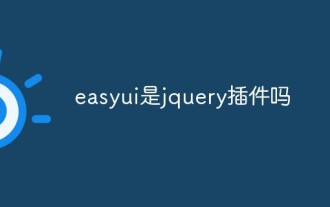 Is easyui a jquery plug-in?
Jul 05, 2022 pm 06:08 PM
Is easyui a jquery plug-in?
Jul 05, 2022 pm 06:08 PM
easyui is a jquery plug-in. easyui is a front-end UI interface plug-in based on JQuery, which is used to help web developers more easily create feature-rich and beautiful UI interfaces. easyui is a framework that perfectly supports HTML5 web pages, which can help developers save the time and scale of web development.
 C/C++ program to find the vertex, focus and directrix of a parabola
Sep 05, 2023 pm 05:21 PM
C/C++ program to find the vertex, focus and directrix of a parabola
Sep 05, 2023 pm 05:21 PM
Asetofpointsonaplainsurfacethatformsacurvesuchthatanypointonthatcurveisequidistantfromapointinthecenter(calledfocus)isaparabola.Thegeneralequationfortheparabolaisy=ax2+bx+cThevertexofaparabolaisthecoordinatefromwhichittakesthesharpestturnwhereasaisth
 How to remove focus in jquery
Feb 17, 2023 am 10:20 AM
How to remove focus in jquery
Feb 17, 2023 am 10:20 AM
How to remove focus in jquery: 1. Get the focus through "document.getElementById('test').focus()"; 2. Use the "document.getElementById('test').blur();" method to remove the focus .
 Use PHP and jQuery EasyUI to develop an efficient backend management system
Jun 27, 2023 pm 01:21 PM
Use PHP and jQuery EasyUI to develop an efficient backend management system
Jun 27, 2023 pm 01:21 PM
With the development of the Internet, more and more companies need to develop an efficient back-end management system to manage and process data to provide strong support for the development of the company. In this context, PHP and jQueryEasyUI have become very popular development technologies. PHP is a widely used server-side scripting language. It has the advantages of open source, cross-platform, easy to learn and use, and has a rich function library and a large number of open source frameworks, which can quickly build an efficient backend management system. And jQueryEasyU
 Use jQuery EasyUI to create modern web interfaces
Feb 23, 2024 pm 10:18 PM
Use jQuery EasyUI to create modern web interfaces
Feb 23, 2024 pm 10:18 PM
Use jQueryEasyUI to create a modern web interface. With the rapid development of today's Internet, web design is becoming more and more important. In order to attract users, improve user experience, and demonstrate professionalism, it is crucial to design a modern web interface. In order to achieve this goal, we can use jQueryEasyUI, an excellent front-end framework, to simplify the development process. The following will introduce how to use jQueryEasyUI to create a modern web interface and provide some specific code examples. what is
 what does focus mean
Aug 08, 2023 pm 04:10 PM
what does focus mean
Aug 08, 2023 pm 04:10 PM
There are four meanings of focus, namely: 1. Lens focus, which refers to the place where light rays formed by a lens or reflector meet; 2. Focus of attention, which refers to the focus or focus of people on a specific issue or event. ; 3. Focus lighting, in lighting, refers to highlighting or emphasizing a specific target or area by adjusting the angle and position of the light; 4. Focus words, referring to words that play a special emphasis in a sentence or chapter, You can change the meaning or emphasis of a sentence.
 Explore jQuery EasyUI web design inspiration and tips
Feb 25, 2024 pm 09:12 PM
Explore jQuery EasyUI web design inspiration and tips
Feb 25, 2024 pm 09:12 PM
jQueryEasyUI is a user interface plug-in framework based on jQuery. It provides a wealth of easy-to-use interface components and plug-ins, which can help developers quickly build beautiful and powerful web pages. In this article, we will explore the web design inspiration and techniques brought by using jQuery EasyUI, and give specific code examples. 1. Responsive layout Responsive design is an important trend in modern web design, which allows web pages to present the best user experience on different devices. jQuery
 iPhone blocks contacts on its own: Fix
Apr 20, 2024 am 08:10 AM
iPhone blocks contacts on its own: Fix
Apr 20, 2024 am 08:10 AM
Has your iPhone blocked certain contacts on your phone on its own? This can be a huge problem for you because the person will not be able to contact you in any way. You won't even realize that the person has been blocked because there won't be any kind of notification. Resolving this issue should be your first priority. Fix 1 – Disable Mute Unknown Callers Option iPhone has this feature which automatically silences any incoming calls from unknown callers (the mobile number will not be saved in the contact list). This automatically mutes the call. Step 1 – You have to tap to ⚙️ open the settings on your device. Step 2 – Find and open the Phone app while scrolling down to the various settings. Step 3 – In the Phone Settings page, scroll down and find “





