 Web Front-end
Web Front-end
 JS Tutorial
JS Tutorial
 Sharing commonly used JavaScript WEB operation methods_javascript skills
Sharing commonly used JavaScript WEB operation methods_javascript skills
Sharing commonly used JavaScript WEB operation methods_javascript skills
数组方法集
Angela.array = { //# 数组方法
// index, 返回位置! 不存在则返回 -1;
index: function (t, arr) { //# 返回当前值所在数组的位置
if (arr.indexOf) {
return arr.indexOf(t);
}
for (var i = arr.length ; i--;) {
if (arr[i] === t) {
return i * 1;
}
};
return -1;
}
//返回对象 的 键值! 返回值 类型为数组。
, getKey: function (data) { //# 返回对象所有的键值
var arr = []
, k
;
for (k in data) {
arr.push(k);
};
return arr;
}
//从数组中 随机取出 一个值
, random: function (arrays) { //# 从数组中 随机取出 一个值
arrays = arrays || [];
var len = arrays.length
, index = Tydic.math.randInt(0, len - 1)
;
return arrays[index] || '';
}
// 一维 数组去重
, unique: function (array) { //#一维数组去重
array = array || [];
for (var i = 0, len = array.length; i < len; i++) {
for (var j = i + 1; j < array.length; j++) {
if (array[i] === array[j]) {
array.splice(j, 1);
j--;
}
}
}
return array;
}
// max , 数组中最大的项
, max: function (array) {//#求数组中最大的项
return Math.max.apply(null, array);
}
// min , 数组中最小的项
, min: function (array) { //#求数组中最小的项
return Math.min.apply(null, array);
}
// remove , 移除
, remove: function (array, value) { //#移除数组中某值
var length = array.length;
while (length--) {
if (value === array[length]) {
array.splice(length, 1);
}
}
return array;
}
//清空数组
, empty: function (array) { //# 清空数组
(array || []).length = 0;
return array;
}
// removeAt ,删除指定位置的 值
//@index , 索引. 不传递 index ,会删除第一个
, removeAt: function (array, index) { //#删除数组中 指定位置的值
array.splice(index, 1);
return array;
}
//打乱数组排序
, shuffle: function (arr) { //#打乱数组排序
var array = (arr || []).concat()
, length = array.length
, i = length //遍历
, tmp = null // 临时
, rand = Tydic.math.randInt //位置
, pos = 0
;
while (i--) {
pos = rand(0, length);
//交换随机位置
tmp = array[pos];
array[pos] = array[i];
array[i] = tmp;
}
return array;
}
};cookie方法集
Angela.cookie = { //# Cookie
// 浏览器是够支持 cookie
enable: !!navigator.cookieEnabled
//读取COOKIE
, get: function (name) { //#读取 cookie
var reg = new RegExp("(^| )" + name + "(?:=([^;]*))?(;|$)")
, val = document.cookie.match(reg)
;
return val ? (val[2] ? unescape(val[2]) : "") : '';
}
//写入COOKIES
, set: function (name, value, expires, path, domain, secure) { //# 写入 cookie
var exp = new Date()
, expires = arguments[2] || null
, path = arguments[3] || "/"
, domain = arguments[4] || null
, secure = arguments[5] || false
;
expires ? exp.setMinutes(exp.getMinutes() + parseInt(expires)) : "";
document.cookie = name + '=' + escape(value) + (expires ? ';expires=' + exp.toGMTString() : '') + (path ? ';path=' + path : '') + (domain ? ';domain=' + domain : '') + (secure ? ';secure' : '');
}
//删除cookie
, del: function (name, path, domain, secure) { //#删除 cookie
var value = $getCookie(name);
if (value != null) {
var exp = new Date();
exp.setMinutes(exp.getMinutes() - 1000);
path = path || "/";
document.cookie = name + '=;expires=' + exp.toGMTString() + (path ? ';path=' + path : '') + (domain ? ';domain=' + domain : '') + (secure ? ';secure' : '');
}
}
};url方法集
Angela.url = { //#URL
//参数:变量名,url为空则表从当前页面的url中取
getQuery: function (name, url) {
var u = arguments[1] || window.location.search
, reg = new RegExp("(^|&)" + name + "=([^&]*)(&|$)")
, r = u.substr(u.indexOf("?") + 1).match(reg)
;
return r != null ? r[2] : "";
}
, getHash: function (name, url) { //# 获取 hash值
var u = arguments[1] || location.hash;
var reg = new RegExp("(^|&)" + name + "=([^&]*)(&|$)");
var r = u.substr(u.indexOf("#") + 1).match(reg);
if (r != null) {
return r[2];
}
return "";
}
, parse: function (url) { //# 解析URL
var a = document.createElement('a');
url = url || document.location.href;
a.href = url;
return {
source: url
, protocol: a.protocol.replace(':', '')
, host: a.hostname
, port: a.port
, query: a.search
, file: (a.pathname.match(/([^\/?#]+)$/i) || [, ''])[1]
, hash: a.hash.replace('#', '')
, path: a.pathname.replace(/^([^\/])/, '/$1')
, relative: (a.href.match(/tps?:\/\/[^\/]+(.+)/) || [, ''])[1]
, segments: a.pathname.replace(/^\//, '').split('/')
};
}
};正则表达式方法集
Angela.regExp = { //# 字符串匹配
//是否为 数字!整数,浮点数
isNum: function (num) { //# 是否为数组
return !isNaN(num);
}
, isEmail: function (mail) {//# 是否为 邮箱
return /^([a-z0-9]+[_\-\.]?)*[a-z0-9]+@([a-z0-9]+[_\-\.]?)*[a-z0-9]+\.[a-z]{2,5}$/i.test(mail);
}
, isIdCard: function (card) { //# 是否为 身份证
return /^(\d{14}|\d{17})(\d|[xX])$/.test(card);
}
, isMobile: function (mobile) { //# 是否为 手机
return /^0*1\d{10}$/.test(mobile);
}
, isQQ: function (qq) { //# 是否为 QQ
return /^[1-9]\d{4,10}$/.test(qq);
}
, isTel: function (tel) { //# 是否为 电话
return /^\d{3,4}-\d{7,8}(-\d{1,6})?$/.text(tel);
}
, isUrl: function (url) { //# 是否为 URL
return /https?:\/\/[a-z0-9\.\-]{1,255}\.[0-9a-z\-]{1,255}/i.test(url);
}
, isColor: function (color) { //# 是否为 16进制颜色
return /#([\da-f]{3}){1,2}$/i.test(color);
}
//@id : 身份证 ,
// @now : 当前时间 如:new Date('2013/12/12') , '2013/12/12'
// @age : 允许的年龄
, isAdult: function (id, allowAge, now) { //# 是否年龄是否成年
var age = 0 // 用户 年月日
, nowDate = 0 //当前年月日
;
allowAge = parseFloat(allowAge) || 18;
now = typeof now == 'string' ? new Date(now) : (now || new Date());
if (!this.isIdCard(id)) {
return false;
}
//15位身份证
if (15 == id.length) {
age = '19' + id.slice(6, 6);
} else {
age = id.slice(6, 14);
}
// 类型转换 整型
age = ~~age;
nowDate = ~~(Tydic.date.format('YYYYMMDD', now));
//比较年龄
if (nowDate - age < allowAge * 1e4) {
return false;
}
return true;
}
//浮点数
, isFloat: function (num) { //# 是否为 浮点数
return /^(([1-9]\d*)|(\d+\.\d+)|0)$/.test(num);
}
//正整数
, isInt: function (num) { //# 是否为 正整数
return /^[1-9]\d*$/.test(num);
}
//是否全为汉字
, isChinese: function (str) { //# 是否全为 汉字
return /^([\u4E00-\u9FA5]|[\uFE30-\uFFA0])+$/gi.test(str);
}
};字符串方法集
Angela.string = { //# 字符串
codeHtml: function (content) { //# 转义 HTML 字符
return this.replace(content, {
'&': "&"
, '"': """
, "'": '''
, '<': "<"
, '>': ">"
, ' ': " "
, '\t': "	"
, '(': "("
, ')': ")"
, '*': "*"
, '+': "+"
, ',': ","
, '-': "-"
, '.': "."
, '/': "/"
, '?': "?"
, '\\': "\"
, '\n': "<br>"
});
}
//重复字符串
, repeat: function (word, length, end) { //# 重复字符串
end = end || ''; //加在末位
length = ~~length;
return new Array(length * 1 + 1).join(word) + '' + end;
}
//增加前缀
, addPre: function (pre, word, size) { //# 补齐。如给数字前 加 0
pre = pre || '0';
size = parseInt(size) || 0;
word = String(word || '');
var length = Math.max(0, size - word.length);
return this.repeat(pre, length, word);
}
//去除两边空格
, trim: function (text) { //# 去除两边空格
return (text || '').replace(/^\s+|\s$/, '');
}
//字符串替换
, replace: function (str, re) { //# 字符串替换
str = str || '';
for (var key in re) {
replace(key, re[key]);
};
function replace(a, b) {
var arr = str.split(a);
str = arr.join(b);
};
return str;
}
, xss: function (str, type) { //# XSS 转义
//空过滤
if (!str) {
return str === 0 ? "0" : "";
}
switch (type) {
case "html": //过滤html字符串中的XSS
return str.replace(/[&'"<>\/\\\-\x00-\x09\x0b-\x0c\x1f\x80-\xff]/g, function (r) {
return "&#" + r.charCodeAt(0) + ";"
}).replace(/ /g, " ").replace(/\r\n/g, "<br />").replace(/\n/g, "<br />").replace(/\r/g, "<br />");
break;
case "htmlEp": //过滤DOM节点属性中的XSS
return str.replace(/[&'"<>\/\\\-\x00-\x1f\x80-\xff]/g, function (r) {
return "&#" + r.charCodeAt(0) + ";"
});
break;
case "url": //过滤url
return escape(str).replace(/\+/g, "%2B");
break;
case "miniUrl":
return str.replace(/%/g, "%25");
break;
case "script":
return str.replace(/[\\"']/g, function (r) {
return "\\" + r;
}).replace(/%/g, "\\x25").replace(/\n/g, "\\n").replace(/\r/g, "\\r").replace(/\x01/g, "\\x01");
break;
case "reg":
return str.replace(/[\\\^\$\*\+\?\{\}\.\(\)\[\]]/g, function (a) {
return "\\" + a;
});
break;
default:
return escape(str).replace(/[&'"<>\/\\\-\x00-\x09\x0b-\x0c\x1f\x80-\xff]/g, function (r) {
return "&#" + r.charCodeAt(0) + ";"
}).replace(/ /g, " ").replace(/\r\n/g, "<br />").replace(/\n/g, "<br />").replace(/\r/g, "<br />");
break;
}
}
// badword , 过滤敏感词
//@text : 要过滤的文本 , 类型 :字符串
//@words : 敏感词 ,类型,数组, 如 : ['你妹', '我丢' ,'我靠']
// 如果 用 正则匹配, text 长度 100万,words 100万,需要 4秒!
, badWord: function (text, words) { //# 敏感词过滤
text = String(text || '');
words = words || [];
var reg = new RegExp(words.join('|'), 'g')
, _self = this;
return text.replace(reg, function ($0) {
var length = String($0 || '').length;
return _self.repeat('*', length);
});
}
};加密方法集
Angela.encrypt = { //# 加密
md5: function (words) { //# md5 哈希算法
/*
* Crypto-JS 3.1.2
* http://code.google.com/p/crypto-js
*/
var CryptoJS = function (s, p) {
var m = {}, l = m.lib = {}, n = function () { }, r = l.Base = { extend: function (b) { n.prototype = this; var h = new n; b && h.mixIn(b); h.hasOwnProperty("init") || (h.init = function () { h.$super.init.apply(this, arguments) }); h.init.prototype = h; h.$super = this; return h }, create: function () { var b = this.extend(); b.init.apply(b, arguments); return b }, init: function () { }, mixIn: function (b) { for (var h in b) b.hasOwnProperty(h) && (this[h] = b[h]); b.hasOwnProperty("toString") && (this.toString = b.toString) }, clone: function () { return this.init.prototype.extend(this) } }, q = l.WordArray = r.extend({ init: function (b, h) { b = this.words = b || []; this.sigBytes = h != p ? h : 4 * b.length }, toString: function (b) { return (b || t).stringify(this) }, concat: function (b) { var h = this.words, a = b.words, j = this.sigBytes; b = b.sigBytes; this.clamp(); if (j % 4) for (var g = 0; g < b; g++) h[j + g >>> 2] |= (a[g >>> 2] >>> 24 - 8 * (g % 4) & 255) << 24 - 8 * ((j + g) % 4); else if (65535 < a.length) for (g = 0; g < b; g += 4) h[j + g >>> 2] = a[g >>> 2]; else h.push.apply(h, a); this.sigBytes += b; return this }, clamp: function () { var b = this.words, h = this.sigBytes; b[h >>> 2] &= 4294967295 << 32 - 8 * (h % 4); b.length = s.ceil(h / 4) }, clone: function () { var b = r.clone.call(this); b.words = this.words.slice(0); return b }, random: function (b) { for (var h = [], a = 0; a < b; a += 4) h.push(4294967296 * s.random() | 0); return new q.init(h, b) } }), v = m.enc = {}, t = v.Hex = { stringify: function (b) { var a = b.words; b = b.sigBytes; for (var g = [], j = 0; j < b; j++) { var k = a[j >>> 2] >>> 24 - 8 * (j % 4) & 255; g.push((k >>> 4).toString(16)); g.push((k & 15).toString(16)) } return g.join("") }, parse: function (b) { for (var a = b.length, g = [], j = 0; j < a; j += 2) g[j >>> 3] |= parseInt(b.substr(j, 2), 16) << 24 - 4 * (j % 8); return new q.init(g, a / 2) } }, a = v.Latin1 = { stringify: function (b) { var a = b.words; b = b.sigBytes; for (var g = [], j = 0; j < b; j++) g.push(String.fromCharCode(a[j >>> 2] >>> 24 - 8 * (j % 4) & 255)); return g.join("") }, parse: function (b) { for (var a = b.length, g = [], j = 0; j < a; j++) g[j >>> 2] |= (b.charCodeAt(j) & 255) << 24 - 8 * (j % 4); return new q.init(g, a) } }, u = v.Utf8 = { stringify: function (b) { try { return decodeURIComponent(escape(a.stringify(b))) } catch (g) { throw Error("Malformed UTF-8 data"); } }, parse: function (b) { return a.parse(unescape(encodeURIComponent(b))) } },
g = l.BufferedBlockAlgorithm = r.extend({ reset: function () { this._data = new q.init; this._nDataBytes = 0 }, _append: function (b) { "string" == typeof b && (b = u.parse(b)); this._data.concat(b); this._nDataBytes += b.sigBytes }, _process: function (b) { var a = this._data, g = a.words, j = a.sigBytes, k = this.blockSize, m = j / (4 * k), m = b ? s.ceil(m) : s.max((m | 0) - this._minBufferSize, 0); b = m * k; j = s.min(4 * b, j); if (b) { for (var l = 0; l < b; l += k) this._doProcessBlock(g, l); l = g.splice(0, b); a.sigBytes -= j } return new q.init(l, j) }, clone: function () { var b = r.clone.call(this); b._data = this._data.clone(); return b }, _minBufferSize: 0 }); l.Hasher = g.extend({ cfg: r.extend(), init: function (b) { this.cfg = this.cfg.extend(b); this.reset() }, reset: function () { g.reset.call(this); this._doReset() }, update: function (b) { this._append(b); this._process(); return this }, finalize: function (b) { b && this._append(b); return this._doFinalize() }, blockSize: 16, _createHelper: function (b) { return function (a, g) { return (new b.init(g)).finalize(a) } }, _createHmacHelper: function (b) { return function (a, g) { return (new k.HMAC.init(b, g)).finalize(a) } } }); var k = m.algo = {}; return m
}(Math);
(function (s) {
function p(a, k, b, h, l, j, m) { a = a + (k & b | ~k & h) + l + m; return (a << j | a >>> 32 - j) + k } function m(a, k, b, h, l, j, m) { a = a + (k & h | b & ~h) + l + m; return (a << j | a >>> 32 - j) + k } function l(a, k, b, h, l, j, m) { a = a + (k ^ b ^ h) + l + m; return (a << j | a >>> 32 - j) + k } function n(a, k, b, h, l, j, m) { a = a + (b ^ (k | ~h)) + l + m; return (a << j | a >>> 32 - j) + k } for (var r = CryptoJS, q = r.lib, v = q.WordArray, t = q.Hasher, q = r.algo, a = [], u = 0; 64 > u; u++) a[u] = 4294967296 * s.abs(s.sin(u + 1)) | 0; q = q.MD5 = t.extend({
_doReset: function () { this._hash = new v.init([1732584193, 4023233417, 2562383102, 271733878]) }, _doProcessBlock: function (g, k) {
for (var b = 0; 16 > b; b++) { var h = k + b, w = g[h]; g[h] = (w << 8 | w >>> 24) & 16711935 | (w << 24 | w >>> 8) & 4278255360 } var b = this._hash.words, h = g[k + 0], w = g[k + 1], j = g[k + 2], q = g[k + 3], r = g[k + 4], s = g[k + 5], t = g[k + 6], u = g[k + 7], v = g[k + 8], x = g[k + 9], y = g[k + 10], z = g[k + 11], A = g[k + 12], B = g[k + 13], C = g[k + 14], D = g[k + 15], c = b[0], d = b[1], e = b[2], f = b[3], c = p(c, d, e, f, h, 7, a[0]), f = p(f, c, d, e, w, 12, a[1]), e = p(e, f, c, d, j, 17, a[2]), d = p(d, e, f, c, q, 22, a[3]), c = p(c, d, e, f, r, 7, a[4]), f = p(f, c, d, e, s, 12, a[5]), e = p(e, f, c, d, t, 17, a[6]), d = p(d, e, f, c, u, 22, a[7]), c = p(c, d, e, f, v, 7, a[8]), f = p(f, c, d, e, x, 12, a[9]), e = p(e, f, c, d, y, 17, a[10]), d = p(d, e, f, c, z, 22, a[11]), c = p(c, d, e, f, A, 7, a[12]), f = p(f, c, d, e, B, 12, a[13]), e = p(e, f, c, d, C, 17, a[14]), d = p(d, e, f, c, D, 22, a[15]), c = m(c, d, e, f, w, 5, a[16]), f = m(f, c, d, e, t, 9, a[17]), e = m(e, f, c, d, z, 14, a[18]), d = m(d, e, f, c, h, 20, a[19]), c = m(c, d, e, f, s, 5, a[20]), f = m(f, c, d, e, y, 9, a[21]), e = m(e, f, c, d, D, 14, a[22]), d = m(d, e, f, c, r, 20, a[23]), c = m(c, d, e, f, x, 5, a[24]), f = m(f, c, d, e, C, 9, a[25]), e = m(e, f, c, d, q, 14, a[26]), d = m(d, e, f, c, v, 20, a[27]), c = m(c, d, e, f, B, 5, a[28]), f = m(f, c, d, e, j, 9, a[29]), e = m(e, f, c, d, u, 14, a[30]), d = m(d, e, f, c, A, 20, a[31]), c = l(c, d, e, f, s, 4, a[32]), f = l(f, c, d, e, v, 11, a[33]), e = l(e, f, c, d, z, 16, a[34]), d = l(d, e, f, c, C, 23, a[35]), c = l(c, d, e, f, w, 4, a[36]), f = l(f, c, d, e, r, 11, a[37]), e = l(e, f, c, d, u, 16, a[38]), d = l(d, e, f, c, y, 23, a[39]), c = l(c, d, e, f, B, 4, a[40]), f = l(f, c, d, e, h, 11, a[41]), e = l(e, f, c, d, q, 16, a[42]), d = l(d, e, f, c, t, 23, a[43]), c = l(c, d, e, f, x, 4, a[44]), f = l(f, c, d, e, A, 11, a[45]), e = l(e, f, c, d, D, 16, a[46]), d = l(d, e, f, c, j, 23, a[47]), c = n(c, d, e, f, h, 6, a[48]), f = n(f, c, d, e, u, 10, a[49]), e = n(e, f, c, d,
C, 15, a[50]), d = n(d, e, f, c, s, 21, a[51]), c = n(c, d, e, f, A, 6, a[52]), f = n(f, c, d, e, q, 10, a[53]), e = n(e, f, c, d, y, 15, a[54]), d = n(d, e, f, c, w, 21, a[55]), c = n(c, d, e, f, v, 6, a[56]), f = n(f, c, d, e, D, 10, a[57]), e = n(e, f, c, d, t, 15, a[58]), d = n(d, e, f, c, B, 21, a[59]), c = n(c, d, e, f, r, 6, a[60]), f = n(f, c, d, e, z, 10, a[61]), e = n(e, f, c, d, j, 15, a[62]), d = n(d, e, f, c, x, 21, a[63]); b[0] = b[0] + c | 0; b[1] = b[1] + d | 0; b[2] = b[2] + e | 0; b[3] = b[3] + f | 0
}, _doFinalize: function () { var a = this._data, k = a.words, b = 8 * this._nDataBytes, h = 8 * a.sigBytes; k[h >>> 5] |= 128 << 24 - h % 32; var l = s.floor(b / 4294967296); k[(h + 64 >>> 9 << 4) + 15] = (l << 8 | l >>> 24) & 16711935 | (l << 24 | l >>> 8) & 4278255360; k[(h + 64 >>> 9 << 4) + 14] = (b << 8 | b >>> 24) & 16711935 | (b << 24 | b >>> 8) & 4278255360; a.sigBytes = 4 * (k.length + 1); this._process(); a = this._hash; k = a.words; for (b = 0; 4 > b; b++) h = k[b], k[b] = (h << 8 | h >>> 24) & 16711935 | (h << 24 | h >>> 8) & 4278255360; return a }, clone: function () { var a = t.clone.call(this); a._hash = this._hash.clone(); return a }
}); r.MD5 = t._createHelper(q); r.HmacMD5 = t._createHmacHelper(q)
})(Math);
return CryptoJS.MD5(words).toString();
}
// sha1
, sha1: function (words) { //# sha1 哈希算法
var CryptoJS = function (e, m) { var p = {}, j = p.lib = {}, l = function () { }, f = j.Base = { extend: function (a) { l.prototype = this; var c = new l; a && c.mixIn(a); c.hasOwnProperty("init") || (c.init = function () { c.$super.init.apply(this, arguments) }); c.init.prototype = c; c.$super = this; return c }, create: function () { var a = this.extend(); a.init.apply(a, arguments); return a }, init: function () { }, mixIn: function (a) { for (var c in a) a.hasOwnProperty(c) && (this[c] = a[c]); a.hasOwnProperty("toString") && (this.toString = a.toString) }, clone: function () { return this.init.prototype.extend(this) } }, n = j.WordArray = f.extend({ init: function (a, c) { a = this.words = a || []; this.sigBytes = c != m ? c : 4 * a.length }, toString: function (a) { return (a || h).stringify(this) }, concat: function (a) { var c = this.words, q = a.words, d = this.sigBytes; a = a.sigBytes; this.clamp(); if (d % 4) for (var b = 0; b < a; b++) c[d + b >>> 2] |= (q[b >>> 2] >>> 24 - 8 * (b % 4) & 255) << 24 - 8 * ((d + b) % 4); else if (65535 < q.length) for (b = 0; b < a; b += 4) c[d + b >>> 2] = q[b >>> 2]; else c.push.apply(c, q); this.sigBytes += a; return this }, clamp: function () { var a = this.words, c = this.sigBytes; a[c >>> 2] &= 4294967295 << 32 - 8 * (c % 4); a.length = e.ceil(c / 4) }, clone: function () { var a = f.clone.call(this); a.words = this.words.slice(0); return a }, random: function (a) { for (var c = [], b = 0; b < a; b += 4) c.push(4294967296 * e.random() | 0); return new n.init(c, a) } }), b = p.enc = {}, h = b.Hex = { stringify: function (a) { var c = a.words; a = a.sigBytes; for (var b = [], d = 0; d < a; d++) { var f = c[d >>> 2] >>> 24 - 8 * (d % 4) & 255; b.push((f >>> 4).toString(16)); b.push((f & 15).toString(16)) } return b.join("") }, parse: function (a) { for (var c = a.length, b = [], d = 0; d < c; d += 2) b[d >>> 3] |= parseInt(a.substr(d, 2), 16) << 24 - 4 * (d % 8); return new n.init(b, c / 2) } }, g = b.Latin1 = { stringify: function (a) { var c = a.words; a = a.sigBytes; for (var b = [], d = 0; d < a; d++) b.push(String.fromCharCode(c[d >>> 2] >>> 24 - 8 * (d % 4) & 255)); return b.join("") }, parse: function (a) { for (var c = a.length, b = [], d = 0; d < c; d++) b[d >>> 2] |= (a.charCodeAt(d) & 255) << 24 - 8 * (d % 4); return new n.init(b, c) } }, r = b.Utf8 = { stringify: function (a) { try { return decodeURIComponent(escape(g.stringify(a))) } catch (c) { throw Error("Malformed UTF-8 data"); } }, parse: function (a) { return g.parse(unescape(encodeURIComponent(a))) } }, k = j.BufferedBlockAlgorithm = f.extend({ reset: function () { this._data = new n.init; this._nDataBytes = 0 }, _append: function (a) { "string" == typeof a && (a = r.parse(a)); this._data.concat(a); this._nDataBytes += a.sigBytes }, _process: function (a) { var c = this._data, b = c.words, d = c.sigBytes, f = this.blockSize, h = d / (4 * f), h = a ? e.ceil(h) : e.max((h | 0) - this._minBufferSize, 0); a = h * f; d = e.min(4 * a, d); if (a) { for (var g = 0; g < a; g += f) this._doProcessBlock(b, g); g = b.splice(0, a); c.sigBytes -= d } return new n.init(g, d) }, clone: function () { var a = f.clone.call(this); a._data = this._data.clone(); return a }, _minBufferSize: 0 }); j.Hasher = k.extend({ cfg: f.extend(), init: function (a) { this.cfg = this.cfg.extend(a); this.reset() }, reset: function () { k.reset.call(this); this._doReset() }, update: function (a) { this._append(a); this._process(); return this }, finalize: function (a) { a && this._append(a); return this._doFinalize() }, blockSize: 16, _createHelper: function (a) { return function (c, b) { return (new a.init(b)).finalize(c) } }, _createHmacHelper: function (a) { return function (b, f) { return (new s.HMAC.init(a, f)).finalize(b) } } }); var s = p.algo = {}; return p }(Math);
(function () { var e = CryptoJS, m = e.lib, p = m.WordArray, j = m.Hasher, l = [], m = e.algo.SHA1 = j.extend({ _doReset: function () { this._hash = new p.init([1732584193, 4023233417, 2562383102, 271733878, 3285377520]) }, _doProcessBlock: function (f, n) { for (var b = this._hash.words, h = b[0], g = b[1], e = b[2], k = b[3], j = b[4], a = 0; 80 > a; a++) { if (16 > a) l[a] = f[n + a] | 0; else { var c = l[a - 3] ^ l[a - 8] ^ l[a - 14] ^ l[a - 16]; l[a] = c << 1 | c >>> 31 } c = (h << 5 | h >>> 27) + j + l[a]; c = 20 > a ? c + ((g & e | ~g & k) + 1518500249) : 40 > a ? c + ((g ^ e ^ k) + 1859775393) : 60 > a ? c + ((g & e | g & k | e & k) - 1894007588) : c + ((g ^ e ^ k) - 899497514); j = k; k = e; e = g << 30 | g >>> 2; g = h; h = c } b[0] = b[0] + h | 0; b[1] = b[1] + g | 0; b[2] = b[2] + e | 0; b[3] = b[3] + k | 0; b[4] = b[4] + j | 0 }, _doFinalize: function () { var f = this._data, e = f.words, b = 8 * this._nDataBytes, h = 8 * f.sigBytes; e[h >>> 5] |= 128 << 24 - h % 32; e[(h + 64 >>> 9 << 4) + 14] = Math.floor(b / 4294967296); e[(h + 64 >>> 9 << 4) + 15] = b; f.sigBytes = 4 * e.length; this._process(); return this._hash }, clone: function () { var e = j.clone.call(this); e._hash = this._hash.clone(); return e } }); e.SHA1 = j._createHelper(m); e.HmacSHA1 = j._createHmacHelper(m) })();
return CryptoJS.SHA1(words).toString();
}
// time33 哈希
, time33: function (words) { //# time33 哈希算法
words = words || '';
//哈希time33算法
for (var i = 0, len = words.length, hash = 5381; i < len; ++i) {
hash += (hash << 5) + words.charAt(i).charCodeAt();
};
return hash & 0x7fffffff;
}
}日期方法集
Angela.date = { //# 日期时间
//@s : 开始时间
//@e : 结束时间
//@n : 当前时间 , n 的格式为 毫秒数
isInArea: function (s, e, n) { //# 判断时间区域
var start = this.parse(s),
end = this.parse(e),
now = parseFloat(n) || new Date()
;
start = Math.min(start, end);
end = Math.max(start, end);
return now >= start && now <= end ? true : false;
}
//把 字符窜转化为 毫秒
//@date : 2013-03-02 1:2:2
, parse: function (date) { //# 格式化时间
return Date.parse(date); //.replace(/-/g, '/')
}
//@time , 时间 , 如 new Date('2013/11/10 0:12:12')
//@pre , 星期的 前缀,如:周 ,星期
//@ nums ,如:一二三四五六日
, getWeek: function (time, pre, nums) { //# 获取星期几
time = typeof time == 'string' ? this.parse(time) : (time || new Date());
pre = pre || '星期'; //周
nums = '日一二三四五六';
return pre + nums[time.getDay()];
}
//@formatType : YYYY, YY, MM
//@ time : new Date('2013/11/12')
//@weeks : 日一二三四五六
, format: function (formatType, time, weeks) { //格式化输出时间
var pre = '0'
;
formatType = formatType || 'YYYY-MM-DD'
weeks = weeks || '日一二三四五六';
time = time || new Date();
//格式化时间
return (formatType || '')
.replace(/yyyy|YYYY/g, time.getFullYear())
.replace(/yy|YY/g, Tydic.string.addPre(pre, time.getFullYear() % 100), 2)
.replace(/mm|MM/g, Tydic.string.addPre(pre, time.getMonth() + 1, 2))
.replace(/m|M/g, time.getMonth() + 1)
.replace(/dd|DD/g, Tydic.string.addPre(pre, time.getDate(), 2))
.replace(/d|D/g, time.getDate())
.replace(/hh|HH/g, Tydic.string.addPre(pre, time.getHours(), 2))
.replace(/h|H/g, time.getHours())
.replace(/ii|II/g, Tydic.string.addPre(pre, time.getMinutes(), 2))
.replace(/i|I/g, time.getMinutes())
.replace(/ss|SS/g, Tydic.string.addPre(pre, time.getSeconds(), 2))
.replace(/s|S/g, time.getSeconds())
.replace(/w/g, time.getDay())
.replace(/W/g, weeks[time.getDay()])
;
}
//倒计时
, countDown: function (opt) { //# 倒计时
var option = {
nowTime: 0 // 当前时间, ,2013/02/01 18:30:30
, endTime: 0 //截止时间 ,2013/02/01 18:30:30
, interval: 1 //间隔回调时间,秒
, called: function (day, hour, second, minute) { }//每次回调
, finaled: function () { } //完成后回调
}
, opts = {}
, timer = null
;
opts = Tydic.extend(option, opt);
//当前时间
if (!opts.nowTime) {
opts.nowTime = (new Date()).getTime();
} else {
opts.nowTime = this.parse(opts.nowTime);
}
//当前时间
if (!opts.endTime) {
opts.endTime = (new Date()).getTime();
} else {
opts.endTime = this.parse(opts.endTime);
}
timer = setInterval(loop, opts.interval * 1e3);
// 循环
function loop() {
var ts = opts.endTime - opts.nowTime //计算剩余的毫秒数
, dd = parseInt(ts / 8.64e7) //计算剩余的天数
, hh = parseInt(ts / 3.6e7 % 24)//计算剩余的小时数
, mm = parseInt(ts / 6e4 % 60)//计算剩余的分钟数
, ss = parseInt(ts / 1e3 % 60)//计算剩余的秒数
;
//当前时间递减
opts.nowTime += opts.interval * 1e3;
if (ts <= 0) {
clearInterval(timer);
opts.finaled();
} else {
opts.called(dd, hh, mm, ss);
}
}
}
};浏览器检测方法集
Angela.browser = { //#浏览器
browsers: { //# 浏览器内核类别
weixin: /micromessenger(\/[\d\.]+)*/ //微信内置浏览器
, mqq: /mqqbrowser(\/[\d\.]+)*/ //手机QQ浏览器
, uc: /ucbrowser(\/[\d\.]+)*/ //UC浏览器
, chrome: /(?:chrome|crios)(\/[\d\.]+)*/ //chrome浏览器
, firefox: /firefox(\/[\d\.]+)*/ //火狐浏览器
, opera: /opera(\/|\s)([\d\.]+)*/ //欧朋浏览器
, sougou: /sogoumobilebrowser(\/[\d\.]+)*/ //搜狗手机浏览器
, baidu: /baidubrowser(\/[\d\.]+)*/ //百度手机浏览器
, 360: /360browser([\d\.]*)/ //360浏览器
, safari: /safari(\/[\d\.]+)*/ //苹果浏览器
, ie: /msie\s([\d\.]+)*/ // ie 浏览器
}
//@errCall : 错误回调
, addFav: function (url, title, errCall) { //#加入收藏夹
try {
window.external.addFavorite(url, title);
} catch (e) {
try {
window.sidebar.addPanel(title, url, '');
} catch (e) {
errCall();
}
}
},
//浏览器版本
coreInit: function () { //#noadd
var i = null
, browsers = this.browsers
, ua = window.navigator.userAgent.toLowerCase()
, brower = ''
, pos = 1
;
for (i in browsers) {
if (brower = ua.match(browsers[i])) {
if (i == 'opera') {
pos = 2;
} else {
pos = 1;
}
this.version = (brower[pos] || '').replace(/[\/\s]+/, '');
this.core = i;
return i;
}
}
}
// 检测IE版本 !仅支持IE: 5,6,7,8,9 版本
, ie: (function () { //# 检测IE版本 !仅支: ie5,6,7,8,9
var v = 3, div = document.createElement('div'), all = div.getElementsByTagName('i');
while (
div.innerHTML = '<!--[if gt IE ' + (++v) + ']><i></i><![endif]-->',
all[0]
);
return v > 4 ? v : false;
})()
, isWebkit: /webkit/i.test(navigator.userAgent)
};json方法
Angela.json = { //# json 对象
// 字符串 变为 json 对象
parse: function (data) { //# 格式化字符串,变为 json 对象
var // JSON RegExp
rvalidchars = /^[\],:{}\s]*$/
, rvalidbraces = /(?:^|:|,)(?:\s*\[)+/g
, rvalidescape = /\\(?:["\\\/bfnrt]|u[\da-fA-F]{4})/g
, rvalidtokens = /"[^"\\\r\n]*"|true|false|null|-?(?:\d+\.|)\d+(?:[eE][+-]?\d+|)/g
;
if (window.JSON && window.JSON.parse) {
return window.JSON.parse(data);
}
if (data === null) {
return data;
}
if (typeof data === "string") {
data = data.replace(/^\s+|\s+$/g, '');
if (data && rvalidchars.test(data.replace(rvalidescape, "@")
.replace(rvalidtokens, "]")
.replace(rvalidbraces, ""))) {
return (new Function("return " + data))();
}
}
return '';
}
};extend方法
Angela.extend = function () { //# 对象扩展
var target = arguments[0] || {}
, i = 1
, length = arguments.length
, options
;
if (typeof target != "object" && typeof target != "function")
target = {};
for (; i < length; i++) {
if ((options = arguments[i]) != null) {
for (var name in options) {
var copy = options[name];
if (target === copy) {
continue;
}
if (copy !== undefined) {
target[name] = copy;
}
}
}
}
return target;
};类型判断的方法
/*
*判断变量val是不是整数类型
*/
function isNumber(val) {
return typeof val === 'number' && isFinite(val);
}
/*
*判断变量val是不是布尔类型
*/
function isBoolean(val) {
return typeof val === 'boolean';
}
/*
*判断变量val是不是字符串类型
*/
function isString (val) {
return typeof val === 'string';
}
/*
*判断变量val是不是undefined
*/
function isUndefined(val) {
return typeof val === 'undefined';
}
/*
*判断变量val是不是对象
*/
function isObj(str) {
if (str===null||typeof str==='undefined') {
return false;
}
return typeof str === 'object';
}
/*
*判断变量val是不是null
*/
function isNull(val) {
return val === null;
}
/*
*判断变量arr是不是数组
*方法一
*/
function isArray1(arr) {
return Object.prototype.toString.apply(arr) === '[object Array]';
}
/*
*判断变量arr是不是数组
*方法二
*/
function isArray2(arr) {
if (arr === null || typeof arr === 'undefined') {
return false;
}
return arr.constructor === Array;
}
Hot AI Tools

Undresser.AI Undress
AI-powered app for creating realistic nude photos

AI Clothes Remover
Online AI tool for removing clothes from photos.

Undress AI Tool
Undress images for free

Clothoff.io
AI clothes remover

AI Hentai Generator
Generate AI Hentai for free.

Hot Article

Hot Tools

Notepad++7.3.1
Easy-to-use and free code editor

SublimeText3 Chinese version
Chinese version, very easy to use

Zend Studio 13.0.1
Powerful PHP integrated development environment

Dreamweaver CS6
Visual web development tools

SublimeText3 Mac version
God-level code editing software (SublimeText3)

Hot Topics
 Detailed operating procedures and guidelines for freezing balances on Alipay
Jan 04, 2024 pm 03:31 PM
Detailed operating procedures and guidelines for freezing balances on Alipay
Jan 04, 2024 pm 03:31 PM
Alipay is commonly used to store spare cash, transfer and make payments. However, if you encounter the situation that the Alipay balance cannot be used, although Alipay shows that there is money, how to solve the problem? Next, the editor of this website will tell you the detailed operation method on how to deal with the frozen balance of Alipay. Friends who are interested in this, please follow the editor to take a look! Detailed operation method of Alipay frozen balance introduction and processing When Alipay balance is frozen, you can directly call Alipay's customer service number and unfreeze the account according to relevant prompts and requirements. This is convenient and fast. How to delete the detailed records of Alipay balance changes? After entering the Alipay main interface, you can see a "My" option in the lower right corner. Click to jump to another interface. Click "Bill" in this interface.
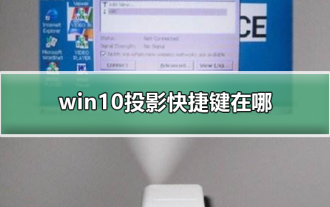 Where is the shortcut key for projection in Windows 10?
Jan 06, 2024 pm 08:01 PM
Where is the shortcut key for projection in Windows 10?
Jan 06, 2024 pm 08:01 PM
When we use the win10 projector, many people find that operating it on the computer is very complicated, so how do we use shortcut keys to operate it? Next, the editor will take you to see it together. Detailed tutorial on how to press the projection shortcut key in Windows 10. Step 1: Press and hold the Win+P keys at the same time. Step 2: Just select the options that appear on the right side of the computer. Questions related to win10 projector Where to set up win10 projector >>> How to fill the full screen with win10 projector >>> How to project to this computer with win10 projector >>>
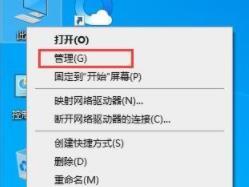 How to disable automatic updates in Win11
Dec 27, 2023 pm 12:53 PM
How to disable automatic updates in Win11
Dec 27, 2023 pm 12:53 PM
Many users always receive automatic updates from the system when using their computers on a daily basis, which not only slows down the computer but also causes it to become stuck. For this reason, today we bring you how to operate Win11 if you don’t want to automatically update. If automatic updates keep affecting you, Let’s see how to close it. How to prevent Windows 11 system from automatically updating 1. First, right-click "This PC" on the desktop and select "Manage". 2. In the opened "Computer Management", click "Services" → "Applications" → "Services" → "Windows update". 3. Next, double-click "Windows update", set the "Startup type" to "Disabled", click "Stop" service and confirm. 4. Click the "Recover" tab to restore the first lost
 WebSocket and JavaScript: key technologies for implementing real-time monitoring systems
Dec 17, 2023 pm 05:30 PM
WebSocket and JavaScript: key technologies for implementing real-time monitoring systems
Dec 17, 2023 pm 05:30 PM
WebSocket and JavaScript: Key technologies for realizing real-time monitoring systems Introduction: With the rapid development of Internet technology, real-time monitoring systems have been widely used in various fields. One of the key technologies to achieve real-time monitoring is the combination of WebSocket and JavaScript. This article will introduce the application of WebSocket and JavaScript in real-time monitoring systems, give code examples, and explain their implementation principles in detail. 1. WebSocket technology
 How to automatically skip the power-on password in win10 safe mode
Dec 28, 2023 pm 06:57 PM
How to automatically skip the power-on password in win10 safe mode
Dec 28, 2023 pm 06:57 PM
When many users use computers, they often encounter the problem of directly skipping the power-on password in the boot mode and leaving it untouched. This has caused a lot of trouble to users. It is actually not difficult to solve. Let’s take a look at the win10 security mode. Skip the power-on password. Unable to enter win10 safe mode: 1. Many users are stuck before entering the desktop and there is no password interface. 2. We can force shutdown three to four times. Then the startup settings page will appear and select "Enable Safe Mode". 3. Right-click "Start" and click "Run". 4. Enter "msconfig" in the run window. 5. Click "General" and select "Normal startup". 6. Successfully enter the password interface.
 JavaScript and WebSocket: Building an efficient real-time weather forecasting system
Dec 17, 2023 pm 05:13 PM
JavaScript and WebSocket: Building an efficient real-time weather forecasting system
Dec 17, 2023 pm 05:13 PM
JavaScript and WebSocket: Building an efficient real-time weather forecast system Introduction: Today, the accuracy of weather forecasts is of great significance to daily life and decision-making. As technology develops, we can provide more accurate and reliable weather forecasts by obtaining weather data in real time. In this article, we will learn how to use JavaScript and WebSocket technology to build an efficient real-time weather forecast system. This article will demonstrate the implementation process through specific code examples. We
 Simple JavaScript Tutorial: How to Get HTTP Status Code
Jan 05, 2024 pm 06:08 PM
Simple JavaScript Tutorial: How to Get HTTP Status Code
Jan 05, 2024 pm 06:08 PM
JavaScript tutorial: How to get HTTP status code, specific code examples are required. Preface: In web development, data interaction with the server is often involved. When communicating with the server, we often need to obtain the returned HTTP status code to determine whether the operation is successful, and perform corresponding processing based on different status codes. This article will teach you how to use JavaScript to obtain HTTP status codes and provide some practical code examples. Using XMLHttpRequest
 Is PHP front-end or back-end in web development?
Mar 24, 2024 pm 02:18 PM
Is PHP front-end or back-end in web development?
Mar 24, 2024 pm 02:18 PM
PHP belongs to the backend in web development. PHP is a server-side scripting language, mainly used to process server-side logic and generate dynamic web content. Compared with front-end technology, PHP is more used for back-end operations such as interacting with databases, processing user requests, and generating page content. Next, specific code examples will be used to illustrate the application of PHP in back-end development. First, let's look at a simple PHP code example for connecting to a database and querying data:





