Python通过websocket与js客户端通信示例分析
具体的 websocket 介绍可见 http://zh.wikipedia.org/wiki/WebSocket
这里,介绍如何使用 Python 与前端 js 进行通信。
websocket 使用 HTTP 协议完成握手之后,不通过 HTTP 直接进行 websocket 通信。
于是,使用 websocket 大致两个步骤:使用 HTTP 握手,通信。
js 处理 websocket 要使用 ws 模块; Python 处理则使用 socket 模块建立 TCP 连接即可,比一般的 socket ,只多一个握手以及数据处理的步骤。
握手
过程

包格式
js 客户端先向服务器端 python 发送握手包,格式如下:
GET /chat HTTP/1.1 Host: server.example.com Upgrade: websocket Connection: Upgrade Sec-WebSocket-Key: dGhlIHNhbXBsZSBub25jZQ== Origin: http://example.com Sec-WebSocket-Protocol: chat, superchat Sec-WebSocket-Version: 13
服务器回应包格式:
HTTP/1.1 101 Switching Protocols Upgrade: websocket Connection: Upgrade Sec-WebSocket-Accept: s3pPLMBiTxaQ9kYGzzhZRbK+xOo= Sec-WebSocket-Protocol: chat
其中, Sec-WebSocket-Key 是随机的,服务器用这些数据构造一个 SHA-1 信息摘要。
方法为: key+migic , SHA-1 加密, base-64 加密,如下:

Python 中的处理代码
MAGIC_STRING = '258EAFA5-E914-47DA-95CA-C5AB0DC85B11' res_key = base64.b64encode(hashlib.sha1(sec_key + MAGIC_STRING).digest())
握手完整代码
js 端
js 中有处理 websocket 的类,初始化后自动发送握手包,如下:
var socket = new WebSocket('ws://localhost:3368');
Python 端
Python 用 socket 接受得到握手字符串,处理后发送
HOST = 'localhost'
PORT = 3368
MAGIC_STRING = '258EAFA5-E914-47DA-95CA-C5AB0DC85B11'
HANDSHAKE_STRING = "HTTP/1.1 101 Switching Protocols\r\n" \
"Upgrade:websocket\r\n" \
"Connection: Upgrade\r\n" \
"Sec-WebSocket-Accept: {1}\r\n" \
"WebSocket-Location: ws://{2}/chat\r\n" \
"WebSocket-Protocol:chat\r\n\r\n"
def handshake(con):
#con为用socket,accept()得到的socket
#这里省略监听,accept的代码,具体可见blog:http://blog.csdn.net/ice110956/article/details/29830627
headers = {}
shake = con.recv(1024)
if not len(shake):
return False
header, data = shake.split('\r\n\r\n', 1)
for line in header.split('\r\n')[1:]:
key, val = line.split(': ', 1)
headers[key] = val
if 'Sec-WebSocket-Key' not in headers:
print ('This socket is not websocket, client close.')
con.close()
return False
sec_key = headers['Sec-WebSocket-Key']
res_key = base64.b64encode(hashlib.sha1(sec_key + MAGIC_STRING).digest())
str_handshake = HANDSHAKE_STRING.replace('{1}', res_key).replace('{2}', HOST + ':' + str(PORT))
print str_handshake
con.send(str_handshake)
return True通信
不同版本的浏览器定义的数据帧格式不同, Python 发送和接收时都要处理得到符合格式的数据包,才能通信。
Python 接收
Python 接收到浏览器发来的数据,要解析后才能得到其中的有用数据。
浏览器包格式

固定字节:
( 1000 0001 或是 1000 0002 )这里没用,忽略
包长度字节:
第一位肯定是 1 ,忽略。剩下 7 个位可以得到一个整数 (0 ~ 127) ,其中
( 1-125 )表此字节为长度字节,大小即为长度;
(126)表接下来的两个字节才是长度;
(127)表接下来的八个字节才是长度;
用这种变长的方式表示数据长度,节省数据位。
mark 掩码:
mark 掩码为包长之后的 4 个字节,之后的兄弟数据要与 mark 掩码做运算才能得到真实的数据。
兄弟数据:
得到真实数据的方法:将兄弟数据的每一位 x ,和掩码的第 i%4 位做 xor 运算,其中 i 是 x 在兄弟数据中的索引。
完整代码
def recv_data(self, num): try: all_data = self.con.recv(num) if not len(all_data): return False except: return False else: code_len = ord(all_data[1]) & 127 if code_len == 126: masks = all_data[4:8] data = all_data[8:] elif code_len == 127: masks = all_data[10:14] data = all_data[14:] else: masks = all_data[2:6] data = all_data[6:] raw_str = "" i = 0 for d in data: raw_str += chr(ord(d) ^ ord(masks[i % 4])) i += 1 return raw_str
js 端的 ws 对象,通过 ws.send(str) 即可发送
ws.send(str)
Python 发送
Python 要包数据发送,也需要处理,发送包格式如下

固定字节:固定的 1000 0001( ‘ \x81 ′ )
包长:根据发送数据长度是否超过 125 , 0xFFFF(65535) 来生成 1 个或 3 个或 9 个字节,来代表数据长度。
def send_data(self, data):
if data:
data = str(data)
else:
return False
token = "\x81"
length = len(data)
if length < 126:
token += struct.pack("B", length)
elif length <= 0xFFFF:
token += struct.pack("!BH", 126, length)
else:
token += struct.pack("!BQ", 127, length)
#struct为Python中处理二进制数的模块,二进制流为C,或网络流的形式。
data = '%s%s' % (token, data)
self.con.send(data)
return Truejs 端通过回调函数 ws.onmessage() 接受数据
ws.onmessage = function(result,nTime){
alert("从服务端收到的数据:");
alert("最近一次发送数据到现在接收一共使用时间:" + nTime);
console.log(result);
}
最终代码
Python服务端
# _*_ coding:utf-8 _*_
__author__ = 'Patrick'
import socket
import threading
import sys
import os
import MySQLdb
import base64
import hashlib
import struct
# ====== config ======
HOST = 'localhost'
PORT = 3368
MAGIC_STRING = '258EAFA5-E914-47DA-95CA-C5AB0DC85B11'
HANDSHAKE_STRING = "HTTP/1.1 101 Switching Protocols\r\n" \
"Upgrade:websocket\r\n" \
"Connection: Upgrade\r\n" \
"Sec-WebSocket-Accept: {1}\r\n" \
"WebSocket-Location: ws://{2}/chat\r\n" \
"WebSocket-Protocol:chat\r\n\r\n"
class Th(threading.Thread):
def __init__(self, connection,):
threading.Thread.__init__(self)
self.con = connection
def run(self):
while True:
try:
pass
self.con.close()
def recv_data(self, num):
try:
all_data = self.con.recv(num)
if not len(all_data):
return False
except:
return False
else:
code_len = ord(all_data[1]) & 127
if code_len == 126:
masks = all_data[4:8]
data = all_data[8:]
elif code_len == 127:
masks = all_data[10:14]
data = all_data[14:]
else:
masks = all_data[2:6]
data = all_data[6:]
raw_str = ""
i = 0
for d in data:
raw_str += chr(ord(d) ^ ord(masks[i % 4]))
i += 1
return raw_str
# send data
def send_data(self, data):
if data:
data = str(data)
else:
return False
token = "\x81"
length = len(data)
if length < 126:
token += struct.pack("B", length)
elif length <= 0xFFFF:
token += struct.pack("!BH", 126, length)
else:
token += struct.pack("!BQ", 127, length)
#struct为Python中处理二进制数的模块,二进制流为C,或网络流的形式。
data = '%s%s' % (token, data)
self.con.send(data)
return True
# handshake
def handshake(con):
headers = {}
shake = con.recv(1024)
if not len(shake):
return False
header, data = shake.split('\r\n\r\n', 1)
for line in header.split('\r\n')[1:]:
key, val = line.split(': ', 1)
headers[key] = val
if 'Sec-WebSocket-Key' not in headers:
print ('This socket is not websocket, client close.')
con.close()
return False
sec_key = headers['Sec-WebSocket-Key']
res_key = base64.b64encode(hashlib.sha1(sec_key + MAGIC_STRING).digest())
str_handshake = HANDSHAKE_STRING.replace('{1}', res_key).replace('{2}', HOST + ':' + str(PORT))
print str_handshake
con.send(str_handshake)
return True
def new_service():
"""start a service socket and listen
when coms a connection, start a new thread to handle it"""
sock = socket.socket(socket.AF_INET, socket.SOCK_STREAM)
try:
sock.bind(('localhost', 3368))
sock.listen(1000)
#链接队列大小
print "bind 3368,ready to use"
except:
print("Server is already running,quit")
sys.exit()
while True:
connection, address = sock.accept()
#返回元组(socket,add),accept调用时会进入waite状态
print "Got connection from ", address
if handshake(connection):
print "handshake success"
try:
t = Th(connection, layout)
t.start()
print 'new thread for client ...'
except:
print 'start new thread error'
connection.close()
if __name__ == '__main__':
new_service()js客户 端
<script>
var socket = new WebSocket('ws://localhost:3368');
ws.onmessage = function(result,nTime){
alert("从服务端收到的数据:");
alert("最近一次发送数据到现在接收一共使用时间:" + nTime);
console.log(result);
}
</script>

Hot AI Tools

Undresser.AI Undress
AI-powered app for creating realistic nude photos

AI Clothes Remover
Online AI tool for removing clothes from photos.

Undress AI Tool
Undress images for free

Clothoff.io
AI clothes remover

AI Hentai Generator
Generate AI Hentai for free.

Hot Article

Hot Tools

Notepad++7.3.1
Easy-to-use and free code editor

SublimeText3 Chinese version
Chinese version, very easy to use

Zend Studio 13.0.1
Powerful PHP integrated development environment

Dreamweaver CS6
Visual web development tools

SublimeText3 Mac version
God-level code editing software (SublimeText3)

Hot Topics
 1375
1375
 52
52
 What is the reason why PS keeps showing loading?
Apr 06, 2025 pm 06:39 PM
What is the reason why PS keeps showing loading?
Apr 06, 2025 pm 06:39 PM
PS "Loading" problems are caused by resource access or processing problems: hard disk reading speed is slow or bad: Use CrystalDiskInfo to check the hard disk health and replace the problematic hard disk. Insufficient memory: Upgrade memory to meet PS's needs for high-resolution images and complex layer processing. Graphics card drivers are outdated or corrupted: Update the drivers to optimize communication between the PS and the graphics card. File paths are too long or file names have special characters: use short paths and avoid special characters. PS's own problem: Reinstall or repair the PS installer.
 How to solve the problem of loading when PS is started?
Apr 06, 2025 pm 06:36 PM
How to solve the problem of loading when PS is started?
Apr 06, 2025 pm 06:36 PM
A PS stuck on "Loading" when booting can be caused by various reasons: Disable corrupt or conflicting plugins. Delete or rename a corrupted configuration file. Close unnecessary programs or upgrade memory to avoid insufficient memory. Upgrade to a solid-state drive to speed up hard drive reading. Reinstalling PS to repair corrupt system files or installation package issues. View error information during the startup process of error log analysis.
 How to solve the problem of loading when the PS opens the file?
Apr 06, 2025 pm 06:33 PM
How to solve the problem of loading when the PS opens the file?
Apr 06, 2025 pm 06:33 PM
"Loading" stuttering occurs when opening a file on PS. The reasons may include: too large or corrupted file, insufficient memory, slow hard disk speed, graphics card driver problems, PS version or plug-in conflicts. The solutions are: check file size and integrity, increase memory, upgrade hard disk, update graphics card driver, uninstall or disable suspicious plug-ins, and reinstall PS. This problem can be effectively solved by gradually checking and making good use of PS performance settings and developing good file management habits.
 How to use mysql after installation
Apr 08, 2025 am 11:48 AM
How to use mysql after installation
Apr 08, 2025 am 11:48 AM
The article introduces the operation of MySQL database. First, you need to install a MySQL client, such as MySQLWorkbench or command line client. 1. Use the mysql-uroot-p command to connect to the server and log in with the root account password; 2. Use CREATEDATABASE to create a database, and USE select a database; 3. Use CREATETABLE to create a table, define fields and data types; 4. Use INSERTINTO to insert data, query data, update data by UPDATE, and delete data by DELETE. Only by mastering these steps, learning to deal with common problems and optimizing database performance can you use MySQL efficiently.
 How does PS feathering control the softness of the transition?
Apr 06, 2025 pm 07:33 PM
How does PS feathering control the softness of the transition?
Apr 06, 2025 pm 07:33 PM
The key to feather control is to understand its gradual nature. PS itself does not provide the option to directly control the gradient curve, but you can flexibly adjust the radius and gradient softness by multiple feathering, matching masks, and fine selections to achieve a natural transition effect.
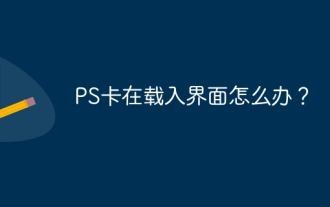 What should I do if the PS card is in the loading interface?
Apr 06, 2025 pm 06:54 PM
What should I do if the PS card is in the loading interface?
Apr 06, 2025 pm 06:54 PM
The loading interface of PS card may be caused by the software itself (file corruption or plug-in conflict), system environment (due driver or system files corruption), or hardware (hard disk corruption or memory stick failure). First check whether the computer resources are sufficient, close the background program and release memory and CPU resources. Fix PS installation or check for compatibility issues for plug-ins. Update or fallback to the PS version. Check the graphics card driver and update it, and run the system file check. If you troubleshoot the above problems, you can try hard disk detection and memory testing.
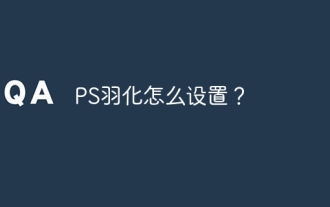 How to set up PS feathering?
Apr 06, 2025 pm 07:36 PM
How to set up PS feathering?
Apr 06, 2025 pm 07:36 PM
PS feathering is an image edge blur effect, which is achieved by weighted average of pixels in the edge area. Setting the feather radius can control the degree of blur, and the larger the value, the more blurred it is. Flexible adjustment of the radius can optimize the effect according to images and needs. For example, using a smaller radius to maintain details when processing character photos, and using a larger radius to create a hazy feeling when processing art works. However, it should be noted that too large the radius can easily lose edge details, and too small the effect will not be obvious. The feathering effect is affected by the image resolution and needs to be adjusted according to image understanding and effect grasp.
 How to optimize database performance after mysql installation
Apr 08, 2025 am 11:36 AM
How to optimize database performance after mysql installation
Apr 08, 2025 am 11:36 AM
MySQL performance optimization needs to start from three aspects: installation configuration, indexing and query optimization, monitoring and tuning. 1. After installation, you need to adjust the my.cnf file according to the server configuration, such as the innodb_buffer_pool_size parameter, and close query_cache_size; 2. Create a suitable index to avoid excessive indexes, and optimize query statements, such as using the EXPLAIN command to analyze the execution plan; 3. Use MySQL's own monitoring tool (SHOWPROCESSLIST, SHOWSTATUS) to monitor the database health, and regularly back up and organize the database. Only by continuously optimizing these steps can the performance of MySQL database be improved.




