python的迭代器与生成器实例详解
本文以实例详解了python的迭代器与生成器,具体如下所示:
1. 迭代器概述:
迭代器是访问集合元素的一种方式。迭代器对象从集合的第一个元素开始访问,直到所有的元素被访问完结束。迭代器只能往前不会后退,不过这也没什么,因为人们很少在迭代途中往后退。
1.1 使用迭代器的优点
对于原生支持随机访问的数据结构(如tuple、list),迭代器和经典for循环的索引访问相比并无优势,反而丢失了索引值(可以使用内建函数enumerate()找回这个索引值)。但对于无法随机访问的数据结构(比如set)而言,迭代器是唯一的访问元素的方式。
另外,迭代器的一大优点是不要求事先准备好整个迭代过程中所有的元素。迭代器仅仅在迭代到某个元素时才计算该元素,而在这之前或之后,元素可以不存在或者被销毁。这个特点使得它特别适合用于遍历一些巨大的或是无限的集合,比如几个G的文件,或是斐波那契数列等等。
迭代器更大的功劳是提供了一个统一的访问集合的接口,只要定义了__iter__()方法对象,就可以使用迭代器访问。
迭代器有两个基本的方法
next方法:返回迭代器的下一个元素
__iter__方法:返回迭代器对象本身
下面用生成斐波那契数列为例子,说明为何用迭代器
示例代码1
def fab(max):
n, a, b = 0, 0, 1
while n < max:
print b
a, b = b, a + b
n = n + 1
直接在函数fab(max)中用print打印会导致函数的可复用性变差,因为fab返回None。其他函数无法获得fab函数返回的数列。
示例代码2
def fab(max):
L = []
n, a, b = 0, 0, 1
while n < max:
L.append(b)
a, b = b, a + b
n = n + 1
return L
代码2满足了可复用性的需求,但是占用了内存空间,最好不要。
示例代码3
对比:
for i in range(1000): pass for i in xrange(1000): pass
前一个返回1000个元素的列表,而后一个在每次迭代中返回一个元素,因此可以使用迭代器来解决复用可占空间的问题
class Fab(object):
def __init__(self, max):
self.max = max
self.n, self.a, self.b = 0, 0, 1
def __iter__(self):
return self
def next(self):
if self.n < self.max:
r = self.b
self.a, self.b = self.b, self.a + self.b
self.n = self.n + 1
return r
raise StopIteration()
执行
>>> for key in Fabs(5): print key
Fabs 类通过 next() 不断返回数列的下一个数,内存占用始终为常数
1.2 使用迭代器
使用内建的工厂函数iter(iterable)可以获取迭代器对象:
>>> lst = range(5) >>> it = iter(lst) >>> it <listiterator object at 0x01A63110>
使用next()方法可以访问下一个元素:
>>> it.next() >>> it.next() >>> it.next()
python处理迭代器越界是抛出StopIteration异常
>>> it.next() >>> it.next <method-wrapper 'next' of listiterator object at 0x01A63110> >>> it.next() >>> it.next() Traceback (most recent call last): File "<pyshell#27>", line 1, in <module> it.next() StopIteration
了解了StopIteration,可以使用迭代器进行遍历了
lst = range(5)
it = iter(lst)
try:
while True:
val = it.next()
print val
except StopIteration:
pass
事实上,因为迭代器如此普遍,python专门为for关键字做了迭代器的语法糖。在for循环中,Python将自动调用工厂函数iter()获得迭代器,自动调用next()获取元素,还完成了检查StopIteration异常的工作。如下
>>> a = (1, 2, 3, 4) >>> for key in a: print key
首先python对关键字in后的对象调用iter函数迭代器,然后调用迭代器的next方法获得元素,直到抛出StopIteration异常。
1.3 定义迭代器
下面一个例子——斐波那契数列
# -*- coding: cp936 -*-
class Fabs(object):
def __init__(self,max):
self.max = max
self.n, self.a, self.b = 0, 0, 1 #特别指出:第0项是0,第1项是第一个1.整个数列从1开始
def __iter__(self):
return self
def next(self):
if self.n < self.max:
r = self.b
self.a, self.b = self.b, self.a + self.b
self.n = self.n + 1
return r
raise StopIteration()
print Fabs(5)
for key in Fabs(5):
print key
结果
<__main__.Fabs object at 0x01A63090>
2. 迭代器
带有 yield 的函数在 Python 中被称之为 generator(生成器),几个例子说明下(还是用生成斐波那契数列说明)
可以看出代码3远没有代码1简洁,生成器(yield)既可以保持代码1的简洁性,又可以保持代码3的效果
示例代码4
def fab(max):
n, a, b = 0, 0, 1
while n < max:
yield b
a, b = b, a + b
n = n = 1
执行
>>> for n in fab(5): print n
简单地讲,yield 的作用就是把一个函数变成一个 generator,带有 yield 的函数不再是一个普通函数,Python 解释器会将其视为一个 generator,调用 fab(5) 不会执行 fab 函数,而是返回一个 iterable 对象!在 for 循环执行时,每次循环都会执行 fab 函数内部的代码,执行到 yield b 时,fab 函数就返回一个迭代值,下次迭代时,代码从 yield b 的下一条语句继续执行,而函数的本地变量看起来和上次中断执行前是完全一样的,于是函数继续执行,直到再次遇到 yield。看起来就好像一个函数在正常执行的过程中被 yield 中断了数次,每次中断都会通过 yield 返回当前的迭代值。
也可以手动调用 fab(5) 的 next() 方法(因为 fab(5) 是一个 generator 对象,该对象具有 next() 方法),这样我们就可以更清楚地看到 fab 的执行流程:
>>> f = fab(3) >>> f.next() 1 >>> f.next() 1 >>> f.next() 2 >>> f.next() Traceback (most recent call last): File "<pyshell#62>", line 1, in <module> f.next() StopIteration
return作用
在一个生成器中,如果没有return,则默认执行到函数完毕;如果遇到return,如果在执行过程中 return,则直接抛出 StopIteration 终止迭代。例如
>>> s = fab(5) >>> s.next() 1 >>> s.next() Traceback (most recent call last): File "<pyshell#66>", line 1, in <module> s.next() StopIteration
示例代码5 文件读取
def read_file(fpath):
BLOCK_SIZE = 1024
with open(fpath, 'rb') as f:
while True:
block = f.read(BLOCK_SIZE)
if block:
yield block
else:
return
如果直接对文件对象调用 read() 方法,会导致不可预测的内存占用。好的方法是利用固定长度的缓冲区来不断读取文件内容。通过 yield,我们不再需要编写读文件的迭代类,就可以轻松实现文件读取。

Hot AI Tools

Undresser.AI Undress
AI-powered app for creating realistic nude photos

AI Clothes Remover
Online AI tool for removing clothes from photos.

Undress AI Tool
Undress images for free

Clothoff.io
AI clothes remover

AI Hentai Generator
Generate AI Hentai for free.

Hot Article

Hot Tools

Notepad++7.3.1
Easy-to-use and free code editor

SublimeText3 Chinese version
Chinese version, very easy to use

Zend Studio 13.0.1
Powerful PHP integrated development environment

Dreamweaver CS6
Visual web development tools

SublimeText3 Mac version
God-level code editing software (SublimeText3)

Hot Topics
 1376
1376
 52
52
 What is the reason why PS keeps showing loading?
Apr 06, 2025 pm 06:39 PM
What is the reason why PS keeps showing loading?
Apr 06, 2025 pm 06:39 PM
PS "Loading" problems are caused by resource access or processing problems: hard disk reading speed is slow or bad: Use CrystalDiskInfo to check the hard disk health and replace the problematic hard disk. Insufficient memory: Upgrade memory to meet PS's needs for high-resolution images and complex layer processing. Graphics card drivers are outdated or corrupted: Update the drivers to optimize communication between the PS and the graphics card. File paths are too long or file names have special characters: use short paths and avoid special characters. PS's own problem: Reinstall or repair the PS installer.
 How to solve the problem of loading when PS is started?
Apr 06, 2025 pm 06:36 PM
How to solve the problem of loading when PS is started?
Apr 06, 2025 pm 06:36 PM
A PS stuck on "Loading" when booting can be caused by various reasons: Disable corrupt or conflicting plugins. Delete or rename a corrupted configuration file. Close unnecessary programs or upgrade memory to avoid insufficient memory. Upgrade to a solid-state drive to speed up hard drive reading. Reinstalling PS to repair corrupt system files or installation package issues. View error information during the startup process of error log analysis.
 How to solve the problem of loading when the PS opens the file?
Apr 06, 2025 pm 06:33 PM
How to solve the problem of loading when the PS opens the file?
Apr 06, 2025 pm 06:33 PM
"Loading" stuttering occurs when opening a file on PS. The reasons may include: too large or corrupted file, insufficient memory, slow hard disk speed, graphics card driver problems, PS version or plug-in conflicts. The solutions are: check file size and integrity, increase memory, upgrade hard disk, update graphics card driver, uninstall or disable suspicious plug-ins, and reinstall PS. This problem can be effectively solved by gradually checking and making good use of PS performance settings and developing good file management habits.
 How to use mysql after installation
Apr 08, 2025 am 11:48 AM
How to use mysql after installation
Apr 08, 2025 am 11:48 AM
The article introduces the operation of MySQL database. First, you need to install a MySQL client, such as MySQLWorkbench or command line client. 1. Use the mysql-uroot-p command to connect to the server and log in with the root account password; 2. Use CREATEDATABASE to create a database, and USE select a database; 3. Use CREATETABLE to create a table, define fields and data types; 4. Use INSERTINTO to insert data, query data, update data by UPDATE, and delete data by DELETE. Only by mastering these steps, learning to deal with common problems and optimizing database performance can you use MySQL efficiently.
 How does PS feathering control the softness of the transition?
Apr 06, 2025 pm 07:33 PM
How does PS feathering control the softness of the transition?
Apr 06, 2025 pm 07:33 PM
The key to feather control is to understand its gradual nature. PS itself does not provide the option to directly control the gradient curve, but you can flexibly adjust the radius and gradient softness by multiple feathering, matching masks, and fine selections to achieve a natural transition effect.
 Do mysql need to pay
Apr 08, 2025 pm 05:36 PM
Do mysql need to pay
Apr 08, 2025 pm 05:36 PM
MySQL has a free community version and a paid enterprise version. The community version can be used and modified for free, but the support is limited and is suitable for applications with low stability requirements and strong technical capabilities. The Enterprise Edition provides comprehensive commercial support for applications that require a stable, reliable, high-performance database and willing to pay for support. Factors considered when choosing a version include application criticality, budgeting, and technical skills. There is no perfect option, only the most suitable option, and you need to choose carefully according to the specific situation.
 How to optimize database performance after mysql installation
Apr 08, 2025 am 11:36 AM
How to optimize database performance after mysql installation
Apr 08, 2025 am 11:36 AM
MySQL performance optimization needs to start from three aspects: installation configuration, indexing and query optimization, monitoring and tuning. 1. After installation, you need to adjust the my.cnf file according to the server configuration, such as the innodb_buffer_pool_size parameter, and close query_cache_size; 2. Create a suitable index to avoid excessive indexes, and optimize query statements, such as using the EXPLAIN command to analyze the execution plan; 3. Use MySQL's own monitoring tool (SHOWPROCESSLIST, SHOWSTATUS) to monitor the database health, and regularly back up and organize the database. Only by continuously optimizing these steps can the performance of MySQL database be improved.
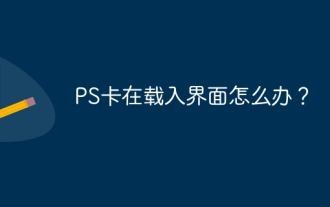 What should I do if the PS card is in the loading interface?
Apr 06, 2025 pm 06:54 PM
What should I do if the PS card is in the loading interface?
Apr 06, 2025 pm 06:54 PM
The loading interface of PS card may be caused by the software itself (file corruption or plug-in conflict), system environment (due driver or system files corruption), or hardware (hard disk corruption or memory stick failure). First check whether the computer resources are sufficient, close the background program and release memory and CPU resources. Fix PS installation or check for compatibility issues for plug-ins. Update or fallback to the PS version. Check the graphics card driver and update it, and run the system file check. If you troubleshoot the above problems, you can try hard disk detection and memory testing.




