Python缩进的代码风格真的很好吗?
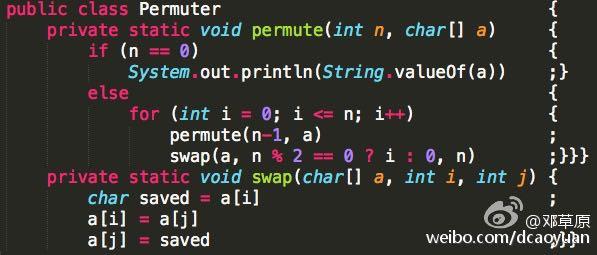
像这种…我都不觉得python风格很好,阅读和书写都不方便,现在编辑器这么方便,分号都能自动完成。大家都觉得Python风格很好么?
(图片来源:https://twitter.com/thedirtycoder/status/569339014085517312)
回复内容:
贴一段 Learning Python, 5th Edition - O'Reilly Media 好了:强制缩进其实是Python保持代码风格统一且可读性良好的机制。Why Indentation Syntax?
The indentation rule may seem unusual at first glance to programmers accustomed to C-like languages, but it is a deliberate feature of Python, and it’s one of the main ways that Python almost forces programmers to produce uniform, regular, and readable code. It essentially means that you must line up your code vertically, in columns, ac- cording to its logical structure. The net effect is to make your code more consistent and readable (unlike much of the code written in C-like languages).
To put that more strongly, aligning your code according to its logical structure is a major part of making it readable, and thus reusable and maintainable, by yourself and others. In fact, even if you never use Python after reading this book, you should get into the habit of aligning your code for readability in any block-structured language. Python underscores the issue by making this a part of its syntax, but it’s an important thing to do in any programming language, and it has a huge impact on the usefulness of your code.
Your experience may vary, but when I was still doing development on a full-time basis, I was mostly paid to work on large old C++ programs that had been worked on by many programmers over the years. Almost invariably, each programmer had his or her own style for indenting code.
同时并不真诚的祝愿那些代码风格写的跟狗屁一样还觉得自己又屌又机智又个性的同学将来不被合作的同事打飞。 贴的图是Java啊。。。 你个java用什么python式的缩进啊……
我用 纯正的python 改写一下你的代码:
<span class="k">class</span> <span class="nc">Permuter</span><span class="p">:</span>
<span class="k">def</span> <span class="nf">permute</span><span class="p">(</span><span class="bp">self</span><span class="p">,</span> <span class="n">n</span><span class="p">,</span> <span class="n">a</span><span class="p">):</span>
<span class="k">if</span> <span class="n">n</span><span class="o">==</span><span class="mi">0</span><span class="p">:</span>
<span class="k">print</span> <span class="n">a</span>
<span class="k">else</span><span class="p">:</span>
<span class="k">for</span> <span class="n">i</span> <span class="ow">in</span> <span class="nb">range</span><span class="p">(</span><span class="n">n</span><span class="o">+</span><span class="mi">1</span><span class="p">):</span>
<span class="n">permute</span><span class="p">(</span><span class="n">n</span><span class="o">-</span><span class="mi">1</span><span class="p">,</span> <span class="n">a</span><span class="p">)</span>
<span class="bp">self</span><span class="o">.</span><span class="n">swap</span><span class="p">(</span><span class="n">a</span><span class="p">,</span> <span class="mi">0</span> <span class="k">if</span> <span class="n">n</span><span class="o">%</span><span class="mi">2</span> <span class="k">else</span> <span class="n">i</span><span class="p">,</span> <span class="n">n</span><span class="p">)</span>
<span class="k">def</span> <span class="nf">swap</span><span class="p">(</span><span class="bp">self</span><span class="p">,</span> <span class="n">a</span><span class="p">,</span> <span class="n">i</span><span class="p">,</span> <span class="n">j</span><span class="p">):</span>
<span class="n">a</span><span class="p">[</span><span class="n">i</span><span class="p">],</span> <span class="n">a</span><span class="p">[</span><span class="n">j</span><span class="p">]</span> <span class="o">=</span> <span class="n">a</span><span class="p">[</span><span class="n">j</span><span class="p">],</span> <span class="n">a</span><span class="p">[</span><span class="n">i</span><span class="p">]</span>
主流IDE都有自动排版功能,你试一下就知道了。补充一句,我是指其他语言的自动排版。Python的自动排版不能处理语句开始的自动缩进。只能改一下字符间的距离。 python这种东西就是强制叫你缩进规范化。如果你遵循规范,python这种东西直接省掉了大括号分号,没有其他习惯上的改变。如果你压根无视缩进规范…抱歉我真不想看没缩进的代码,而且我相信我不是一个人。
至于说写的时候不缩进写完再自动排缩进什么的…写个复杂点的东西估计查错都要抓狂吧…
话说贴个java图已经被吐槽很多了可还是忍不住吐槽…你好歹贴个语法像一点儿的啊… 你…贴…个…java…干…嘛… 缩进解决了花括号要不要换行写的问题。
现在编辑器这么方便,分号都能自动完成。
连分号都不想写,那还不用Python?直接不写嘛。:-D
不是很好
大神们已经用也许“蹩脚”的语言披荆斩棘,你tm还在讨论这些??
反正都要换行缩进加括号,少按一次键盘,并且自动对齐不是很好么

Hot AI Tools

Undresser.AI Undress
AI-powered app for creating realistic nude photos

AI Clothes Remover
Online AI tool for removing clothes from photos.

Undress AI Tool
Undress images for free

Clothoff.io
AI clothes remover

AI Hentai Generator
Generate AI Hentai for free.

Hot Article

Hot Tools

Notepad++7.3.1
Easy-to-use and free code editor

SublimeText3 Chinese version
Chinese version, very easy to use

Zend Studio 13.0.1
Powerful PHP integrated development environment

Dreamweaver CS6
Visual web development tools

SublimeText3 Mac version
God-level code editing software (SublimeText3)

Hot Topics
 1377
1377
 52
52
 Do mysql need to pay
Apr 08, 2025 pm 05:36 PM
Do mysql need to pay
Apr 08, 2025 pm 05:36 PM
MySQL has a free community version and a paid enterprise version. The community version can be used and modified for free, but the support is limited and is suitable for applications with low stability requirements and strong technical capabilities. The Enterprise Edition provides comprehensive commercial support for applications that require a stable, reliable, high-performance database and willing to pay for support. Factors considered when choosing a version include application criticality, budgeting, and technical skills. There is no perfect option, only the most suitable option, and you need to choose carefully according to the specific situation.
 HadiDB: A lightweight, horizontally scalable database in Python
Apr 08, 2025 pm 06:12 PM
HadiDB: A lightweight, horizontally scalable database in Python
Apr 08, 2025 pm 06:12 PM
HadiDB: A lightweight, high-level scalable Python database HadiDB (hadidb) is a lightweight database written in Python, with a high level of scalability. Install HadiDB using pip installation: pipinstallhadidb User Management Create user: createuser() method to create a new user. The authentication() method authenticates the user's identity. fromhadidb.operationimportuseruser_obj=user("admin","admin")user_obj.
 Navicat's method to view MongoDB database password
Apr 08, 2025 pm 09:39 PM
Navicat's method to view MongoDB database password
Apr 08, 2025 pm 09:39 PM
It is impossible to view MongoDB password directly through Navicat because it is stored as hash values. How to retrieve lost passwords: 1. Reset passwords; 2. Check configuration files (may contain hash values); 3. Check codes (may hardcode passwords).
 Does mysql need the internet
Apr 08, 2025 pm 02:18 PM
Does mysql need the internet
Apr 08, 2025 pm 02:18 PM
MySQL can run without network connections for basic data storage and management. However, network connection is required for interaction with other systems, remote access, or using advanced features such as replication and clustering. Additionally, security measures (such as firewalls), performance optimization (choose the right network connection), and data backup are critical to connecting to the Internet.
 Can mysql workbench connect to mariadb
Apr 08, 2025 pm 02:33 PM
Can mysql workbench connect to mariadb
Apr 08, 2025 pm 02:33 PM
MySQL Workbench can connect to MariaDB, provided that the configuration is correct. First select "MariaDB" as the connector type. In the connection configuration, set HOST, PORT, USER, PASSWORD, and DATABASE correctly. When testing the connection, check that the MariaDB service is started, whether the username and password are correct, whether the port number is correct, whether the firewall allows connections, and whether the database exists. In advanced usage, use connection pooling technology to optimize performance. Common errors include insufficient permissions, network connection problems, etc. When debugging errors, carefully analyze error information and use debugging tools. Optimizing network configuration can improve performance
 How to optimize MySQL performance for high-load applications?
Apr 08, 2025 pm 06:03 PM
How to optimize MySQL performance for high-load applications?
Apr 08, 2025 pm 06:03 PM
MySQL database performance optimization guide In resource-intensive applications, MySQL database plays a crucial role and is responsible for managing massive transactions. However, as the scale of application expands, database performance bottlenecks often become a constraint. This article will explore a series of effective MySQL performance optimization strategies to ensure that your application remains efficient and responsive under high loads. We will combine actual cases to explain in-depth key technologies such as indexing, query optimization, database design and caching. 1. Database architecture design and optimized database architecture is the cornerstone of MySQL performance optimization. Here are some core principles: Selecting the right data type and selecting the smallest data type that meets the needs can not only save storage space, but also improve data processing speed.
 How to solve mysql cannot connect to local host
Apr 08, 2025 pm 02:24 PM
How to solve mysql cannot connect to local host
Apr 08, 2025 pm 02:24 PM
The MySQL connection may be due to the following reasons: MySQL service is not started, the firewall intercepts the connection, the port number is incorrect, the user name or password is incorrect, the listening address in my.cnf is improperly configured, etc. The troubleshooting steps include: 1. Check whether the MySQL service is running; 2. Adjust the firewall settings to allow MySQL to listen to port 3306; 3. Confirm that the port number is consistent with the actual port number; 4. Check whether the user name and password are correct; 5. Make sure the bind-address settings in my.cnf are correct.
 How to use AWS Glue crawler with Amazon Athena
Apr 09, 2025 pm 03:09 PM
How to use AWS Glue crawler with Amazon Athena
Apr 09, 2025 pm 03:09 PM
As a data professional, you need to process large amounts of data from various sources. This can pose challenges to data management and analysis. Fortunately, two AWS services can help: AWS Glue and Amazon Athena.




