有哪些 GIS+Python 的开发经验值得分享?
我目前能够找到的只有像Python Geo-Spatial Devlopment[1]这样有一定年龄的教学书籍,和零散的技术文章[2]。可是具体该怎么系统学习应用完全没方向,求教。例如mapfish[3],看了一下介绍就觉得很牛逼,可是不会用。。。
[1]Python Geo-Spatial Development (豆瓣)
[2]W-06: Solid Web Mapping with Python
[3]MapFish — MapFish
回复内容:
GIS 和 python 的结合有很多种可能性- Arcpy 参考ArcPy and ArcGIS (豆瓣), pyQGIS 参考PyQGIS Developer Cookbook
- Geopython GIS相关库
- GDAL 参考 Welcome to the Python GDAL/OGR Cookbook!
- 各种空间数据库,如 spatialite 参考 SpatiaLite Cookbook
基础库(抽象库)
- GDAL 不多说,GIS万物本源
- Proj.4 制图学投影转换库
- geojson geojson数据处理,点线面
高级库
- Shapley GIS的图像处理
- Fiona GIS数据读入写出
- Rtree Rtree空间索引
- pyproj Proj.4的接口扩展
- OWSLib WMS地图服务发放
- basemap 画地图
超高级库
- geopandas 整合了pandas,shapely,fiona,descartes,pyproj和rtrees可以直接用于数据处理
- geodjango django出品,保护GDAL,GEOS等可以发送地图服务
而如今,javascript在互联网的地位也变得越来越重要,GIS+JS的项目也氤氲而生,所以问题来了。参考:有哪些GIS+JavaScript(node.js)的开发经验值得分享? - Node.js
或者关注我的博客,写得不是很好,希望各路大神多多留言指导。
Awesome GIS(GIS Tech Stack技术栈)
语言Geomatics专栏点此:Geomatics(GIS,GPS,RS,Surveying)
-
Python 最好的快速开发语言,是一门API艺术
- awesome-python
- 1简单的入门
- 2总结入门坑及基础资源
- 3Geopython GIS相关库
- 4Python的常用库入门
- 5Flask框架
- 6入门爬虫坑--网页数据压缩(python deflate gzip)
- 7Requests爬虫技巧
-
Node.js 最炙手可热的网络技术源泉,可用于WebGIS
- awesome-javascript
- 1常用Global库
- 2入门及GeoNode.js GIS相关库
- Leaflet 兼容移动端,和现代的一些框架一样优先考虑移动端
- 1leaflet入门
- 2简单插件编写leaflet-pip-v2
- 3进阶插件编写geojsonFilter
- Mapbox总有人讨论“Mapbox VS Leaflet?”这是个烂问题,Mapbox是Leaflet的超集,就像Typescript和Javascript之间的关系一样
- Openlayer3扯淡大叔教程
- Turf js层面做出简单的空间分析
- Geoserver 基于Java的地理信息服务的发布,使用简单
- Mapserver 基于C语言的地理信息服务的发布,内存占用小
- GDAL 数据格式转换
- 1GDAL命令行入门
- 2python for GDAL
- 3gdal CLI Cheat Sheet
- GeoJSON 开源地理信息JSON格式
- awesome-geojson
- geojson-js-utils 空间数据简单处理js实现
- geojson-python-utils空间数据简单处理python实现
- TopoJSON 开源地理信息JSON格式,大小要比GeoJSON小40%
- TileJSON 瓦片数据包装的JSON格式,用的不多
- WKT&WKB 文本标记语言表示矢量数据
- WKT&WKB 笔记一:格式介绍
- Spatialite 空间数据的查询等处理,小项目足矣
- 1简单的入门
- 2CLI Cheat Sheet
- 3python for Spatialite
- 4NET平台使用spatilite扩展
- 5Spatiliate2GeoJson数据的转换
- Postgresql 大型空间数据项目
- MBTILES 承载瓦片的数据,快速索引
- 1入门与简单应用
- Global Mapper 专门用作已有栅格图像切片
- Mapnik 专门用于矢量数据的切片
- TileMill 在矢量数据渲染时,运用CartoCSS对矢量数据赋予样式
- QGIS 开源GIS数据处理桌面软件,其中包含Grass,SAGA两个学术界开源GIS平台
- 1简单的介绍
- 2地图综合
- Mapsharper 数据综合神器
- 1地图综合神器
- 地理空间数据云 没想到数据来的这么快
- 1网页端JS的缓存问题
- 2Angular遇到的一些坑
- 3SpatialiteSharp的使用坑
整个技术栈主要针对的是轻量或者小项目去考虑,运用一些流行的尽可能开源的工具去做,这是我的一些想法和笔记,详情参考从mapbox的开源工具看Web GIS的发展,希望能给您一点点帮助。PS:我在github上看到一个awesome gis,并非我主导的,希望各位GISer可以一起参与修改。
转载,请表明出处。总目录Awesome GIS
python之于GIS与python之于IT类似GISer采用python的原因也在于“人生苦短,我用python”
python在gis中的应用非常之广
1. desktop GIS:
ArcGIS从版本10开始不再支持原来的VBA,而改用python
QGIS本身大部分的代码特别是插件部分可以采用python进行开发
2. 地图引擎
mapnik—基于C++引擎的顶级地图引擎库,和python结合比较紧密
mapfish—支持部分专题地图在线制作
3. webgis
python+geodjango 是最常用也最庞大的后台框架
GISer使用python一定要充分发挥python语言的特性
如ArcGIS集成phthon是利用了python的脚本语言特性
后台webgis等服务,可以发挥python作为语言黏合剂的特性,充分利用已有的GIS算法库 1、如果之前没有接触过Python但有一定的编程基础,极力推荐 深入 Python 3 这本书,对比《Python基础教程》的基础全面,这本书更加简洁、实用、上手快。
2、Python与ArcGIS结合,推荐《Programming ArcGIS 10.1 with Python Cookbook》(英文版)这本书,主要使用简短的Python脚本批处理ArcGIS文件,实用、上手快。
附图:
 请问您自己有看过这本书吗?书中除了代码外,用于操作的数据是该书的作者自己准备的吧?需要去买是吗?比较着急,希望能给于回复哈
请问您自己有看过这本书吗?书中除了代码外,用于操作的数据是该书的作者自己准备的吧?需要去买是吗?比较着急,希望能给于回复哈

Hot AI Tools

Undresser.AI Undress
AI-powered app for creating realistic nude photos

AI Clothes Remover
Online AI tool for removing clothes from photos.

Undress AI Tool
Undress images for free

Clothoff.io
AI clothes remover

AI Hentai Generator
Generate AI Hentai for free.

Hot Article

Hot Tools

Notepad++7.3.1
Easy-to-use and free code editor

SublimeText3 Chinese version
Chinese version, very easy to use

Zend Studio 13.0.1
Powerful PHP integrated development environment

Dreamweaver CS6
Visual web development tools

SublimeText3 Mac version
God-level code editing software (SublimeText3)

Hot Topics
 1376
1376
 52
52
 How does PS feathering control the softness of the transition?
Apr 06, 2025 pm 07:33 PM
How does PS feathering control the softness of the transition?
Apr 06, 2025 pm 07:33 PM
The key to feather control is to understand its gradual nature. PS itself does not provide the option to directly control the gradient curve, but you can flexibly adjust the radius and gradient softness by multiple feathering, matching masks, and fine selections to achieve a natural transition effect.
 How to use mysql after installation
Apr 08, 2025 am 11:48 AM
How to use mysql after installation
Apr 08, 2025 am 11:48 AM
The article introduces the operation of MySQL database. First, you need to install a MySQL client, such as MySQLWorkbench or command line client. 1. Use the mysql-uroot-p command to connect to the server and log in with the root account password; 2. Use CREATEDATABASE to create a database, and USE select a database; 3. Use CREATETABLE to create a table, define fields and data types; 4. Use INSERTINTO to insert data, query data, update data by UPDATE, and delete data by DELETE. Only by mastering these steps, learning to deal with common problems and optimizing database performance can you use MySQL efficiently.
 Do mysql need to pay
Apr 08, 2025 pm 05:36 PM
Do mysql need to pay
Apr 08, 2025 pm 05:36 PM
MySQL has a free community version and a paid enterprise version. The community version can be used and modified for free, but the support is limited and is suitable for applications with low stability requirements and strong technical capabilities. The Enterprise Edition provides comprehensive commercial support for applications that require a stable, reliable, high-performance database and willing to pay for support. Factors considered when choosing a version include application criticality, budgeting, and technical skills. There is no perfect option, only the most suitable option, and you need to choose carefully according to the specific situation.
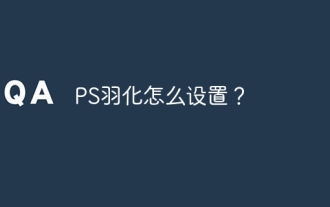 How to set up PS feathering?
Apr 06, 2025 pm 07:36 PM
How to set up PS feathering?
Apr 06, 2025 pm 07:36 PM
PS feathering is an image edge blur effect, which is achieved by weighted average of pixels in the edge area. Setting the feather radius can control the degree of blur, and the larger the value, the more blurred it is. Flexible adjustment of the radius can optimize the effect according to images and needs. For example, using a smaller radius to maintain details when processing character photos, and using a larger radius to create a hazy feeling when processing art works. However, it should be noted that too large the radius can easily lose edge details, and too small the effect will not be obvious. The feathering effect is affected by the image resolution and needs to be adjusted according to image understanding and effect grasp.
 How to optimize database performance after mysql installation
Apr 08, 2025 am 11:36 AM
How to optimize database performance after mysql installation
Apr 08, 2025 am 11:36 AM
MySQL performance optimization needs to start from three aspects: installation configuration, indexing and query optimization, monitoring and tuning. 1. After installation, you need to adjust the my.cnf file according to the server configuration, such as the innodb_buffer_pool_size parameter, and close query_cache_size; 2. Create a suitable index to avoid excessive indexes, and optimize query statements, such as using the EXPLAIN command to analyze the execution plan; 3. Use MySQL's own monitoring tool (SHOWPROCESSLIST, SHOWSTATUS) to monitor the database health, and regularly back up and organize the database. Only by continuously optimizing these steps can the performance of MySQL database be improved.
 How to optimize MySQL performance for high-load applications?
Apr 08, 2025 pm 06:03 PM
How to optimize MySQL performance for high-load applications?
Apr 08, 2025 pm 06:03 PM
MySQL database performance optimization guide In resource-intensive applications, MySQL database plays a crucial role and is responsible for managing massive transactions. However, as the scale of application expands, database performance bottlenecks often become a constraint. This article will explore a series of effective MySQL performance optimization strategies to ensure that your application remains efficient and responsive under high loads. We will combine actual cases to explain in-depth key technologies such as indexing, query optimization, database design and caching. 1. Database architecture design and optimized database architecture is the cornerstone of MySQL performance optimization. Here are some core principles: Selecting the right data type and selecting the smallest data type that meets the needs can not only save storage space, but also improve data processing speed.
 Solutions to the service that cannot be started after MySQL installation
Apr 08, 2025 am 11:18 AM
Solutions to the service that cannot be started after MySQL installation
Apr 08, 2025 am 11:18 AM
MySQL refused to start? Don’t panic, let’s check it out! Many friends found that the service could not be started after installing MySQL, and they were so anxious! Don’t worry, this article will take you to deal with it calmly and find out the mastermind behind it! After reading it, you can not only solve this problem, but also improve your understanding of MySQL services and your ideas for troubleshooting problems, and become a more powerful database administrator! The MySQL service failed to start, and there are many reasons, ranging from simple configuration errors to complex system problems. Let’s start with the most common aspects. Basic knowledge: A brief description of the service startup process MySQL service startup. Simply put, the operating system loads MySQL-related files and then starts the MySQL daemon. This involves configuration
 MySQL can't be installed after downloading
Apr 08, 2025 am 11:24 AM
MySQL can't be installed after downloading
Apr 08, 2025 am 11:24 AM
The main reasons for MySQL installation failure are: 1. Permission issues, you need to run as an administrator or use the sudo command; 2. Dependencies are missing, and you need to install relevant development packages; 3. Port conflicts, you need to close the program that occupies port 3306 or modify the configuration file; 4. The installation package is corrupt, you need to download and verify the integrity; 5. The environment variable is incorrectly configured, and the environment variables must be correctly configured according to the operating system. Solve these problems and carefully check each step to successfully install MySQL.




