学python 但不想做web 有什么好书推荐?
好的入门书籍,不是那种交你怎么用框架的书,从python的历史渊源,到python的语法,到环境的部署,到开发一些小程序 这样的书籍
回复内容:
Python Playground - 通过python的各种应用教你这种语言
The Python Language Reference Manual (Python Manual) - 语言设计者写的书
Fluent Python - 讲语言本身,组织得相当精粹
Data Science from Scratch - 数据分析
Web Scraping with Python: A Comprehensive Guide to Data Collection Solutions - web scrapping不是web框架,是客户端编程
Natural Language Processing with Python - 自然语言处理
Annotated Algorithms in Python: With Applications in Physics, Biology, and Finance - 算法应用
Programming the Raspberry Pi, Second Edition: Getting Started with Python - 硬件编程
一个业余初学者的体会可能对你更有参考价值。我学了python的基本语法,现在能模仿+修改别人的代码弄个打飞机那样的小游戏自己玩。我学编程主要是为了享受亲手制作出自己想要的东西那种乐趣和成就感。入门的书我看了3本,讲讲我的体会。- 与孩子一起学编程 我觉得这本最适合零基础的朋友。讲解很清详细,还带章总结和少量习题。孩子看了都能学会。最大特色是强调趣味性。书的前几章就开始教你用easygui和pygame做些小玩意儿。虽然是英文书,但读来是比四六级阅读爽一百倍。
- 简明 Python 教程 就是A byte of Python的中译本。 用简短的实例讲解基础语法和概念。现在我主要把这本当字典查。
- 笨方法学.Python 就是Learn Python The Hard Way。以敲代码练习为主,全书的主体就是52个习题。我很认同本书的观点,多敲代码其实是学编程语言最有效的办法。因为初学者最常犯的错误,就是拼写错误。一字一字码出来,遇到报错就找bug改,直到运行成功,再总结自己常常出错的地方。熟悉语法才是新手应该注重的方向,而不是什么算法、思想、编程艺术之类的。那些是大神考虑的事,我们还菜着呢。
最后说点题外话。本人理工科非IT专业毕业,只学过一学期c语言(考完早忘了,if,for,while啥的有点印象,花括号都差点想不起来了)。VC++6.0和黑框框在我零星的记忆中是很不友好的东西。当时学完一学期只会写个交换变量、print一串*****、比大小、冒泡排序什么的,感觉真没意思。现在下班没事码几行,弄个弱智小游戏自娱自乐。有成就感,哈哈哈。网上有个系列博客叫用Python和Pygame写游戏,学完基础语法就可以跟着这个教程鼓捣你自己的小游戏了。
结尾插一句,楼上的 @李迎辉就是写出ulipad的limodou大神! 怎么关注这么少啊,我是ulipad使用者,让我表达一下对大神的敬仰之情( ^_^ ) python自带的 Python Tutorial
Learning Python
A byte of Python
等 core python + expert python programming 我入门基本是:阶段1.xx小时Python入门,学会了基础语法和概念,时间大概一两天。阶段2.py官网的文档看了大概三个月常用库基本50%都自己用一遍,期间穿插一些小项目,爬虫之类的。阶段3.开始做一些实用的项目解决一些学习和工作问题,期间做了毕设和实习公司的一些项目。主要还是对着文档深挖,看一些设计模式之类的书优化程序设计。另外阶段3发现一本好书,编写高质量代码改善Python程序的91个建议。希望对题主有帮助。 学 Python 语言离做 web 远了去了,而且也不需要什么书,官方文档最好。
语言熟悉之后就是想做什么学什么的了,不做 web 可以去看看 Python for Data Analysis - O'Reilly Media 之类。 视乎你有没有其他语言的编程经验吧。
如果有经验(当然这经验不能太差),可以试试Core Python Programming(Python核心编程),虽然这本书被吐槽有长长的勘误表,但也不会严重影响阅读体验。
如果没经验的话learing python the hard way或者a byte of python可以一试。 python学习手册,俗称鼠书 来一起当白帽子吧。

Hot AI Tools

Undresser.AI Undress
AI-powered app for creating realistic nude photos

AI Clothes Remover
Online AI tool for removing clothes from photos.

Undress AI Tool
Undress images for free

Clothoff.io
AI clothes remover

AI Hentai Generator
Generate AI Hentai for free.

Hot Article

Hot Tools

Notepad++7.3.1
Easy-to-use and free code editor

SublimeText3 Chinese version
Chinese version, very easy to use

Zend Studio 13.0.1
Powerful PHP integrated development environment

Dreamweaver CS6
Visual web development tools

SublimeText3 Mac version
God-level code editing software (SublimeText3)

Hot Topics
 1377
1377
 52
52
 Do mysql need to pay
Apr 08, 2025 pm 05:36 PM
Do mysql need to pay
Apr 08, 2025 pm 05:36 PM
MySQL has a free community version and a paid enterprise version. The community version can be used and modified for free, but the support is limited and is suitable for applications with low stability requirements and strong technical capabilities. The Enterprise Edition provides comprehensive commercial support for applications that require a stable, reliable, high-performance database and willing to pay for support. Factors considered when choosing a version include application criticality, budgeting, and technical skills. There is no perfect option, only the most suitable option, and you need to choose carefully according to the specific situation.
 How to use mysql after installation
Apr 08, 2025 am 11:48 AM
How to use mysql after installation
Apr 08, 2025 am 11:48 AM
The article introduces the operation of MySQL database. First, you need to install a MySQL client, such as MySQLWorkbench or command line client. 1. Use the mysql-uroot-p command to connect to the server and log in with the root account password; 2. Use CREATEDATABASE to create a database, and USE select a database; 3. Use CREATETABLE to create a table, define fields and data types; 4. Use INSERTINTO to insert data, query data, update data by UPDATE, and delete data by DELETE. Only by mastering these steps, learning to deal with common problems and optimizing database performance can you use MySQL efficiently.
 Navicat's method to view MongoDB database password
Apr 08, 2025 pm 09:39 PM
Navicat's method to view MongoDB database password
Apr 08, 2025 pm 09:39 PM
It is impossible to view MongoDB password directly through Navicat because it is stored as hash values. How to retrieve lost passwords: 1. Reset passwords; 2. Check configuration files (may contain hash values); 3. Check codes (may hardcode passwords).
 Does mysql need the internet
Apr 08, 2025 pm 02:18 PM
Does mysql need the internet
Apr 08, 2025 pm 02:18 PM
MySQL can run without network connections for basic data storage and management. However, network connection is required for interaction with other systems, remote access, or using advanced features such as replication and clustering. Additionally, security measures (such as firewalls), performance optimization (choose the right network connection), and data backup are critical to connecting to the Internet.
 How to optimize MySQL performance for high-load applications?
Apr 08, 2025 pm 06:03 PM
How to optimize MySQL performance for high-load applications?
Apr 08, 2025 pm 06:03 PM
MySQL database performance optimization guide In resource-intensive applications, MySQL database plays a crucial role and is responsible for managing massive transactions. However, as the scale of application expands, database performance bottlenecks often become a constraint. This article will explore a series of effective MySQL performance optimization strategies to ensure that your application remains efficient and responsive under high loads. We will combine actual cases to explain in-depth key technologies such as indexing, query optimization, database design and caching. 1. Database architecture design and optimized database architecture is the cornerstone of MySQL performance optimization. Here are some core principles: Selecting the right data type and selecting the smallest data type that meets the needs can not only save storage space, but also improve data processing speed.
 HadiDB: A lightweight, horizontally scalable database in Python
Apr 08, 2025 pm 06:12 PM
HadiDB: A lightweight, horizontally scalable database in Python
Apr 08, 2025 pm 06:12 PM
HadiDB: A lightweight, high-level scalable Python database HadiDB (hadidb) is a lightweight database written in Python, with a high level of scalability. Install HadiDB using pip installation: pipinstallhadidb User Management Create user: createuser() method to create a new user. The authentication() method authenticates the user's identity. fromhadidb.operationimportuseruser_obj=user("admin","admin")user_obj.
 Can mysql workbench connect to mariadb
Apr 08, 2025 pm 02:33 PM
Can mysql workbench connect to mariadb
Apr 08, 2025 pm 02:33 PM
MySQL Workbench can connect to MariaDB, provided that the configuration is correct. First select "MariaDB" as the connector type. In the connection configuration, set HOST, PORT, USER, PASSWORD, and DATABASE correctly. When testing the connection, check that the MariaDB service is started, whether the username and password are correct, whether the port number is correct, whether the firewall allows connections, and whether the database exists. In advanced usage, use connection pooling technology to optimize performance. Common errors include insufficient permissions, network connection problems, etc. When debugging errors, carefully analyze error information and use debugging tools. Optimizing network configuration can improve performance
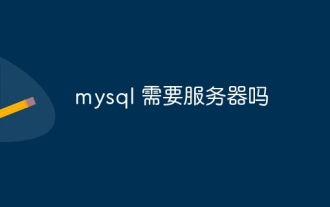 Does mysql need a server
Apr 08, 2025 pm 02:12 PM
Does mysql need a server
Apr 08, 2025 pm 02:12 PM
For production environments, a server is usually required to run MySQL, for reasons including performance, reliability, security, and scalability. Servers usually have more powerful hardware, redundant configurations and stricter security measures. For small, low-load applications, MySQL can be run on local machines, but resource consumption, security risks and maintenance costs need to be carefully considered. For greater reliability and security, MySQL should be deployed on cloud or other servers. Choosing the appropriate server configuration requires evaluation based on application load and data volume.




