 Web Front-end
Web Front-end
 JS Tutorial
JS Tutorial
 js implements a music player compatible with IE, FF, Chrome, Opera and Safari_javascript skills
js implements a music player compatible with IE, FF, Chrome, Opera and Safari_javascript skills
js implements a music player compatible with IE, FF, Chrome, Opera and Safari_javascript skills
The example in this article describes the js implementation of a music player that is compatible with IE, FF, Chrome, Opera and Safari. Share it with everyone for your reference. The specific implementation method is as follows:
/** 音乐播放器
* @param obj 播放器id
* @param file 音频文件 mp3: ogg:
* @param loop 是否循环
*/
function audioplayer(id, file, loop){
var audioplayer = document.getElementById(id);
if(audioplayer!=null){
document.body.removeChild(audioplayer);
}
if(typeof(file)!='undefined'){
if(navigator.userAgent.indexOf("MSIE")>0){// IE
var player = document.createElement('bgsound');
player.id = id;
player.src = file['mp3'];
player.setAttribute('autostart', 'true');
if(loop){
player.setAttribute('loop', 'infinite');
}
document.body.appendChild(player);
}else{ // Other FF Chome Safari Opera
var player = document.createElement('audio');
player.id = id;
player.setAttribute('autoplay','autoplay');
if(loop){
player.setAttribute('loop','loop');
}
document.body.appendChild(player);
var mp3 = document.createElement('source');
mp3.src = file['mp3'];
mp3.type= 'audio/mpeg';
player.appendChild(mp3);
var ogg = document.createElement('source');
ogg.src = file['ogg'];
ogg.type= 'audio/ogg';
player.appendChild(ogg);
}
}
}
Usage example:
var file = [];
file['mp3'] = '1.mp3';
file['ogg'] = '1.ogg';
audioplayer('audioplane', file, true); // 播放
audioplayer('audioplane'); // 停止
I hope this article will be helpful to everyone’s JavaScript programming design.

Hot AI Tools

Undresser.AI Undress
AI-powered app for creating realistic nude photos

AI Clothes Remover
Online AI tool for removing clothes from photos.

Undress AI Tool
Undress images for free

Clothoff.io
AI clothes remover

AI Hentai Generator
Generate AI Hentai for free.

Hot Article

Hot Tools

Notepad++7.3.1
Easy-to-use and free code editor

SublimeText3 Chinese version
Chinese version, very easy to use

Zend Studio 13.0.1
Powerful PHP integrated development environment

Dreamweaver CS6
Visual web development tools

SublimeText3 Mac version
God-level code editing software (SublimeText3)

Hot Topics
 1359
1359
 52
52
 Bose Soundbar Ultra launch experience: Home theater right out of the box?
Feb 06, 2024 pm 05:30 PM
Bose Soundbar Ultra launch experience: Home theater right out of the box?
Feb 06, 2024 pm 05:30 PM
For as long as I can remember, I have had a pair of large floor-standing speakers at home. I have always believed that a TV can only be called a TV if it is equipped with a complete sound system. But when I first started working, I couldn’t afford professional home audio. After inquiring and understanding the product positioning, I found that the sound bar category is very suitable for me. It meets my needs in terms of sound quality, size and price. Therefore, I decided to go with the soundbar. After careful selection, I selected this panoramic soundbar product launched by Bose in early 2024: Bose home entertainment speaker Ultra. (Photo source: Photographed by Lei Technology) Generally speaking, if we want to experience the "original" Dolby Atmos effect, we need to install a measured and calibrated surround sound + ceiling at home.
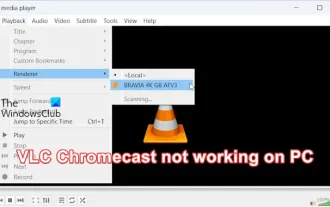 VLC Chromecast not working on Windows PC
Mar 26, 2024 am 10:41 AM
VLC Chromecast not working on Windows PC
Mar 26, 2024 am 10:41 AM
Is the VLC Chromecast feature not working on your Windows PC? This issue may be caused by compatibility issues between your Chromecast device and VLC’s casting feature. In this article, we will tell you what you can do in this situation and what to do if VLC renderer cannot find your Chromecast. How to use ChromecastVLC on Windows? To use VLC to cast videos from Windows to Chromecast, follow these steps: Open the media player app and go to the play menu. Navigate to the Renderer option and you will be able to see the Chromecast device detected
 Audacity now gets AI audio editing capabilities with Intel OpenVINO plug-in
Feb 15, 2024 am 11:06 AM
Audacity now gets AI audio editing capabilities with Intel OpenVINO plug-in
Feb 15, 2024 am 11:06 AM
Audacity is a free and open source cross-platform audio editing software. It has an open code and plug-in contribution mechanism, and anyone can participate. In addition, Intel offers a free set of OpenVINOAI plug-ins designed for music editors and podcast producers. This website noticed that the plug-in package is about 2GB in size and can be downloaded on Intel's GitHub page. It also requires the 64-bit Windows version of Audacity to run. The most intuitive thing about this AI plug-in is that it brings three advanced tools to the Audacity music editing function: The first is the "music generation" function. Users can use text to describe the music they want, and AI will generate music clips within 60 seconds to facilitate advertising. and film music
 Essential tools for stock analysis: Learn the steps to draw candle charts with PHP and JS
Dec 17, 2023 pm 06:55 PM
Essential tools for stock analysis: Learn the steps to draw candle charts with PHP and JS
Dec 17, 2023 pm 06:55 PM
Essential tools for stock analysis: Learn the steps to draw candle charts in PHP and JS. Specific code examples are required. With the rapid development of the Internet and technology, stock trading has become one of the important ways for many investors. Stock analysis is an important part of investor decision-making, and candle charts are widely used in technical analysis. Learning how to draw candle charts using PHP and JS will provide investors with more intuitive information to help them make better decisions. A candlestick chart is a technical chart that displays stock prices in the form of candlesticks. It shows the stock price
 Win10 player progress bar does not move
Feb 12, 2024 am 08:12 AM
Win10 player progress bar does not move
Feb 12, 2024 am 08:12 AM
The October update version of Windows 10v1809 is heading towards the worst Windows upgrade in history without hesitation. Not only was it urgently withdrawn after its first official release, but it was still full of bugs after being rebuilt for a month, making people doubt Microsoft's quality control. Getting more and more worried. Now, it has one more bug on its list, and this time it’s Microsoft’s own media player, Windows Media Player. Recently, some netizens have reported that after installing the latest patch, Windows Media Player in Windows 10v1809 has an issue where the playback progress bar cannot be dragged. No solution has been found yet. Microsoft has confirmed a bug involving two patches for KB4
 Recommended: Excellent JS open source face detection and recognition project
Apr 03, 2024 am 11:55 AM
Recommended: Excellent JS open source face detection and recognition project
Apr 03, 2024 am 11:55 AM
Face detection and recognition technology is already a relatively mature and widely used technology. Currently, the most widely used Internet application language is JS. Implementing face detection and recognition on the Web front-end has advantages and disadvantages compared to back-end face recognition. Advantages include reducing network interaction and real-time recognition, which greatly shortens user waiting time and improves user experience; disadvantages include: being limited by model size, the accuracy is also limited. How to use js to implement face detection on the web? In order to implement face recognition on the Web, you need to be familiar with related programming languages and technologies, such as JavaScript, HTML, CSS, WebRTC, etc. At the same time, you also need to master relevant computer vision and artificial intelligence technologies. It is worth noting that due to the design of the Web side
 How to add local music to soda music
Feb 23, 2024 pm 07:13 PM
How to add local music to soda music
Feb 23, 2024 pm 07:13 PM
How to add local music to Soda Music? You can add your favorite local music to Soda Music APP, but most friends don’t know how to add local music. Next is the graphic tutorial on how to add local music to Soda Music brought by the editor. , interested users come and take a look! Tutorial on using soda music. How to add local music to soda music. 1. First open the soda music APP and click on the [Music] function area at the bottom of the main page; 2. Then enter the play page and click the [three dots] icon in the lower right corner; 3. Finally Expand the function bar below and select the [Download] button to add it to local music.
 PHP and JS Development Tips: Master the Method of Drawing Stock Candle Charts
Dec 18, 2023 pm 03:39 PM
PHP and JS Development Tips: Master the Method of Drawing Stock Candle Charts
Dec 18, 2023 pm 03:39 PM
With the rapid development of Internet finance, stock investment has become the choice of more and more people. In stock trading, candle charts are a commonly used technical analysis method. It can show the changing trend of stock prices and help investors make more accurate decisions. This article will introduce the development skills of PHP and JS, lead readers to understand how to draw stock candle charts, and provide specific code examples. 1. Understanding Stock Candle Charts Before introducing how to draw stock candle charts, we first need to understand what a candle chart is. Candlestick charts were developed by the Japanese



