 Web Front-end
Web Front-end
 JS Tutorial
JS Tutorial
 JavaScript automatically generates random strings containing numbers and characters_javascript skills
JavaScript automatically generates random strings containing numbers and characters_javascript skills
JavaScript automatically generates random strings containing numbers and characters_javascript skills
The example in this article describes how javascript can automatically generate a random string containing numbers and characters. Share it with everyone for your reference. The details are as follows:
The two functions Math.random() and Math.floor() are mainly used here
Math.random() -- Returns a pseudo-random number between 0 and 1. It may be 0, but it is always less than 1, [0,1)
Math.floor() -- round down and discard the decimal value
Method to implement random multi-digit numbers:
*
* Randomly generated numbers
*
*@param num Number of generated digits
*/
function randomNumber(num){
return '' Math.floor(Math.random() * num) ;
}
javascript randomly generates characters
The following examples are random characters appearing in the random A-Z / a-z range
*
* Randomly generated
*
*@param data json data Example: {"start":0,"end":2,"number":5,"upper":true}
*@param start Start subscript
*@param end End subscript
*@param number Number of generated digits
*@param upper Whether it is uppercase or not. The default is lowercase
*/
function randomLetter(data){
var letterData = "";
var lowercase = new Array("a","b","c","d","e","f","g","h","i","g","k", "l","m","n","o","p","q","r","s","t","u","v","w","x ","y","z");
var uppercase = new Array("A","B","C","D","E","F","G","H","I","J","K", "L","M","N","O","P","Q","R","S","T","U","V","W","X ","Y","Z");
var start = data.start;
var end = data.end;
var number = data.number;
var upper = data.upper;
var length = end - start;
for(var i= 0;i < number; i ){
var index = Math.floor(Math.random() * length) start;
var letter = "";
If(upper){
letter = uppercase[index];
}else{
letter = lowercase[index];
letterData = letter; }
Return letterData;
}

Hot AI Tools

Undresser.AI Undress
AI-powered app for creating realistic nude photos

AI Clothes Remover
Online AI tool for removing clothes from photos.

Undress AI Tool
Undress images for free

Clothoff.io
AI clothes remover

AI Hentai Generator
Generate AI Hentai for free.

Hot Article

Hot Tools

Notepad++7.3.1
Easy-to-use and free code editor

SublimeText3 Chinese version
Chinese version, very easy to use

Zend Studio 13.0.1
Powerful PHP integrated development environment

Dreamweaver CS6
Visual web development tools

SublimeText3 Mac version
God-level code editing software (SublimeText3)

Hot Topics
 Automount drives on Linux
Mar 20, 2024 am 11:30 AM
Automount drives on Linux
Mar 20, 2024 am 11:30 AM
If you are using a Linux operating system and want the system to automatically mount the drive on boot, you can do this by adding the device's unique identifier (UID) and mount point path to the fstab configuration file. fstab is a file system table file located in the /etc directory. It contains information about the file systems that need to be mounted when the system starts. By editing the fstab file, you can ensure that the required drives are loaded correctly every time the system starts, thus ensuring stable system operation. Automatically mounting drivers can be conveniently used in a variety of situations. For example, I plan to back up my system to an external storage device. To achieve automation, ensure that the device remains connected to the system, even at startup. Likewise, many applications will directly
 Detailed explanation of the method of converting int type to string in PHP
Mar 26, 2024 am 11:45 AM
Detailed explanation of the method of converting int type to string in PHP
Mar 26, 2024 am 11:45 AM
Detailed explanation of the method of converting int type to string in PHP In PHP development, we often encounter the need to convert int type to string type. This conversion can be achieved in a variety of ways. This article will introduce several common methods in detail, with specific code examples to help readers better understand. 1. Use PHP’s built-in function strval(). PHP provides a built-in function strval() that can convert variables of different types into string types. When we need to convert int type to string type,
 How to repeat a string in python_python repeating string tutorial
Apr 02, 2024 pm 03:58 PM
How to repeat a string in python_python repeating string tutorial
Apr 02, 2024 pm 03:58 PM
1. First open pycharm and enter the pycharm homepage. 2. Then create a new python script, right-click - click new - click pythonfile. 3. Enter a string, code: s="-". 4. Then you need to repeat the symbols in the string 20 times, code: s1=s*20. 5. Enter the print output code, code: print(s1). 6. Finally run the script and you will see our return value at the bottom: - repeated 20 times.
 PHP string manipulation: a practical way to effectively remove spaces
Mar 24, 2024 am 11:45 AM
PHP string manipulation: a practical way to effectively remove spaces
Mar 24, 2024 am 11:45 AM
PHP String Operation: A Practical Method to Effectively Remove Spaces In PHP development, you often encounter situations where you need to remove spaces from a string. Removing spaces can make the string cleaner and facilitate subsequent data processing and display. This article will introduce several effective and practical methods for removing spaces, and attach specific code examples. Method 1: Use the PHP built-in function trim(). The PHP built-in function trim() can remove spaces at both ends of the string (including spaces, tabs, newlines, etc.). It is very convenient and easy to use.
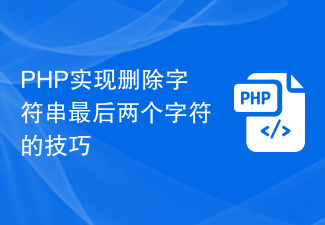 PHP techniques for deleting the last two characters of a string
Mar 23, 2024 pm 12:18 PM
PHP techniques for deleting the last two characters of a string
Mar 23, 2024 pm 12:18 PM
As a scripting language widely used to develop web applications, PHP has very powerful string processing functions. In daily development, we often encounter operations that require deleting a string, especially the last two characters of the string. This article will introduce two PHP techniques for deleting the last two characters of a string and provide specific code examples. Tip 1: Use the substr function The substr function in PHP is used to return a part of a string. We can easily remove characters by specifying the string and starting position
 How to convert string to float in PHP
Mar 27, 2024 pm 12:48 PM
How to convert string to float in PHP
Mar 27, 2024 pm 12:48 PM
Converting a string to a floating point number is a common operation in PHP and can be accomplished through built-in methods. First make sure that the string is in a legal floating point format before it can be successfully converted to a floating point number. The following will detail how to convert a string to a floating point number in PHP and provide specific code examples. 1. Use (float) cast In PHP, the simplest way to convert a string into a floating point number is to use cast. The way to force conversion is to add (float) before the string, and PHP will automatically convert it
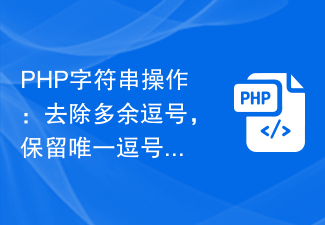 PHP String Operation: Remove Extra Commas and Keep Only Commas Implementation Tips
Mar 28, 2024 pm 03:02 PM
PHP String Operation: Remove Extra Commas and Keep Only Commas Implementation Tips
Mar 28, 2024 pm 03:02 PM
PHP String Operation: Remove Extra Commas and Keep Only Commas Implementation Tips In PHP development, string processing is a very common requirement. Sometimes we need to process the string to remove extra commas and retain the only commas. In this article, I'll introduce an implementation technique and provide concrete code examples. First, let's look at a common requirement: Suppose we have a string containing multiple commas, and we need to remove the extra commas and keep only the unique comma. For example, replace "apple,ba
 Go language tutorial: How to delete a string
Mar 26, 2024 pm 01:42 PM
Go language tutorial: How to delete a string
Mar 26, 2024 pm 01:42 PM
Go is an open source programming language whose design is inspired by the C language and aims to provide an efficient programming experience and a powerful toolset. In Go language, string is one of the common data types, and deleting a specific part of the string is a common operation. This article will introduce the specific operation method of how to delete strings in Go language and provide corresponding code examples. First, we can use the Replace function from the strings package to delete a specific part of a string. The prototype of this function is





