一个漂亮的验证码
自己导入字体,可以按照自己的额需要随便修改。 无 ?phpclass Imagecode{private $width ;private $height;private $counts;private $distrubcode;private $fonturl;private $session;function __construct($width = 120,$height = 30,$counts = 5,$distrubco
自己导入字体,可以按照自己的额需要随便修改。
<?php
class Imagecode{
private $width ;
private $height;
private $counts;
private $distrubcode;
private $fonturl;
private $session;
function __construct($width = 120,$height = 30,$counts = 5,$distrubcode="1235467890qwertyuipkjhgfdaszxcvbnm",$fonturl="C:\Windows\Fonts\TektonPro-BoldCond.otf"){
$this->width=$width;
$this->height=$height;
$this->counts=$counts;
$this->distrubcode=$distrubcode;
$this->fonturl=$fonturl;
$this->session=$this->sessioncode();
session_start();
$_SESSION['code']=$this->session;
}
function imageout(){
$im=$this->createimagesource();
$this->setbackgroundcolor($im);
$this->set_code($im);
$this->setdistrubecode($im);
ImageGIF($im);
ImageDestroy($im);
}
private function createimagesource(){
return imagecreate($this->width,$this->height);
}
private function setbackgroundcolor($im){
$bgcolor = ImageColorAllocate($im, rand(200,255),rand(200,255),rand(200,255));//±3?°??é?
imagefill($im,0,0,$bgcolor);
}
private function setdistrubecode($im){
$count_h=$this->height;
$cou=floor($count_h*2);
for($i=0;$i<$cou;$i++){
$x=rand(0,$this->width);
$y=rand(0,$this->height);
$jiaodu=rand(0,360);
$fontsize=rand(8,15);
$fonturl=$this->fonturl;
$originalcode = $this->distrubcode;
$countdistrub = strlen($originalcode);
$dscode = $originalcode[rand(0,$countdistrub-1)];
$color = ImageColorAllocate($im, rand(40,140),rand(40,140),rand(40,140));
imagettftext($im,$fontsize,$jiaodu,$x,$y,$color,$fonturl,$dscode);
}
}
private function set_code($im){
$width=$this->width;
$counts=$this->counts;
$height=$this->height;
$scode=$this->session;
$y=floor($height/2)+floor($height/4);
$fontsize=rand(30,35);
$fonturl="C:\Windows\Fonts\AdobeGothicStd-Bold.otf";//$this->fonturl;
$counts=$this->counts;
for($i=0;$i<$counts;$i++){
$char=$scode[$i];
$x=floor($width/$counts)*$i+8;
$jiaodu=rand(-20,30);
$color = ImageColorAllocate($im,rand(0,50),rand(50,100),rand(100,140));
imagettftext($im,$fontsize,$jiaodu,$x,$y,$color,$fonturl,$char);
}
}
private function sessioncode(){
$originalcode = $this->distrubcode;
$countdistrub = strlen($originalcode);
$_dscode = "";
$counts=$this->counts;
for($j=0;$j<$counts;$j++){
$dscode = $originalcode[rand(0,$countdistrub-1)];
$_dscode.=$dscode;
}
return $_dscode;
}
}
Header("Content-type: image/GIF");
$imagecode=new Imagecode(160,50);
$imagecode->imageout();


Hot AI Tools

Undresser.AI Undress
AI-powered app for creating realistic nude photos

AI Clothes Remover
Online AI tool for removing clothes from photos.

Undress AI Tool
Undress images for free

Clothoff.io
AI clothes remover

Video Face Swap
Swap faces in any video effortlessly with our completely free AI face swap tool!

Hot Article

Hot Tools

Notepad++7.3.1
Easy-to-use and free code editor

SublimeText3 Chinese version
Chinese version, very easy to use

Zend Studio 13.0.1
Powerful PHP integrated development environment

Dreamweaver CS6
Visual web development tools

SublimeText3 Mac version
God-level code editing software (SublimeText3)

Hot Topics
 1390
1390
 52
52
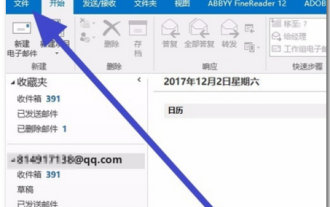 How to change the font in Outlook on Apple mobile phone
Mar 08, 2024 pm 04:46 PM
How to change the font in Outlook on Apple mobile phone
Mar 08, 2024 pm 04:46 PM
How to change the font in Outlook on Apple mobile phone? First open the Outlook software and click on the file in the upper left corner of the interface. You can set the font according to your own preferences. After the settings are completed, click the OK button. Let’s take a look! How to change the font in Outlook on Apple mobile phone 1. Open the Outlook software and click the "File" option in the upper left corner of the interface. 2. In the list that appears, find "Options" and click to enter. 3. On the left side of the option list, click "Mail". 4. Next, select “Letter and Fonts”. 5. If you want to set the font for new emails, reply emails, or composing, click the corresponding option to enter the settings. 6. Set the font according to personal preference. After the setting is completed, click OK
 How to solve win11 font blur problem
Jan 13, 2024 pm 09:00 PM
How to solve win11 font blur problem
Jan 13, 2024 pm 09:00 PM
After updating the win11 system, some friends found that their win11 fonts were blurred and very uncomfortable to use. This may be due to a bug in the system version, or it may be that we have turned on special effects. Let’s follow the editor. Let’s see how to solve it. Win11 fonts are blurred: Method 1: 1. First, right-click this computer and open "Properties" 2. Then enter "Advanced System Settings" in the related link 3. Then click "Settings" in Performance to open it. 4. Under "Visual Effects" check "Adjust for Best Performance" and click "OK" to save. Method 2: 1. Right-click a blank space on the desktop and open "Display Settings" 2. Click "Zoom" under Zoom and Layout 3. Then click "Text Size" under relevant settings
 How to change the font of Xiaomi 11_How to change the font of Xiaomi 11
Mar 25, 2024 pm 07:26 PM
How to change the font of Xiaomi 11_How to change the font of Xiaomi 11
Mar 25, 2024 pm 07:26 PM
1. Open the phone settings and click [Display]. 2. Click [Font]. 3. Select the font you like or click [More Fonts] to download the application.
 How to make vivo mobile phone font larger and where to set it
Feb 24, 2024 pm 06:16 PM
How to make vivo mobile phone font larger and where to set it
Feb 24, 2024 pm 06:16 PM
How to make the font size of vivo mobile phone larger? Where can I set it? In vivo mobile phone, you can make the font size larger, but most users don’t know how to set the font size of vivo mobile phone. Next, the editor brings you the settings of how to make the font size of vivo mobile phone larger. Method graphic tutorials, interested users come and take a look! Vivo mobile phone usage tutorial How to make the font size of vivo mobile phone larger Where to set it 1. First open the [Settings] function in the vivo mobile phone and click on it; 2. Then jump to the settings interface and find the [Display and Brightness] function; 3. Then Reach the page in the picture below and click the [Font Size and Thickness] service; 4. Finally, slide the horizontal line in the picture below to adjust the font size.
 How to verify signature in PDF
Feb 18, 2024 pm 05:33 PM
How to verify signature in PDF
Feb 18, 2024 pm 05:33 PM
We usually receive PDF files from the government or other agencies, some with digital signatures. After verifying the signature, we see the SignatureValid message and a green check mark. If the signature is not verified, the validity is unknown. Verifying signatures is important, let’s see how to do it in PDF. How to Verify Signatures in PDF Verifying signatures in PDF format makes it more trustworthy and the document more likely to be accepted. You can verify signatures in PDF documents in the following ways. Open the PDF in Adobe Reader Right-click the signature and select Show Signature Properties Click the Show Signer Certificate button Add the signature to the Trusted Certificates list from the Trust tab Click Verify Signature to complete the verification Let
 Detailed method to unblock using WeChat friend-assisted verification
Mar 25, 2024 pm 01:26 PM
Detailed method to unblock using WeChat friend-assisted verification
Mar 25, 2024 pm 01:26 PM
1. After opening WeChat, click the search icon, enter WeChat team, and click the service below to enter. 2. After entering, click the self-service tool option in the lower left corner. 3. After clicking, in the options above, click the option of unblocking/appealing for auxiliary verification.
 How to import local songs from NetEase Cloud Music How to import local songs
Mar 13, 2024 am 11:19 AM
How to import local songs from NetEase Cloud Music How to import local songs
Mar 13, 2024 am 11:19 AM
When we use this platform to listen to songs, most of them should have some songs that you want to listen to. Of course, some things may not be listened to because there is no copyright. Of course, we can also directly use some songs imported locally. Go up there so you can listen. We can download some songs and directly convert them into mp3 formats, so that they can be scanned on the mobile phone for import and other situations. However, for most users, they don’t know much about importing local song content, so in order to solve these problems well, today the editor will also explain it to you. The content method allows you to make better choices without asking. If you are interested,
 How to import oiv files into openiv
Feb 21, 2024 pm 11:12 PM
How to import oiv files into openiv
Feb 21, 2024 pm 11:12 PM
OpenIV is a very convenient tool that can be used to import OIV files in GTA games. OIV files are a specific file format used to package mod or modification files into an easy-to-install format. This article will introduce how to use OpenIV to import OIV files. First, make sure you have the OpenIV software installed. If not, you can download it from the official website and follow the instructions to install it. Next, download the required OIV file from a trusted source. You can find various GTA modding communities or M




