生成字母前缀
根据字符串的第一个字生成字母前缀 无 function ff_letter_first($s0){ $firstchar_ord=ord(strtoupper($s0{0})); if (($firstchar_ord=65 and $firstchar_ord=91)or($firstchar_ord=48 and $firstchar_ord=57)) return $s0{0}; $s=iconv("UTF-8","gb2312", $
根据字符串的第一个字生成字母前缀
function ff_letter_first($s0){
$firstchar_ord=ord(strtoupper($s0{0}));
if (($firstchar_ord>=65 and $firstchar_ord<=91)or($firstchar_ord>=48 and $firstchar_ord<=57)) return $s0{0};
$s=iconv("UTF-8","gb2312", $s0);
$asc=ord($s{0})*256+ord($s{1})-65536;
if($asc>=-20319 and $asc<=-20284)return "A";
if($asc>=-20283 and $asc<=-19776)return "B";
if($asc>=-19775 and $asc<=-19219)return "C";
if($asc>=-19218 and $asc<=-18711)return "D";
if($asc>=-18710 and $asc<=-18527)return "E";
if($asc>=-18526 and $asc<=-18240)return "F";
if($asc>=-18239 and $asc<=-17923)return "G";
if($asc>=-17922 and $asc<=-17418)return "H";
if($asc>=-17417 and $asc<=-16475)return "J";
if($asc>=-16474 and $asc<=-16213)return "K";
if($asc>=-16212 and $asc<=-15641)return "L";
if($asc>=-15640 and $asc<=-15166)return "M";
if($asc>=-15165 and $asc<=-14923)return "N";
if($asc>=-14922 and $asc<=-14915)return "O";
if($asc>=-14914 and $asc<=-14631)return "P";
if($asc>=-14630 and $asc<=-14150)return "Q";
if($asc>=-14149 and $asc<=-14091)return "R";
if($asc>=-14090 and $asc<=-13319)return "S";
if($asc>=-13318 and $asc<=-12839)return "T";
if($asc>=-12838 and $asc<=-12557)return "W";
if($asc>=-12556 and $asc<=-11848)return "X";
if($asc>=-11847 and $asc<=-11056)return "Y";
if($asc>=-11055 and $asc<=-10247)return "Z";
return 0;//null
}
Hot AI Tools

Undresser.AI Undress
AI-powered app for creating realistic nude photos

AI Clothes Remover
Online AI tool for removing clothes from photos.

Undress AI Tool
Undress images for free

Clothoff.io
AI clothes remover

Video Face Swap
Swap faces in any video effortlessly with our completely free AI face swap tool!

Hot Article

Hot Tools

Notepad++7.3.1
Easy-to-use and free code editor

SublimeText3 Chinese version
Chinese version, very easy to use

Zend Studio 13.0.1
Powerful PHP integrated development environment

Dreamweaver CS6
Visual web development tools

SublimeText3 Mac version
God-level code editing software (SublimeText3)

Hot Topics
 1386
1386
 52
52
 F5 refresh key not working in Windows 11
Mar 14, 2024 pm 01:01 PM
F5 refresh key not working in Windows 11
Mar 14, 2024 pm 01:01 PM
Is the F5 key not working properly on your Windows 11/10 PC? The F5 key is typically used to refresh the desktop or explorer or reload a web page. However, some of our readers have reported that the F5 key is refreshing their computers and not working properly. How to enable F5 refresh in Windows 11? To refresh your Windows PC, just press the F5 key. On some laptops or desktops, you may need to press the Fn+F5 key combination to complete the refresh operation. Why doesn't F5 refresh work? If pressing the F5 key fails to refresh your computer or you are experiencing issues on Windows 11/10, it may be due to the function keys being locked. Other potential causes include the keyboard or F5 key
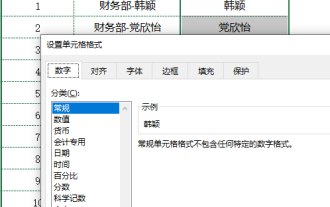 How to quickly add a prefix in Excel? How to add prefixes to Excel tables in batches
Mar 14, 2024 am 09:16 AM
How to quickly add a prefix in Excel? How to add prefixes to Excel tables in batches
Mar 14, 2024 am 09:16 AM
When editing Excel, you may need to add the same prefix to a column of data. If you add them one by one, it is a waste of time. Is there any way to add prefixes to Excel in batches? Of course there are, and here are some commonly used methods of adding prefixes. How to quickly add a prefix in Excel? 1. Cell formatting method 1. Select the cell range and press Ctrl1 at the same time to set the cell format. (Or right-click the mouse and select Format Cells) 2. Click [Customize], enter "Finance Department-@" in the [Type] option, and finally click [OK] to complete! 2. Plug-in method 1. Download and install the Excel plug-in Square Grid.
 Stremio subtitles not working; error loading subtitles
Feb 24, 2024 am 09:50 AM
Stremio subtitles not working; error loading subtitles
Feb 24, 2024 am 09:50 AM
Subtitles not working on Stremio on your Windows PC? Some Stremio users reported that subtitles were not displayed in the videos. Many users reported encountering an error message that said "Error loading subtitles." Here is the full error message that appears with this error: An error occurred while loading subtitles Failed to load subtitles: This could be a problem with the plugin you are using or your network. As the error message says, it could be your internet connection that is causing the error. So please check your network connection and make sure your internet is working properly. Apart from this, there could be other reasons behind this error, including conflicting subtitles add-on, unsupported subtitles for specific video content, and outdated Stremio app. like
 How to determine whether a Golang string ends with a specified character
Mar 12, 2024 pm 04:48 PM
How to determine whether a Golang string ends with a specified character
Mar 12, 2024 pm 04:48 PM
Title: How to determine whether a string ends with a specific character in Golang. In the Go language, sometimes we need to determine whether a string ends with a specific character. This is very common when processing strings. This article will introduce how to use the Go language to implement this function, and provide code examples for your reference. First, let's take a look at how to determine whether a string ends with a specified character in Golang. The characters in a string in Golang can be obtained through indexing, and the length of the string can be
 Detailed explanation of the method of converting int type to string in PHP
Mar 26, 2024 am 11:45 AM
Detailed explanation of the method of converting int type to string in PHP
Mar 26, 2024 am 11:45 AM
Detailed explanation of the method of converting int type to string in PHP In PHP development, we often encounter the need to convert int type to string type. This conversion can be achieved in a variety of ways. This article will introduce several common methods in detail, with specific code examples to help readers better understand. 1. Use PHP’s built-in function strval(). PHP provides a built-in function strval() that can convert variables of different types into string types. When we need to convert int type to string type,
 How to repeat a string in python_python repeating string tutorial
Apr 02, 2024 pm 03:58 PM
How to repeat a string in python_python repeating string tutorial
Apr 02, 2024 pm 03:58 PM
1. First open pycharm and enter the pycharm homepage. 2. Then create a new python script, right-click - click new - click pythonfile. 3. Enter a string, code: s="-". 4. Then you need to repeat the symbols in the string 20 times, code: s1=s*20. 5. Enter the print output code, code: print(s1). 6. Finally run the script and you will see our return value at the bottom: - repeated 20 times.
 How to intercept a string in Go language
Mar 13, 2024 am 08:33 AM
How to intercept a string in Go language
Mar 13, 2024 am 08:33 AM
Go language is a powerful and flexible programming language that provides rich string processing functions, including string interception. In the Go language, we can use slices to intercept strings. Next, we will introduce in detail how to intercept strings in Go language, with specific code examples. 1. Use slicing to intercept a string. In the Go language, you can use slicing expressions to intercept a part of a string. The syntax of slice expression is as follows: slice:=str[start:end]where, s
 How to check if a string starts with a specific character in Golang?
Mar 12, 2024 pm 09:42 PM
How to check if a string starts with a specific character in Golang?
Mar 12, 2024 pm 09:42 PM
How to check if a string starts with a specific character in Golang? When programming in Golang, you often encounter situations where you need to check whether a string begins with a specific character. To meet this requirement, we can use the functions provided by the strings package in Golang to achieve this. Next, we will introduce in detail how to use Golang to check whether a string starts with a specific character, with specific code examples. In Golang, we can use HasPrefix from the strings package




