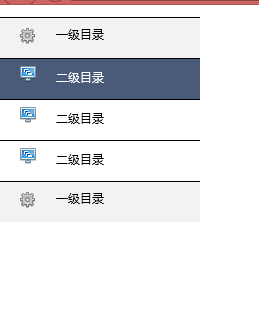The accordion effect is a frequently used effect in the project. It turns out that the project has been using easyui. Near the end of the year, I tried to write one myself
css style
/* CSS Document */
body {
margin: 0 auto;
Padding: 0 auto;
font-size: 9pt;
Font-family: Microsoft Yahei, Arial, Helvetica, Verdana, sans-serif;
}
.accordion {
padding-left: 0px;
}
.accordion li {
Border-top: 1px solid #000;
List-style-type: none;
}
.titlemenu {
width: 100%;
Height: 30px;
Background-color: #F2F2F2;
Padding: 5px 0px;
Text-align: left;
Cursor: pointer;
}
.titlemenu img {
Position: relative;
Left: 20px;
top: 5px;
}
.titlemenu span {
Display: inline-block;
Position: relative;
Left: 40px;
}
.submenu {
Text-align: left;
width: 100%;
padding-left: 0px;
}
.submenu li {
List-style-type: none;
width: 100%;
}
.submenu li img {
Position: relative;
Left: 20px;
top: 5px;
}
.submenu li a {
Position: relative;
Left: 40px;
top: 5px;
text-decoration: none;
}
.submenu li span {
Display: inline-block;
Height: 30px;
Padding: 5px 0px;
}
.hover {
Background-color: #4A5B79;
}
Custom js
(function ($) {
piano = function () {
_menu ='[{"title":"一级目录","img":"images/cog.png","submenu":[{"title":"二级目录","img":"images/monitor_window_3d.png"},{"title":"二级目录","img":"images/monitor_window_3d.png"},{"title":"二级目录","img":"images/monitor_window_3d.png"}]},{"title":"一级目录","img":"images/cog.png","submenu":[{"title":"二级目录","img":"images/monitor_window_3d.png"},{"title":"二级目录","img":"images/monitor_window_3d.png"},{"id":"4","title":"二级目录","img":"images/monitor_window_3d.png"}]}]';
return ep = {
init: function (obj) {
_menu = eval('(' + _menu + ')');
var li ="";
$.each(_menu, function (index, element) {
li += '
';
if(element.submenu!=null)
{
li ='';
}
li ='';
});
obj.append(li);
}
}
}
$.fn.accordion = function (options) {
var pia = new piano();
pia.init($(this));
return this.each(function () {
var accs = $(this).children('li');
accs.each(reset);
accs.click(onClick);
var menu_li = $(".submenu").children("li");
menu_li.each(function (index, element) {
$(this).mousemove(function (e) {
$(this).siblings().removeClass("hover");
$(this).find("a").css("color", "#fff");
$(this).siblings().find("a").css("color", "#000");
$(this).addClass("hover");
});
});
});
}
function onClick() {
$(this).siblings('li').find("ul").each(hide);
$(this).find("ul").slideDown('normal');
return false;
}
function hide() {
$(this).slideUp('normal');
}
function reset() {
$(this).find("ul").hide();
}
})(jQuery);
html调用方式
Display effect


The above is the entire content of this article, I hope you all like it