
1.indexOf() method -----This method is more commonly used
Returns the position where a specified string value first appears in the string
Using format: stringObject.indexOf(substring, startpos)
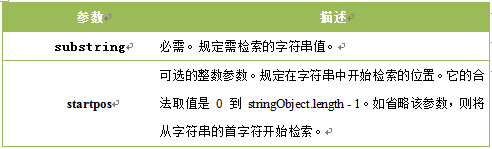
For example: Find the seat where the second o is located
var mystr="Hello World!"
document.write(mystr.indexOf("o",mystr.indexOf("o") 1));--------The result is: 7
mystr.indexOf("o") -----The result is 4, start from the table below of the string.
document.write(mystr.indexOf("o",5));Start from the fifth position.
The result is: 7
Note: The .indexOf() method is case-sensitive.
.If the string value to be retrieved does not appear, the method returns -1. ·
2. String split split()
The split() method splits a string into a string array and returns this array.
Syntax:
stringObject.split(separator,limit)
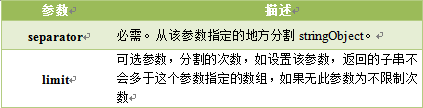
Note: If an empty string ("") is used as a separator, each character in the stringObject will be separated.
For example:
var mystr="86-010-85468578";
Separate the string object mystr
with the character "-"document.write( mystr.split("-") "
");---Result 86,010,85468578
Split the string object mystr into each character
document.write( mystr.split("") "
");---Result: 8,6,-,0,1,0,-,8,5,4,6 ,8,5,7,8
Split the string object mystr into characters, split 3 times
mystr.split("",3) ------------Result 8,6,-
3. Extract string substring()
Thesubstring() method is used to extract characters between two specified subscripts in a string.
Syntax:
stringObject.substring(starPos,stopPos)
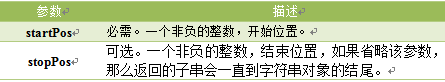
Note:
1. The returned content is all characters from start (including the character at start position) to stop-1, and its length is stop minus start.
2. If the parameters start and stop are equal, then this method returns an empty string (that is, a string with a length of 0).
3. If start is larger than stop, then this method will exchange these two parameters before extracting the substring.
For example:
var mystr="Hello World!"
document.write( mystr.substring(6) "
");----Intercept all characters with subscripts starting from 6---the result is World!
document.write( mystr.substring(5,4 ) );
document.write( mystr.substring(4,5) );------The results are all o and the number of digits taken is 5-4
4. Extract the specified number of characters substr()
Thesubstr() method extracts the specified number of strings starting from the startPos position from the string.
Syntax:
stringObject.substr(startPos,length)
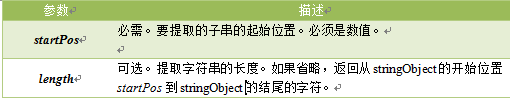
Note: If the parameter startPos is a negative number, the position starting from the end of the string. That is, -1 refers to the last character in the string, -2 refers to the second to last character, and so on.
If startPos is negative and the absolute value is greater than the string length, startPos is 0
Example: var mystr="Hello World!";
document.write( mystr.substr(6) "
");-----------Intercept World
document.write( mystr.substr(0,5) );----Interception-----Hello
5.Math
Round()
Math.round(x)
The random() method returns a random number between 0 and 1 (greater than or equal to 0 but less than 1).
Math.random();
6.Array array object method
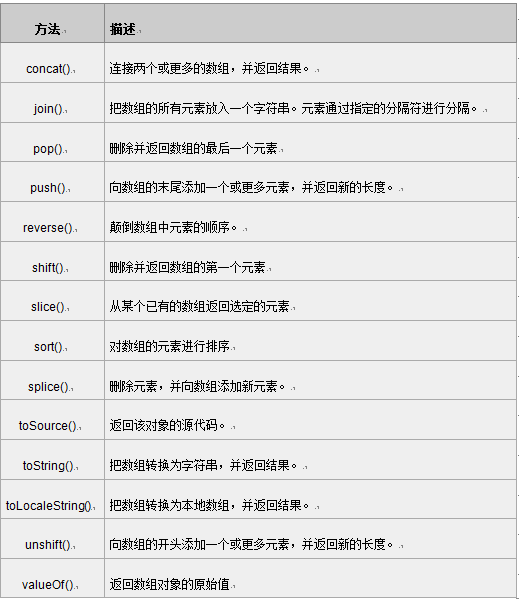
concat() method is used to concatenate two or more arrays. This method returns a new array without changing the original array.
Grammar
arrayObject.concat(array1,array2,...,arrayN)
Note: This method does not modify the existing array, but only returns a copy of the concatenated array.
var myarr1= new Array("010")
var myarr2= new Array("-","84697581");
var mycon=myarr1.concat(myarr2);
document.write(mycon) ---Output 010,-,84697581
The description is just a copy.
The join() method is used to put all elements in the array into a string. Elements are separated by the specified delimiter.
var myarr1= new Array("86","010")
var myarr2= new Array("84697581");
var myarr3= myarr1.concat(myarr2);
document.write(myarr3.join("") "
");------The result is 8601084697581
document.write(myarr3.join("_") "
"); -----The result is: 86_010_84697581
document.write(myarr3.join() "
");-----The result is 86,010,84697581. The default is , separated by sign
7. Reverse the order of array elements reverse()
reverse() method is used to reverse the order of elements in an array.
var myarr1= ["我","爱","你"];
document.write(myarr1.reverse());-----结果是 你,爱,我 注意不是reserve 别写错了
8.选定元素slice()
slice() 方法可从已有的数组中返回选定的元素。
arrayObject.slice(start,end)
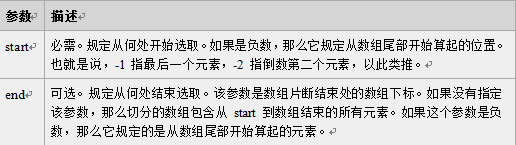
1.返回一个新的数组,包含从 start 到 end (不包括该元素)的 arrayObject 中的元素。
2. 该方法并不会修改数组,而是返回一个子数组
var myarr1= ["我","爱","你"];
document.write(myarr1.slice(1,3)) ----结果是-- 爱,你 和substring一样就对了 不过这是针对数组的 其实取出来的个数就是3-1=2
9.数组排序sort()
sort()方法使数组中的元素按照一定的顺序排列。
语法:
arrayObject.sort(方法函数)
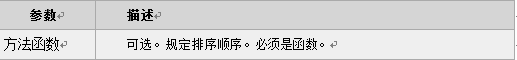
1.如果不指定<方法函数>,则按unicode码顺序排列。
2.如果指定<方法函数>,则按<方法函数>所指定的排序方法排序。
function sortNum(a,b) {
return a-b;
}
var myarr = new Array("80","16","50","6","100","1");
document.write(myarr.sort(sortNum)); ---- j结果是:1,6,16,50,80,100
如果是b-a --结果就是100,80,50,16,6,1
以上就是个人总结的一些常用的javascript内置对象的操作,希望大家能够喜欢。




