 Web Front-end
Web Front-end
 JS Tutorial
JS Tutorial
 Support mouse dragging and dragging mouse pointer effects in IE, firefxo, and chrome browsers_Layout and Layers
Support mouse dragging and dragging mouse pointer effects in IE, firefxo, and chrome browsers_Layout and Layers
Support mouse dragging and dragging mouse pointer effects in IE, firefxo, and chrome browsers_Layout and Layers
Core code:
<!DOCTYPE html>
<html xmlns="http://www.w3.org/1999/xhtml">
<head>
<meta http-equiv="Content-Type" content="text/html; charset=utf-8" />
<title>鼠标拖动和拖拽的鼠标指针特效</title>
<style>
#box{width:100px;height:100px;background:#966;position:absolute;left:100px;top:100px;cursor:pointer;}
</style>
</head>
<body>
<div id="box"></div>
<script>
var doc=document;
function getViewport(){
return {width:Math.max(document.documentElement.clientWidth,document.documentElement.scrollWidth),
height:Math.max(document.documentElement.clientHeight,document.documentElement.scrollHeight)
};
}
function compareNum(x,minNum,maxNum){
switch(true){
case x<minNum:x=minNum;break;
case x>maxNum:x=maxNum;break;
default:x;
}
return x;
}
box.style.left='100px'
box.style.top='100px'
box.onmousedown=function(e){
var e=e||window.event;
var maxL=getViewport().width-100,
maxT=getViewport().height-100;
this.startL=parseInt(this.style.left);
this.startT=parseInt(this.style.top);
//alert(e.clientX)
this.startX=e.clientX;
this.startY=e.clientY;
//alert(maxL+':'+maxT+':'+L+':'+T)
doc.onmousemove=function(e){
posXY(e,0,0,maxL,maxT);
};
doc.onmouseup=function(){
doc.onmousemove=null;
doc.onmouseup=null;
};
return false;
}
function posXY(e,minL,minT,maxL,maxT){
var e=e||window.event;
var x=box.startL-(box.startX-e.clientX);
var y=box.startT-(box.startY-e.clientY);
box.style.left=compareNum(x,minL,maxL)+'px'
box.style.top=compareNum(y,minT,maxT)+'px'
}
</script>
</body>
</html>[Ctrl A select all Note: If you need to introduce external Js, you need to refresh to execute

Hot AI Tools

Undresser.AI Undress
AI-powered app for creating realistic nude photos

AI Clothes Remover
Online AI tool for removing clothes from photos.

Undress AI Tool
Undress images for free

Clothoff.io
AI clothes remover

AI Hentai Generator
Generate AI Hentai for free.

Hot Article

Hot Tools

Notepad++7.3.1
Easy-to-use and free code editor

SublimeText3 Chinese version
Chinese version, very easy to use

Zend Studio 13.0.1
Powerful PHP integrated development environment

Dreamweaver CS6
Visual web development tools

SublimeText3 Mac version
God-level code editing software (SublimeText3)

Hot Topics
 1359
1359
 52
52
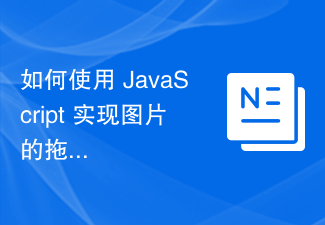 How to use JavaScript to implement the drag and zoom function of images?
Oct 27, 2023 am 09:39 AM
How to use JavaScript to implement the drag and zoom function of images?
Oct 27, 2023 am 09:39 AM
How to use JavaScript to implement the drag and zoom function of images? In modern web development, dragging and zooming images is a common requirement. By using JavaScript, we can easily add dragging and zooming functions to images to provide a better user experience. In this article, we will introduce how to use JavaScript to implement this function, with specific code examples. HTML structure First, we need a basic HTML structure to display pictures and add
 Tips and best practices for drag-and-drop selection and placement in Vue
Jun 25, 2023 am 10:13 AM
Tips and best practices for drag-and-drop selection and placement in Vue
Jun 25, 2023 am 10:13 AM
Vue is a popular JavaScript framework suitable for building single page applications (SPA). It supports drag-and-drop selection and placement functions through instructions and components, providing users with a better interactive experience. This article will introduce the techniques and best practices for drag-and-drop selection and placement in Vue. Drag Instruction Vue provides a v-draggable instruction that can easily achieve drag effects. This command can be applied to any element, and the drag style can be customized.
 How to use Vue to implement drag-and-drop sorting effects
Sep 20, 2023 pm 03:01 PM
How to use Vue to implement drag-and-drop sorting effects
Sep 20, 2023 pm 03:01 PM
How to use Vue to implement drag-and-drop sorting effects Vue.js is a popular JavaScript framework that can help us build highly interactive front-end applications. In Vue, we can easily implement drag-and-drop sorting effects, allowing users to sort data by dragging elements. This article will introduce how to use Vue to implement drag-and-drop sorting effects, and provide specific code examples. First, we need to create an instance of Vue and define an array to store the data to be sorted. In the example we will
 Vue practical skills: use the v-on instruction to handle mouse drag events
Sep 15, 2023 am 08:24 AM
Vue practical skills: use the v-on instruction to handle mouse drag events
Sep 15, 2023 am 08:24 AM
Vue practical skills: Use the v-on instruction to handle mouse drag events Preface: Vue.js is a popular JavaScript framework. Its simplicity, ease of use and flexibility make it the first choice for many developers. In Vue application development, handling user interaction events is an essential skill. This article will introduce how to use Vue's v-on directive to handle mouse drag events and provide specific code examples. Create a Vue instance: First, introduce the Vue.js library file in the HTML file: &
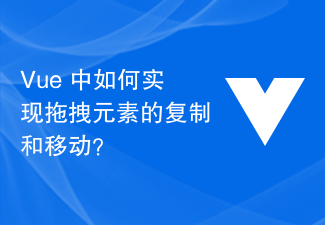 How to copy and move drag-and-drop elements in Vue?
Jun 25, 2023 am 08:35 AM
How to copy and move drag-and-drop elements in Vue?
Jun 25, 2023 am 08:35 AM
Vue is a popular JavaScript framework that provides a convenient drag-and-drop function, allowing us to easily copy and move elements. Next, let's take a look at how to copy and move drag-and-drop elements in Vue. 1. Basic implementation of drag-and-drop elements To copy and move drag-and-drop elements in Vue, you first need to implement the basic drag-and-drop function of the element. The specific implementation method is as follows: Add the elements that need to be dragged in the template: <divclass="drag-elem"
 How to use Layui to achieve image dragging and zooming effects
Oct 24, 2023 am 09:16 AM
How to use Layui to achieve image dragging and zooming effects
Oct 24, 2023 am 09:16 AM
How to use Layui to achieve image dragging and zooming effects. In modern web design, the interactive effect of images has become an important means to increase the vitality and user experience of web pages. Among them, image dragging and zooming effects are one of the common and popular interaction methods. This article will introduce how to use the Layui framework to achieve image dragging and zooming effects, and provide specific code examples. 1. Introduce the Layui framework and related dependencies: First, we need to introduce the Layui framework and related dependencies into the HTML file. This can be introduced via the following code example
 How to implement mouse dragging line function in JavaScript?
Oct 19, 2023 am 11:51 AM
How to implement mouse dragging line function in JavaScript?
Oct 19, 2023 am 11:51 AM
How to implement mouse dragging line function in JavaScript? Abstract: The mouse dragging line function is very common in many projects and can be used to create interactive charts, draw sketches, etc. This article will introduce how to use JavaScript to implement the mouse dragging line function, and provide specific code examples to help readers better understand and apply it. Introduction: In web development, it is often necessary to achieve some highly interactive effects, and the mouse dragging line function is one of the common requirements. By dragging the mouse, we
 How to implement drag and drop sorting function in uniapp
Jul 06, 2023 pm 12:31 PM
How to implement drag and drop sorting function in uniapp
Jul 06, 2023 pm 12:31 PM
How to implement drag-and-drop sorting function in uniapp Drag-and-drop sorting is a common user interaction method that allows users to change the order of elements by dragging them. In uniapp, we can implement the drag and drop sorting function by using the component library and some basic drag events. The following will introduce in detail how to implement the drag and drop sorting function in uniapp, with code examples. Step 1: Create a basic list page First, we need to create a basic list page to display the elements that need to be sorted. can use&



