自己重构的一个分页显示类
最近单位内网要写个网站,发现很多地方用到分页显示,就自己根据自己的需要写了个类,发出来请各位多多指教。本人新手代码质量可能一般,也难免会有bug,不过还是想请各位大侠多多指点,先谢了。 因为我是用的是css布局,这段代码没有采用table布局,各位要使
最近单位内网要写个网站,发现很多地方用到分页显示,就自己根据自己的需要写了个类,发出来请各位多多指教。本人新手代码质量可能一般,也难免会有bug,不过还是想请各位大侠多多指点,先谢了。
因为我是用的是css布局,这段代码没有采用table布局,各位要使用的话,需要自己修改了。
<?php
/* 2015 by 秋尽西风
* 数据库操作分页显示类
* 在 wamp 环境下设计 不支持非 mysql 数据库
* 默认采用 UTF8 编码
* */
class DataByPage{
/* 类属性
* $mNumPerPage 默认分页显示每页显示的记录数
* $mNumPage 默认当前页的页码
* $mDataLink 数据库链接
* $mSqlStr 要执行的 SQL 语句
* $mOddCss 输出时奇数行 div 的 css 样式
* $mOddCss 输出时偶数行 div 的 css 样式
* $mHeaderDisplay 设置分页显示是否输出表头
* $mHeaderCss 表头的 CSS 样式
* $mDataConf 数据库的相关设置
* */
private $mNumPerPage = 10;
private $mNumPage = 1;
private $mDataLink ="";
private $mSqlStr;
private $mOddCss = "odd";
private $mEvenCss = "even";
private $mHeaderDisplay = true;
private $mHeaderCss = "tableheader";
private $mTableName = "";
private $mDataConf = array(
"dbHost" => "localhost",
"dbLoginName" => "root",
"dbPwd" => "",
"dbName" => "dbName",
"characterSet" => "UTF8"
);
/* 构造方法
* 保存数据库信息到数组 $mDataConf
* 根据信息创建数据库连接
* $dbName 数据库的名称
* $dbHost 数据库的连接地址
* $dbLoginName 数据库的登录用户名
* $dbPwd 数据库的登录密码
* */
function __construct($dbName,$dbHost="localhost",$dbLoginName="root",$dbPwd=""){
$this->mDataConf["dbHost"] = $dbHost;
$this->mDataConf["dbLoginName"] = $dbLoginName;
$this->mDataConf["dbPwd"] = $dbPwd;
$this->mDataConf["dbName"] = $dbName;
$this->mDataLink = mysql_connect($dbHost,$dbLoginName,$dbPwd);
if(!$this->mDataLink){die('Could not connect: ' . mysql_error());}
}
/* 析构方法
*
* */
function __destruct(){
mysql_close($this->mDataLink);
}
/* 手动设置默认分页显示每页显示的记录数
*
function SetNumPerPage($numPerPage){
$this->mNumPerPage = $numPerPage;
}*/
/* 手动设置要执行的 SQL 语句
* 如果这里手动设置了 SELECT 语句 在调用 PagingDisplay 方法时可以不输入任何参数
* */
function SetMySqlStr($mySqlStr){
$this->mSqlStr = $mySqlStr;
}
/*
function GetNumPerPage(){
return $this->mNumPerPage;
}
*/
/* 生成 SQL SELECT 语句
* $dbTable 要进行查询操作的数据表 必需
* $searchField 要查询的字段 与 $searchKey 同时设置方能生效
* $searchKey 要查询的关键字 与 $searchField 同时设置方能生效
* $sortingField 排序依据的字段 与 $sortRules 同时设置方能生效
* $sortRules 排序规则 ASC/DESC 与 $sortingField 同时设置方能生效
* $numPage 当前需要分页显示的页码 与 $numPerPage 同时设置方能生效
* $numPerPage 分页显示中每页要显示的记录数 与 $numPage 同时设置方能生效
* $tableDisplayField 需要查询/显示的字段 "" 为显示全部字段
* */
private function SetSqlSelectStr($dbTable="",$numPerPage="",$numPage="",$sortingField="",$sortRules="",$tableDisplayField="",$searchField="",$searchKey=""){
//select * from $dbTable where $searchField like %$searchKey% order by $sortingField $sortRules limit ($numPage-1)*$numPerPage,$numPerPage
$sql_str = "SELECT ";
if($tableDisplayField!=""){
foreach($tableDisplayField as $field){
$sql_str = $sql_str.$field.",";
}
$sql_str = substr_replace($sql_str," ",-1);
$sql_str = $sql_str."FROM";
}
else{
$sql_str = "SELECT * FROM";
}
//select */$tableDisplayField from
if($dbTable=="") {die("please check dbTable");}
else {$sql_str = $sql_str." ".$dbTable;}
//select */$tableDisplayField from $dbTable
if($searchField!="" && $searchKey!="")
{$sql_str = $sql_str." WHERE ".$searchField." LIKE %".$searchKey."%";}
//select */$tableDisplayField from $dbTable [where $searchField like %$searchKey%]
if($sortingField!="" && $sortRules!="")
{$sql_str = $sql_str." ORDER BY ".$sortingField." ". $sortRules;}
//select */$tableDisplayField from $dbTable where $searchField like %$searchKey% [order by $sortingField $sortRules]
if($numPerPage!="" && $numPage!="")
{$sql_str = $sql_str." LIMIT ".($numPage-1)*$numPerPage.",".$numPerPage;}
////select */$tableDisplayField from $dbTable where $searchField like %$searchKey% order by $sortingField $sortRules [limit ($numPage-1)*$numPerPage,$numPerPage]
$this->mSqlStr = $sql_str;
}
/* 分页显示查询结果
* $dbTable 要进行查询操作的数据表 如果为空则需要事先手动设置 $mSqlStr:要执行的 SQL 语句
* $searchField 要查询的字段
* $searchKey 要查询的关键字
* $sortingField 排序依据的字段
* $sortRules 排序规则 ASC/DESC
* $numPage 当前需要分页显示的页码
* $numPerPage 分页显示中每页要显示的记录数
* $tableDisplayField 需要查询/显示的字段 为一维数组类型 "" 为显示全部字段
* 分页显示的样式使用 CSS 控制 CSS 使用 class 选择器 奇数行的 CSS 样式为:$mOddCss 偶数行的CSS样式为:$mEvenCss 每个字段的 CSS 样式为字段名
* 表头各个字段的 CSS 样式为 字段名 + header
* 表头整行 DIV 的 CSS 样式为 tableheader
* */
function PagingDisplay($dbTable="",$numPage="",$numPerPage="",$sortingField="",$sortRules="",$tableDisplayField="",$searchField="",$searchKey=""){
if($dbTable!=""){
$this->mTableName = $dbTable;
if($numPerPage==""){$numPerPage = $this->mNumPerPage;}
else{$this->mNumPerPage = $numPerPage;}
if($numPage==""){$numPage = $this->mNumPage;}
else{$this->mNumPage = $numPage;}
$this->SetSqlSelectStr($dbTable,$numPerPage,$numPage,$sortingField,$sortRules,$tableDisplayField,$searchField,$searchKey);
}
if($numPerPage!="" && $numPage!=""){
$this->mNumPerPage = $numPerPage;
$this->mNumPage = $numPage;
}
if($this->mSqlStr==""){die("please check mSqlStr");}
mysql_select_db($this->mDataConf["dbName"],$this->mDataLink);
mysql_query(("SET NAMES '".$this->mDataConf["characterSet"]."'"),$this->mDataLink);
echo $this->mSqlStr;
$results = mysql_query($this->mSqlStr);
$i = 1;
while($row=mysql_fetch_assoc($results)){
if($i==1 && $this->mHeaderDisplay){
echo "<div class='".$this->mHeaderCss."'>";
foreach($row as $field=>$value){
echo "<div class='".$field."header'>".$field."</div>";
}
echo "</div>";
//mysql_data_seek($results,0);
}
if($i++%2==1){
echo "<div class='".$this->mOddCss."'>";
}
else{
echo "<div class='".$this->mEvenCss."'>";
}
foreach($row as $field=>$value){
echo "<div class='".$field."'>".$value."</div>";
}
echo "</div>";
}
}
/* 显示翻页控制 共xxx条记录 首页 上一页 下一页 末页 第x/x页 GO
* $actionPage 处理链接的页面
* $numPage 分页现实的当前页码
* $searchField 如果是对搜索结果分页显示 这里填写搜索的字段
* $searchKey 如果是对搜索结果分页显示 这里填写搜索的关键字
**/
function PageingControl($actionPage,$numPage="",$searchField="",$searchKey=""){
mysql_select_db($this->mDataConf["dbName"],$this->mDataLink);
mysql_query(("SET NAMES '".$this->mDataConf["characterSet"]."'"),$this->mDataLink);
$temp_result = mysql_query("SELECT * FROM ".$this->mTableName,$this->mDataLink);
$num_record = mysql_num_rows($temp_result);
$num_page_total = ceil($num_record/$this->mNumPerPage);
if($num_page_total<1){$num_page_total = 1;}
if($numPage==""){$numPage = $this->mNumPage;}
if($numPage<1 || $numPage>$num_page_total){$numPage = 1;}
if($searchField=="" || $searchKey==""){
echo "共".$num_record."条记录 ";
echo "<a href='".$actionPage."?numPage=1'>首页 </a>";
if($numPage>1)
{echo "<a href='".$actionPage."?numPage=".($numPage-1)."'>上一页 </a>";}
if($numPage<$num_page_total)
{echo "<a href='".$actionPage."?numPage=".($numPage+1)."'>下一页 </a>";}
echo "<a href='".$actionPage."?numPage=".$num_page_total."'>末页 </a>";
echo "<form action='".$actionPage."' method='get'>第<input name='numPage' type='text' value=".$numPage." />/".$num_page_total."页<input type=submit value='GO' /></form>";
}
else{
echo "共".$num_record."条记录 ";
echo "<a href='".$actionPage."?numPage=1&searchField=".$searchField."&searchKey=".$searchKey."'>首页 </a>";
if($numPage>1)
{echo "<a href='".$actionPage."?numPage=".($numPage-1)."&searchField=".$searchField."&searchKey=".$searchKey."'>上一页 </a>";}
if($numPage<$num_page_total)
{echo "<a href='".$actionPage."?numPage=".($numPage+1)."&searchField=".$searchField."&searchKey=".$searchKey."'>下一页 </a>";}
echo "<a href='".$actionPage."?numPage=".$num_page_total."&searchField=".$searchField."&searchKey=".$searchKey."'>末页 </a>";
echo "<form action='".$actionPage."' method='get'>第<input name='numPage' type='text' value=".$numPage." />/".$num_page_total."页<input name='searchField' type='hidden' value='".$searchField."'/><input name='searchKey' type='hidden' value='".$searchKey."'/><input type=submit value='GO' /></form>";
}
}
/*
function test(){
echo $this->mSqlStr;
if($this->mDataLink==""){echo "no";}
$results = mysql_query($this->mSqlStr,$this->mDataLink);
}
*/
}
//?>
<?php
/**/
require 'databypage.class.php';
$ot = new DataByPage("ws");
$ot->PagingDisplay("ws_video",1,10);
$ot->PageingControl("this.php");
?>
Hot AI Tools

Undresser.AI Undress
AI-powered app for creating realistic nude photos

AI Clothes Remover
Online AI tool for removing clothes from photos.

Undress AI Tool
Undress images for free

Clothoff.io
AI clothes remover

AI Hentai Generator
Generate AI Hentai for free.

Hot Article

Hot Tools

Notepad++7.3.1
Easy-to-use and free code editor

SublimeText3 Chinese version
Chinese version, very easy to use

Zend Studio 13.0.1
Powerful PHP integrated development environment

Dreamweaver CS6
Visual web development tools

SublimeText3 Mac version
God-level code editing software (SublimeText3)

Hot Topics
 Is there any website for learning C language?
Jan 30, 2024 pm 02:38 PM
Is there any website for learning C language?
Jan 30, 2024 pm 02:38 PM
Websites for learning C language: 1. C Language Chinese Website; 2. Rookie Tutorial; 3. C Language Forum; 4. C Language Empire; 5. Script House; 6. Tianji.com; 7. Red and Black Alliance; 8, 51 Self-study network; 9. Likou; 10. C Programming. Detailed introduction: 1. C language Chinese website, which is a website dedicated to providing C language learning materials for beginners. It is rich in content, including basic grammar, pointers, arrays, functions, structures and other modules; 2. Rookie tutorials, This is a comprehensive programming learning website and more.
 Reasons and solutions for desktop layout being locked
Feb 19, 2024 pm 06:08 PM
Reasons and solutions for desktop layout being locked
Feb 19, 2024 pm 06:08 PM
What happens when the desktop layout is locked? When using the computer, sometimes we may encounter the situation where the desktop layout is locked. This problem means that we cannot freely adjust the position of desktop icons or change the desktop background. So, what exactly is going on when it says that the desktop layout is locked? 1. Understand the desktop layout and locking functions. First, we need to understand the two concepts of desktop layout and desktop locking. Desktop layout refers to the arrangement of various elements on the desktop, including shortcuts, folders, widgets, etc. we can be free
 How to make a remote desktop connection display the other party's taskbar
Jan 03, 2024 pm 12:49 PM
How to make a remote desktop connection display the other party's taskbar
Jan 03, 2024 pm 12:49 PM
There are many users using Remote Desktop Connection. Many users will encounter some minor problems when using it, such as the other party's taskbar not being displayed. In fact, it is probably a problem with the other party's settings. Let's take a look at the solutions below. How to display the other party's taskbar during Remote Desktop Connection: 1. First, click "Settings". 2. Then open "Personalization". 3. Then select "Taskbar" on the left. 4. Turn off the Hide Taskbar option in the picture.
 How to display the wifi password QR code? It is recommended to scan the wifi password on WeChat in 3 seconds.
Feb 20, 2024 pm 01:42 PM
How to display the wifi password QR code? It is recommended to scan the wifi password on WeChat in 3 seconds.
Feb 20, 2024 pm 01:42 PM
You don’t need to enter the WIFI password often, so it’s normal to forget it. Today I will teach you the simplest way to find the password of your own WIFI. It can be done in 3 seconds. To check the WIFI password, use WeChat to scan it. The premise of this method is: there must be a mobile phone that can connect to WIFI. Okay, let’s start the tutorial: Step 1. We enter the phone, pull down from the top of the phone, bring up the status bar, and the WIFI icon. Step 2. Long press the WIFI icon to enter the WLAN settings; long press the WIFI icon. Step 3. Click Connected. Enter the WIFI name of your home, click Share Password, and a QR code will pop up; Step 4 of sharing WIFI password, we take a screenshot and save this QR code; Step 5, long press the WeChat icon on the desktop, and click Scan
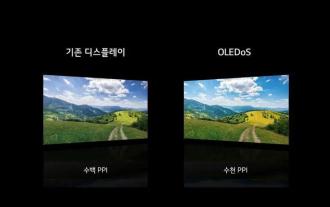 Samsung will provide displays for Microsoft's MR headsets, and the devices are expected to be lighter and have clearer displays
Aug 10, 2024 pm 09:45 PM
Samsung will provide displays for Microsoft's MR headsets, and the devices are expected to be lighter and have clearer displays
Aug 10, 2024 pm 09:45 PM
Recently, Samsung Display and Microsoft signed an important cooperation agreement. According to the agreement, Samsung Display will develop and supply hundreds of thousands of OLEDoS panels for mixed reality (MR) head-mounted devices to Microsoft. Microsoft is developing an MR device for multimedia content such as games and movies. This device is expected to It will be launched after the OLEDoS specifications are finalized, mainly serving the commercial field, and is expected to be delivered as early as 2026. OLEDoS (OLED on Silicon) technology OLEDoS is a new display technology that deposits OLED on a silicon substrate. Compared with traditional glass substrates, it is thinner and has higher pixels. OLEDoS display and ordinary display
 Detailed explanation of the principle of MyBatis paging plug-in
Feb 22, 2024 pm 03:42 PM
Detailed explanation of the principle of MyBatis paging plug-in
Feb 22, 2024 pm 03:42 PM
MyBatis is an excellent persistence layer framework. It supports database operations based on XML and annotations. It is simple and easy to use. It also provides a rich plug-in mechanism. Among them, the paging plug-in is one of the more frequently used plug-ins. This article will delve into the principles of the MyBatis paging plug-in and illustrate it with specific code examples. 1. Paging plug-in principle MyBatis itself does not provide native paging function, but you can use plug-ins to implement paging queries. The principle of paging plug-in is mainly to intercept MyBatis
 How to check the current directory in Linux?
Feb 23, 2024 pm 05:54 PM
How to check the current directory in Linux?
Feb 23, 2024 pm 05:54 PM
In Linux systems, you can use the pwd command to display the current path. The pwd command is the abbreviation of PrintWorkingDirectory and is used to display the path of the current working directory. Enter the following command in the terminal to display the current path: pwd After executing this command, the terminal will display the full path of the current working directory, such as: /home/user/Documents. In addition, you can use some other options to enhance the functionality of the pwd command. For example, the -P option can display
 win7 cannot shut down normally and keeps showing that it is shutting down
Jan 06, 2024 pm 07:41 PM
win7 cannot shut down normally and keeps showing that it is shutting down
Jan 06, 2024 pm 07:41 PM
The win7 system is an excellent system that is liked by most computer users. However, recently many win7 system users have reported that their computers cannot shut down and keep showing that they are shutting down! Today, the editor will bring you a solution to the problem that Win7 cannot shut down. Let’s take a look. Solutions to the problem that Windows 7 cannot shut down and keeps showing that it is shutting down: various reasons and solutions: Method 1: 1. First check if there are any unclosed software. If there are any, exit them and then try to shut down again. 2. After clicking the shutdown command, the problem persists. If you cannot shut down the computer, it is most likely due to the interference of processes in the computer. Right-click the mouse on the taskbar, click "Task Manager" and select "Processes". 3. You can observe everything running on the computer during the process.






