 Web Front-end
Web Front-end
 JS Tutorial
JS Tutorial
 jquery combined with CSS uses validate to achieve beautiful verification_javascript skills
jquery combined with CSS uses validate to achieve beautiful verification_javascript skills
jquery combined with CSS uses validate to achieve beautiful verification_javascript skills
I made this verification by combining the verification function I found online with beautiful prompts. I hope you all like it
<!DOCTYPE html PUBLIC "-//W3C//DTD XHTML 1.0 Transitional//EN" "http://www.w3.org/TR/xhtml1/DTD/xhtml1-transitional.dtd">
<HTML xmlns="http://www.w3.org/1999/xhtml">
<HEAD><TITLE>鼠标悬停 - 蘋果·志 - goldapple's blog</TITLE>
<META http-equiv=Content-Type content="text/html; charset=utf-8">
<STYLE type=text/css>
BODY {
FONT-SIZE: 12px; FONT-FAMILY: Verdana, Arial, Helvetica, sans-serif
}
{
PADDING-RIGHT: 0px; PADDING-LEFT: 0px; PADDING-BOTTOM: 0px; MARGIN: 0px; PADDING-TOP: 0px
}
A {
DISPLAY: block; WIDTH: 164px; COLOR: #000000; HEIGHT: 36px; TEXT-DECORATION: none
}
UL {
MARGIN: 200px auto; WIDTH: 632px; LIST-STYLE-TYPE: none
}
LI {
FLOAT: left; MARGIN: 0px 20px; WIDTH: 164px; LINE-HEIGHT: 39px; POSITION: relative; HEIGHT: 36px; TEXT-ALIGN: center
}
LABEL {
DISPLAY: none; BACKGROUND: url(images/hover.gif) no-repeat 0px 0px; LEFT: -16px; WIDTH: 200px; LINE-HEIGHT: 68px; POSITION: absolute; TOP: -100px; HEIGHT: 76px
}
input.error{
border: 2px dashed red;
}
</STYLE>
<SCRIPT src="images/jquery.min.js" type=text/javascript></SCRIPT>
<SCRIPT src="jquery.validate.js" type=text/javascript></SCRIPT>
<SCRIPT type=text/javascript>
$(function(){
$('#a input').hover(function(){
$(this).parent().find('label').animate({opacity:"show",left:"-85px"},500);//.show();
},function(){
$(this).parent().find('label').animate({opacity:"hide",left:"-105px"},500);//.hide();
});
$("#signupForm").validate({
rules: {
password: {
required: true,
minlength: 5
},
name:{
required:true
}
},
messages: {
password: {
required: "请输入密码",
minlength: jQuery.format("密码不能小于{0}个字符")
},
name:{
required:"测试"
}
},success:function(){
$("label.error").remove();
}
});
})
</SCRIPT>
<META content="MSHTML 6.00.2900.5803" name=GENERATOR></HEAD>
<BODY>
<form id="signupForm">
<div id="a">
<UL>
<LI><div><input type="text" name="password"></div> </LI>
<LI><input type="text" name="name"> </LI>
</UL>
</div>
</form>
</BODY></HTML>
Isn’t it very beautiful? Friends can also beautify it according to their own requirements. I hope you will like it.

Hot AI Tools

Undresser.AI Undress
AI-powered app for creating realistic nude photos

AI Clothes Remover
Online AI tool for removing clothes from photos.

Undress AI Tool
Undress images for free

Clothoff.io
AI clothes remover

AI Hentai Generator
Generate AI Hentai for free.

Hot Article

Hot Tools

Notepad++7.3.1
Easy-to-use and free code editor

SublimeText3 Chinese version
Chinese version, very easy to use

Zend Studio 13.0.1
Powerful PHP integrated development environment

Dreamweaver CS6
Visual web development tools

SublimeText3 Mac version
God-level code editing software (SublimeText3)

Hot Topics
 How to verify signature in PDF
Feb 18, 2024 pm 05:33 PM
How to verify signature in PDF
Feb 18, 2024 pm 05:33 PM
We usually receive PDF files from the government or other agencies, some with digital signatures. After verifying the signature, we see the SignatureValid message and a green check mark. If the signature is not verified, the validity is unknown. Verifying signatures is important, let’s see how to do it in PDF. How to Verify Signatures in PDF Verifying signatures in PDF format makes it more trustworthy and the document more likely to be accepted. You can verify signatures in PDF documents in the following ways. Open the PDF in Adobe Reader Right-click the signature and select Show Signature Properties Click the Show Signer Certificate button Add the signature to the Trusted Certificates list from the Trust tab Click Verify Signature to complete the verification Let
 Detailed method to unblock using WeChat friend-assisted verification
Mar 25, 2024 pm 01:26 PM
Detailed method to unblock using WeChat friend-assisted verification
Mar 25, 2024 pm 01:26 PM
1. After opening WeChat, click the search icon, enter WeChat team, and click the service below to enter. 2. After entering, click the self-service tool option in the lower left corner. 3. After clicking, in the options above, click the option of unblocking/appealing for auxiliary verification.
 How to implement an online speech recognition system using WebSocket and JavaScript
Dec 17, 2023 pm 02:54 PM
How to implement an online speech recognition system using WebSocket and JavaScript
Dec 17, 2023 pm 02:54 PM
How to use WebSocket and JavaScript to implement an online speech recognition system Introduction: With the continuous development of technology, speech recognition technology has become an important part of the field of artificial intelligence. The online speech recognition system based on WebSocket and JavaScript has the characteristics of low latency, real-time and cross-platform, and has become a widely used solution. This article will introduce how to use WebSocket and JavaScript to implement an online speech recognition system.
 WebSocket and JavaScript: key technologies for implementing real-time monitoring systems
Dec 17, 2023 pm 05:30 PM
WebSocket and JavaScript: key technologies for implementing real-time monitoring systems
Dec 17, 2023 pm 05:30 PM
WebSocket and JavaScript: Key technologies for realizing real-time monitoring systems Introduction: With the rapid development of Internet technology, real-time monitoring systems have been widely used in various fields. One of the key technologies to achieve real-time monitoring is the combination of WebSocket and JavaScript. This article will introduce the application of WebSocket and JavaScript in real-time monitoring systems, give code examples, and explain their implementation principles in detail. 1. WebSocket technology
 New features in PHP 8: Added verification and signing
Mar 27, 2024 am 08:21 AM
New features in PHP 8: Added verification and signing
Mar 27, 2024 am 08:21 AM
PHP8 is the latest version of PHP, bringing more convenience and functionality to programmers. This version has a special focus on security and performance, and one of the noteworthy new features is the addition of verification and signing capabilities. In this article, we'll take a closer look at these new features and their uses. Verification and signing are very important security concepts in computer science. They are often used to ensure that the data transmitted is complete and authentic. Verification and signatures become even more important when dealing with online transactions and sensitive information because if someone is able to tamper with the data, it could potentially
 How to implement an online reservation system using WebSocket and JavaScript
Dec 17, 2023 am 09:39 AM
How to implement an online reservation system using WebSocket and JavaScript
Dec 17, 2023 am 09:39 AM
How to use WebSocket and JavaScript to implement an online reservation system. In today's digital era, more and more businesses and services need to provide online reservation functions. It is crucial to implement an efficient and real-time online reservation system. This article will introduce how to use WebSocket and JavaScript to implement an online reservation system, and provide specific code examples. 1. What is WebSocket? WebSocket is a full-duplex method on a single TCP connection.
 How to use JavaScript and WebSocket to implement a real-time online ordering system
Dec 17, 2023 pm 12:09 PM
How to use JavaScript and WebSocket to implement a real-time online ordering system
Dec 17, 2023 pm 12:09 PM
Introduction to how to use JavaScript and WebSocket to implement a real-time online ordering system: With the popularity of the Internet and the advancement of technology, more and more restaurants have begun to provide online ordering services. In order to implement a real-time online ordering system, we can use JavaScript and WebSocket technology. WebSocket is a full-duplex communication protocol based on the TCP protocol, which can realize real-time two-way communication between the client and the server. In the real-time online ordering system, when the user selects dishes and places an order
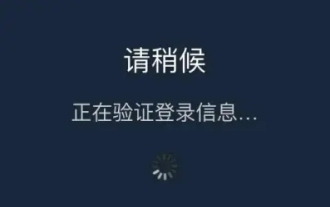 How to solve the problem of steam login stuck in mobile token verification?
Mar 14, 2024 pm 07:35 PM
How to solve the problem of steam login stuck in mobile token verification?
Mar 14, 2024 pm 07:35 PM
Steam is a platform used by game enthusiasts. You can buy and purchase many games here. However, recently many users have been stuck in the mobile token verification interface when logging into Steam and cannot log in successfully. Faced with this Most users don't know how to solve this situation. It doesn't matter. Today's software tutorial is here to answer the questions for users. Friends in need can check out the operation methods. Steam mobile token error? Solution 1: For software problems, first find the steam software settings on the mobile phone, request assistance page, and confirm that the network using the device is running normally, click OK again, click Send SMS, you can receive the verification code on the mobile phone page, and you are done. Verify, resolve when processing a request





