php开发微信支付获取用户地址
微信支付的收货地址共享功能,主要是统一的管理微信用户个人的收货地址,其收货地址可以被应用于所有可以调用的开发者。用户的收货地址包含了很多个人信息,因此
使用微信获取地址信息是和微信支付一道申请的,微信支付申请通过,就可以使用该功能。
微信商城中,使用微信支付获取用户的收货地址,可以省略用户输入地址信息的繁复流程,提高用户体验。
但是可能是因为牵扯到用户隐私,所以在使用过程中,需要用户自己主动选择使用该功能,并且是通过点击的操作,我们才可以获取到用户的收货地址,这一点是要注意的。
操作流程如下:
1.用户打开购物车页面,点击结算,跳转到一个微信的oauth2的页面,地址为:https://open.weixin.qq.com/connect/oauth2/authorize
2.oauth2页面将链接redirect到结算页面,使用PHP获取到链接中的code参数,经过处理获取到accessToken值。生成签名,组装成数组参数传递到页面。
3.结算页面使用用户点击事件,结合2中生成的数组参数完成获取地址的功能。这里可以有一个将获取到的地址使用ajax记录到数据库的功能,那么客户下次购物的时候,就不用麻烦了。
详细的讲下需要注意的几点:
1.跳转到微信oauth2的这个步骤,在用户看来是没有多少差别的,但是在程序这里就有很多的事情要做。首先是oauth2页面的参数,其中appid为微信appid,redirect_uri为urlencode后的订单结算页面的地址,response_type为固定的code,scope为固定的snsapi_base,state在这个地方可随意填写,还有一个#wechat_redirect,那么该链接的最终样子为:
=订单结算地址&response_type=code&scope=snsapi_base&state=随意填写#wechat_redirect
2.用户访问到该地址,被重新定位到追加了code参数订单结算地址,在此页面需要由程序获取到accessToken,注意该accessToken为获取用户信息的accessToken跟另外一个和微信交互的access token不是同一个。
使用GET请求就可以获取该accessToken,可以使用curl或者是file_get_contents。请求地址为:
;
这里有一点需要注意,有时候微信会抽风,会连续多次请求订单结算页面,造成accessToken失效,需特殊处理。
这里的签名生成和微信支付里面的签名不一样,这里的要简单很多,只是加密一个字符串,格式为:accesstoken=ACCESSTOKEN&appid=APPID&noncestr=32位随机字符串×tamp=时间戳&url=当前页面的URL,然后对该字符串进行sha1加密。
在前端页面中需要使用一连串的参数来实现获取地址的功能,分别是appID,scope(默认为jsapi_address),signType(默认为sha1),addrSign(上面sha1加密后的字符串),timeStamp(同上文的时间戳),nonceStr(同上文的随机字符串)。
3.在前端页面,使用下面的js函数来完成获取用户地址的操作:
function get_addr()
{
WeixinJSBridge.invoke('editAddress',{
"appId" : "",
"scope" : "jsapi_address",
"signType" : "sha1",
"addrSign" : "",
"timeStamp" : "",
"nonceStr" : "",
},function(res){
if(res.err_msg == 'edit_address:ok')
{
//将地址信息存入数据库
//将地址信息显示在当前页面
document.getElementById("address_info").innerHTML="收件人:"+res.userName+" "+res.telNumber+"
收货地址:"+res.proviceFirstStageName+res.addressCitySecondStageName+res.addressCountiesThirdStageName+res.addressDetailInfo;
} else{ alert("获取地址失败,,请重新点击"); } }); }
至此,使用微信获取用户共享地址的开发就完毕了。

Hot AI Tools

Undresser.AI Undress
AI-powered app for creating realistic nude photos

AI Clothes Remover
Online AI tool for removing clothes from photos.

Undress AI Tool
Undress images for free

Clothoff.io
AI clothes remover

AI Hentai Generator
Generate AI Hentai for free.

Hot Article

Hot Tools

Notepad++7.3.1
Easy-to-use and free code editor

SublimeText3 Chinese version
Chinese version, very easy to use

Zend Studio 13.0.1
Powerful PHP integrated development environment

Dreamweaver CS6
Visual web development tools

SublimeText3 Mac version
God-level code editing software (SublimeText3)

Hot Topics
 If you forget your WeChat payment password, how to retrieve it?
Feb 23, 2024 pm 09:40 PM
If you forget your WeChat payment password, how to retrieve it?
Feb 23, 2024 pm 09:40 PM
In WeChat, users can enter their payment password to make purchases, but how do they retrieve their payment password if they forget it? Users need to go to My-Services-Wallet-Payment Settings-to recover their payment password if they forget it. This introduction to how to retrieve your payment password if you forget it will tell you the specific operation method. The following is a detailed introduction, so take a look! WeChat usage tutorial. How to find the WeChat payment password if you forget it? Answer: My-Service-Wallet-Payment Settings-Forgot payment password. Specific method: 1. First, click My. 2. Click on the service inside. 3. Click on the wallet inside. 4. Find the payment settings. 5. Click Forgot payment password. 6. Enter your own information for verification. 7. Then enter the new payment password to change it.
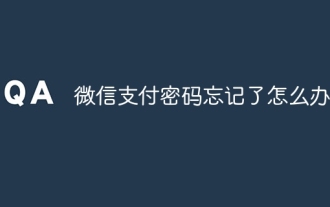 What should I do if I forget my WeChat payment password?
Jan 08, 2024 pm 05:02 PM
What should I do if I forget my WeChat payment password?
Jan 08, 2024 pm 05:02 PM
Solution for forgetting WeChat payment password: 1. Open WeChat APP, click "I" in the lower right corner to enter the personal center page; 2. In the personal center page, click "Pay" to enter the payment page; 3. On the payment page , click "..." in the upper right corner to enter the payment management page; 4. In the payment management page, find and click "Forgot payment password"; 5. Follow the page prompts and enter personal information for identity verification. After successful verification, you can Choose the method of "retrieve by swiping your face" or "retrieve by verifying bank card information" to retrieve your password, etc.
 How to set up WeChat payment for Meituan Takeout How to set up WeChat payment
Mar 12, 2024 pm 10:34 PM
How to set up WeChat payment for Meituan Takeout How to set up WeChat payment
Mar 12, 2024 pm 10:34 PM
There are many food and snack shops provided in the Meituan takeout app, and all mobile phone users log in through their accounts. Add your personal delivery address and contact number to enjoy the most convenient takeout service. Open the homepage of the software, enter product keywords, and search online to find the corresponding product results. Just swipe up or down to purchase and place an order. The platform will also recommend dozens of nearby restaurants with high reviews based on the delivery address provided by the user. The store can also set up different payment methods. You can place an order with one click to complete the order. The rider can arrange the delivery immediately and the delivery speed is very fast. There are also takeout red envelopes of different amounts for use. Now the editor is online in detail for Meituan takeout users. We show you how to set up WeChat payment. 1. After selecting the product, submit the order and click Now
 How to set the order of deduction for WeChat payment
Sep 06, 2023 am 11:11 AM
How to set the order of deduction for WeChat payment
Sep 06, 2023 am 11:11 AM
Steps to set the order of deductions for WeChat payment: 1. Open the WeChat APP, click on the "Me" interface, click on "Services", and then click on "Collect and Payment"; 2. Click on "Prioritize Use This Payment Method" under the payment code on the collection and payment interface; 3. Select the preferred payment method you need.
 Can Xianyu pay with WeChat? How to change to WeChat payment method?
Mar 12, 2024 pm 12:19 PM
Can Xianyu pay with WeChat? How to change to WeChat payment method?
Mar 12, 2024 pm 12:19 PM
When everyone has nothing to do, they will choose to browse the Xianyu platform. Everyone can find that there are a large number of products on this platform, which can allow everyone to see various second-hand products. Although these products are second-hand products, there is absolutely no problem with the quality of these products, so everyone can buy them with confidence. The prices are very affordable, and they still allow everyone to face-to-face with these products. It is entirely possible for sellers to communicate and conduct some price bargaining operations. As long as everyone negotiates properly, then you can choose to conduct transactions, and when everyone pays here, they want to make WeChat payment, but it seems that the platform It's not allowed. Please follow the editor to find out what the specific situation is. Xianyu
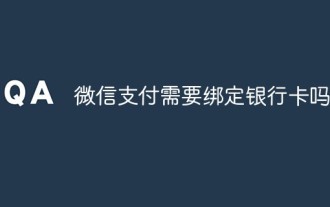 Does WeChat Pay need to bind a bank card?
Nov 17, 2022 am 11:57 AM
Does WeChat Pay need to bind a bank card?
Nov 17, 2022 am 11:57 AM
WeChat Pay does not need to be bound to a bank card. WeChat payment can be used without binding a bank card, provided that real-name authentication is carried out. As long as the real-name authentication is passed, you can use WeChat change to send red envelopes, transfer, collect money, WeChat payment and other operations. It should be noted that WeChat cannot withdraw cash if it is not bound to a bank card, and there are limits on receipts, payments, transfers, etc., with a maximum of 200 yuan for a single transaction and daily, and a maximum of 500 yuan per month.
 Sharing the steps to apply for a refund with WeChat Pay
Mar 25, 2024 pm 06:31 PM
Sharing the steps to apply for a refund with WeChat Pay
Mar 25, 2024 pm 06:31 PM
1. First, we need to open the WeChat APP on the mobile phone, and then click to log in to the WeChat account, so that we enter the WeChat homepage. 2. Click the [Me] button in the lower right corner of the WeChat homepage, then select the [Payment] option. We click to enter the payment page. 3. After entering the [Payment] page, click the [Wallet] option to enter, and click [Bill] in the upper right corner of the [Wallet] page.
 How to pay with WeChat on Alibaba_How to pay with WeChat on Alibaba 1688
Mar 20, 2024 pm 05:51 PM
How to pay with WeChat on Alibaba_How to pay with WeChat on Alibaba 1688
Mar 20, 2024 pm 05:51 PM
Alibaba 1688 is a purchasing and wholesale website, and the items there are much cheaper than Taobao. So how does Alibaba use WeChat payment? The editor has compiled some relevant content to share with you. Friends in need can come and take a look. How does Alibaba use WeChat payment? Answer: WeChat payment cannot be used for the time being; 1. On the page where we purchase goods, we click [Change payment method] 2. Then in the pop-up page, we can only go to [Alipay, staged payment] , cashier] can be selected;






