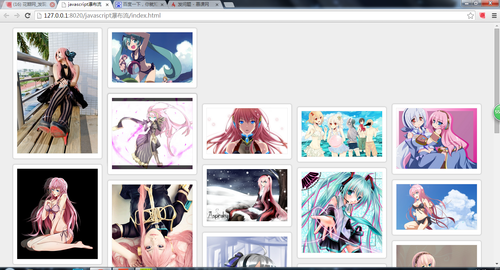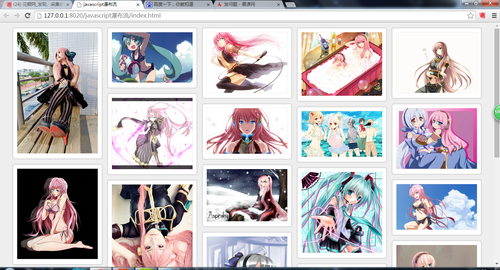In the past few days, I watched Teacher Amy’s implementation of waterfall flow using javascript, and I typed out the code accordingly. I found that writing this way can only adapt to the screen when loading for the first time. It cannot be adapted when changing the window size in the future.
So I thought of using window.onresize to reload the waterfall flow function to achieve the goal,
window.onload=function(){
//Waterfall flow function
waterfall('content','box');
//Simulate data loading
var dataInt = {"data":[{"src":"01.jpg"},{"src":"02.jpg"},{"src":"03.jpg"},{"src": "04.jpg"},{"src":"05.jpg"},{"src":"06.jpg"},{"src":"07.jpg"}]}
//When the screen size changes, re-execute the waterfall flow function to achieve the effect of readjustment
window.onresize=function(){
// waterfall('content','box');
setTimeout(function() {waterfall('content','box');}, 200);
}
window.onscroll=function(){
if(checkScroll()){
var oparent = document.getElementById('content');
//Add infected data into html
for(var i=0;i
var obox = document.createElement("div");
obox.className = "box";
oparent.appendChild(obox);
var opic = document.createElement("div");
opic.className = "pic";
obox.appendChild(opic);
var oImg = document.createElement("img");
oImg.src="img/" dataInt.data[i].src;
opic.appendChild(oImg);
}
waterfall('content','box');
}
}
}
It works when the screen is zoomed out, but a bug appears when zooming in from zoomed out

Did you see that the tops of the following columns cannot be returned?
So I opened the development tools to see what was going on,

There should be no styles in the 3rd, 4th and 5th divs, because they were added when zoomed out, but they were not cleared when zoomed in, so if they were retained, they would look like this. So: I added them in the waterfall flow function. The sentence aBox[i].style.cssText =''; causes style
to be cleared every time it is entered.
function waterfall(parent,box){
// Take out all the class boxes under content
var aParent = document.getElementById(parent);
var aBox = getBclass(aParent,box);
//Get the width of the box
var aBoxW = aBox[0].offsetWidth;
//Divide the browser width by the box width to get the number of columns
var cols = Math.floor(document.documentElement.clientWidth/aBoxW);
//Set the width and centering of content
aParent.style.cssText = 'width:' aBoxW*cols 'px;height:auto;position: relative; margin:0 auto;padding-right:15px';
//Create a height array for each column
var hArr=[];
for(var i=0; i
aBox[i].style.cssText ='';
if(i
hArr.push(aBox[i].offsetHeight);
}else{
var minH = Math.min.apply(null,hArr);
var index = getMinIndex(hArr,minH); //Find the tallest and shortest index value
//console.log(aBoxW);
aBox[i].style.position = 'absolute';
aBox[i].style.top = minH 'px';
aBox[i].style.left = aBoxW*index 'px';
hArr[index] =aBox[i].offsetHeight;
}
}
}
This solves the bug that cannot be recovered after shrinking, and can adapt normally

Finally I posted the entire javascript
window.onload=function(){
//Waterfall flow function
waterfall('content','box');
//Simulate data loading
var dataInt = {"data":[{"src":"01.jpg"},{"src":"02.jpg"},{"src":"03.jpg"},{"src": "04.jpg"},{"src":"05.jpg"},{"src":"06.jpg"},{"src":"07.jpg"}]}
//When the screen size changes, re-execute the waterfall flow function to achieve the effect of readjustment
window.onresize=function(){
// waterfall('content','box');
setTimeout(function() {waterfall('content','box');}, 200);
}
window.onscroll=function(){
if(checkScroll()){
var oparent = document.getElementById('content');
//Add infected data into html
for(var i=0;i
var obox = document.createElement("div");
obox.className = "box";
oparent.appendChild(obox);
var opic = document.createElement("div");
opic.className = "pic";
obox.appendChild(opic);
var oImg = document.createElement("img");
oImg.src="img/" dataInt.data[i].src;
opic.appendChild(oImg);
}
waterfall('content','box');
}
}
}
function waterfall(parent,box){
// Take out all the class boxes under content
var aParent = document.getElementById(parent);
var aBox = getBclass(aParent,box);
//Get the width of the box
var aBoxW = aBox[0].offsetWidth;
//Divide the browser width by the box width to get the number of columns
var cols = Math.floor(document.documentElement.clientWidth/aBoxW);
//Set the width and centering of content
aParent.style.cssText = 'width:' aBoxW*cols 'px;height:auto;position: relative; margin:0 auto;padding-right:15px';
//Create a height array for each column
var hArr=[];
for(var i=0; i
aBox[i].style.cssText ='';
if(i
hArr.push(aBox[i].offsetHeight);
}else{
var minH = Math.min.apply(null,hArr);
var index = getMinIndex(hArr,minH); //Find the tallest and shortest index value
//console.log(aBoxW);
aBox[i].style.position = 'absolute';
aBox[i].style.top = minH 'px';
aBox[i].style.left = aBoxW*index 'px';
hArr[index] =aBox[i].offsetHeight;
}
}
}
//Get the element
based on class
function getBclass(parent,className){
var boxarr = new Array(); //Used to store the obtained class
//console.log(parent.prototype);
AllElement=parent.getElementsByTagName('*');
for(var i=0;i
If(allElement[i].className == className){
boxarr.push(allElement[i]);
}
}
Return boxarr;
}
//Find the tallest and shortest index value
function getMinIndex(arr,value){
for(var i in arr){
If (arr[i]==value){
return i;
}
}
}
//Create a function to detect whether wheel sliding is established and return true or false
function checkScroll(){
var oparent = document.getElementById("content");
var oBox = getBclass(oparent,'box');
var lastoBoxTop = oBox[oBox.length-1].offsetTop Math.floor(oBox[oBox.length-1].offsetHeight/2);
//console.log(lastoBoxTop);
var scrollTop = document.body.scrollTop||document.documentElement.scrollTop;
var height = document.body.clientHeight||document.documentElement.clientHeight;
//console.log(scrollTop);
Return(lastoBoxTop
}
css filePosted
*{margin: 0;padding: 0;}
body{background-color: #eee;}
.content{
Position: relative;
}
.box{
Padding: 15px 0 0 15px;
float: left;
}
.pic{
Padding: 10px;
Border: 1px solid #ccc;
Box-shadow: 0 0 5px #CCCCCC;
Border-radius: 5px;
background: #fff;
}
.pic img{
Width: 220px;
height: auto;
Border: 1px solid #eee;
}
html fileposted
好了谢谢大家观看,以前没写过技术分享类文章,有很多不周到的地方希望大家能多多指正。学习前端的小菜鸟敬上Y(^_^)Y