[中级] 有效删除URL中的index.php
如果你刚接触CI不久又或者刚刚研读CI的使用手册的话,关于如何有效删除URL中index.php以使URL看起来更友好美观的问题,可能是你面对的第一个较为复杂的问题!本贴不是原创,而是一个各种意见的综合!但本帖提出的解决方案可以有效解决Apache和IIS两种环境下的配置
如果你刚接触CI不久又或者刚刚研读CI的使用手册的话,关于如何有效删除URL中index.php以使URL看起来更友好美观的问题,可能是你面对的第一个较为复杂的问题!本贴不是原创,而是一个各种意见的综合!但本帖提出的解决方案可以有效解决Apache和IIS两种环境下的配置问题,同时也可以有效,避免部分虚拟LINUX虚拟主机上可能出现的no input file specified错误!如果你还在为index.php的问题而苦苦寻觅解决方案,或许这里会是你的最后一站!
官方解决方案
默认情况下,index.php 文件将被包含在你的 URL 中:
example.com/index.php/news/article/my_article
你可以很容易的通过 .htaccess 文件来设置一些简单的规则删除它。下面是一个例子,使用“negative”方法将非指定内容进行重定向:
HTML复制代码
RewriteEngine on
复制代码
RewriteCond $1 !^(index\.php|images|robots\.txt)
RewriteRule ^(.*)$ /index.php/$1 [L]
注意:如果你的项目不在根目录请把上面这一句改为:RewriteRule ^(.*)$ index.php/$1 [L]
在上面的例子中,可以实现任何非 index.php、images 和 robots.txt 的 HTTP 请求都被指向 index.php。
我的终极解决方案但在实践中,以上方案仅适用于与运行于Apache环境下的服务器且并不具有充分的普遍适用性!当CI程序位于非根目录或位于某些虚拟主机上时,以上解决方案会引起”404错误”或”no input file specified”等错误.百度参考过相关问题的解放方案后,找到了一种具有通用性的有效删除URL路径中index.php的方法,代码参考如下:
index位于根目录时,你可以在index.php所在的根目录里新建.htaccess文件并使用以下代码:
HTML复制代码
RewriteEngine on
RewriteCond $1 !^(index\.php|robots\.txt)
RewriteRule ^(.*)$ /index.php?/$1 [L]
当index.php不在根目录时,你可以在index.php所在目录里新建.htaccess文件并使用以下代码:
HTML复制代码
RewriteEngine on
RewriteCond $1 !^(index\.php|images|robots\.txt)
RewriteRule ^(.*)$ /path_to_app/index.php?/$1 [L]
注意把path_to_app换成你的index.php所在文件的目录.假设你的index.php放在根目录的tool子文件夹下,你可以这样写:
HTML复制代码
RewriteEngine on
RewriteCond $1 !^(index\.php|images|robots\.txt)
RewriteRule ^(.*)$ /tool/index.php?/$1 [L]
以上方案应该可以解决Apache环境下如何有效删除URL中index.php的问题,如果有其他问题,请评论或留言并留下一个有效的联系方式.我会尝试替您解决并将可能的解决方案及时通知您!
另外,关于IIS环境下如何有效删除URL中的index.php,可以参考这篇文章:
IIS7.5 去除 index.php web.config配置文件参考文章:如何删除url中index-php的终极解决方案

Hot AI Tools

Undresser.AI Undress
AI-powered app for creating realistic nude photos

AI Clothes Remover
Online AI tool for removing clothes from photos.

Undress AI Tool
Undress images for free

Clothoff.io
AI clothes remover

AI Hentai Generator
Generate AI Hentai for free.

Hot Article

Hot Tools

Notepad++7.3.1
Easy-to-use and free code editor

SublimeText3 Chinese version
Chinese version, very easy to use

Zend Studio 13.0.1
Powerful PHP integrated development environment

Dreamweaver CS6
Visual web development tools

SublimeText3 Mac version
God-level code editing software (SublimeText3)

Hot Topics
 1378
1378
 52
52
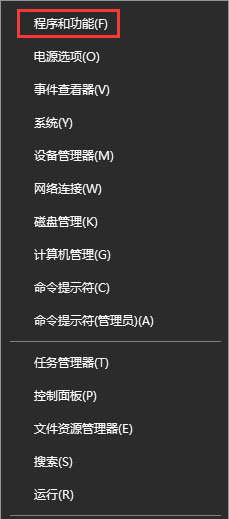 Can the inetpub folder be deleted? How to quickly delete the inetpub folder on the C drive
Mar 13, 2024 pm 02:00 PM
Can the inetpub folder be deleted? How to quickly delete the inetpub folder on the C drive
Mar 13, 2024 pm 02:00 PM
It was found that there is an inetpub folder on the C drive of the computer that takes up a lot of memory. What is this inetpub folder? Can it be deleted directly? In fact, inetpub is a folder on the IIS server. The full name of IIS is Internet Information Services, which is Internet Information Services. It can be used to build and debug websites. If it is not needed, it can be uninstalled. The specific method is as follows: 1. Right-click the Start menu and select "Programs and Features". 2. After opening, click "Turn Windows features on or off". 3. In the Windows feature list, uncheck II
 How to delete Xiaohongshu notes
Mar 21, 2024 pm 08:12 PM
How to delete Xiaohongshu notes
Mar 21, 2024 pm 08:12 PM
How to delete Xiaohongshu notes? Notes can be edited in the Xiaohongshu APP. Most users don’t know how to delete Xiaohongshu notes. Next, the editor brings users pictures and texts on how to delete Xiaohongshu notes. Tutorial, interested users come and take a look! Xiaohongshu usage tutorial How to delete Xiaohongshu notes 1. First open the Xiaohongshu APP and enter the main page, select [Me] in the lower right corner to enter the special area; 2. Then in the My area, click on the note page shown in the picture below , select the note you want to delete; 3. Enter the note page, click [three dots] in the upper right corner; 4. Finally, the function bar will expand at the bottom, click [Delete] to complete.
 Is it true that you can be blocked and deleted on WeChat and permanently unable to be added?
Apr 08, 2024 am 11:41 AM
Is it true that you can be blocked and deleted on WeChat and permanently unable to be added?
Apr 08, 2024 am 11:41 AM
1. First of all, it is false to block and delete someone permanently and not add them permanently. If you want to add the other party after you have blocked them and deleted them, you only need the other party's consent. 2. If a user blocks someone, the other party will not be able to send messages to the user, view the user's circle of friends, or make calls with the user. 3. Blocking does not mean deleting the other party from the user's WeChat contact list. 4. If the user deletes the other party from the user's WeChat contact list after blocking them, there is no way to recover after deletion. 5. If the user wants to add the other party as a friend again, the other party needs to agree and add the user again.
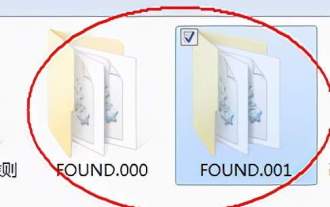 What folder is found.000? Can the found.000 folder be deleted?
Mar 13, 2024 pm 08:52 PM
What folder is found.000? Can the found.000 folder be deleted?
Mar 13, 2024 pm 08:52 PM
In the process of daily use of the computer, you may receive an error message that the found.000 file is lost and damaged. What folder is this found.000? Can it be deleted if it is no longer useful? Since so many people do not know this file, let me tell you about the found.000 folder in detail~ 1. What is the found.000 folder? When the computer is partially or completely lost due to illegal shutdown, , you can find the special folder named "found.000" and the files with the ".chk" extension contained inside it in the specified directory located in the system partition. This "fo
 How to delete Xiaohongshu releases? How to recover after deletion?
Mar 21, 2024 pm 05:10 PM
How to delete Xiaohongshu releases? How to recover after deletion?
Mar 21, 2024 pm 05:10 PM
As a popular social e-commerce platform, Xiaohongshu has attracted a large number of users to share their daily life and shopping experiences. Sometimes we may inadvertently publish some inappropriate content, which needs to be deleted in time to better maintain our personal image or comply with platform regulations. 1. How to delete Xiaohongshu releases? 1. Log in to your Xiaohongshu account and enter your personal homepage. 2. At the bottom of the personal homepage, find the "My Creations" option and click to enter. 3. On the "My Creations" page, you can see all published content, including notes, videos, etc. 4. Find the content that needs to be deleted and click the "..." button on the right. 5. In the pop-up menu, select the "Delete" option. 6. After confirming the deletion, the content will disappear from your personal homepage and public page.
 What is hiberfil.sys file? Can hiberfil.sys be deleted?
Mar 15, 2024 am 09:49 AM
What is hiberfil.sys file? Can hiberfil.sys be deleted?
Mar 15, 2024 am 09:49 AM
Recently, many netizens have asked the editor, what is the file hiberfil.sys? Can hiberfil.sys take up a lot of C drive space and be deleted? The editor can tell you that the hiberfil.sys file can be deleted. Let’s take a look at the details below. hiberfil.sys is a hidden file in the Windows system and also a system hibernation file. It is usually stored in the root directory of the C drive, and its size is equivalent to the size of the system's installed memory. This file is used when the computer is hibernated and contains the memory data of the current system so that it can be quickly restored to the previous state during recovery. Since its size is equal to the memory capacity, it may take up a larger amount of hard drive space. hiber
 How to completely delete TikTok chat history
May 07, 2024 am 11:14 AM
How to completely delete TikTok chat history
May 07, 2024 am 11:14 AM
1. Open the Douyin app, click [Message] at the bottom of the interface, and click the chat conversation entry that needs to be deleted. 2. Long press any chat record, click [Multiple Select], and check the chat records you want to delete. 3. Click the [Delete] button in the lower right corner and select [Confirm deletion] in the pop-up window to permanently delete these records.
 How to completely delete WeChat File Transfer Assistant_Introduction to how to close WeChat File Transfer Assistant
Mar 20, 2024 pm 08:31 PM
How to completely delete WeChat File Transfer Assistant_Introduction to how to close WeChat File Transfer Assistant
Mar 20, 2024 pm 08:31 PM
WeChat's file transfer assistant is available to every user. Some users use it as a memo to record some things. So how to completely delete WeChat File Transfer Assistant? Let me introduce it to you in detail below. How to completely delete WeChat File Transfer Assistant? Answer: [WeChat]-[Long press File Transfer Assistant]-[Delete this chat]. Specific steps: 1. First open the WeChat software. After entering the home page, we find [File Transfer Assistant] and press and hold; 2. Then a pop-up will be marked as unread, pin the chat to the top, do not display the chat, and delete the chat. Here We can click [Delete this chat];




