How to copy elements in DOM tree operation in jQuery_jquery
The example in this article describes the method of copying elements in DOM tree operation in jQuery. Share it with everyone for your reference. The specific analysis is as follows:
Copy element
The aforementioned operations include inserting newly created elements, moving elements from one location to another in the document, and wrapping existing elements with new elements. However, sometimes the operation of copying elements is also used. For example, you can copy the navigation menu that appears at the top of the page and place the copy in the footer. In fact, any time you can enhance the visual impact of a page by copying an element, it's a good opportunity to reuse code. After all, why rewrite the code twice and double the chance of errors when we can just write it once and let jQuery copy it for us?
When copying elements, you need to use jQuery's .clone() method, which can create a copy of any matching element collection for future use. As before when you use $() to create elements, these elements will not appear in the document until you apply an insertion method to the copied elements.
For example, the following line of code will create a copy of the first paragraph in
But simply creating a copy is not enough to change the content of the page. If you want the copied content to be displayed on the web page, you can use the insertion method to place it in front of
In this way, the same paragraph will appear twice. It can be seen that the relationship between .clone() and the insertion method is the same as copying and pasting.
Copy together with the event
By default, the .clone() method does not copy events bound in the matching element or its descendant elements. However, you can pass a Boolean parameter to this method. If you set this parameter to true, you can copy the event together, that is, .clone(true). In this way, you can avoid the trouble of manually rebinding events after each copy.
Create pull quotes through copy Many websites, like their print counterparts, use pull quotes to emphasize small chunks of text and draw the reader's eye. The so-called highlighted quotation is to extract a part of the text from the main text and then apply a special graphic style to this text. This decorative effect can be easily accomplished through the .clone() method. First, let’s take a look at the third paragraph of the example text:
It is a Law of Nature with us that a male child shall have one more side than his father, so that each generation shall rise (as a rule) one step in the scale of development and nobility. Thus the son of a Square is a Pentagon; the son of a Pentagon, a Hexagon; and so on.
We noticed that this paragraph starts with WX element, and the classes in it are prepared for copying. When you paste the copied * text to another location, you also need to modify its style properties so that it can be distinguished from the original text.
To implement this style,
position: absolute; width: 120px; top: -20px; right: -180px; padding: 20px;
font: italic 1.2em "Times New Roman", Times, serif; background: #e5e5e5; border: 1px solid #999; border-radius: 8px;
box-shadow: 1px 1px 8px rgba(0, 0, 0, 0.6);
}
This adds a light gray background, some padding, and a different font to the pull-quote. More importantly, it is absolutely positioned 20px above and 20px to the right of the nearest ancestor element positioned (absolutely or relatively) in the DOM. If there are no elements in the ancestor element to which positioning applies (other than static), then the pull-quote will be positioned relative to the
element in the document. To do this, make sure in your jQuery code that the parent element of the copied pull-quote has the position:relative style applied.Calculate CSS position
Although the top edge position of the pull-quote box is relatively intuitive, when it comes to its left side being 20 pixels to the right of its positioned parent element, it may not be so easy to understand. To get this number, you need to first calculate the total width of the pull-quote box, which is the value of the width attribute plus the left and right padding, or 145px 5px 10px. The result is 160px. When setting the right attribute for a pull-quote, a value of 0 will align the right side of the pull-quote with the right side of its parent element. Therefore, to make its left side 20px to the right of its parent element, it needs to be moved in the opposite direction by 20px more than its total width, which is -180px.
Now let’s go back to the jQuery code and see how to apply styles. First, start with a selector expression that matches all elements, and then apply the position:relative style to the selected elements, see the following code:
$('span.pull-quote').each(function(index) { var $parentParagraph = $(this).parent('p'); $parentParagraph.css('position', 'relative');
});
});
Here, we also save the selector expression that needs to be used multiple times in the variable $parentParagraph to improve performance and readability.
The next step is to create the highlight quote itself to take advantage of the prepared CSS styles. At this time, we first copy each element, then add the pulled class to the obtained copy, and finally insert this copy into the beginning of its parent paragraph, see the following code:
$('span.pull-quote').each(function(index) { var $parentParagraph = $(this).parent('p'); $parentParagraph.css('position', 'relative'); var $ clonedCopy = $(this).clone();
$clonedCopy
.addClass('pulled')
.prependTo($parentParagraph);
});
});
Here, we define a new variable $clonedCopy for later use.
Because absolute positioning has been set for the copied element, its position within the paragraph does not matter. According to the settings in the CSS rules, as long as it is inside the paragraph, it will be positioned relative to the top and right sides of the paragraph. Currently, paragraphs with highlighted quotes inserted within them look like this:
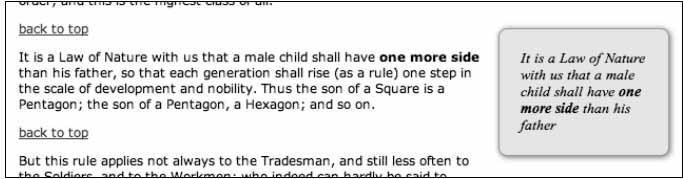
I hope this article will be helpful to everyone’s jQuery programming.

Hot AI Tools

Undresser.AI Undress
AI-powered app for creating realistic nude photos

AI Clothes Remover
Online AI tool for removing clothes from photos.

Undress AI Tool
Undress images for free

Clothoff.io
AI clothes remover

Video Face Swap
Swap faces in any video effortlessly with our completely free AI face swap tool!

Hot Article

Hot Tools

Notepad++7.3.1
Easy-to-use and free code editor

SublimeText3 Chinese version
Chinese version, very easy to use

Zend Studio 13.0.1
Powerful PHP integrated development environment

Dreamweaver CS6
Visual web development tools

SublimeText3 Mac version
God-level code editing software (SublimeText3)

Hot Topics
 1393
1393
 52
52
 1209
1209
 24
24
 How to write a novel in the Tomato Free Novel app. Share the tutorial on how to write a novel in Tomato Novel.
Mar 28, 2024 pm 12:50 PM
How to write a novel in the Tomato Free Novel app. Share the tutorial on how to write a novel in Tomato Novel.
Mar 28, 2024 pm 12:50 PM
Tomato Novel is a very popular novel reading software. We often have new novels and comics to read in Tomato Novel. Every novel and comic is very interesting. Many friends also want to write novels. Earn pocket money and edit the content of the novel you want to write into text. So how do we write the novel in it? My friends don’t know, so let’s go to this site together. Let’s take some time to look at an introduction to how to write a novel. Share the Tomato novel tutorial on how to write a novel. 1. First open the Tomato free novel app on your mobile phone and click on Personal Center - Writer Center. 2. Jump to the Tomato Writer Assistant page - click on Create a new book at the end of the novel.
 How to recover deleted contacts on WeChat (simple tutorial tells you how to recover deleted contacts)
May 01, 2024 pm 12:01 PM
How to recover deleted contacts on WeChat (simple tutorial tells you how to recover deleted contacts)
May 01, 2024 pm 12:01 PM
Unfortunately, people often delete certain contacts accidentally for some reasons. WeChat is a widely used social software. To help users solve this problem, this article will introduce how to retrieve deleted contacts in a simple way. 1. Understand the WeChat contact deletion mechanism. This provides us with the possibility to retrieve deleted contacts. The contact deletion mechanism in WeChat removes them from the address book, but does not delete them completely. 2. Use WeChat’s built-in “Contact Book Recovery” function. WeChat provides “Contact Book Recovery” to save time and energy. Users can quickly retrieve previously deleted contacts through this function. 3. Enter the WeChat settings page and click the lower right corner, open the WeChat application "Me" and click the settings icon in the upper right corner to enter the settings page.
 How to set font size on mobile phone (easily adjust font size on mobile phone)
May 07, 2024 pm 03:34 PM
How to set font size on mobile phone (easily adjust font size on mobile phone)
May 07, 2024 pm 03:34 PM
Setting font size has become an important personalization requirement as mobile phones become an important tool in people's daily lives. In order to meet the needs of different users, this article will introduce how to improve the mobile phone use experience and adjust the font size of the mobile phone through simple operations. Why do you need to adjust the font size of your mobile phone - Adjusting the font size can make the text clearer and easier to read - Suitable for the reading needs of users of different ages - Convenient for users with poor vision to use the font size setting function of the mobile phone system - How to enter the system settings interface - In Find and enter the "Display" option in the settings interface - find the "Font Size" option and adjust it. Adjust the font size with a third-party application - download and install an application that supports font size adjustment - open the application and enter the relevant settings interface - according to the individual
 The secret of hatching mobile dragon eggs is revealed (step by step to teach you how to successfully hatch mobile dragon eggs)
May 04, 2024 pm 06:01 PM
The secret of hatching mobile dragon eggs is revealed (step by step to teach you how to successfully hatch mobile dragon eggs)
May 04, 2024 pm 06:01 PM
Mobile games have become an integral part of people's lives with the development of technology. It has attracted the attention of many players with its cute dragon egg image and interesting hatching process, and one of the games that has attracted much attention is the mobile version of Dragon Egg. To help players better cultivate and grow their own dragons in the game, this article will introduce to you how to hatch dragon eggs in the mobile version. 1. Choose the appropriate type of dragon egg. Players need to carefully choose the type of dragon egg that they like and suit themselves, based on the different types of dragon egg attributes and abilities provided in the game. 2. Upgrade the level of the incubation machine. Players need to improve the level of the incubation machine by completing tasks and collecting props. The level of the incubation machine determines the hatching speed and hatching success rate. 3. Collect the resources required for hatching. Players need to be in the game
 Quickly master: How to open two WeChat accounts on Huawei mobile phones revealed!
Mar 23, 2024 am 10:42 AM
Quickly master: How to open two WeChat accounts on Huawei mobile phones revealed!
Mar 23, 2024 am 10:42 AM
In today's society, mobile phones have become an indispensable part of our lives. As an important tool for our daily communication, work, and life, WeChat is often used. However, it may be necessary to separate two WeChat accounts when handling different transactions, which requires the mobile phone to support logging in to two WeChat accounts at the same time. As a well-known domestic brand, Huawei mobile phones are used by many people. So what is the method to open two WeChat accounts on Huawei mobile phones? Let’s reveal the secret of this method. First of all, you need to use two WeChat accounts at the same time on your Huawei mobile phone. The easiest way is to
 The difference between Go language methods and functions and analysis of application scenarios
Apr 04, 2024 am 09:24 AM
The difference between Go language methods and functions and analysis of application scenarios
Apr 04, 2024 am 09:24 AM
The difference between Go language methods and functions lies in their association with structures: methods are associated with structures and are used to operate structure data or methods; functions are independent of types and are used to perform general operations.
 Huawei Mate60 Pro screenshot operation steps sharing
Mar 23, 2024 am 11:15 AM
Huawei Mate60 Pro screenshot operation steps sharing
Mar 23, 2024 am 11:15 AM
With the popularity of smartphones, the screenshot function has become one of the essential skills for daily use of mobile phones. As one of Huawei's flagship mobile phones, Huawei Mate60Pro's screenshot function has naturally attracted much attention from users. Today, we will share the screenshot operation steps of Huawei Mate60Pro mobile phone, so that everyone can take screenshots more conveniently. First of all, Huawei Mate60Pro mobile phone provides a variety of screenshot methods, and you can choose the method that suits you according to your personal habits. The following is a detailed introduction to several commonly used interceptions:
 How to choose a mobile phone screen protector to protect your mobile phone screen (several key points and tips for purchasing mobile phone screen protectors)
May 07, 2024 pm 05:55 PM
How to choose a mobile phone screen protector to protect your mobile phone screen (several key points and tips for purchasing mobile phone screen protectors)
May 07, 2024 pm 05:55 PM
Mobile phone film has become one of the indispensable accessories with the popularity of smartphones. To extend its service life, choose a suitable mobile phone film to protect the mobile phone screen. To help readers choose the most suitable mobile phone film for themselves, this article will introduce several key points and techniques for purchasing mobile phone film. Understand the materials and types of mobile phone films: PET film, TPU, etc. Mobile phone films are made of a variety of materials, including tempered glass. PET film is relatively soft, tempered glass film has good scratch resistance, and TPU has good shock-proof performance. It can be decided based on personal preference and needs when choosing. Consider the degree of screen protection. Different types of mobile phone films have different degrees of screen protection. PET film mainly plays an anti-scratch role, while tempered glass film has better drop resistance. You can choose to have better




