dvwa+xampp搭建显示乱码的问题及解决方案
XAMPP是完全免费且易于安装的Apache发行版本,本文给大家介绍dvwa+xampp搭建显示乱码的问题及解决方案,需要的朋友可以参考下
如图,dvwa显示乱码,解决办法有两个:

1、方法一是,临时解决办法,也就是每次都得手动修改:利用浏览器的编码修改

2、方法二是:永久方案,那就是修改dvwa的配置文件,修改默认编码,,位置在(记得打开隐藏文件夹)
C:\xampp\htdocs\DVWA\dvwa\includes\dvwaPage.inc.php
由于安装路径不同,但是相对路径(即dvwa的安放路径)DVWA\dvwa\includes\dvwaPage.inc.php是不变的
修改里面的http头:把默认的编码utf-8修改为gb2312,这样每次显示就正常了

在XAMPP本地环境中安装SHOPEX出现乱码
开发工具
本地环境程序:XAMPP 商城建站程序:SHOPEX
第一步:现象:将XAMPP本地环境搭建好,安装SHOPEX建站程序,正常是出现SHOPEX的引导提示安装,结果页面出现乱码.信息提示:Fatal error: Class 'kernel' not found in D:\bendi\xampp\htdocs\install\install.core.php on line 10

第二步:原因:XAMPP的最新版本1.8.1 ,PHP版本:5.4.7,由于ZendOptimizer不在支持PHP5.3.0
,因此XAMPP在1.7.2时,(它的PHP版本已经是5.3.0了),就不在使用ZendOptimizer了。但是SHOPEX是用zend guard加密的,在安装SHOPEX之前必须用ZendOptimizer优化,否则就会像开始那样出现乱码。
第三步:解决方法:针对产生乱码的原因,我们用XAMPP1.7.1版安装,安装好后我们能在XMAPP安装目录下看到PHP文件夹下有个ZendOptimizer文件夹了。再次重新安装SHOPEX,没有出现乱码顺利进入安装向导,安装好后,如果你要使用XAMpp1.8.1,只要不删除1.7.1版直接安装就可以了。

Hot AI Tools

Undresser.AI Undress
AI-powered app for creating realistic nude photos

AI Clothes Remover
Online AI tool for removing clothes from photos.

Undress AI Tool
Undress images for free

Clothoff.io
AI clothes remover

AI Hentai Generator
Generate AI Hentai for free.

Hot Article

Hot Tools

Notepad++7.3.1
Easy-to-use and free code editor

SublimeText3 Chinese version
Chinese version, very easy to use

Zend Studio 13.0.1
Powerful PHP integrated development environment

Dreamweaver CS6
Visual web development tools

SublimeText3 Mac version
God-level code editing software (SublimeText3)

Hot Topics
 1376
1376
 52
52
 Unable to complete operation (Error 0x0000771) Printer error
Mar 16, 2024 pm 03:50 PM
Unable to complete operation (Error 0x0000771) Printer error
Mar 16, 2024 pm 03:50 PM
If you encounter an error message when using your printer, such as the operation could not be completed (error 0x00000771), it may be because the printer has been disconnected. In this case, you can solve the problem through the following methods. In this article, we will discuss how to fix this issue on Windows 11/10 PC. The entire error message says: The operation could not be completed (error 0x0000771). The specified printer has been deleted. Fix 0x00000771 Printer Error on Windows PC To fix Printer Error the operation could not be completed (Error 0x0000771), the specified printer has been deleted on Windows 11/10 PC, follow this solution: Restart Print Spool
 0x80070026 error solution: win101909 version update error fix
Dec 25, 2023 pm 05:10 PM
0x80070026 error solution: win101909 version update error fix
Dec 25, 2023 pm 05:10 PM
During the process of updating the system, many friends encountered the error code prompt 0x80070026 and did not know how to solve it. This situation may be due to an internal error in the system, which can be repaired in the command prompt. How to solve win101909 version update error 0x80070026 1. First launch the "Start" menu, enter "cmd", right-click "Command Prompt" and select run as "Administrator". 2. Then enter the following commands in sequence (copy and paste carefully): SCconfigwuauservstart=auto, press Enter SCconfigbitsstart=auto, press Enter SCconfigcryptsvc
 The server encountered an error, 0x80070003, while creating a new virtual machine.
Feb 19, 2024 pm 02:30 PM
The server encountered an error, 0x80070003, while creating a new virtual machine.
Feb 19, 2024 pm 02:30 PM
If you encounter error code 0x80070003 when using Hyper-V to create or start a virtual machine, it may be caused by permission issues, file corruption, or configuration errors. Solutions include checking file permissions, repairing damaged files, ensuring correct configuration, and more. This problem can be solved by ruling out the different possibilities one by one. The entire error message looks like this: The server encountered an error while creating [virtual machine name]. Unable to create new virtual machine. Unable to access configuration store: The system cannot find the path specified. (0x80070003). Some possible causes of this error include: The virtual machine file is corrupted. This can happen due to malware, virus or adware attacks. Although the likelihood of this happening is low, you can't completely
 Understand the user experience differences between vivox100s and x100
Mar 23, 2024 pm 05:18 PM
Understand the user experience differences between vivox100s and x100
Mar 23, 2024 pm 05:18 PM
With the continuous development of science and technology, people's requirements for communication equipment are also constantly increasing. In the market, Vivox100s and X100 are two mobile phone brands that have attracted much attention. They all have unique characteristics and each has its own advantages. This article will compare the user experience differences between these two mobile phones to help consumers better understand them. There are obvious differences in appearance design between Vivox100s and X100. Vivox100s adopts a fashionable and simple design style, with a thin and light body and comfortable hand feel; while X100 pays more attention to practicality
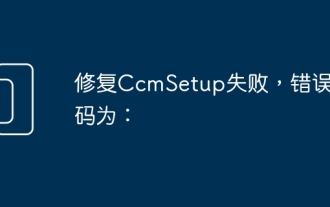 Fix CcmSetup failed with error code:
Feb 19, 2024 pm 10:45 PM
Fix CcmSetup failed with error code:
Feb 19, 2024 pm 10:45 PM
When installing the ConfigurationManager client (CCMSetup), encountering an error code may cause the installation to fail. These error codes can be confusing and require different solutions to resolve. Methods to fix CcmSetup failure include handling error codes such as 0x80004004, 0x80070643, 0x80070430, 0x87d00455, 0x80041013 or 0x87d00227. By carefully checking the error codes and taking appropriate resolution measures, you can successfully install the ConfigurationManager client and ensure the normal operation of the system. Although these error codes may bring
 Analysis of the difference between vivox100s and x100: Which one is more suitable for you
Mar 19, 2024 am 10:18 AM
Analysis of the difference between vivox100s and x100: Which one is more suitable for you
Mar 19, 2024 am 10:18 AM
Analysis of the difference between vivox100s and vivox100: Which one is more suitable for you? With the continuous development of the smartphone market, more and more mobile phone brands have launched new products with different characteristics. Among them, vivo, as a mobile phone brand that has attracted much attention, recently launched two mobile phones, x100s and x100. These two mobile phones have their own characteristics in terms of appearance design, performance configuration, camera functions, etc. So which one is more suitable for you? Now let us review vivox100s and vivox100
 Resolving 0x80070035 error - Network path not found
Dec 31, 2023 pm 04:05 PM
Resolving 0x80070035 error - Network path not found
Dec 31, 2023 pm 04:05 PM
Many users have encountered the error code 0x80070035 when using shared folders on their computers. It doesn't matter. Today I will bring you the solution to 0x80070035 network path not found. Let's take a look. What to do if 0x80070035 cannot find the network path: 1. First, click "Network" in the lower right corner of the computer. 2. Then click "Open Network and Internet Settings". 3. Then click "Network and Sharing Center". 4. Then select "Change advanced sharing settings" on the left. 5. Finally, check "Enable sharing so that users with network access can read files in public files".
 DJI e-bike teaser tips motor with new custom full-suspension eMTB for July 3 launch as US drone ban looms
Jul 02, 2024 am 09:50 AM
DJI e-bike teaser tips motor with new custom full-suspension eMTB for July 3 launch as US drone ban looms
Jul 02, 2024 am 09:50 AM
The electric mountain bike space has mostly been dominated by established players, like Bosch and Shimano, but a recent post by DJI hints that the Chinese drone maker will soon also break into the e-bike game. The DJI e-bike motor teaser, recently po




