WAMP Server助你在Windows上快速搭建PHP集成环境
WAMP Server助你在Windows上快速搭建PHP集成环境 我想只要爬过几天网的同学都会知道PHP吧,异次元的新版本就是基于PHP的 WordPress 程序制造出来的,还有国内绝大部分论坛都是PHP的哦。据我所知很多同学都想要试着学习一下PHP,无奈要在Windows下安装搭建好
WAMP Server助你在Windows上快速搭建PHP集成环境
我想只要爬过几天网的同学都会知道PHP吧,异次元的新版本就是基于PHP的WordPress程序制造出来的,还有国内绝大部分论坛都是PHP的哦。据我所知很多同学都想要试着学习一下PHP,无奈要在Windows下安装搭建好一个PHP环境来学习对于菜鸟同学来说繁琐程度足以让一半以上的人放弃,毕竟 Apache+PHP+MySQL 这3个程序配置起来比较麻烦,对于新手来说,要弄清楚那些配置还真是云里雾里。所以傻瓜式整合型的WAMP程序(Windows+Apache+PHP+MySQL)就出来了,这类软件可以让懒人和新手朋友们免除安装配置多款服务器软件的麻烦,让同学们更快地投入到PHP语言本身的开发与学习当中去。
WAMP类的软件有许多,并且基本上都是免费的,比如 XAMPP 等,而今天在这里我们要向大家介绍的是——WAMP Server,没错!它就是叫做WAMP!
扫盲,扫盲!什么是LAMP (WAMP)?
LAMP是一个缩写,它指一组通常一起使用来运行动态网站或者服务器的著名免费开源的软件,其中包括:Linux操作系统;Apache网页服务器;MySQL数据库管理系统(或者数据库服务器);PHP 和有时 Perl 或 Python脚本语言。取各自名字的首个字母就组成LAMP这个词了。同样,在Windows操作系统下使用这些软件组合,就叫做WAMP了。
虽然这些开放源代码程序本身并不是专门设计成同另外几个程序一起工作的,但由于它们都是用于构建Web服务器的影响较大的开源软件,这就导致了这些组件经常配合在一起使用。在过去的几年里,这些组件的兼容性不断完善,在一起的应用情形变得更加普遍。并且它们为了改善不同组件之间的协作,已经创建了某些扩展功能。目前,几乎在所有的Linux发布版中都默认包含了这些产品。Linux操作系统、Apache服务器、MySQL数据库和Perl、PHP或者 Python语言,这些产品共同组成了一个强大的Web应用程序平台。
最新的WAMP Server包括:Apache 2.2.11 / MySQL 5.1.33 / PHP 5.2.9-2,它的配置超容易,激动了吧?好了,开始吧!!
双击下载的文件(下载地址下有),出现安装界面,告诉你要卸载旧版本的WAMP再安装新版

选择“是”开始安装,然后一路Next吧,然后选择安装目录,建议使用默认的地址

选择安装目录选好之后点next继续,接下来就是快捷图标,域名等等,这个我就不多说了,点next就行了,安装到最后会出现选择explorer的提示,定位到%windir%explorer.exe即可

安装完毕会出现图标

运行之,这时托盘会出现一个带点红色的白色图标,不过默认是鸟语,不要担心,这个是多国语言。右击托盘图标-language-Chinese即可改成中文版

这时就会切换成简体中文,单击那个图标,启动所有服务

这时图标就会变成白色。
附:如果Apache无法启动,请先退出占用80端口的软件,启动workstation和DNS Client服务,网络协议安装Microsoft网络客户端,如果还不能启动,就到你的连接名-属性-网络-Internet协议-属性-高级-WINS-导入LMHOSTS—你的apache的httpd.exe地址(一般为wampbinapachebinhttpd.exe)就可以了
(根据X-Force的经验,迅雷、电驴、QQ音乐等程序均会占用80端口哟)
再选择PHPmyAdmin(一款网页版的用于管理MySQL数据库的程序)

点击添加新用户,我们增加一个数据库的用户

按照我的设置,用户名和密码随意,我的就是123 123。这时我们就可以在本机安装一些常用的PHP程序来玩玩了,例如异次元正在使用的WordPress,又或者一个Discuz论坛。现在我们以discuz为榜样,试验一下,Discuz安装前还要小小的设置一下,Php-php设置-勾选short open tag

下载Discuz,解压,将discuz的upload文件夹里的所有文件复制到wamp的www目录下,在浏览器访问 http://localhost/upload/install/index.php,这时就会出现discuz的安装界面了,点击我同意-检测通过,出现:

数据库用户名和密码按照上面的设置,下面的是Discuz管理员用户名,密码随便,点击“填写完毕,进行下一步”。就会出现安装完成的界面,好了!我们成功地在Windows本机上建立起一个自己的论坛了,总体的步骤都是非常简单的。
X-Force补充:尽管可能新手朋友并不了解里面所有东西都是些什么,有什么作用,但我们起码能通过WAMP搭起一个论坛了。有点成就感后再慢慢深入学习也不错的嘛,X-Force也是从本机搭建PJBlog,搭建WordPress等,然后慢慢学着改代码过来的呢,后来就有了大家正在看的异次元咯,呵呵~不管如何,WAMP类软件对于懒人、对于初入门者的意义还是不轻的,起码,对于初入门者,它能把入门的路铺平一点了。
另外补充一些WAMP的应用:除了用于学习PHP开发外,你还可以在本机搭建一个WordPress写自己的私人日记,建一个私人/局域网的论坛或者博客用作资料储存库,建立用于折腾的试验网站,如专门用来测试WordPress插件、皮肤的博客,又或者测试任何PHP网站程序……
文件详情: WAMP server
软件版本: 2.0h 多国语言版 (含简体中文)
文件格式: EXE 可执行文件
文件大小: 16 MB
发布日期: 2009.6.15
解压密码: www.iplaysoft.com
官方网站: http://www.wampserver.com
文件发布: 异次元

Hot AI Tools

Undresser.AI Undress
AI-powered app for creating realistic nude photos

AI Clothes Remover
Online AI tool for removing clothes from photos.

Undress AI Tool
Undress images for free

Clothoff.io
AI clothes remover

AI Hentai Generator
Generate AI Hentai for free.

Hot Article

Hot Tools

Notepad++7.3.1
Easy-to-use and free code editor

SublimeText3 Chinese version
Chinese version, very easy to use

Zend Studio 13.0.1
Powerful PHP integrated development environment

Dreamweaver CS6
Visual web development tools

SublimeText3 Mac version
God-level code editing software (SublimeText3)

Hot Topics
 1378
1378
 52
52
 Can I install mysql on Windows 7
Apr 08, 2025 pm 03:21 PM
Can I install mysql on Windows 7
Apr 08, 2025 pm 03:21 PM
Yes, MySQL can be installed on Windows 7, and although Microsoft has stopped supporting Windows 7, MySQL is still compatible with it. However, the following points should be noted during the installation process: Download the MySQL installer for Windows. Select the appropriate version of MySQL (community or enterprise). Select the appropriate installation directory and character set during the installation process. Set the root user password and keep it properly. Connect to the database for testing. Note the compatibility and security issues on Windows 7, and it is recommended to upgrade to a supported operating system.
 How to speed up the loading speed of PS?
Apr 06, 2025 pm 06:27 PM
How to speed up the loading speed of PS?
Apr 06, 2025 pm 06:27 PM
Solving the problem of slow Photoshop startup requires a multi-pronged approach, including: upgrading hardware (memory, solid-state drive, CPU); uninstalling outdated or incompatible plug-ins; cleaning up system garbage and excessive background programs regularly; closing irrelevant programs with caution; avoiding opening a large number of files during startup.
 In front-end development, how to use CSS and JavaScript to achieve searchlight effects similar to Windows 10 settings interface?
Apr 05, 2025 pm 10:21 PM
In front-end development, how to use CSS and JavaScript to achieve searchlight effects similar to Windows 10 settings interface?
Apr 05, 2025 pm 10:21 PM
How to implement Windows-like in front-end development...
 How to distinguish between closing a browser tab and closing the entire browser using JavaScript?
Apr 04, 2025 pm 10:21 PM
How to distinguish between closing a browser tab and closing the entire browser using JavaScript?
Apr 04, 2025 pm 10:21 PM
How to distinguish between closing tabs and closing entire browser using JavaScript on your browser? During the daily use of the browser, users may...
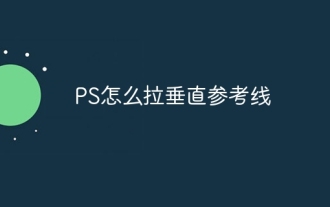 How to pull the vertical reference line of PS
Apr 06, 2025 pm 08:18 PM
How to pull the vertical reference line of PS
Apr 06, 2025 pm 08:18 PM
Pull vertical guides in Photoshop: Enable ruler view (View > ruler). Hover the mouse over the vertical edge of the ruler, and then the cursor becomes a vertical line with double arrows and hold and drag the mouse to pull out the reference line. Click Delete by dragging the guide, or hovering it into a cross.
 Solutions to the errors reported by MySQL on a specific system version
Apr 08, 2025 am 11:54 AM
Solutions to the errors reported by MySQL on a specific system version
Apr 08, 2025 am 11:54 AM
The solution to MySQL installation error is: 1. Carefully check the system environment to ensure that the MySQL dependency library requirements are met. Different operating systems and version requirements are different; 2. Carefully read the error message and take corresponding measures according to prompts (such as missing library files or insufficient permissions), such as installing dependencies or using sudo commands; 3. If necessary, try to install the source code and carefully check the compilation log, but this requires a certain amount of Linux knowledge and experience. The key to ultimately solving the problem is to carefully check the system environment and error information, and refer to the official documents.
 【Rust Self-study】Introduction
Apr 04, 2025 am 08:03 AM
【Rust Self-study】Introduction
Apr 04, 2025 am 08:03 AM
1.0.1 Preface This project (including code and comments) was recorded during my self-taught Rust. There may be inaccurate or unclear statements, please apologize. If you benefit from it, it's even better. 1.0.2 Why is RustRust reliable and efficient? Rust can replace C and C, with similar performance but higher security, and does not require frequent recompilation to check for errors like C and C. The main advantages include: memory security (preventing null pointers from dereferences, dangling pointers, and data contention). Thread-safe (make sure multi-threaded code is safe before execution). Avoid undefined behavior (e.g., array out of bounds, uninitialized variables, or access to freed memory). Rust provides modern language features such as generics
 MySQL can't be installed after downloading
Apr 08, 2025 am 11:24 AM
MySQL can't be installed after downloading
Apr 08, 2025 am 11:24 AM
The main reasons for MySQL installation failure are: 1. Permission issues, you need to run as an administrator or use the sudo command; 2. Dependencies are missing, and you need to install relevant development packages; 3. Port conflicts, you need to close the program that occupies port 3306 or modify the configuration file; 4. The installation package is corrupt, you need to download and verify the integrity; 5. The environment variable is incorrectly configured, and the environment variables must be correctly configured according to the operating system. Solve these problems and carefully check each step to successfully install MySQL.




