 Web Front-end
Web Front-end
 JS Tutorial
JS Tutorial
 Problems and solutions caused by extending Array.prototype.indexOf for JS_Basic knowledge
Problems and solutions caused by extending Array.prototype.indexOf for JS_Basic knowledge
Problems and solutions caused by extending Array.prototype.indexOf for JS_Basic knowledge
Array does not have an indexOf method, so it is troublesome to find the index of an element in an array. For the convenience of calling, Array.prototype.indexOf() is extended through the prototype prototype, which makes it more convenient to use. But there was a problem with this custom indexOf when traversing the array.
Array.prototype.indexOf = function(item) {
for (var i = 0; i < this.length; i ) {
if (this[i] == item)
return i;
}
return -1;
}
Directly when using
var arr=[1,2,3,4,5];
var index=arr.indexOf(1); //index==0
After the expansion, it is very comfortable and convenient to use, creating a harmonious scene...
But one time when traversing array elements, a for..in.. loop was used, which caused other problems and broke the harmonious atmosphere.
var a=["Zhang Fei","Guan Yu","Liu Bei","Lü Bu"];
for(var p in a){
document.write(p "=" a[p] "
");
}
I originally wanted to output the names of these four people, but what was output?
The output is actually:
//0=Zhang Fei
//1=Guan Yu
//2=Liu Bei
//3=Lu Bu
//indexOf=function(item) { for (var i = 0; i < this.length; i ) { if (this[i] == item) return i; } return -1; }
In addition to typing out the name, it also outputs its own extended method indexOf. But the crazy thing is that Firefox is "normal" and only has the names of four people. Why is this?
Output indexOf, which can be expanded by itself, which is understandable. After all, for..in traverses all user-defined attributes of an object or all elements of an array.
So why not firefox?
I found out later after checking the information,
Array already supports Array.indexOf() in javascript version 1.6, and the firefox I use is version 3.5, which already supports javascript 1.8. IndexOf is an inherent method of Array itself.
As for IE, even though I am using IE8, it only supports version 1.3 of JavaScript.
So IE8 considers indexOf to be a "user-defined attribute", while Firefox considers it to be an inherent attribute supported by itself natively.
Is this really the case?
Do an experiment, rename indexOf to myIndexOf, and try again. As a result, both IE and firefox output myIndexOf, which proves that the previous point is correct.
Then here comes another problem. I have extended indexOf for a long time. Now many project codes are already using this method, but now I have to use for..in to output the elements of the array itself. I don’t want to extend it myself. What should I do if I get to Russia?
Fortunately, javascript provides the hasOwnProperty method.
Look at its description:
Every object descended from Object inherits the hasOwnProperty method. This method can be used to determine whether an object has the specified property as a direct property of that object; unlike the in operator, this method does not check down the object's prototype chain
Looking at the description, it’s what we want.
Just make a judgment in for...in.. and it's OK
if(a.hasOwnProperty(p)){
document.write(p "=" a[p] "
");
}
In addition, here is an example of how to use hasOwnProperty, sourced from the Internet:
function Book(title, author) {
this.title = title;
this.author = author;
}
Book.prototype.price = 9.99;
Object.prototype.copyright = "herongyang.com";
var myBook = new Book("JavaScript Tutorials", "Herong Yang");
// Dumping built-in properties at the base prototype level
document.writeln("/nObject.prototype's built-in properties:");
dumpProperty(Object.prototype, "constructor");
dumpProperty(Object.prototype, "hasOwnProperty");
dumpProperty(Object.prototype, "isPrototypeOf");
dumpProperty(Object.prototype, "toString");
dumpProperty(Object.prototype, "valueOf");
dumpProperty(Object.prototype, "copyright");
// Dumping built-in properties at the my prototype level
document.writeln("/n==================/nBook.prototype's built-in properties:");
dumpProperty(Book.prototype, "constructor");
dumpProperty(Book.prototype, "hasOwnProperty");
dumpProperty(Book.prototype, "isPrototypeOf");
dumpProperty(Book.prototype, "toString");
dumpProperty(Book.prototype, "valueOf");
dumpProperty(Book.prototype, "copyright");
// Dumping built-in properties at the object level
document.writeln("/n==================/nmyBook's built-in properties:");
dumpProperty(myBook, "constructor");
dumpProperty(myBook, "hasOwnProperty");
dumpProperty(myBook, "isPrototypeOf");
dumpProperty(myBook, "toString");
dumpProperty(myBook, "valueOf");
dumpProperty(myBook, "copyright");
function dumpProperty(object, property) {
var inheritance;
if (object.hasOwnProperty(property))
inheritance = "Local";
else
inheritance = "Inherited";
document.writeln(property ": " inheritance ": "
object[property]);
}
查看浏览器支持javascript到哪个版本:
http://www.w3.org/TR/xhtml1/DTD/xhtml1-transitional.dtd" >
http://www.w3.org/1999/xhtml">

Hot AI Tools

Undresser.AI Undress
AI-powered app for creating realistic nude photos

AI Clothes Remover
Online AI tool for removing clothes from photos.

Undress AI Tool
Undress images for free

Clothoff.io
AI clothes remover

AI Hentai Generator
Generate AI Hentai for free.

Hot Article

Hot Tools

Notepad++7.3.1
Easy-to-use and free code editor

SublimeText3 Chinese version
Chinese version, very easy to use

Zend Studio 13.0.1
Powerful PHP integrated development environment

Dreamweaver CS6
Visual web development tools

SublimeText3 Mac version
God-level code editing software (SublimeText3)

Hot Topics
 Sort array using Array.Sort function in C#
Nov 18, 2023 am 10:37 AM
Sort array using Array.Sort function in C#
Nov 18, 2023 am 10:37 AM
Title: Example of using the Array.Sort function to sort an array in C# Text: In C#, array is a commonly used data structure, and it is often necessary to sort the array. C# provides the Array class, which has the Sort method to conveniently sort arrays. This article will demonstrate how to use the Array.Sort function in C# to sort an array and provide specific code examples. First, we need to understand the basic usage of the Array.Sort function. Array.So
 Simple and clear method to use PHP array_merge_recursive() function
Jun 27, 2023 pm 01:48 PM
Simple and clear method to use PHP array_merge_recursive() function
Jun 27, 2023 pm 01:48 PM
When programming in PHP, we often need to merge arrays. PHP provides the array_merge() function to complete array merging, but when the same key exists in the array, this function will overwrite the original value. In order to solve this problem, PHP also provides an array_merge_recursive() function in the language, which can merge arrays and retain the values of the same keys, making the program design more flexible. array_merge
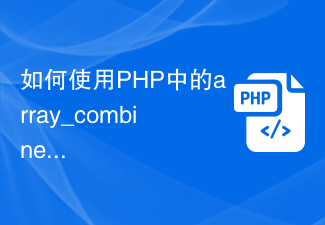 How to use the array_combine function in PHP to combine two arrays into an associative array
Jun 26, 2023 pm 01:41 PM
How to use the array_combine function in PHP to combine two arrays into an associative array
Jun 26, 2023 pm 01:41 PM
In PHP, there are many powerful array functions that can make array operations more convenient and faster. When we need to combine two arrays into an associative array, we can use PHP's array_combine function to achieve this operation. This function is actually used to combine the keys of one array as the values of another array into a new associative array. Next, we will explain how to use the array_combine function in PHP to combine two arrays into an associative array. Learn about array_comb
 Detailed explanation of PHP array_fill() function usage
Jun 27, 2023 am 08:42 AM
Detailed explanation of PHP array_fill() function usage
Jun 27, 2023 am 08:42 AM
In PHP programming, array is a very important data structure that can handle large amounts of data easily. PHP provides many array-related functions, array_fill() is one of them. This article will introduce in detail the usage of the array_fill() function, as well as some tips in practical applications. 1. Overview of the array_fill() function The function of the array_fill() function is to create an array of a specified length and composed of the same values. Specifically, the syntax of this function is
 How to use the Array module in Python
May 01, 2023 am 09:13 AM
How to use the Array module in Python
May 01, 2023 am 09:13 AM
The array module in Python is a predefined array, so it takes up much less space in memory than a standard list, and can also perform fast element-level operations such as adding, deleting, indexing, and slicing. In addition, all elements in the array are of the same type, so you can use the efficient numerical operation functions provided by the array, such as calculating the average, maximum, and minimum values. In addition, the array module also supports writing and reading array objects directly into binary files, which makes it more efficient when processing large amounts of numerical data. Therefore, if you need to process a large amount of homogeneous data, you may consider using Python's array module to optimize the execution efficiency of your code. To use the array module, you first need to
 What are the common causes of ArrayStoreException in Java?
Jun 25, 2023 am 09:48 AM
What are the common causes of ArrayStoreException in Java?
Jun 25, 2023 am 09:48 AM
In Java programming, array is an important data structure. Arrays can store multiple values in a single variable, and more importantly each value can be accessed using an index. But while working with arrays, some exceptions may occur, one of them is ArrayStoreException. This article will discuss common causes of ArrayStoreException exceptions. 1. Type mismatch The element type must be specified when the array is created. When we try to store incompatible data types into an array, it throws
 What is the use of indexof method in java
May 17, 2023 pm 02:28 PM
What is the use of indexof method in java
May 17, 2023 pm 02:28 PM
indexof method: Note: The indexOf method returns an integer value indicating the starting position of the substring within the String object. If the substring is not found, -1 is returned. publicclassIndexOf{publicstaticvoidmain(String[]args){Strings="Li Hong#王海#林奇#鲁综合#唐梅"; Stringq="#";//The string to be found Stringrr="*";// Non-existent string inti=0;for(intj=0;j
 What are the differences between indexof and includes?
Nov 24, 2023 pm 01:20 PM
What are the differences between indexof and includes?
Nov 24, 2023 pm 01:20 PM
The differences are: 1. Different return value types; 2. Different accepted parameters; 3. Different ways of treating NaN; 4. Different ways of treating upper and lower case; 5. Different data types that can be used.





