php5 相关软件下载
如题 希望有大虾能给个好用的下载地址啊 谢谢了先 我什么都没安的现在 貌似要装很多东西 如果有自己用着的更好了 刚开始自学~~!! 最佳答案 Apache 2.2.11 http://www.codepub.com/d/downpage.php?n=1id=14125::1228734526 Php 5.2.9 http://cn.php.net/d
如题 希望有大虾能给个好用的下载地址啊 谢谢了先 我什么都没安的现在
貌似要装很多东西 如果有自己用着的更好了 刚开始自学~~!!
最佳答案
Apache 2.2.11
http://www.codepub.com/d/downpage.php?n=1&id=14125::1228734526
Php 5.2.9
http://cn.php.net/distributions/php-5.2.9-Win32.zip
MYSQL 5.1.35 (MYSQL服务端)
http://www.onlinedown.net/soft/3573.htm
EMS MySQL Manager Lite 4.0.5.1 (MySQL客服端)
http://www.onlinedown.net/soft/1860.htm

Hot AI Tools

Undresser.AI Undress
AI-powered app for creating realistic nude photos

AI Clothes Remover
Online AI tool for removing clothes from photos.

Undress AI Tool
Undress images for free

Clothoff.io
AI clothes remover

AI Hentai Generator
Generate AI Hentai for free.

Hot Article

Hot Tools

Notepad++7.3.1
Easy-to-use and free code editor

SublimeText3 Chinese version
Chinese version, very easy to use

Zend Studio 13.0.1
Powerful PHP integrated development environment

Dreamweaver CS6
Visual web development tools

SublimeText3 Mac version
God-level code editing software (SublimeText3)

Hot Topics
 What is the difference between php5 and php8
Sep 25, 2023 pm 01:34 PM
What is the difference between php5 and php8
Sep 25, 2023 pm 01:34 PM
The differences between php5 and php8 are in terms of performance, language structure, type system, error handling, asynchronous programming, standard library functions and security. Detailed introduction: 1. Performance improvement. Compared with PHP5, PHP8 has a huge improvement in performance. PHP8 introduces a JIT compiler, which can compile and optimize some high-frequency execution codes, thereby improving the running speed; 2. Improved language structure, PHP8 introduces some new language structures and functions. PHP8 supports named parameters, allowing developers to pass parameter names instead of parameter order, etc.
 Which computer should Geographic Information Science majors choose?
Jan 13, 2024 am 08:00 AM
Which computer should Geographic Information Science majors choose?
Jan 13, 2024 am 08:00 AM
Recommended computers suitable for students majoring in geographic information science 1. Recommendation 2. Students majoring in geographic information science need to process large amounts of geographic data and conduct complex geographic information analysis, so they need a computer with strong performance. A computer with high configuration can provide faster processing speed and larger storage space, and can better meet professional needs. 3. It is recommended to choose a computer equipped with a high-performance processor and large-capacity memory, which can improve the efficiency of data processing and analysis. In addition, choosing a computer with larger storage space and a high-resolution display can better display geographic data and results. In addition, considering that students majoring in geographic information science may need to develop and program geographic information system (GIS) software, choose a computer with better graphics processing support.
 Super simple tutorial on how to download software for desktop computers
Jul 08, 2023 pm 05:13 PM
Super simple tutorial on how to download software for desktop computers
Jul 08, 2023 pm 05:13 PM
After we buy a new computer, we need to download some office or game software that we need to use. So what are the methods to download these software? Today, the editor will teach you a tutorial on how to download computer software to help you download computer software. 1. Upon receipt, we need to ensure that our computer is connected to the Internet, and then open the "Browser". 2. After opening the browser, enter the software you want to download in the input box above, and click the search button after completing the input. (Xiaofeng uses QQ as an example here) 3. After the search is completed, you will see the URL link below where you can download the software, and then click "Download Now". 4. After the download is completed, you can see the software icon on the desktop. The above is a tutorial on how to download computer software. I hope it can help you guys.
 Remote desktop connection software download tutorial
Dec 23, 2023 am 08:51 AM
Remote desktop connection software download tutorial
Dec 23, 2023 am 08:51 AM
Nowadays, remote desktop connection has become an indispensable work software in the daily life of many users. At this time, more user-friendly, convenient and concise software is needed. Today I will bring you a remote desktop connection software download tutorial. Remote desktop connection software download: 1. AnyDeskAnyDesk is a free remote connection/remote desktop control software known as the fastest. It is a product of the former TeamViewer development team. It has advanced video compression technology DeskRT, which can easily penetrate Firewall/router, according to actual tests, the speed is indeed smoother than TeamViewer and QQ in the cross-network broadband environment of telecommunications and mobile. 2. LookMyPCLookMyPC is a
 How to change port 80 in php5
Jul 24, 2023 pm 04:57 PM
How to change port 80 in php5
Jul 24, 2023 pm 04:57 PM
How to change port 80 in php5: 1. Edit the port number in the Apache server configuration file; 2. Edit the PHP configuration file to ensure that PHP works on the new port; 3. Restart the Apache server, and the PHP application will start running on the new port. run on the port.
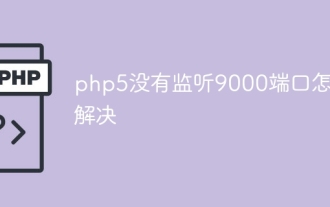 How to solve the problem that php5 is not listening on port 9000
Jul 10, 2023 pm 04:01 PM
How to solve the problem that php5 is not listening on port 9000
Jul 10, 2023 pm 04:01 PM
Solution steps for php5 not listening to port 9000: 1. Check the PHP-FPM configuration file; 2. Restart the PHP-FPM service; 3. Turn off the firewall or configure port forwarding; 4. Check whether other processes occupy port 9000.
 What is the difference between php7 and php5 syntax
Jul 10, 2023 pm 03:25 PM
What is the difference between php7 and php5 syntax
Jul 10, 2023 pm 03:25 PM
The syntax differences between php7 and php5 are: 1. PHP7 introduces strict type declarations, while the type of PHP5 variables is implicit; 2. PHP7 introduces support for scalar type declarations, but PHP5 does not; 3. PHP7 introduces NULL Merge operator, while PHP5 checks whether a variable exists and is not null, you need to use a conditional statement; 4. PHP7 adds a new comparison operator "<=>", but PHP5 does not; 5. PHP7 introduces a new feature anonymous class , while PHP5 does not.
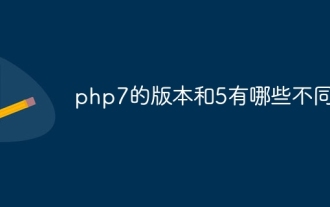 What are the differences between the version of php7 and 5?
Sep 15, 2023 pm 04:11 PM
What are the differences between the version of php7 and 5?
Sep 15, 2023 pm 04:11 PM
The differences between the version of php7 and 5 include performance improvements, scalar type declarations, return value type declarations, exception handling improvements, anonymous classes, syntax improvements, new operators, enhanced error handling and the removal of some old features. Detailed introduction: 1. Performance improvement. PHP7 introduces a new Zend engine, named Zend Engine 3.0, which brings significant performance improvement. The performance of PHP7 is approximately twice that of PHP5, mainly through improved memory management. , optimized function calls and exception handling, enhanced garbage collection, etc.






