php5的UML建模
今天在坛子里找到一哥们儿给的php5的建模工具。试验了一番,果然不错。下面把安装过程分享一下。 这个工具叫DIA 主页是http://live.gnome.org/Dia其实是一个多功能的画图工具,给这个工具安装一个UML2php5的插件就能搞uml了。 1、首先打开这个东西下载dia:
今天在坛子里找到一哥们儿给的php5的建模工具。试验了一番,果然不错。下面把安装过程分享一下。
这个工具叫DIA 主页是http://live.gnome.org/Dia 其实是一个多功能的画图工具,给这个工具安装一个UML2php5的插件就能搞uml了。
1、首先打开这个东西下载dia:
http://live.gnome.org/Dia
2、下载第一个东西,也就是dia

3、浏览到页面最后,下载uml2php5-2.2.0.zip
4、下载完毕后打开dia的压缩包,并安装
5、安装完毕后将uml2php5-2.2.0.zip压缩包内的东西复制到“dia/xslt”目录下面,如果提示覆盖我是直接就覆盖了。
6、启动dia ,启动时有可能提示错误,不过没有关系,关掉dia后再重新打开dia就没有问题了。
7、在file菜单里新建一个页面,在第二栏的“assorted”菜单里选择uml,你就可以工作了。

我遇到的问题:
1. 导出php代码:
首先保存文件,然后在右键菜单选择导出,导出为code:

2.累的comment不显示中文:
解决方案:


Hot AI Tools

Undresser.AI Undress
AI-powered app for creating realistic nude photos

AI Clothes Remover
Online AI tool for removing clothes from photos.

Undress AI Tool
Undress images for free

Clothoff.io
AI clothes remover

AI Hentai Generator
Generate AI Hentai for free.

Hot Article

Hot Tools

Notepad++7.3.1
Easy-to-use and free code editor

SublimeText3 Chinese version
Chinese version, very easy to use

Zend Studio 13.0.1
Powerful PHP integrated development environment

Dreamweaver CS6
Visual web development tools

SublimeText3 Mac version
God-level code editing software (SublimeText3)

Hot Topics
 What is the difference between php5 and php8
Sep 25, 2023 pm 01:34 PM
What is the difference between php5 and php8
Sep 25, 2023 pm 01:34 PM
The differences between php5 and php8 are in terms of performance, language structure, type system, error handling, asynchronous programming, standard library functions and security. Detailed introduction: 1. Performance improvement. Compared with PHP5, PHP8 has a huge improvement in performance. PHP8 introduces a JIT compiler, which can compile and optimize some high-frequency execution codes, thereby improving the running speed; 2. Improved language structure, PHP8 introduces some new language structures and functions. PHP8 supports named parameters, allowing developers to pass parameter names instead of parameter order, etc.
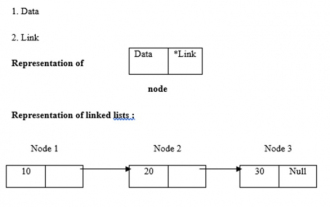 C program to find length of linked list
Sep 07, 2023 pm 07:33 PM
C program to find length of linked list
Sep 07, 2023 pm 07:33 PM
Linked lists use dynamic memory allocation, i.e. they grow and shrink accordingly. They are defined as collections of nodes. Here, a node has two parts, data and links. The representation of data, links and linked lists is as follows - Types of linked lists There are four types of linked lists, as follows: - Single linked list/Singly linked list Double/Doubly linked list Circular single linked list Circular double linked list We use the recursive method to find the length of the linked list The logic is -intlength(node *temp){ if(temp==NULL) returnl; else{&n
 How to model your own model in Kujiale - Steps in modeling your own model in Kujiale
Mar 04, 2024 pm 07:55 PM
How to model your own model in Kujiale - Steps in modeling your own model in Kujiale
Mar 04, 2024 pm 07:55 PM
Many users who have just come into contact with the Kujiale software are not very familiar with how Kujiale models themselves? The following article brings you the steps of Kujiale's own modeling. Let's take a look. Enter the Kujiale platform. In Kujiale, click to enter the design and decoration interface. In the design interface, click on the industry library on the left, and click on the whole house hardware installation tools in the industry library. In the whole house hard decoration tool, modeling operations can be performed.
 How to find the ATA controller in Win10
Jul 02, 2023 pm 02:05 PM
How to find the ATA controller in Win10
Jul 02, 2023 pm 02:05 PM
How to find the ATA controller in Win10? The ideata/atapi controller in the device manager is an extension of the parallel ATA interface in the computer. ATA is also called the IDE interface, and ATAPI is the industry standard ATA interface for CD/DVD and other drives. ATAPI is a software interface that adapts SCSI/ASPI commands to the ATA interface. This makes it easier for optical drive manufacturers to adapt their high-end CD/DVD drive products to the ATA interface. Many friends don’t know how to operate in detail. The editor below has compiled the tips for finding the ATA controller in Win10. If you are interested, follow the editor and take a look below! Win10 found the ATA controller technology
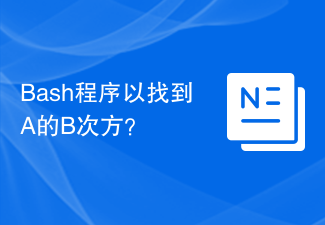 Bash program to find A raised to the power B?
Aug 30, 2023 pm 09:01 PM
Bash program to find A raised to the power B?
Aug 30, 2023 pm 09:01 PM
Here we will see how to get the number A raised to the power B using a bash script. The logic is simple. We have to use the "**" operator or the power operator to do this. Let us see the following program to understand this concept clearly. Example#!/bin/bash#GNUbashScripta=5b=6echo "$(($a**$b))" output 15625
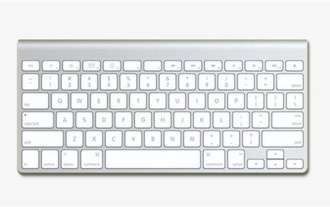 Where can I find the copied stuff?
Feb 09, 2024 pm 10:18 PM
Where can I find the copied stuff?
Feb 09, 2024 pm 10:18 PM
When using a computer, we can use shortcut keys to copy content. Some users have been using it for a long time and are curious about where to find the copied things. Let’s take a look at the method of pasting copied things brought by the editor. Where can you find the answer to what you copied: [Start Icon]-[Settings]-[System]-[Clipboard]-[Turn on Clipboard History]-[Hold Windows+V to view]. Specific steps: First, turn on the computer, find the [Start icon] in the lower left corner and click on it. Then a dialog box will pop up, click the [Settings] option. 2. Then in the settings page, you can see functions such as system, personalization, games, updates, and security. Here we click [System] Settings; 3. Then come to the system settings page
 How to change port 80 in php5
Jul 24, 2023 pm 04:57 PM
How to change port 80 in php5
Jul 24, 2023 pm 04:57 PM
How to change port 80 in php5: 1. Edit the port number in the Apache server configuration file; 2. Edit the PHP configuration file to ensure that PHP works on the new port; 3. Restart the Apache server, and the PHP application will start running on the new port. run on the port.
 C program to find the largest prime factor of a number
Aug 27, 2023 am 10:09 AM
C program to find the largest prime factor of a number
Aug 27, 2023 am 10:09 AM
PrimeFactor−Innumbertheory,theprimefactorsofapositiveintegeraretheprimenumbersthatdividethatintegerexactly.Theprocessoffindingthesenumbersiscalledintegerfactorization,orprimefactorization.Example−Primefactorsof288are:288=2x2x2x2x2






