Centos下mysql+PHP环境搭建
所需软件 httpd mysql mysql-server php php-devel php-mysql phpMyAdmin 上面的前6项,yum一下就有了,都是默认安装。而phpMyAdmin提供了链接,手动安装。 Apache的基本配置 /etc/httpd/conf/httpd.conf 是apache的主要配置文件,修改基本的参数就OK,这里
所需软件
- httpd
- mysql
- mysql-server
- php
- php-devel
- php-mysql
-
phpMyAdmin

上面的前6项,yum一下就有了,都是默认安装。而phpMyAdmin提供了链接,手动安装。
Apache的基本配置
- /etc/httpd/conf/httpd.conf 是apache的主要配置文件,修改基本的参数就OK,这里对于IP就是localhost了。
- //www/html 是CentOS默认的“首页”所在目录,输入"http://localhost"时候所显示的数据。
- 其余的Apache配置在这里不需要,所以不详细介绍。
- Apache的启动 /etc/init.d/httpd start,关闭/etc/init.d/httpd stop。测试 netstat -tunl | grep ‘:80’
php测试
可以在 /var/www/html/ 下面写入php文件,这里写一个测试文件
$ vim /etc/www/html/phpinfo.php
<?php phpinfo(); ?>
然后在浏览器输入http://localhost/phpinfo.php 若显示出基本信息则代表OK。
Mysql的启动和测试
- Mysql的启动:/etc/init.dmysqld start
- 测试:netstat -tunl | grep ':3306'
- 手动连接mysql : mysql -u root
- 设置root密码登入: mysqladmin -u root password 'password'
- 登入:mysql -u root -p
- 登入到mysql后,通过create database wordpress ; (注意加分号)创建一个数据库
- show databases ;查看数据库
- exit 退出
安装wordpress
- 解压woordpress.tar.bz2到 /var/www/html/目录下
- cp wp-config-sample.php wp-config.php 备份配置文件
-
# vi wp-config.php #编辑配置文件,输入数据库名、用户名以及密码
// ** MySQL设置 - 具体信息来自您正在使用的主机 ** //
/** WordPress数据库的名称,替换掉 “putyourdbnamehere” */
define('DB_NAME', 'wordpress');
/** MySQL数据库用户名,替换掉 “usernamehere” */
define('DB_USER', 'root');
/** MySQL数据库密码,替换掉 “yourpasswordhere” */
define('DB_PASSWORD', 'password');
安装phpmyadmin
- 把phpmyadmin的压缩文件解压到 /var/www/html/
-
cd /var/www/html/phpMyAdmin/phpMyAdmin-3.4.10.1-all-languages/
#进入到配置目录 - cp config.sample.inc.php config.inc.php #备份配置文件
- vi config.inc.php
修改
// $cfg['Servers'][$i]['controluser'] = 'pma';
// $cfg['Servers'][$i]['controlpass'] = 'pmapass';
为
$cfg['Servers'][$i]['controluser'] = 'root'; #mysql登录用户名
$cfg['Servers'][$i]['controlpass'] = 'password'; #mysql登录密码
- 测试 :http://127.0.0.1/phpMyAdmin/phpMyAdmin-3.4.10.1-all-languages/
- 用帐号和密码登入,在这里面可以操作你的数据库,对于wordpress,我们已经在在命令行里建立了。
接下来就可以配置wordpress了。

Hot AI Tools

Undresser.AI Undress
AI-powered app for creating realistic nude photos

AI Clothes Remover
Online AI tool for removing clothes from photos.

Undress AI Tool
Undress images for free

Clothoff.io
AI clothes remover

AI Hentai Generator
Generate AI Hentai for free.

Hot Article

Hot Tools

Notepad++7.3.1
Easy-to-use and free code editor

SublimeText3 Chinese version
Chinese version, very easy to use

Zend Studio 13.0.1
Powerful PHP integrated development environment

Dreamweaver CS6
Visual web development tools

SublimeText3 Mac version
God-level code editing software (SublimeText3)

Hot Topics
 How to input Chinese in centos
Apr 07, 2024 pm 08:21 PM
How to input Chinese in centos
Apr 07, 2024 pm 08:21 PM
Methods for using Chinese input in CentOS include: using the fcitx input method: install and enable fcitx, set shortcut keys, press the shortcut keys to switch input methods, and input pinyin to generate candidate words. Use iBus input method: Install and enable iBus, set shortcut keys, press the shortcut keys to switch input methods, and input pinyin to generate candidate words.
 How to read USB disk files in centos7
Apr 07, 2024 pm 08:18 PM
How to read USB disk files in centos7
Apr 07, 2024 pm 08:18 PM
To read U disk files in CentOS 7, you need to first connect the U disk and confirm its device name. Then, use the following steps to read the file: Mount the USB flash drive: mount /dev/sdb1 /media/sdb1 (replace "/dev/sdb1" with the actual device name) Browse the USB flash drive file: ls /media/sdb1; cd /media /sdb1/directory; cat file name
 What to do if you forget your password to log in to centos
Apr 07, 2024 pm 07:33 PM
What to do if you forget your password to log in to centos
Apr 07, 2024 pm 07:33 PM
Solutions for forgotten CentOS passwords include: Single-user mode: Enter single-user mode and reset the password using passwd root. Rescue Mode: Boot from CentOS Live CD/USB, mount root partition and reset password. Remote access: Use SSH to connect remotely and reset the password with sudo passwd root.
 SCP usage tips-recursively exclude files
Apr 22, 2024 am 09:04 AM
SCP usage tips-recursively exclude files
Apr 22, 2024 am 09:04 AM
One can use the scp command to securely copy files between network hosts. It uses ssh for data transfer and authentication. Typical syntax is: scpfile1user@host:/path/to/dest/scp -r/path/to/source/user@host:/path/to/dest/scp exclude files I don't think you can when using scp command Filter or exclude files. However, there is a good workaround to exclude the file and copy it securely using ssh. This page explains how to filter or exclude files when copying directories recursively using scp. How to use rsync command to exclude files The syntax is: rsyncav-essh-
 How to enable root permissions in centos7
Apr 07, 2024 pm 08:03 PM
How to enable root permissions in centos7
Apr 07, 2024 pm 08:03 PM
CentOS 7 disables root permissions by default. You can enable it by following the following steps: Temporarily enable it: Enter "su root" on the terminal and enter the root password. Permanently enabled: Edit "/etc/ssh/sshd_config", change "PermitRootLogin no" to "yes", and restart the SSH service.
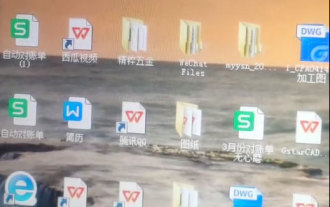 All software will be opened with WPS, and the exe default opening method will be restored.
Jun 19, 2024 am 01:48 AM
All software will be opened with WPS, and the exe default opening method will be restored.
Jun 19, 2024 am 01:48 AM
All the software on my friend's computer has been opened using WPS and cannot run normally. All exes cannot be opened, including the task manager, registry, control panel, settings, etc. When opened, all WPS garbled characters appear. This situation cannot be done remotely. The remote software is also an exe, which seems to be unsolvable. Let’s take a look at how 20 operates to restore the computer to normal. This is because the opening method of the exe has been changed to WPS, and you only need to restore the default opening method. Er0 exports the exe registry information on a normal computer and puts it on the website. Because the browser can be opened, please guide your friends to open our website, copy the registry information, create a new text document on the desktop, and save it as [File name: 1.reg; Save type: All files (*.
 How to obtain root permissions in centos7
Apr 07, 2024 pm 07:57 PM
How to obtain root permissions in centos7
Apr 07, 2024 pm 07:57 PM
There are several ways to gain root privileges in CentOS 7: 1. Run the command using "su". 2. Use "sudo" to run a single command. 3. Enable the root user and set a password. NOTE: Be cautious when using root privileges as they may damage the system.
 How to enter root permissions in centos
Apr 07, 2024 pm 08:06 PM
How to enter root permissions in centos
Apr 07, 2024 pm 08:06 PM
There are two ways to perform tasks with root privileges in CentOS: 1) Use the sudo command to temporarily obtain root privileges; 2) Log in directly using the root user password. Extreme caution should be used when using root privileges and it is recommended to only use them when necessary.







