 Web Front-end
Web Front-end
 CSS Tutorial
CSS Tutorial
 CSS code to implement techniques compatible with various browsers_Experience exchange
CSS code to implement techniques compatible with various browsers_Experience exchange
CSS code to implement techniques compatible with various browsers_Experience exchange
when writing css style sheets, we often encounter browser compatibility issues. for example, browsers with different cores may not necessarily display the same display, and different versions of browsers may also have upper and lower compatibility issues. how to solving these problems has become a distressing issue for us. if you know css hack technology very well, then this is too simple, but for those who don't understand it very well, it has become a really distressing thing for them. here is an article from zhao lei’s official blog to introduce tips for compatibility with various browsers. but don’t think that as long as there is an error in the browser display, it is a browser problem. it is also likely that your structure is not good. i suggest you study the semantic structure. after all, when building a house, you need to build steel bars first.
1. different interpretations of the box interpreter.
the code is as follows:
#box{ width:600px; //for ie6.0- w\idth:500px; //for ff+ie6.0}
#box{ width:600px!important //for ff width:600px; //for ff+ie6.0 width
/**/:500px; //for ie6.0-}
2. hide css in ie and use the sub-selector html>body #box{ }
3. only ie recognizes *html #box{ }
4. in ie/win effective and hidden by ie/max, use backslash /* \ */
#box{ }
5, define a separate style for ie. here is a more detailed explanation
6, double distance generated by floating ie #box{ float:left; width:100px; margin:0 0 0 100px; //in this case, ie will generate a distance of 200px display:inline; //ignore floating}
here we will talk about the two elements of block, inline. the characteristics of the block element are: always start at the new line, height, width, height, and border can be controlled (block element); the characteristics of the inline element are: on the same line as other elements,... cannot be controlled (inline elements);
#box{ display:block; //can simulate inline elements as block elements display:inline; //achieve the same line the effect of arrangement diplay:table; //for ff, simulate the effect of table}
7, for oprea only @media all and (min-width:0px){/* opera */#box {}}
8. problems with ie and width and height
ie does not recognize the definition of min-, but in fact it treats normal width and height as if there is min. this is a big problem. if you only use width and height, these two values will not change in a normal browser. if you only use min-width and min-height, the width and height are not set at all under ie.
for example, if you want to set a background image, this width is more important. to solve this problem, you can do this: #box{ width: 80px; height: 35px;}html>body #box{ width: auto; height: auto; min-width: 80px; min-height: 35px;}
9 ,the minimum width of the page
min-width is a very convenient css command. it can specify that the minimum width of the element cannot be less than a certain width, so as to ensure that the typesetting is always correct. but ie doesn't recognize this, and it actually treats width as the minimum width. in order to make this command work on ie, you can put a
then the css is designed like this: #container{ min-width: 600px; width:expression(document.body.clientwidth the first min-width is normal; but the width in the second line uses javascript, which is only recognized by ie, which will also make your html document less formal. it actually implements the minimum width through javascript judgment.
the same method can also be used to achieve the maximum width for ie: #container{min-width: 600px;max-width: 1200px;width:expression(document.body.clientwidth 1200? "1200px" : "auto";}
10, clear float
.hackbox{ display:table; //display the object as a block element-level table} or .hackbox{ clear:both;}
or add: after (pseudo object) to set the content that occurs after the object. it is usually used in conjunction with content. ie does not support this pseudo object and is not supported by ie browsers, so it does not affect ie/win browsers. . -------this is the most troublesome...
#box:after{ content: "."; display: block; height: 0; clear: both; visibility: hidden;}
11. div floating ie text produces a 3-pixel bug
the object on the left is floating, and the right is positioned using the left margin of the outer patch. the text in the object on the right will be 3px away from the left. #box{ float:left; width:800px;}#left{ float:left; width:50%;}#right{ width:50%;}*html #left{ margin-right:-3px; //this sentence is the key}
html code
12. attribute selector (this cannot be considered compatible, it is a bug in hiding css) p[id]{}div[id]{}
this is hidden for ie6.0 and versions below ie6.0, and works with ff and opera
there is still a difference between attribute selectors and sub-selectors. the scope of sub-selectors is narrowed in form, while the scope of attribute selectors is relatively large. for example, in p[id], in all p tags all those with ids are of the same style.
the above is the code for css techniques to achieve compatibility with various browsers_the content of experience exchange. for more related content, please pay attention to the php chinese website (www.php.cn)!

Hot AI Tools

Undresser.AI Undress
AI-powered app for creating realistic nude photos

AI Clothes Remover
Online AI tool for removing clothes from photos.

Undress AI Tool
Undress images for free

Clothoff.io
AI clothes remover

AI Hentai Generator
Generate AI Hentai for free.

Hot Article

Hot Tools

Notepad++7.3.1
Easy-to-use and free code editor

SublimeText3 Chinese version
Chinese version, very easy to use

Zend Studio 13.0.1
Powerful PHP integrated development environment

Dreamweaver CS6
Visual web development tools

SublimeText3 Mac version
God-level code editing software (SublimeText3)

Hot Topics
 What does placeholder mean in vue
May 07, 2024 am 09:57 AM
What does placeholder mean in vue
May 07, 2024 am 09:57 AM
In Vue.js, the placeholder attribute specifies the placeholder text of the input element, which is displayed when the user has not entered content, provides input tips or examples, and improves form accessibility. Its usage is to set the placeholder attribute on the input element and customize the appearance using CSS. Best practices include being relevant to the input, being short and clear, avoiding default text, and considering accessibility.
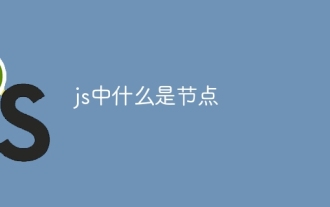 What is node in js
May 07, 2024 pm 09:06 PM
What is node in js
May 07, 2024 pm 09:06 PM
Nodes are entities in the JavaScript DOM that represent HTML elements. They represent a specific element in the page and can be used to access and manipulate that element. Common node types include element nodes, text nodes, comment nodes, and document nodes. Through DOM methods such as getElementById(), you can access nodes and operate on them, including modifying properties, adding/removing child nodes, inserting/replacing nodes, and cloning nodes. Node traversal helps navigate within the DOM structure. Nodes are useful for dynamically creating page content, event handling, animation, and data binding.
 What language is the browser plug-in written in?
May 08, 2024 pm 09:36 PM
What language is the browser plug-in written in?
May 08, 2024 pm 09:36 PM
Browser plug-ins are usually written in the following languages: Front-end languages: JavaScript, HTML, CSS Back-end languages: C++, Rust, WebAssembly Other languages: Python, Java
 How to set unknown attributes in vscode vscode method to set unknown attributes
May 09, 2024 pm 02:43 PM
How to set unknown attributes in vscode vscode method to set unknown attributes
May 09, 2024 pm 02:43 PM
1. First, open the settings icon in the lower left corner and click the settings option. 2. Then, find the CSS column in the jumped window. 3. Finally, change the drop-down option in the unknownproperties menu to the error button.
 Can less files in vue introduce data?
May 07, 2024 pm 12:06 PM
Can less files in vue introduce data?
May 07, 2024 pm 12:06 PM
Yes, Less files in Vue can introduce data through CSS variables and Less mixins: create a JSON file containing data. Import JSON files using the @import rule. Access JSON data using CSS variables or Less mixins.
 How to use less style in vue
May 07, 2024 pm 12:03 PM
How to use less style in vue
May 07, 2024 pm 12:03 PM
Using LESS styles in Vue improves code maintainability and extensibility, specifically: Install the LESS compiler and LESS language plugin. Use lang="less" in the .vue file to specify the LESS style. Configure webpack in the Vue.js configuration file to compile LESS to CSS. The main advantages of the LESS style include: Using variables enhances maintainability and reusability. Use blending to simplify the use of repeating styles. Use functions to easily handle color and style manipulation.
 Graphical steps for setting the default properties of CSS in Visual Studio 2019
May 09, 2024 pm 02:01 PM
Graphical steps for setting the default properties of CSS in Visual Studio 2019
May 09, 2024 pm 02:01 PM
1. Open Visual Studio 2019, find its option settings, and click CSS. 2. Here you can see the technical settings of the following attributes. 3. Now you can set text and fill borders here. 4. At this time, you can also set the floating positioning here. 5. At this moment, you can also set the border and background here to complete the operation. 6. Finally, click the OK button here to set the CSS default properties.
 How to isolate styles in components in vue
May 09, 2024 pm 03:57 PM
How to isolate styles in components in vue
May 09, 2024 pm 03:57 PM
Style isolation in Vue components can be achieved in four ways: Use scoped styles to create isolated scopes. Use CSS Modules to generate CSS files with unique class names. Organize class names using BEM conventions to maintain modularity and reusability. In rare cases, it is possible to inject styles directly into the component, but this is not recommended.





