NodeJS study notes MongoDB module_node.js
1, opening analysis
This article is an extended knowledge article, because database operations will be used in the following articles, so let’s talk about it (Mongodb module) today.
(1), Introduction
MongoDB is a database based on distributed file storage. Written in C language. Designed to provide scalable, high-performance data storage solutions for WEB applications.
MongoDB is a high-performance, open source, schema-less document database, which is one of the more popular NoSql databases currently.
MongoDB is a product between a relational database and a non-relational database. It is the most feature-rich among non-relational databases and is most like a relational database. The data structure it supports is very loose and is a json-like bjson format, so it can store more complex data types. The biggest feature of Mongo is that the query language it supports is very powerful. Its syntax is somewhat similar to an object-oriented query language. It can almost implement most functions similar to single-table queries in relational databases, and it also supports indexing of data.
Traditional relational databases generally consist of three levels of concepts: database, table, and record. MongoDB consists of three levels: database, collection, and document. composition.
MongoDB has tables in relational databases, but there are no concepts of columns, rows, and relationships in collections, which reflects the characteristics of schema freedom.
(2), Features
It is characterized by high performance, easy deployment, easy use, and very convenient for storing data. The main functional features are:
1) Set-oriented storage, easy to store object type data.
2) Free mode.
3) Support dynamic query.
4) Supports full indexing, including internal objects.
5) Support query.
6) Support replication and failure recovery.
7) Use efficient binary data storage, including large objects (such as videos, etc.).
8) Automatically handle fragmentation to support scalability at the cloud computing level.
9) Supports RUBY, PYTHON, JAVA, C, PHP, C# and other languages.
10) The file storage format is BSON (an extension of JSON).
11) Accessible via the Internet.
(3), Installation and use
1. Download and unzip "mongodb" to the specified directory, as follows:

2. There are two most important files: "Mongod.exe" and "Mongo.exe".
Mongod.exe ------ Used to connect to the mongo database server, that is, the server side.
Mongo.exe ------ Used to start the MongoDB shell, that is, the client.
2, step by step operation
(1), create a new directory, for example: ">mongod -dbpath data/db".
(2), open the browser and enter: "http://127.0.0.1:27017/", you will see the following words:
"You are trying to access MongoDB on the native driver port. For http diagnostic access, add 1000 to the port number", indicating success.
At this point, the MongoDB database service has been successfully started.
(3), create database------Enter CMD, type the command "mongo.exe" and the following interface will appear:
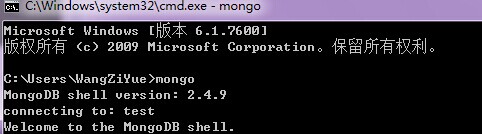
(4), type the following command in the shell command window: "use bb" (the use command is used to switch the current database. If the database does not exist, a new one will be created first).
(5), type the following command in the shell command window: "db.users.insert({"name":"bigbear","password":"12345678"})",
(This command is to insert a piece of data into the users collection. If the users collection does not exist, a new one will be created first, and then the data will be inserted. The parameters are passed in in JSON format).
(6), type the following command in the shell command window: "db.users.find()" (display all data documents under the users collection), as shown below:
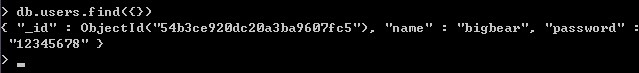
Pay attention to the "_id" in the picture. The system automatically assigns a unique primary key _id to each record.
Alright! The basic functions are available. If additional operations are needed later, we will gradually add them. Due to the limited space, we mainly talk about NodeJS operating Mongodb, so we will stop here for now.
Third, enter the topic and analyze examples
(1), npm install mongodb (download and place in the specified directory).
(2), we have already established the database and collection ("bb", "users")
var mongodb = require("mongodb") ;
var server = new mongodb.Server("localhost",27017,{
auto_reconnect : true
}) ;
var conn = new mongodb.Db("bb",server,{
safe : true
}) ;
conn.open(function(error,db){
if(error) throw error ;
db.collection("users",{
safe : true
},function(err,collection){
if(err) throw err ;
collection.find().toArray(function(e,docs){
if(e) throw e ;
console.log(docs) ;
}) ;
}) ;
}) ;
运行结果如下:
[
{
_id: 54b3ce920dc20a3ba9607f
name: 'bigbear',
password: '12345678'
}
]
四,总结一下
(1),熟练使用MongoDB数据库。
(2),理解与关系型数据库之间的差异化。
(3),通过上述的例子,掌握NodeJS如何操作MongoDB。
(4),强调一句话:如何设计“NoSQL”类型的数据库,思想很重要。

Hot AI Tools

Undresser.AI Undress
AI-powered app for creating realistic nude photos

AI Clothes Remover
Online AI tool for removing clothes from photos.

Undress AI Tool
Undress images for free

Clothoff.io
AI clothes remover

AI Hentai Generator
Generate AI Hentai for free.

Hot Article

Hot Tools

Notepad++7.3.1
Easy-to-use and free code editor

SublimeText3 Chinese version
Chinese version, very easy to use

Zend Studio 13.0.1
Powerful PHP integrated development environment

Dreamweaver CS6
Visual web development tools

SublimeText3 Mac version
God-level code editing software (SublimeText3)

Hot Topics
 1377
1377
 52
52
 The difference between nodejs and vuejs
Apr 21, 2024 am 04:17 AM
The difference between nodejs and vuejs
Apr 21, 2024 am 04:17 AM
Node.js is a server-side JavaScript runtime, while Vue.js is a client-side JavaScript framework for creating interactive user interfaces. Node.js is used for server-side development, such as back-end service API development and data processing, while Vue.js is used for client-side development, such as single-page applications and responsive user interfaces.
 Is nodejs a backend framework?
Apr 21, 2024 am 05:09 AM
Is nodejs a backend framework?
Apr 21, 2024 am 05:09 AM
Node.js can be used as a backend framework as it offers features such as high performance, scalability, cross-platform support, rich ecosystem, and ease of development.
 How to connect nodejs to mysql database
Apr 21, 2024 am 06:13 AM
How to connect nodejs to mysql database
Apr 21, 2024 am 06:13 AM
To connect to a MySQL database, you need to follow these steps: Install the mysql2 driver. Use mysql2.createConnection() to create a connection object that contains the host address, port, username, password, and database name. Use connection.query() to perform queries. Finally use connection.end() to end the connection.
 What are the global variables in nodejs
Apr 21, 2024 am 04:54 AM
What are the global variables in nodejs
Apr 21, 2024 am 04:54 AM
The following global variables exist in Node.js: Global object: global Core module: process, console, require Runtime environment variables: __dirname, __filename, __line, __column Constants: undefined, null, NaN, Infinity, -Infinity
 Is there a big difference between nodejs and java?
Apr 21, 2024 am 06:12 AM
Is there a big difference between nodejs and java?
Apr 21, 2024 am 06:12 AM
The main differences between Node.js and Java are design and features: Event-driven vs. thread-driven: Node.js is event-driven and Java is thread-driven. Single-threaded vs. multi-threaded: Node.js uses a single-threaded event loop, and Java uses a multi-threaded architecture. Runtime environment: Node.js runs on the V8 JavaScript engine, while Java runs on the JVM. Syntax: Node.js uses JavaScript syntax, while Java uses Java syntax. Purpose: Node.js is suitable for I/O-intensive tasks, while Java is suitable for large enterprise applications.
 What is the difference between npm and npm.cmd files in the nodejs installation directory?
Apr 21, 2024 am 05:18 AM
What is the difference between npm and npm.cmd files in the nodejs installation directory?
Apr 21, 2024 am 05:18 AM
There are two npm-related files in the Node.js installation directory: npm and npm.cmd. The differences are as follows: different extensions: npm is an executable file, and npm.cmd is a command window shortcut. Windows users: npm.cmd can be used from the command prompt, npm can only be run from the command line. Compatibility: npm.cmd is specific to Windows systems, npm is available cross-platform. Usage recommendations: Windows users use npm.cmd, other operating systems use npm.
 Is nodejs a back-end development language?
Apr 21, 2024 am 05:09 AM
Is nodejs a back-end development language?
Apr 21, 2024 am 05:09 AM
Yes, Node.js is a backend development language. It is used for back-end development, including handling server-side business logic, managing database connections, and providing APIs.
 How to deploy nodejs project to server
Apr 21, 2024 am 04:40 AM
How to deploy nodejs project to server
Apr 21, 2024 am 04:40 AM
Server deployment steps for a Node.js project: Prepare the deployment environment: obtain server access, install Node.js, set up a Git repository. Build the application: Use npm run build to generate deployable code and dependencies. Upload code to the server: via Git or File Transfer Protocol. Install dependencies: SSH into the server and use npm install to install application dependencies. Start the application: Use a command such as node index.js to start the application, or use a process manager such as pm2. Configure a reverse proxy (optional): Use a reverse proxy such as Nginx or Apache to route traffic to your application




