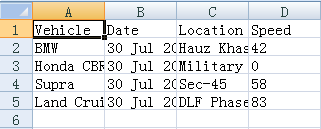Use javascript to download json data in csv format_javascript skills
Summary:
Recently, there is a small non-project requirement, which is to document the division of labor in project development to facilitate later management and maintenance. However, during development, the division of labor arrangements were recorded in json format, so I made a download of the json data to the local in csv format.
Code:

Hot AI Tools

Undresser.AI Undress
AI-powered app for creating realistic nude photos

AI Clothes Remover
Online AI tool for removing clothes from photos.

Undress AI Tool
Undress images for free

Clothoff.io
AI clothes remover

AI Hentai Generator
Generate AI Hentai for free.

Hot Article

Hot Tools

Notepad++7.3.1
Easy-to-use and free code editor

SublimeText3 Chinese version
Chinese version, very easy to use

Zend Studio 13.0.1
Powerful PHP integrated development environment

Dreamweaver CS6
Visual web development tools

SublimeText3 Mac version
God-level code editing software (SublimeText3)

Hot Topics
 1386
1386
 52
52
 PHP format rows to CSV and write file pointer
Mar 22, 2024 am 09:00 AM
PHP format rows to CSV and write file pointer
Mar 22, 2024 am 09:00 AM
This article will explain in detail how PHP formats rows into CSV and writes file pointers. I think it is quite practical, so I share it with you as a reference. I hope you can gain something after reading this article. Format rows to CSV and write to file pointer Step 1: Open file pointer $file=fopen("path/to/file.csv","w"); Step 2: Convert rows to CSV string using fputcsv( ) function converts rows to CSV strings. The function accepts the following parameters: $file: file pointer $fields: CSV fields as an array $delimiter: field delimiter (optional) $enclosure: field quotes (
 Detailed explanation of reading and writing CSV files in Java using OpenCSV
Dec 20, 2023 am 09:36 AM
Detailed explanation of reading and writing CSV files in Java using OpenCSV
Dec 20, 2023 am 09:36 AM
Java is a widely used programming language, and developers often need to deal with various data formats. CSV (Comma-SeparatedValues, comma-separated values) is a common data format widely used in data exchange and storage. In Java, we can use the OpenCSV library to read and write CSV files. OpenCSV is an easy-to-use open source library that provides a convenient API to process CSV data. This article explains how to
 Combination of golang WebSocket and JSON: realizing data transmission and parsing
Dec 17, 2023 pm 03:06 PM
Combination of golang WebSocket and JSON: realizing data transmission and parsing
Dec 17, 2023 pm 03:06 PM
The combination of golangWebSocket and JSON: realizing data transmission and parsing In modern Web development, real-time data transmission is becoming more and more important. WebSocket is a protocol used to achieve two-way communication. Unlike the traditional HTTP request-response model, WebSocket allows the server to actively push data to the client. JSON (JavaScriptObjectNotation) is a lightweight format for data exchange that is concise and easy to read.
 What is the difference between MySQL5.7 and MySQL8.0?
Feb 19, 2024 am 11:21 AM
What is the difference between MySQL5.7 and MySQL8.0?
Feb 19, 2024 am 11:21 AM
MySQL5.7 and MySQL8.0 are two different MySQL database versions. There are some main differences between them: Performance improvements: MySQL8.0 has some performance improvements compared to MySQL5.7. These include better query optimizers, more efficient query execution plan generation, better indexing algorithms and parallel queries, etc. These improvements can improve query performance and overall system performance. JSON support: MySQL 8.0 introduces native support for JSON data type, including storage, query and indexing of JSON data. This makes processing and manipulating JSON data in MySQL more convenient and efficient. Transaction features: MySQL8.0 introduces some new transaction features, such as atomic
 Performance optimization tips for converting PHP arrays to JSON
May 04, 2024 pm 06:15 PM
Performance optimization tips for converting PHP arrays to JSON
May 04, 2024 pm 06:15 PM
Performance optimization methods for converting PHP arrays to JSON include: using JSON extensions and the json_encode() function; adding the JSON_UNESCAPED_UNICODE option to avoid character escaping; using buffers to improve loop encoding performance; caching JSON encoding results; and considering using a third-party JSON encoding library.
 How to convert csv to vcf
Dec 15, 2023 am 10:44 AM
How to convert csv to vcf
Dec 15, 2023 am 10:44 AM
csv to vcf through the steps of opening CSV files, formatting CSV files, exporting CSV files, adjusting VCF file format and saving VCF files. Detailed introduction: 1. Open the CSV file, you can use Microsoft Excel, Google Sheets or any other spreadsheet program to open the CSV file; 2. Format the CSV file to ensure that the column headers of the CSV file are clear; 3. Export the CSV file, etc.
 Use the json.MarshalIndent function in golang to convert the structure into a formatted JSON string
Nov 18, 2023 pm 01:59 PM
Use the json.MarshalIndent function in golang to convert the structure into a formatted JSON string
Nov 18, 2023 pm 01:59 PM
Use the json.MarshalIndent function in golang to convert the structure into a formatted JSON string. When writing programs in Golang, we often need to convert the structure into a JSON string. In this process, the json.MarshalIndent function can help us. Implement formatted output. Below we will explain in detail how to use this function and provide specific code examples. First, let's create a structure containing some data. The following is an indication
 Pandas usage tutorial: Quick start for reading JSON files
Jan 13, 2024 am 10:15 AM
Pandas usage tutorial: Quick start for reading JSON files
Jan 13, 2024 am 10:15 AM
Quick Start: Pandas method of reading JSON files, specific code examples are required Introduction: In the field of data analysis and data science, Pandas is one of the important Python libraries. It provides rich functions and flexible data structures, and can easily process and analyze various data. In practical applications, we often encounter situations where we need to read JSON files. This article will introduce how to use Pandas to read JSON files, and attach specific code examples. 1. Installation of Pandas