 Web Front-end
Web Front-end
 JS Tutorial
JS Tutorial
 'JavaScript DOM Programming Art' Reading Notes DOM Basics_javascript skills
'JavaScript DOM Programming Art' Reading Notes DOM Basics_javascript skills
'JavaScript DOM Programming Art' Reading Notes DOM Basics_javascript skills
DOM
DOM: Document Object Model;
Node
Element nodes: The atoms of DOM are element nodes. Elements such as
,,
- . Elements can contain other elements. The only element that is not contained within another element is the element
Text node: In XHTML documents, text nodes are always included inside element nodes.
Attribute node: Attribute node is used to give a more specific description of the element. For example, almost every element has a title attribute, and we can use this attribute to accurately describe what is contained in the element:
Don't forget to buy this stuff.
In the DOM, title="a gentle reminder" is an attribute node.
CSS
Get element
There are three methods to get element nodes: getElementById, getElementsByTagName, and getElementsByClassName.
GetElementsByTagName allows a wildcard as its parameter, which means that every element in the document will have a place in the array returned by this function. The wildcard character ("*") must be enclosed in quotation marks to distinguish it from the multiplication operation.
You can also combine getElementById and getElementsByTagName. As shown below:
var shopping = document.getElementById("purchase");
var items = shopping.getElementsByTagName("*");
This way you can get how many elements the element with the id attribute value of purchase contains.
The getElementsByClassName method is only supported by newer browsers. To compensate for this, DOM script programmers need to use existing DOM methods to implement their own getElementsByClassName. In most cases, their implementation process is roughly similar to the following getElementsByClassName:
Function getElementsByClassName(node, classname){
If(node.getElementsByClassName){
return node.getElementsByClassName(classname);
}else{
var results = new Array();
var elems = node.getElementsByTagName("*");
for(var i=0;i
results[results.length] = elems[i];
}
}
return results;
}
}
This getElementsByClassName function accepts two parameters. The first node represents the starting point of the search element in the DOM tree, and the second classname is the class name to be searched.
Getting and setting properties
getAttribute is a function with only one parameter - the name of the attribute you intend to query:
object.getAttribute(attribute)
setAttribute() allows us to modify the value of the attribute node. After modifying the document through setAttribute, when you view the source code of the document through the browser's view source option, you will still see the attribute values before the change. In other words, the modifications made by setAttribute will not change. will be reflected in the source code of the document itself. This phenomenon of "inconsistency between appearance and inside" comes from the working mode of the DOM: the static content of the document is loaded first, and then dynamically refreshed. The dynamic refresh does not affect the static content of the document. This is the true power of the DOM: refreshing page content without refreshing the page in the browser.

Hot AI Tools

Undresser.AI Undress
AI-powered app for creating realistic nude photos

AI Clothes Remover
Online AI tool for removing clothes from photos.

Undress AI Tool
Undress images for free

Clothoff.io
AI clothes remover

Video Face Swap
Swap faces in any video effortlessly with our completely free AI face swap tool!

Hot Article

Hot Tools

Notepad++7.3.1
Easy-to-use and free code editor

SublimeText3 Chinese version
Chinese version, very easy to use

Zend Studio 13.0.1
Powerful PHP integrated development environment

Dreamweaver CS6
Visual web development tools

SublimeText3 Mac version
God-level code editing software (SublimeText3)

Hot Topics
 1389
1389
 52
52
 PHP Basics Tutorial: From Beginner to Master
Jun 18, 2023 am 09:43 AM
PHP Basics Tutorial: From Beginner to Master
Jun 18, 2023 am 09:43 AM
PHP is a widely used open source server-side scripting language that can handle all tasks in web development. PHP is widely used in web development, especially for its excellent performance in dynamic data processing, so it is loved and used by many developers. In this article, we will explain the basics of PHP step by step to help beginners from getting started to becoming proficient. 1. Basic syntax PHP is an interpreted language whose code is similar to HTML, CSS and JavaScript. Every PHP statement ends with a semicolon; Note
 What does vue dom mean?
Dec 20, 2022 pm 08:41 PM
What does vue dom mean?
Dec 20, 2022 pm 08:41 PM
DOM is a document object model and an interface for HTML programming. Elements in the page are manipulated through DOM. The DOM is an in-memory object representation of an HTML document, and it provides a way to interact with web pages using JavaScript. The DOM is a hierarchy (or tree) of nodes with the document node as the root.
 What are the ways to obtain DOM nodes in Vue3
May 11, 2023 pm 04:55 PM
What are the ways to obtain DOM nodes in Vue3
May 11, 2023 pm 04:55 PM
1. Native js gets the DOM node: document.querySelector (selector) document.getElementById (id selector) document.getElementsByClassName (class selector).... 2. Get the instance object of the current component in vue2: because each vue Each component instance contains a $refs object, which stores references to the corresponding DOM elements or components. So by default, the component's $refs point to an empty object. You can first add ref="name" to the component, and then pass this.$refs.
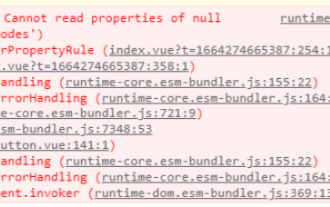 What is the reason why ref binding to dom or component fails in vue3 and how to solve it
May 12, 2023 pm 01:28 PM
What is the reason why ref binding to dom or component fails in vue3 and how to solve it
May 12, 2023 pm 01:28 PM
Vue3ref binding DOM or component failure reason analysis scenario description In Vue3, it is often used to use ref to bind components or DOM elements. Many times, ref is clearly used to bind related components, but ref binding often fails. Examples of ref binding failure situations The vast majority of cases where ref binding fails is that when the ref is bound to the component, the component has not yet been rendered, so the binding fails. Or the component is not rendered at the beginning and the ref is not bound. When the component starts to render, the ref also starts to be bound, but the binding between ref and the component is not completed. At this time, problems will occur when using component-related methods. The component bound to ref uses v-if, or its parent component uses v-if to cause the page to
 DOM manipulation guide in PHP
May 21, 2023 pm 04:01 PM
DOM manipulation guide in PHP
May 21, 2023 pm 04:01 PM
In web development, DOM (DocumentObjectModel) is a very important concept. It allows developers to easily modify and operate the HTML or XML document of a web page, such as adding, deleting, modifying elements, etc. The built-in DOM operation library in PHP also provides developers with rich functions. This article will introduce the DOM operation guide in PHP, hoping to help everyone. The basic concept of DOM DOM is a cross-platform, language-independent API that can
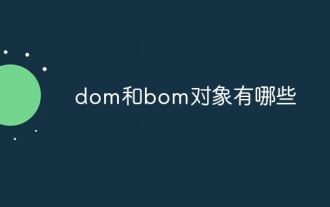 What are the dom and bom objects?
Nov 13, 2023 am 10:52 AM
What are the dom and bom objects?
Nov 13, 2023 am 10:52 AM
There are 5 DOM objects including "document", "element", "Node", "Event" and "Window"; 2. "window", "navigator", "location" and "history" and "screen" and other 5 BOM objects.
 What is the difference between bom and dom
Nov 13, 2023 pm 03:23 PM
What is the difference between bom and dom
Nov 13, 2023 pm 03:23 PM
BOM and DOM are different in terms of role and function, relationship with JavaScript, interdependence, compatibility of different browsers, and security considerations. Detailed introduction: 1. Role and function. The main function of BOM is to operate the browser window. It provides direct access and control of the browser window. The main function of DOM is to convert the web document into an object tree, allowing developers to Use this object tree to obtain and modify the elements and content of the web page; 2. Relationship with JavaScript, etc.
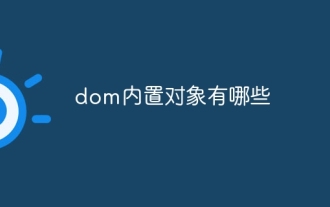 What are the built-in objects of DOM?
Dec 19, 2023 pm 03:45 PM
What are the built-in objects of DOM?
Dec 19, 2023 pm 03:45 PM
dom内置对象有:1、document;2、window;3、navigator;4、location;5、history;6、screen;7、document.documentElement;8、document.body;9、document.head;10、document.title;11、document.cookie。



