php版微信公众号接口实现发红包的方法
Jun 06, 2016 pm 08:05 PM
php
WeChat public account
这篇文章主要介绍了php版微信公众号接口实现发红包的方法,结合实例形式分析了php版微信公众号实现发红包的接口调用方法与相关使用注意事项,需要的朋友可以参考下
本文实例讲述了php版微信公众号接口实现发红包的方法。分享给大家供大家参考,具体如下:
最近接到一个任务,需要用微信来给用户自动发红包。要完成这个任务需要这么已经一些物料
先看一下效果图
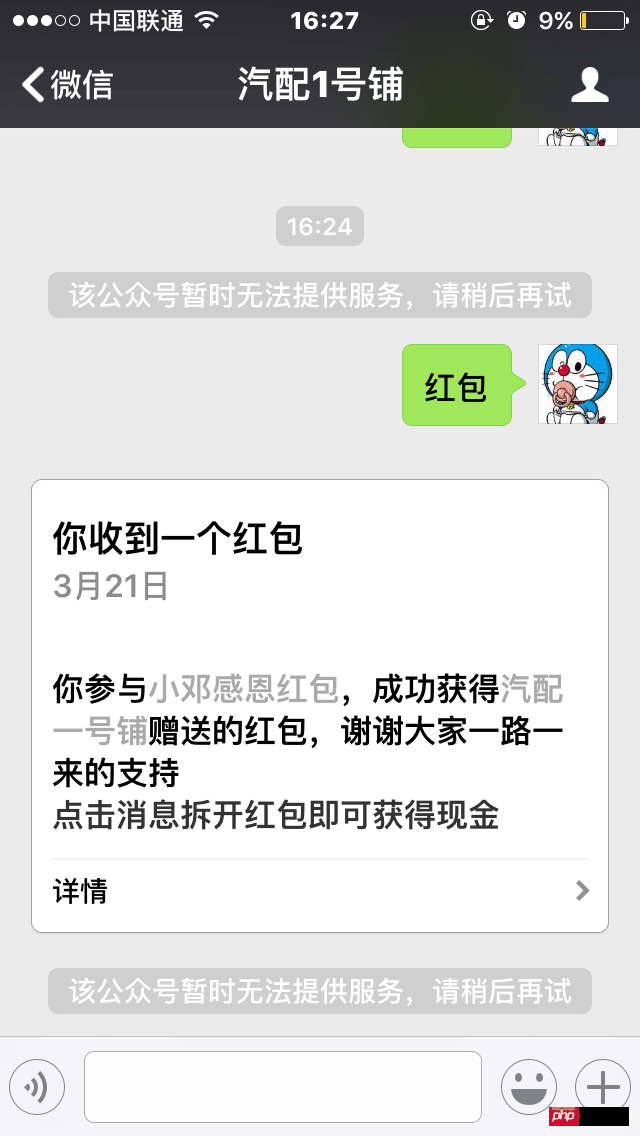


只需要完成后面几步就可以了。
在微信公众号服务器上面调用红包代码
/*
**微信红包功能
*/
public function sendredpack(){
$re_openid = $this->_pg('re_openid');
$inputObj = new sendredpack_pub();
if(!$re_openid){
return "微信红包功能,收红包用户不能为空";
}
$inputObj->setParameter('re_openid',$re_openid); //收红包的用户的openid
$inputObj->setParameter('send_name',"汽配一号铺"); //红包发送者名称
$inputObj->setParameter('total_amount',"100"); //收红包的用户的金额,精确到分
$inputObj->setParameter('total_num',"1"); //收红包的个数
$inputObj->setParameter('wishing',"恭喜发财,谢谢支持,小小心意"); //收红包的用户的openid
$inputObj->setParameter('client_ip',"121.40.157.243"); //调用接口的IP
$inputObj->setParameter('act_name',"小邓感恩红包"); //红包主题
$inputObj->setParameter('remark',"谢谢大家一路一来的支持"); //备注
$response = $inputObj->getResult();
return $response;
}Copy after login
在微信支付辅助工具层加一个类,来完成红包功能
/**
* 微信发红包接口
**/
class sendredpack_pub extends Wxpay_client_pub
{
function __construct() {
//设置接口链接
$this->url = "https://api.mch.weixin.qq.com/mmpaymkttransfers/sendredpack";
//设置curl超时时间
$this->curl_timeout = WxPayConf_pub::CURL_TIMEOUT;
}
/**
* 生成接口参数xml
*/
function createXml()
{
try
{
$this->parameters["mch_billno"] = WxPayConf_pub::MCHID.createUnique();//商户订单号
$this->parameters["wxappid"] = WxPayConf_pub::APPID;//公众账号ID
$this->parameters["mch_id"] = WxPayConf_pub::MCHID;//商户号
$this->parameters["nonce_str"] = $this->createNoncestr();//随机字符串
$this->parameters["sign"] = $this->getSign($this->parameters);//签名
return $this->arrayToXml($this->parameters);
}catch (SDKRuntimeException $e) {
die($e->errorMessage());
}
}
/**
* 作用:获取结果,使用证书通信
*/
function getResult()
{
$this->postXmlSSL();
$this->result = $this->xmlToArray($this->response);
return $this->result;
}
}Copy after login
然后部署返微信支付的服务上面,就可以了!!然后在做微信公众号(这个公众号)的服务上面加入“红包”。就能达到上面的效果了
请您仔细阅读接口文档,参照文档进行开发,请注意,为了保证商户资金安全,接口强校验商户号与appid之间的绑定关系,以及appid与openid之间的对应关系(如果商户号与appid之间没有绑定关系,即appid没有申请微信支付或者申请微信支付商户号不匹配,或者openid归属appid错误,接口会返回报错)。
Statement of this Website
The content of this article is voluntarily contributed by netizens, and the copyright belongs to the original author. This site does not assume corresponding legal responsibility. If you find any content suspected of plagiarism or infringement, please contact admin@php.cn

Hot Article
Repo: How To Revive Teammates
3 weeks ago
By 尊渡假赌尊渡假赌尊渡假赌
How Long Does It Take To Beat Split Fiction?
3 weeks ago
By DDD
R.E.P.O. Energy Crystals Explained and What They Do (Yellow Crystal)
1 weeks ago
By 尊渡假赌尊渡假赌尊渡假赌
Hello Kitty Island Adventure: How To Get Giant Seeds
3 weeks ago
By 尊渡假赌尊渡假赌尊渡假赌

Hot tools Tags

Hot Article
Repo: How To Revive Teammates
3 weeks ago
By 尊渡假赌尊渡假赌尊渡假赌
How Long Does It Take To Beat Split Fiction?
3 weeks ago
By DDD
R.E.P.O. Energy Crystals Explained and What They Do (Yellow Crystal)
1 weeks ago
By 尊渡假赌尊渡假赌尊渡假赌
Hello Kitty Island Adventure: How To Get Giant Seeds
3 weeks ago
By 尊渡假赌尊渡假赌尊渡假赌

Hot Article Tags

Notepad++7.3.1
Easy-to-use and free code editor

SublimeText3 Chinese version
Chinese version, very easy to use

Zend Studio 13.0.1
Powerful PHP integrated development environment

Dreamweaver CS6
Visual web development tools

SublimeText3 Mac version
God-level code editing software (SublimeText3)

Hot Topics
 PHP 8.4 Installation and Upgrade guide for Ubuntu and Debian
Dec 24, 2024 pm 04:42 PM
PHP 8.4 Installation and Upgrade guide for Ubuntu and Debian
Dec 24, 2024 pm 04:42 PM
PHP 8.4 Installation and Upgrade guide for Ubuntu and Debian
 How To Set Up Visual Studio Code (VS Code) for PHP Development
Dec 20, 2024 am 11:31 AM
How To Set Up Visual Studio Code (VS Code) for PHP Development
Dec 20, 2024 am 11:31 AM
How To Set Up Visual Studio Code (VS Code) for PHP Development













