 Web Front-end
Web Front-end
 JS Tutorial
JS Tutorial
 Cookie encapsulation and usage guide made by javascript_javascript skills
Cookie encapsulation and usage guide made by javascript_javascript skills
Cookie encapsulation and usage guide made by javascript_javascript skills
1. Foreword
Previously, when using cookies, they were all operated in the form of document.cookie. Although the compatibility was good, it was troublesome. I personally like to make wheels, so I encapsulated a tool class for cookies. For a long time, I have liked writing code, but I don't really like text summaries, nor do I like writing fragmentary things. It seems that I have to change it.
2. Ideas
(1) How to encapsulate and what to encapsulate
How to encapsulate: Use native js to encapsulate it into a tool, so that it can be used anywhere. Encapsulating document.cookie is the best way, and all operations are based on document.cookie.
How to encapsulate it: It can exist in the form of an object and can be implemented using getter & setter methods.
(2) Which methods are encapsulated
get(), set(name, value, opts), remove(name), clear(), getCookies(), etc. I personally think that encapsulating so many methods is enough to use cookies.
3. Action
(1) Understand cookies. The essence of cookies is HTTP cookies. The object displayed on the client is document.cookie. For more information, you can read my code below and comment
(2) Above code: These codes should be very intuitive and can be compressed together with the project code. I think the opening comment below is the key point.
/*
* HTTP Cookie: stores session information
* Names and values must be RUL encoded when transmitted
* Cookies are bound to the specified domain name. Cookies cannot be shared with non-local domains, but cookies can be shared from the main site to sub-sites
* Cookies have some restrictions: for example, IE6 & IE6- are limited to 20; IE7 50; Opear 30... so cookies are generally set according to [must] needs
* The name of the cookie is not case-sensitive; it is also recommended to encode the cookie URL; the path is a good way to distinguish the cookie delivery under different circumstances; with a security mark cookie
* In the case of SSL, it is sent to the server, but not in http. It is recommended to set expires, domain, and path for cookies; each cookie is less than 4KB
* */
//Encapsulate cookies using getter and setter methods
(function(global){
//Get the cookie object, expressed as an object
Function getCookiesObj(){
var cookies = {};
If(document.cookie){
var objs = document.cookie.split('; ');
for(var i in objs){
var index = objs[i].indexOf('='),
name = objs[i].substr(0, index),
value = objs[i].substr(index 1, objs[i].length);
cookies[name] = value;
}
}
return cookies;
}
//Set cookie
Function set(name, value, opts){
//opts maxAge, path, domain, secure
If(name && value){
var cookie = encodeURIComponent(name) '=' encodeURIComponent(value);
//Optional parameters
if(opts){
If(opts.maxAge){
Cookie = '; max-age=' opts.maxAge;
}
If(opts.path){
Cookie = '; path=' opts.path;
}
If(opts.domain){
Cookie = '; domain=' opts.domain;
}
If(opts.secure){
cookie = '; secure';
}
}
document.cookie = cookie;
return cookie;
}else{
return '';
}
}
//Get cookie
Function get(name){
return decodeURIComponent(getCookiesObj()[name]) || null;
}
//Clear a cookie
Function remove(name){
if(getCookiesObj()[name]){
document.cookie = name '=; max-age=0';
}
}
//清除所有cookie
function clear(){
var cookies = getCookiesObj();
for(var key in cookies){
document.cookie = key '=; max-age=0';
}
}
//获取所有cookies
function getCookies(name){
return getCookiesObj();
}
//解决冲突
function noConflict(name){
if(name && typeof name === 'string'){
if(name && window['cookie']){
window[name] = window['cookie'];
delete window['cookie'];
return window[name];
}
}else{
return window['cookie'];
delete window['cookie'];
}
}
global['cookie'] = {
'getCookies': getCookies,
'set': set,
'get': get,
'remove': remove,
'clear': clear,
'noConflict': noConflict
};
})(window);
(3)example
(4)代码地址:https://github.com/vczero/cookie

Hot AI Tools

Undresser.AI Undress
AI-powered app for creating realistic nude photos

AI Clothes Remover
Online AI tool for removing clothes from photos.

Undress AI Tool
Undress images for free

Clothoff.io
AI clothes remover

Video Face Swap
Swap faces in any video effortlessly with our completely free AI face swap tool!

Hot Article

Hot Tools

Notepad++7.3.1
Easy-to-use and free code editor

SublimeText3 Chinese version
Chinese version, very easy to use

Zend Studio 13.0.1
Powerful PHP integrated development environment

Dreamweaver CS6
Visual web development tools

SublimeText3 Mac version
God-level code editing software (SublimeText3)

Hot Topics
 1658
1658
 14
14
 1415
1415
 52
52
 1309
1309
 25
25
 1257
1257
 29
29
 1231
1231
 24
24
 Where are cookies stored?
Dec 20, 2023 pm 03:07 PM
Where are cookies stored?
Dec 20, 2023 pm 03:07 PM
Cookies are usually stored in the cookie folder of the browser. Cookie files in the browser are usually stored in binary or SQLite format. If you open the cookie file directly, you may see some garbled or unreadable content, so it is best to use Use the cookie management interface provided by your browser to view and manage cookies.
 Where are the cookies on your computer?
Dec 22, 2023 pm 03:46 PM
Where are the cookies on your computer?
Dec 22, 2023 pm 03:46 PM
Cookies on your computer are stored in specific locations on your browser, depending on the browser and operating system used: 1. Google Chrome, stored in C:\Users\YourUsername\AppData\Local\Google\Chrome\User Data\Default \Cookies etc.
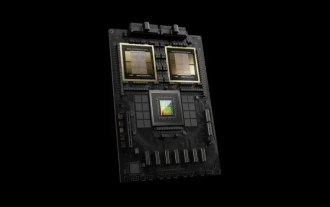 TrendForce: Nvidia's Blackwell platform products drive TSMC's CoWoS production capacity to increase by 150% this year
Apr 17, 2024 pm 08:00 PM
TrendForce: Nvidia's Blackwell platform products drive TSMC's CoWoS production capacity to increase by 150% this year
Apr 17, 2024 pm 08:00 PM
According to news from this site on April 17, TrendForce recently released a report, believing that demand for Nvidia's new Blackwell platform products is bullish, and is expected to drive TSMC's total CoWoS packaging production capacity to increase by more than 150% in 2024. NVIDIA Blackwell's new platform products include B-series GPUs and GB200 accelerator cards integrating NVIDIA's own GraceArm CPU. TrendForce confirms that the supply chain is currently very optimistic about GB200. It is estimated that shipments in 2025 are expected to exceed one million units, accounting for 40-50% of Nvidia's high-end GPUs. Nvidia plans to deliver products such as GB200 and B100 in the second half of the year, but upstream wafer packaging must further adopt more complex products.
 Where are the mobile cookies?
Dec 22, 2023 pm 03:40 PM
Where are the mobile cookies?
Dec 22, 2023 pm 03:40 PM
Cookies on the mobile phone are stored in the browser application of the mobile device: 1. On iOS devices, Cookies are stored in Settings -> Safari -> Advanced -> Website Data of the Safari browser; 2. On Android devices, Cookies Stored in Settings -> Site settings -> Cookies of Chrome browser, etc.
 Simple JavaScript Tutorial: How to Get HTTP Status Code
Jan 05, 2024 pm 06:08 PM
Simple JavaScript Tutorial: How to Get HTTP Status Code
Jan 05, 2024 pm 06:08 PM
JavaScript tutorial: How to get HTTP status code, specific code examples are required. Preface: In web development, data interaction with the server is often involved. When communicating with the server, we often need to obtain the returned HTTP status code to determine whether the operation is successful, and perform corresponding processing based on different status codes. This article will teach you how to use JavaScript to obtain HTTP status codes and provide some practical code examples. Using XMLHttpRequest
 Detailed explanation of where browser cookies are stored
Jan 19, 2024 am 09:15 AM
Detailed explanation of where browser cookies are stored
Jan 19, 2024 am 09:15 AM
With the popularity of the Internet, we use browsers to surf the Internet have become a way of life. In the daily use of browsers, we often encounter situations where we need to enter account passwords, such as online shopping, social networking, emails, etc. This information needs to be recorded by the browser so that it does not need to be entered again the next time you visit. This is when cookies come in handy. What are cookies? Cookie refers to a small data file sent by the server to the user's browser and stored locally. It contains user behavior of some websites.
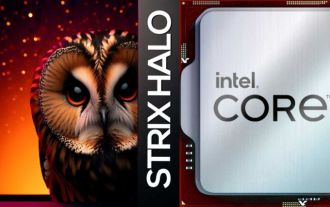 AMD 'Strix Halo” FP11 package size exposed: equivalent to Intel LGA1700, 60% larger than Phoenix
Jul 18, 2024 am 02:04 AM
AMD 'Strix Halo” FP11 package size exposed: equivalent to Intel LGA1700, 60% larger than Phoenix
Jul 18, 2024 am 02:04 AM
This website reported on July 9 that the AMD Zen5 architecture "Strix" series processors will have two packaging solutions. The smaller StrixPoint will use the FP8 package, while the StrixHalo will use the FP11 package. Source: videocardz source @Olrak29_ The latest revelation is that StrixHalo’s FP11 package size is 37.5mm*45mm (1687 square millimeters), which is the same as the LGA-1700 package size of Intel’s AlderLake and RaptorLake CPUs. AMD’s latest Phoenix APU uses an FP8 packaging solution with a size of 25*40mm, which means that StrixHalo’s F
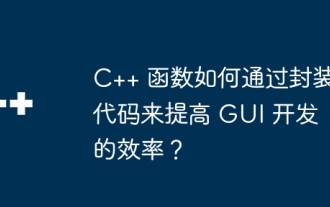 How do C++ functions improve the efficiency of GUI development by encapsulating code?
Apr 25, 2024 pm 12:27 PM
How do C++ functions improve the efficiency of GUI development by encapsulating code?
Apr 25, 2024 pm 12:27 PM
By encapsulating code, C++ functions can improve GUI development efficiency: Code encapsulation: Functions group code into independent units, making the code easier to understand and maintain. Reusability: Functions create common functionality that can be reused across applications, reducing duplication and errors. Concise code: Encapsulated code makes the main logic concise and easy to read and debug.



