
PHP获取服务器路径的步骤:首先打开php编辑器,新建php文件;然后输入代码“echo $_SERVER['DOCUMENT_ROOT'];”;最后运行该文件即可获取服务器路径信息。

PHP怎么调用服务器的路径?php获得服务器的根目录
首先,打开php编辑器,再新建php文件,例如:index.php。
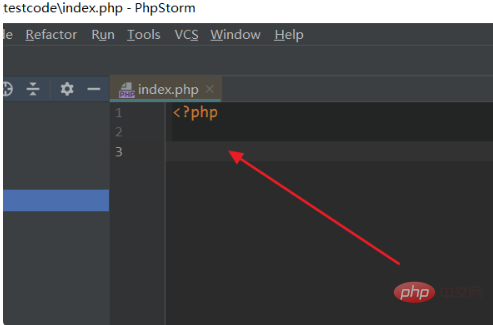
在index.php中,输入:echo $_SERVER['DOCUMENT_ROOT'];。
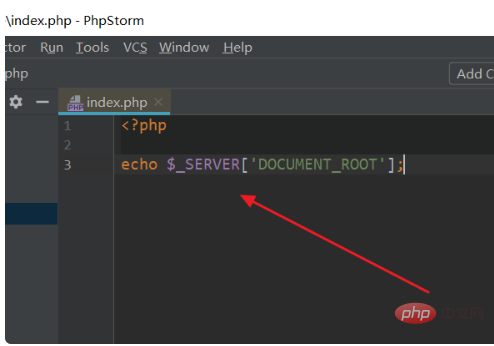
浏览器运行index.php页面,此时会打印出到服务器的根目录。
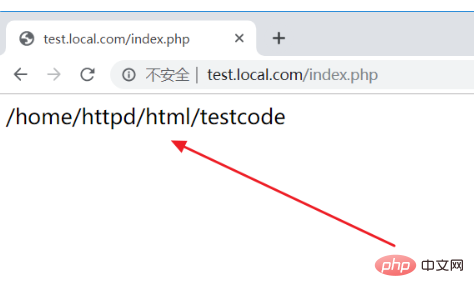
更多相关知识,请访问PHP中文网!