正计时的三种方法
正计时是指计算一个已过日期距今的时间,反之倒计时就是计算未来某个日子距今的时间.本来在我网站footer的正计时代码是用JS算的,今天想到还可以用别的方法来实现,(同样可以用来倒计时),总结如下: WordPress的 human_diff 函数 PHP的 time() 函数 JS运算(或C#
正计时是指计算一个已过日期距今的时间,反之倒计时就是计算未来某个日子距今的时间.本来在我网站footer的正计时代码是用JS算的,今天想到还可以用别的方法来实现,(同样可以用来倒计时),总结如下:
- WordPress的
human_diff函数 - PHP的
time()函数 - JS运算(或C#的
timespan函数)
WordPress法
wordpress的human_diff函数可以输出智能时间差,用法为<?php human_time_diff( $from, $to ); ?>,其中$from代表开始时间,$to代表截止时间,常用在文章页:
<?php echo '由小蝴蝶发布于'.human_time_diff(get_the_time('U'), current_time('timestamp')).'前'; ?>需要注意的是:这里需要使用的时间格式为Unix时间戳(Unix timestamp),所以在使用human_diff正计时之前,我们需要把时间转换为Unix时间戳格式,有很多在线转换时间戳的网站,可以Google一下"Unix timestamp".
比如我要计算的是我和小马哥在一起的日子(好酸哦嘻嘻~),2011年9月2号转换为时间戳1314964800,然后是最终代码:
<?php echo '我们已经相爱了'.human_time_diff('1314964800', current_time('timestamp')); ?>PHP法
用PHP进行时间运算的方法我在前面php判断:在指定日期之后触发事件一文中略提过,没什么好解释的直接上代码了:
<?php $time1=strtotime('2011-09-02');
$time2=time();
$thetime=floor(($time2-$time1)/3600/24) ;//floor()用来取整数位,如果想四舍五入请用round()
echo '我们已经相爱了'.$thetime.'天';
?>JS法
<script type="text/javascript">
function thediv(timespan){
var result=Math.floor((new Date()-new Date(timespan))/3600000/24);//new Date(timespan)为开始日时间戳,new Date()为今天,同样取整数,或者Math.round四舍五入
document.getElementById("thediv").innerText="我们已经相爱了"+result+"天";
}
var thetime;
thetime=self.setInterval("thediv('2011/09/02')", 0);
</script>然后在调用此结果的地方加上<div id="thediv"></div>,效果见小蝴蝶footer.
包子发现了这段js存在问题,setInterval会造成重复执行blahblahblah...尼玛这货在学JS,把我虐的掀起,
下面是第二个被包子虐翻的版本,
var thediv = function(timespan2){var result=Math.floor((new Date()-new Date(timespan2))/3600000/24);document.getElementById("thediv").innerText="我们已经相爱了"+result+"天";}
var thetime= self.setTimeout(function(){ thediv('2011/09/02') }, 0) ;尼玛包子说我多此一举!他要我给setTimeout参数匿名,人家以为要单独匿下面一行嘛 ![]()
下面是包子改好的版本:
var thetime=self.setTimeout(function(){ var result=Math.floor((new Date()-new Date('2011/09/02'))/3600000/24);document.getElementById("thediv").innerText="我们已经相爱了"+result+"天"; }, 0) ; 老娘下次不写js了
原文地址:正计时的三种方法, 感谢原作者分享。

Hot AI Tools

Undresser.AI Undress
AI-powered app for creating realistic nude photos

AI Clothes Remover
Online AI tool for removing clothes from photos.

Undress AI Tool
Undress images for free

Clothoff.io
AI clothes remover

AI Hentai Generator
Generate AI Hentai for free.

Hot Article

Hot Tools

Notepad++7.3.1
Easy-to-use and free code editor

SublimeText3 Chinese version
Chinese version, very easy to use

Zend Studio 13.0.1
Powerful PHP integrated development environment

Dreamweaver CS6
Visual web development tools

SublimeText3 Mac version
God-level code editing software (SublimeText3)

Hot Topics
 How to search previous Weibo by date on Weibo_How to search previous Weibo by date on Weibo
Mar 30, 2024 pm 07:26 PM
How to search previous Weibo by date on Weibo_How to search previous Weibo by date on Weibo
Mar 30, 2024 pm 07:26 PM
1. First open the mobile web browser, search for the Weibo web version, and click the avatar button in the upper left corner after entering. 2. Then click Settings in the upper right corner. 3. Click the version switching option in settings. 4. Then select the color version option in the version switch. 5. Click Search to enter the search page. 6. After entering the keywords, click Find People. 7. When the search completion interface appears, click Filter. 8. Finally, enter the specific date in the release time column and click Filter.
 How to write a novel in the Tomato Free Novel app. Share the tutorial on how to write a novel in Tomato Novel.
Mar 28, 2024 pm 12:50 PM
How to write a novel in the Tomato Free Novel app. Share the tutorial on how to write a novel in Tomato Novel.
Mar 28, 2024 pm 12:50 PM
Tomato Novel is a very popular novel reading software. We often have new novels and comics to read in Tomato Novel. Every novel and comic is very interesting. Many friends also want to write novels. Earn pocket money and edit the content of the novel you want to write into text. So how do we write the novel in it? My friends don’t know, so let’s go to this site together. Let’s take some time to look at an introduction to how to write a novel. Share the Tomato novel tutorial on how to write a novel. 1. First open the Tomato free novel app on your mobile phone and click on Personal Center - Writer Center. 2. Jump to the Tomato Writer Assistant page - click on Create a new book at the end of the novel.
 How to enter bios on Colorful motherboard? Teach you two methods
Mar 13, 2024 pm 06:01 PM
How to enter bios on Colorful motherboard? Teach you two methods
Mar 13, 2024 pm 06:01 PM
Colorful motherboards enjoy high popularity and market share in the Chinese domestic market, but some users of Colorful motherboards still don’t know how to enter the bios for settings? In response to this situation, the editor has specially brought you two methods to enter the colorful motherboard bios. Come and try it! Method 1: Use the U disk startup shortcut key to directly enter the U disk installation system. The shortcut key for the Colorful motherboard to start the U disk with one click is ESC or F11. First, use Black Shark Installation Master to create a Black Shark U disk boot disk, and then turn on the computer. When you see the startup screen, continuously press the ESC or F11 key on the keyboard to enter a window for sequential selection of startup items. Move the cursor to the place where "USB" is displayed, and then
 How to recover deleted contacts on WeChat (simple tutorial tells you how to recover deleted contacts)
May 01, 2024 pm 12:01 PM
How to recover deleted contacts on WeChat (simple tutorial tells you how to recover deleted contacts)
May 01, 2024 pm 12:01 PM
Unfortunately, people often delete certain contacts accidentally for some reasons. WeChat is a widely used social software. To help users solve this problem, this article will introduce how to retrieve deleted contacts in a simple way. 1. Understand the WeChat contact deletion mechanism. This provides us with the possibility to retrieve deleted contacts. The contact deletion mechanism in WeChat removes them from the address book, but does not delete them completely. 2. Use WeChat’s built-in “Contact Book Recovery” function. WeChat provides “Contact Book Recovery” to save time and energy. Users can quickly retrieve previously deleted contacts through this function. 3. Enter the WeChat settings page and click the lower right corner, open the WeChat application "Me" and click the settings icon in the upper right corner to enter the settings page.
 CUDA's universal matrix multiplication: from entry to proficiency!
Mar 25, 2024 pm 12:30 PM
CUDA's universal matrix multiplication: from entry to proficiency!
Mar 25, 2024 pm 12:30 PM
General Matrix Multiplication (GEMM) is a vital part of many applications and algorithms, and is also one of the important indicators for evaluating computer hardware performance. In-depth research and optimization of the implementation of GEMM can help us better understand high-performance computing and the relationship between software and hardware systems. In computer science, effective optimization of GEMM can increase computing speed and save resources, which is crucial to improving the overall performance of a computer system. An in-depth understanding of the working principle and optimization method of GEMM will help us better utilize the potential of modern computing hardware and provide more efficient solutions for various complex computing tasks. By optimizing the performance of GEMM
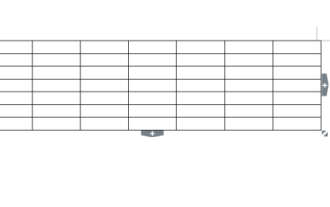 How to calculate addition, subtraction, multiplication and division in word document
Mar 19, 2024 pm 08:13 PM
How to calculate addition, subtraction, multiplication and division in word document
Mar 19, 2024 pm 08:13 PM
WORD is a powerful word processor. We can use word to edit various texts. In Excel tables, we have mastered the calculation methods of addition, subtraction and multipliers. So if we need to calculate the addition of numerical values in Word tables, How to subtract the multiplier? Can I only use a calculator to calculate it? The answer is of course no, WORD can also do it. Today I will teach you how to use formulas to calculate basic operations such as addition, subtraction, multiplication and division in tables in Word documents. Let's learn together. So, today let me demonstrate in detail how to calculate addition, subtraction, multiplication and division in a WORD document? Step 1: Open a WORD, click [Table] under [Insert] on the toolbar, and insert a table in the drop-down menu.
 Quickly master: How to open two WeChat accounts on Huawei mobile phones revealed!
Mar 23, 2024 am 10:42 AM
Quickly master: How to open two WeChat accounts on Huawei mobile phones revealed!
Mar 23, 2024 am 10:42 AM
In today's society, mobile phones have become an indispensable part of our lives. As an important tool for our daily communication, work, and life, WeChat is often used. However, it may be necessary to separate two WeChat accounts when handling different transactions, which requires the mobile phone to support logging in to two WeChat accounts at the same time. As a well-known domestic brand, Huawei mobile phones are used by many people. So what is the method to open two WeChat accounts on Huawei mobile phones? Let’s reveal the secret of this method. First of all, you need to use two WeChat accounts at the same time on your Huawei mobile phone. The easiest way is to
 The secret of hatching mobile dragon eggs is revealed (step by step to teach you how to successfully hatch mobile dragon eggs)
May 04, 2024 pm 06:01 PM
The secret of hatching mobile dragon eggs is revealed (step by step to teach you how to successfully hatch mobile dragon eggs)
May 04, 2024 pm 06:01 PM
Mobile games have become an integral part of people's lives with the development of technology. It has attracted the attention of many players with its cute dragon egg image and interesting hatching process, and one of the games that has attracted much attention is the mobile version of Dragon Egg. To help players better cultivate and grow their own dragons in the game, this article will introduce to you how to hatch dragon eggs in the mobile version. 1. Choose the appropriate type of dragon egg. Players need to carefully choose the type of dragon egg that they like and suit themselves, based on the different types of dragon egg attributes and abilities provided in the game. 2. Upgrade the level of the incubation machine. Players need to improve the level of the incubation machine by completing tasks and collecting props. The level of the incubation machine determines the hatching speed and hatching success rate. 3. Collect the resources required for hatching. Players need to be in the game






