抓取网站第N条评论的作者
今天声儿在上一篇文章中抢第100条评论没抢到,给了我一个灵感,就是抓取网站历史上第N条评论的作者,比如抓取第1000条评论的作者,也就是查询第1000条评论是谁发出的,找出谁是这个幸运之星~ 先上效果,(白色框框里面是鼠标放上去显示的title内容,也可以去小蝴蝶的
今天声儿在上一篇文章中抢第100条评论没抢到,给了我一个灵感,就是抓取网站历史上第N条评论的作者,比如抓取第1000条评论的作者,也就是查询第1000条评论是谁发出的,找出谁是这个幸运之星~
先上效果,(白色框框里面是鼠标放上去显示的title内容,也可以去小蝴蝶的留言板围观)

把如下代码扔到你想显示的地方即可
1 2 3 4 5 6 7 8 9 10 11 |
|
用array是为了方便用注释给大家解释,如果大家喜欢短一点的,下面这段代码效果同上(是的,其实我就是想让文章更长一点,怎么地!)
1 2 3 4 5 |
|
好了,为了让这个功能派上用场,小蝴蝶即日起开展盖楼大赛(我好无聊哦),每第N000个幸运好基友都有机会....
上面省略号中的内容我想了很久无果,所以大家踊跃发言说说给什么福利比较好呢?
话说回来发言还是要发言的,但代码也是要看的哦,唔要本末倒置咗!
原文地址:抓取网站第N条评论的作者, 感谢原作者分享。

Hot AI Tools

Undresser.AI Undress
AI-powered app for creating realistic nude photos

AI Clothes Remover
Online AI tool for removing clothes from photos.

Undress AI Tool
Undress images for free

Clothoff.io
AI clothes remover

Video Face Swap
Swap faces in any video effortlessly with our completely free AI face swap tool!

Hot Article

Hot Tools

Notepad++7.3.1
Easy-to-use and free code editor

SublimeText3 Chinese version
Chinese version, very easy to use

Zend Studio 13.0.1
Powerful PHP integrated development environment

Dreamweaver CS6
Visual web development tools

SublimeText3 Mac version
God-level code editing software (SublimeText3)

Hot Topics
 1389
1389
 52
52
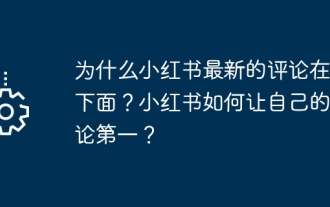 Why is the latest comment on Xiaohongshu at the bottom? How does Xiaohongshu make its comments number one?
Mar 21, 2024 pm 06:21 PM
Why is the latest comment on Xiaohongshu at the bottom? How does Xiaohongshu make its comments number one?
Mar 21, 2024 pm 06:21 PM
As a popular social e-commerce platform, Xiaohongshu’s user comments are an important interactive link. Many users find that on Xiaohongshu, the latest comments often appear at the bottom of the comment area. Why is this? This article will delve into the sorting mechanism of Xiaohongshu’s comment area and share some tips for ranking comments at the front. 1. Why are the latest comments on Xiaohongshu at the bottom? The default sorting method of the Xiaohongshu comment area is to display comments in chronological order, that is, the latest comments will be displayed at the bottom of the comment area. This sorting method helps users easily view the latest comments and obtain real-time information. Xiaohongshu encourages interaction between users and encourages users to actively participate in comments by placing the latest comments at the bottom of the page. This design allows users to browse other users’ comments,
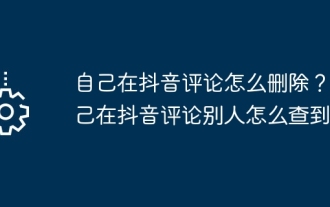 How do I delete my comments on TikTok? How can others find out my comments on TikTok?
Mar 21, 2024 pm 10:41 PM
How do I delete my comments on TikTok? How can others find out my comments on TikTok?
Mar 21, 2024 pm 10:41 PM
People enjoy posting videos, browsing videos, commenting and interacting on Douyin. But in the comment interaction, sometimes we may make some inappropriate remarks or make mistakes and want to delete these comments. So how to delete my own comments on Douyin? 1. How to delete my comments on Douyin? 1. Log in to Douyin App and find the video with the comment you want to delete. 2. At the bottom of the video page, find a list of all comments. 3. Find your comment, click the heart icon (like) on the right side of the comment, then click the delete icon (trash can) to confirm deletion. 4. If you @ other people in the comment, you will receive a prompt when deleting the comment: "After deleting this comment, the person @ will not receive the notification." If you want the person @ to receive the notification, you can Cancel @ first,
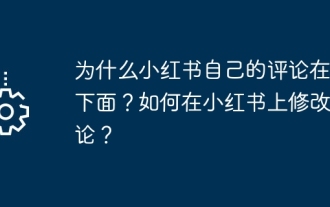 Why is Xiaohongshu's own comment at the bottom? How to modify a comment on Xiaohongshu?
Mar 21, 2024 pm 10:46 PM
Why is Xiaohongshu's own comment at the bottom? How to modify a comment on Xiaohongshu?
Mar 21, 2024 pm 10:46 PM
Xiaohongshu is a popular social e-commerce platform where users can share shopping tips, recommend products and exchange shopping experiences. Some users found that comments they posted on Xiaohongshu were always displayed at the bottom, which confused them. This article will explore why Xiaohongshu’s comments arrangement causes user comments to appear at the bottom, and introduce how to modify the position of comments on Xiaohongshu. 1. Why are Xiaohongshu’s own comments at the bottom? The display order of comments on Xiaohongshu is usually based on the chronological order of the comments. If your comment is posted after another user has commented, it will appear at the bottom. This is Xiaohongshu’s default comment sorting method, which is designed to maintain order and clarity in the comment area. Xiaohongshu may based on the content of the comments
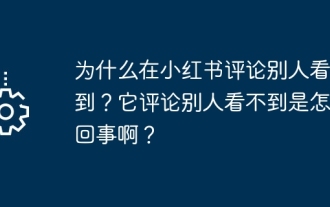 Why can't others see my comments on Xiaohongshu? Why can't others see its comments?
Mar 21, 2024 pm 07:51 PM
Why can't others see my comments on Xiaohongshu? Why can't others see its comments?
Mar 21, 2024 pm 07:51 PM
Xiaohongshu is a popular social media platform where users can share their lives and exchange experiences. Some users will find that when they comment on other people's posts, they cannot see it. So, why can’t others see my comments on Xiaohongshu? This article will explore this issue in detail to help you resolve your confusion. 1. Why can’t others see my comments on Xiaohongshu? Delayed review: Xiaohongshu review content has been reviewed and may be temporarily hidden due to containing sensitive words or illegal content. In this case, the other party may not be able to see the comment temporarily after it is posted. Generally, these comments will reappear once moderation is complete. Account anomalies may cause comments posted by commenters not to be seen by the other party, even if the comments are successfully posted. Such abnormal situations include accounts being banned or functions limited.
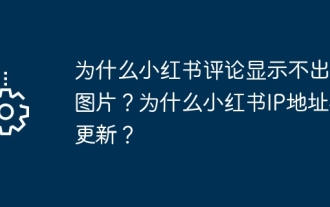 Why can't pictures be displayed in Xiaohongshu comments? Why is the Xiaohongshu IP address not updated?
Mar 21, 2024 pm 09:00 PM
Why can't pictures be displayed in Xiaohongshu comments? Why is the Xiaohongshu IP address not updated?
Mar 21, 2024 pm 09:00 PM
Xiaohongshu is a popular social e-commerce platform where users can share their shopping experiences and recommend products. Some users reported that they were troubled by the fact that the images they uploaded in their comments were not displayed properly. This article will help you find out why images in Xiaohongshu comments cannot be displayed and provide solutions. 1. Why can’t pictures be displayed in Xiaohongshu comments? Image formats may not be supported: Xiaohongshu’s comment function only supports limited image formats. If the image format you upload is not supported, the image may not be displayed. It is recommended that you try other formats, such as JPG, PNG, etc. The size of images uploaded in comments may be limited by Xiaohongshu. If the size of your image is too large, it may not be displayed properly. It is recommended that you try pressing
 How can I make money by publishing articles on Toutiao today? How to earn more income by publishing articles on Toutiao today!
Mar 15, 2024 pm 04:13 PM
How can I make money by publishing articles on Toutiao today? How to earn more income by publishing articles on Toutiao today!
Mar 15, 2024 pm 04:13 PM
1. How can you make money by publishing articles on Toutiao today? How to earn more income by publishing articles on Toutiao today! 1. Activate basic rights and interests: original articles can earn profits by advertising, and videos must be original in horizontal screen mode to earn profits. 2. Activate the rights of 100 fans: if the number of fans reaches 100 fans or above, you can get profits from micro headlines, original Q&A creation and Q&A. 3. Insist on original works: Original works include articles, micro headlines, questions, etc., and are required to be more than 300 words. Please note that if illegally plagiarized works are published as original works, credit points will be deducted, and even any profits will be deducted. 4. Verticality: When writing articles in professional fields, you cannot write articles across fields at will. You will not get appropriate recommendations, you will not be able to achieve the professionalism and refinement of your work, and it will be difficult to attract fans and readers. 5. Activity: high activity,
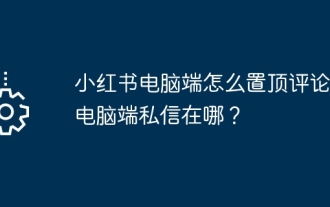 How to pin comments to the top of Xiaohongshu on the computer? Where are the private messages on the computer?
Mar 28, 2024 pm 12:36 PM
How to pin comments to the top of Xiaohongshu on the computer? Where are the private messages on the computer?
Mar 28, 2024 pm 12:36 PM
On Xiaohongshu, users can browse a variety of beauty, fashion, travel and other content, while also expressing their own opinions and comments. Some users encountered the problem of how to pin comments when using the Xiaohongshu computer version. 1. How to pin comments to the top of Xiaohongshu on the computer? 1. Open the computer version of Xiaohongshu and enter the post or update you want to comment on. 2. In the comment area, find the comment you want to pin. 3. Click on the comment and you will see a "Pin" button. 4. Click the "Pin" button, and the comment will appear at the top of the comment area and become a pinned comment. It should be noted that the Xiaohongshu computer version currently only supports pinning your own comments, and the pinning function is only valid in the comment area of posts or updates, and cannot be pinned on topic pages or global comment areas. two,
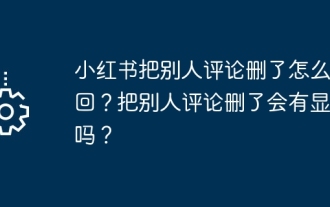 How can I retrieve someone else's deleted comment on Xiaohongshu? Will it be displayed if someone else's comment is deleted?
Mar 21, 2024 pm 10:46 PM
How can I retrieve someone else's deleted comment on Xiaohongshu? Will it be displayed if someone else's comment is deleted?
Mar 21, 2024 pm 10:46 PM
Xiaohongshu is a popular social e-commerce platform, and interactive comments between users are an indispensable method of communication on the platform. Occasionally, we may find that our comments have been deleted by others, which can be confusing. 1. How can I retrieve someone else’s deleted comments on Xiaohongshu? When you find that your comments have been deleted, you can first try to directly search for relevant posts or products on the platform to see if you can still find the comment. If the comment is still displayed after being deleted, it may have been deleted by the original post owner. At this time, you can try to contact the original post owner to ask the reason for deleting the comment and request to restore the comment. If a comment has been completely deleted and cannot be found on the original post, the chances of it being reinstated on the platform are relatively slim. You can try other ways




