不一样的访客欢迎画面:利用cookies抓取访客头像
哈哈大家好我终于又憋出来一篇了,一天没见是不是很想我!! 之前在小蝴蝶这里评论过的同志们应该已经看到效果了: 由于实在憋不出来东西写了,所以无聊检查了一下网站记录的cookies,其中有一个大家很熟悉,就是我们常见访客欢迎词要用到的 comment_author ,而另一
哈哈大家好我终于又憋出来一篇了,一天没见是不是很想我!!
之前在小蝴蝶这里评论过的同志们应该已经看到效果了:


由于实在憋不出来东西写了,所以无聊检查了一下网站记录的cookies,其中有一个大家很熟悉,就是我们常见访客欢迎词要用到的
comment_author,而另一个很少有人用,就是comment_author_emailcomment_author_email能用来干嘛内?用来抓头像咯.
好了上代码,以下代码扔到你要欢迎访客的地方:
<?php if($_COOKIE["comment_author_email_" . COOKIEHASH]!="") : $fkimg = $_COOKIE['comment_author_email_'.COOKIEHASH];?> <?php echo get_avatar($fkimg, 50);?> <?php endif; ?>
如果要实现小蝴蝶那样仿QQ视频的访客欢迎画面,则把代码改成如下(具体css值需要根据你的主题修改)
<?php if($_COOKIE["comment_author_email_" . COOKIEHASH]!="") : $fkimg = $_COOKIE['comment_author_email_'.COOKIEHASH];?> <div class="fkimg"><?php echo get_avatar($fkimg, 68);?></div> <img src="/static/imghw/default1.png" data-src="/imgr?src=http%3A%2F%2Fxiaohudie.net%2F%E4%BD%A0%E7%9A%84%E5%A4%B4%E5%83%8F%E5%9B%BE%E7%89%87%E5%9C%B0%E5%9D%80" class="lazy" style="max-width:90%" alt="不一样的访客欢迎画面:利用cookies抓取访客头像" > <?php else: ?> <img src="/static/imghw/default1.png" data-src="/imgr?src=http%3A%2F%2Fxiaohudie.net%2F%E4%BD%A0%E7%9A%84%E5%A4%B4%E5%83%8F%E5%9B%BE%E7%89%87%E5%9C%B0%E5%9D%80" class="lazy" style="max-width:90%" alt="不一样的访客欢迎画面:利用cookies抓取访客头像" > <?php endif; ?>
然后加上css
.fkimg{ float: left; box-shadow: 1px 1px 2px rgba(0, 0, 0, 0.46); margin: 5px 10px 10px 0; width: 68px; height: 68px;}好了就这么多,昨天那篇吐草被包子破了百,践行诺言来放福利了..


另外跪求大家还是不要破百了,因为我没有新衣服拍了
原文地址:不一样的访客欢迎画面:利用cookies抓取访客头像, 感谢原作者分享。

Hot AI Tools

Undresser.AI Undress
AI-powered app for creating realistic nude photos

AI Clothes Remover
Online AI tool for removing clothes from photos.

Undress AI Tool
Undress images for free

Clothoff.io
AI clothes remover

AI Hentai Generator
Generate AI Hentai for free.

Hot Article

Hot Tools

Notepad++7.3.1
Easy-to-use and free code editor

SublimeText3 Chinese version
Chinese version, very easy to use

Zend Studio 13.0.1
Powerful PHP integrated development environment

Dreamweaver CS6
Visual web development tools

SublimeText3 Mac version
God-level code editing software (SublimeText3)

Hot Topics
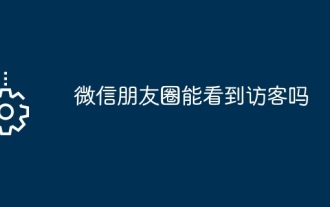 Can I see visitors in WeChat Moments?
May 06, 2024 pm 01:30 PM
Can I see visitors in WeChat Moments?
May 06, 2024 pm 01:30 PM
1. WeChat is a social platform that pays attention to privacy protection. Users cannot see who has visited their Moments or personal homepage. 2. This design is intended to protect user privacy and avoid potential harassment or snooping. 3. Users can only see the likes and comments records in their circle of friends, further ensuring the confidentiality of personal information.
 Tutorial to restore win11 default avatar
Jan 02, 2024 pm 12:43 PM
Tutorial to restore win11 default avatar
Jan 02, 2024 pm 12:43 PM
If we change our system account avatar but don’t want it anymore, we can’t find how to change the default avatar in win11. In fact, we only need to find the folder of the default avatar to restore it. Restore the default avatar in win11 1. First click on the "Windows Logo" on the bottom taskbar 2. Then find and open "Settings" 3. Then enter "Account" on the left column 4. Then click on "Account Information" on the right 5. After opening, click "Browse Files" in the selected photo. 6. Finally, enter the "C:\ProgramData\Microsoft\UserAccountPictures" path to find the system default avatar picture.
 Use Python to convert photos into anime-style avatars.
Apr 22, 2023 pm 10:22 PM
Use Python to convert photos into anime-style avatars.
Apr 22, 2023 pm 10:22 PM
Recently, I encountered a problem. I needed to transform my avatar into an anime style. My first thought was to find ready-made wheels. ▲Convert pictures to pixel style to convert avatars into anime style, hoping to convert real photos into anime/cartoon style non-realistic images while maintaining the original image information and texture details. At present, in addition to Baidu API, there are many open source libraries on Github that we can use directly. Among them, AnimeGAN is a study from Wuhan University and Hubei University of Technology. It uses a combination of neural style transfer + generative adversarial network (GAN), and the effect is very consistent with our needs. AnimeGAN first used the Tensorflow framework, but after querying the information, it was found that the project already supports PyTorch.
 How to use GitLab for project document management
Oct 20, 2023 am 10:40 AM
How to use GitLab for project document management
Oct 20, 2023 am 10:40 AM
How to use GitLab for project document management 1. Background introduction In the software development process, project documents are very important information. They can not only help the development team understand the needs and design of the project, but also provide reference to the testing team and customers. In order to facilitate version control and team collaboration of project documents, we can use GitLab for project document management. GitLab is a version control system based on Git. In addition to supporting code management, it can also manage project documents. 2. GitLab environment setup First, I
 Scrapy case analysis: How to crawl company information on LinkedIn
Jun 23, 2023 am 10:04 AM
Scrapy case analysis: How to crawl company information on LinkedIn
Jun 23, 2023 am 10:04 AM
Scrapy is a Python-based crawler framework that can quickly and easily obtain relevant information on the Internet. In this article, we will use a Scrapy case to analyze in detail how to crawl company information on LinkedIn. Determine the target URL First, we need to make it clear that our target is the company information on LinkedIn. Therefore, we need to find the URL of the LinkedIn company information page. Open the LinkedIn website, enter the company name in the search box, and
 How to change account name and avatar in Win10 - Detailed step-by-step guide
Jan 14, 2024 pm 01:45 PM
How to change account name and avatar in Win10 - Detailed step-by-step guide
Jan 14, 2024 pm 01:45 PM
After registering a win10 account, many friends feel that their default avatars are not very good-looking. For this reason, they want to change their avatars. Here is a tutorial on how to change their avatars. If you want to know, you can come and take a look. . How to change the win10 account name and avatar: 1. First click on the lower left corner to start. 2. Then click the avatar above in the pop-up menu. 3. After entering, click "Change Account Settings". 4. Then click "Browse" under the avatar. 5. Find the photo you want to use as your avatar and select it. 6. Finally, the modification is completed successfully.
 How to modify the avatar in discuz
Aug 08, 2023 pm 03:53 PM
How to modify the avatar in discuz
Aug 08, 2023 pm 03:53 PM
How to modify the avatar in discuz: 1. Log in to the Discuz backend, find the "admin.php" or "admin" directory in the root directory of the website and log in; 2. Enter user management, find and click on the navigation menu on the left or top Enter; 3. Search for users and use the search function to find specific users; 4. Modify the avatar, on the editing page, you can find the avatar option and upload a new avatar; 5. Save the modification; 6. Refresh the page.
 How to implement avatar upload function in Vue
Nov 07, 2023 am 08:01 AM
How to implement avatar upload function in Vue
Nov 07, 2023 am 08:01 AM
Vue is a popular front-end framework that can be used to build highly interactive applications. During the development process, uploading avatars is one of the common requirements. Therefore, in this article, we will introduce how to implement the avatar upload function in Vue and provide specific code examples. Using a third-party library In order to implement the avatar upload function, we can use a third-party library, such as vue-upload-component. This library provides an upload component that can be easily integrated into Vue applications. Here is a simple example






