建站过程汇总
1、申请域名 国内外有很多域名注册商,给有选择困难症的人一点帮助,不要纠结,godaddy 就不错,物美价廉,操作简单方便。如果需要.cn域名的就万网吧,阿里旗下。 2、申请vps 因为有f**k GFW的需求,所以选择国外的服务器,我选择 linode ,因为他们的vps已
1、申请域名
国内外有很多域名注册商,给有选择困难症的人一点帮助,不要纠结,godaddy 就不错,物美价廉,操作简单方便。如果需要.cn域名的就万网吧,阿里旗下。
2、申请vps
因为有f**k GFW的需求,所以选择国外的服务器,我选择 linode ,因为他们的vps已经被我的老师,师兄和师弟们证实了可靠性、便捷性、稳定性。值得一提的是linode的support很高效,具体的过程和中间的波折请走这里?【linode vps选择及波折】。
vps搞定后,要是不想被轻易肉鸡的话,建议禁用ssh密码登录,禁用ssh root登录。配置了sudo用户组后,用普通用户公私钥登录。具体ssh安全配置参考这里。
3、搭建nginx+php-fpm+mysql
这个其实很简单,我身边那么多运维高手,耳濡目染分分钟就搞定了,而且网上教程那么多,这里就不再赘述了,没有什么技术含量,这里要注意的是nginx和php-fpm有两种通信通道,一种是TCP,一种是Unix Socket,要根据实际需求来配置,这一点,我在这篇博客里有具体的分析:《nginx 和 php-fpm 通信使用unix socket还是TCP,及其配置》。
当然,选择nginx+fastcgi的架构方式在配置简便性方面不如apache,但是这种轻便的架构方式,意味着性能提升的无限可能,可能简简单单的几个参数改变,就能让你有不一样的惊喜,关于性能提升方面,我在遇到问题或有新的想法时会及时更新博客,或者各位看官可以关注我师弟——一个运维小牛的博客。
由于ubuntu12.04 LTS自带了apache并占用80端口,所以架构搭建完成后,记得禁用apache服务或修改apache端口,并停止apache开机自启动
sudo update-rc.d apache2 disable
?以后如果想重新开机启动,将disable换成enable即可。
4、wordpress安装和配置
这个网上有很多教程,没什么好说的,具体过程可以参考这篇博客:《How to install wordpress with nginx on ubuntu 12.04》
5、wordpress插件和瞎搞
这一部分还是比较有意思的,wordpress最大的安全问题就是各种流氓主题和插件,装完主题和插件后,有条件的要仔细审查下代码,看有没有流氓行为,如果没有审查代码能力,建议安装之前多google一下,并注意评论和评价。我就是一不留神中了“多说”这款插件的招。
其实有能力的话就不要安装这些主题插件,需要什么功能自己写代码,怎奈我时间精力有限,而且前端技术还停留在三年前的水平,所以图省事装了些插件。
这篇博客是我安装的插件汇总——《我安装的wordpress插件们》
声明:如未作说明,则本文为 渣滓洞【解旻的博客】 原创。转载务必注明出处。
注意:转载须保留全文,如需修改请联系作者。
本文永久地址:http://xieminis.me/?p=190

Hot AI Tools

Undresser.AI Undress
AI-powered app for creating realistic nude photos

AI Clothes Remover
Online AI tool for removing clothes from photos.

Undress AI Tool
Undress images for free

Clothoff.io
AI clothes remover

AI Hentai Generator
Generate AI Hentai for free.

Hot Article

Hot Tools

Notepad++7.3.1
Easy-to-use and free code editor

SublimeText3 Chinese version
Chinese version, very easy to use

Zend Studio 13.0.1
Powerful PHP integrated development environment

Dreamweaver CS6
Visual web development tools

SublimeText3 Mac version
God-level code editing software (SublimeText3)

Hot Topics
 How to apply for a refund on Alipay
Feb 24, 2024 am 08:30 AM
How to apply for a refund on Alipay
Feb 24, 2024 am 08:30 AM
How to apply for a refund on Alipay? You can apply for a refund on orders in Alipay, but most friends don't know how to apply for a refund on Alipay. Next, the editor brings users a graphic tutorial on how to apply for a refund on Alipay. Interested users come and take a look! Alipay usage tutorial How to apply for a refund with Alipay 1. First open the Alipay APP, enter the [My] area in the lower right corner of the main page, and select the [Bill] service; 2. Then in the billing interface, select the order you need to refund; 3. Then on the order details page, select the [Service Details] function; 4. Then click the [Return] button on the function as shown below; 5. Finally, click [I want a refund] to apply successfully.
 What is the relationship between the domain name of the host and the IP address of the host?
Jan 14, 2021 pm 06:02 PM
What is the relationship between the domain name of the host and the IP address of the host?
Jan 14, 2021 pm 06:02 PM
The relationship between the host's domain name and the host's IP address is: one IP address corresponds to multiple domain names. The IP address uses a digital form to identify the host in the computer network, and the domain name uses a character form to identify the host in the computer network. In the Internet, one domain name can correspond to one IP address, but one IP address can be corresponding to multiple domain names.
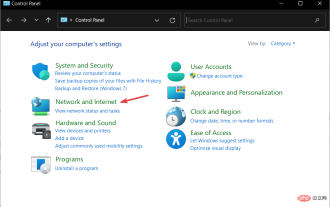 The requested control is invalid NET HELPMSG 2191: 2 simple fixes
Apr 15, 2023 am 09:13 AM
The requested control is invalid NET HELPMSG 2191: 2 simple fixes
Apr 15, 2023 am 09:13 AM
In the TCP/IP protocol suite, Domain Name System is one of the protocols that provides name resolution services for mapping computer names to IP addresses. However, sometimes it malfunctions, resulting in errors such as The requested control is not valid for this service NETHELPMSG2191. DNS clients and servers work together to provide computer name to IP address mapping name resolution services for computers and users. After installing Windows, client and server versions of the operating system have the client service enabled by default. Once you specify the server's IP address in your TCP/IP network configuration, the DNS client queries the server to discover domain controllers and resolve computer names to IP addresses. only in service
 What is the method to apply for a domestic permanent free domain name?
Jan 19, 2024 pm 04:01 PM
What is the method to apply for a domestic permanent free domain name?
Jan 19, 2024 pm 04:01 PM
Application method: 1. Apply for a free domain name through the Ministry of Industry and Information Technology website, and you can obtain the free domain name after waiting for approval; 2. Apply for a domain name for free through DNSPod. Users can register an account on DNSPod and apply for a free second-level domain name; 3. Choose a reliable domain name Free domain name service providers, choose a reliable provider through comparison and understanding; 4. Register an account, click the registration button, fill in the relevant personal information as required and create an account; 5. Search and select the domain name.
 How to apply for a trumpet account on Xiaohongshu? What are the steps? Comments on its small version, will the large version be limited?
Mar 26, 2024 am 09:11 AM
How to apply for a trumpet account on Xiaohongshu? What are the steps? Comments on its small version, will the large version be limited?
Mar 26, 2024 am 09:11 AM
In the current era of social media, more and more people choose to have multiple accounts to better manage and share content on different platforms. As a popular short video and note sharing platform, Xiaohongshu provides users with the option to apply for a trumpet account. However, for beginners, it may be confusing on how to apply for a trumpet. This article will introduce in detail the steps for Xiaohongshu to apply for a small account, and explore whether small accounts will be restricted when commenting on large accounts. 1. How to apply for a trumpet account on Xiaohongshu? What are the steps? 1. Register a Xiaohongshu account: First, if you don’t have a Xiaohongshu account yet, you need to register an account first. Open the Xiaohongshu official website or APP, click the registration button, fill in basic information such as mobile phone number and set password, and complete account registration. 2. Log in to your account: After registration is completed
 PHP domain name redirection example demonstration and effect display
Mar 28, 2024 am 08:21 AM
PHP domain name redirection example demonstration and effect display
Mar 28, 2024 am 08:21 AM
PHP domain name redirection is one of the commonly used technologies in website development. Through domain name redirection, users can automatically jump to another URL when visiting one URL, thereby achieving website traffic guidance, brand promotion and other purposes. The following will use a specific example to demonstrate the implementation method of PHP domain name redirection and show the effect. Create a simple PHP file named redirect.php with the following code:
 What does it mean to use a domain name to access a website?
Mar 10, 2023 pm 02:18 PM
What does it mean to use a domain name to access a website?
Mar 10, 2023 pm 02:18 PM
Using a domain name to access a website means using a domain name to enter a website, which is to directly enter the website URL in the browser to access the website. Websites are stored on the server. The server has an address, which is the IP address of the website. It is a string of numbers, but the numbers are difficult to remember. Domain names and DNS are applied. DNS is to match the URL with the IP address of the website. ; In this way, users can enter the URL (domain name), which is equivalent to entering the IP address of the website, and they can access the website.
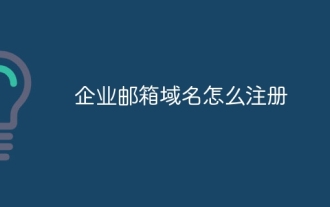 How to register a corporate email domain name
May 07, 2024 pm 01:48 PM
How to register a corporate email domain name
May 07, 2024 pm 01:48 PM
1. Choose an available domain name: The corporate email domain name should be related to the corporate brand or business. 2. Check whether the domain name has been registered: After selecting the corporate email domain name, you need to check whether the domain name has been registered by other companies. 3. Choose an email service provider: Enterprises can search for different email service providers through search engines and choose a provider based on their needs. 4. Create an account: The process of registering for an email service may be slightly different, but you usually need to fill in the basic information of the company and administrator and create an administrator account.






