php-fpm优化
本文所涉及的配置文件名为php-fpm.conf,里面比较重要的配置项有如下一些。 request_terminate_timeout = 30 #表示等待30秒后,结束那些没有自动结束的php脚本,以释放占用的资源。 pm表示使用那种方式,就是static(静态)或者dynamic(动态)。在更老一些
本文所涉及的配置文件名为php-fpm.conf,里面比较重要的配置项有如下一些。
request_terminate_timeout = 30
#表示等待30秒后,结束那些没有自动结束的php脚本,以释放占用的资源。
pm表示使用那种方式,就是static(静态)或者dynamic(动态)。在更老一些的版本中,dynamic被称作apache-like。
pm.max_children:静态方式下开启的php-fpm进程数量。
pm.start_servers:动态方式下的起始php-fpm进程数量。
pm.min_spare_servers:动态方式下的最小php-fpm进程数量。
pm.max_spare_servers:动态方式下的最大php-fpm进程数量。
如果dm设置为static,那么其实只有pm.max_children这个参数生效,系统会开启设置数量的php-fpm进程。
如果dm设置为dynamic,那么pm.max_children参数失效,后面3个参数生效。
系统会在php-fpm运行开始 的时候启动pm.start_servers个php-fpm进程,然后根据系统的需求动态在pm.min_spare_servers和pm.max_spare_servers之间调整php-fpm进程数。
那么,对于我们的服务器,选择哪种执行方式比较好呢?事实上,跟Apache一样,运行的PHP程序在执行完成后,或多或少会有内存泄露的问题。这也是为什么开始的时候一个php-fpm进程只占用3M左右内存,运行一段时间后就会上升到20-30M的原因了。
对于内存大的服务器(比如8G以上)来说,指定静态的max_children实际上更为妥当,因为这样不需要进行额外的进程数目控制,会提高效率。
因为频繁开关php-fpm进程也会有时滞,所以内存够大的情况下开静态效果会更好。数量也可以根据 内存/30M 得到,比如8GB内存可以设置为100,那么php-fpm耗费的内存就能控制在 2G-3G的样子。如果内存稍微小点,比如1G,那么指定静态的进程数量更加有利于服务器的稳定。这样可以保证php-fpm只获取够用的内存,将不多的 内存分配给其他应用去使用,会使系统的运行更加畅通。
对于小内存的服务器来说,比如256M内存的VPS,即使按照一个20M的内存量来算,10个php-cgi进程就将耗掉200M内存,那系统的崩溃就应该很正常了。
因此应该尽量地控制php-fpm进程的数量,大体明确其他应用占用的内存后,给它指定一个静态的小数量,会让系统更加平稳一些。或者使用动态方式,因为动态方式会结束掉多余的进程,可以回收释放一些内存,所以推荐在内存较少的服务器或VPS上使用。具体最大数量根据 内存/20M 得到。比如512M的VPS,建议pm.max_spare_servers设置为20。至于pm.min_spare_servers,则建议根据服务器的负载情况来设置,比较合适的值在5~10之间。
原文地址:php-fpm优化, 感谢原作者分享。

Hot AI Tools

Undresser.AI Undress
AI-powered app for creating realistic nude photos

AI Clothes Remover
Online AI tool for removing clothes from photos.

Undress AI Tool
Undress images for free

Clothoff.io
AI clothes remover

AI Hentai Generator
Generate AI Hentai for free.

Hot Article

Hot Tools

Notepad++7.3.1
Easy-to-use and free code editor

SublimeText3 Chinese version
Chinese version, very easy to use

Zend Studio 13.0.1
Powerful PHP integrated development environment

Dreamweaver CS6
Visual web development tools

SublimeText3 Mac version
God-level code editing software (SublimeText3)

Hot Topics
 1376
1376
 52
52
 Where is the win10 user profile? How to set the user profile in Win10
Jun 25, 2024 pm 05:55 PM
Where is the win10 user profile? How to set the user profile in Win10
Jun 25, 2024 pm 05:55 PM
Recently, many Win10 system users want to change the user profile, but they don’t know how to do it. This article will show you how to set the user profile in Win10 system! How to set up user profile in Win10 1. First, press the "Win+I" keys to open the settings interface, and click to enter the "System" settings. 2. Then, in the opened interface, click "About" on the left, then find and click "Advanced System Settings". 3. Then, in the pop-up window, switch to the "" option bar and click "User Configuration" below.
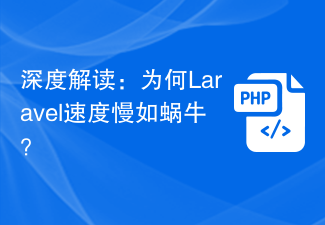 In-depth interpretation: Why is Laravel as slow as a snail?
Mar 07, 2024 am 09:54 AM
In-depth interpretation: Why is Laravel as slow as a snail?
Mar 07, 2024 am 09:54 AM
Laravel is a popular PHP development framework, but it is sometimes criticized for being as slow as a snail. What exactly causes Laravel's unsatisfactory speed? This article will provide an in-depth explanation of the reasons why Laravel is as slow as a snail from multiple aspects, and combine it with specific code examples to help readers gain a deeper understanding of this problem. 1. ORM query performance issues In Laravel, ORM (Object Relational Mapping) is a very powerful feature that allows
 How to optimize settings and improve performance after receiving a new Win11 computer?
Mar 03, 2024 pm 09:01 PM
How to optimize settings and improve performance after receiving a new Win11 computer?
Mar 03, 2024 pm 09:01 PM
How do we set up and optimize performance after receiving a new computer? Users can directly open Privacy and Security, and then click General (Advertising ID, Local Content, Application Launch, Setting Recommendations, Productivity Tools or directly open Local Group Policy Just use the editor to operate it. Let me introduce to you in detail how to optimize settings and improve performance after receiving a new Win11 computer. How to optimize settings and improve performance after receiving a new Win11 computer. One: 1. Press the [Win+i] key combination to open Settings, then click [Privacy and Security] on the left, and click [General (Advertising ID, Local Content, App Launch, Setting Suggestions, Productivity) under Windows Permissions on the right Tools)】.Method 2
 Discussion on Golang's gc optimization strategy
Mar 06, 2024 pm 02:39 PM
Discussion on Golang's gc optimization strategy
Mar 06, 2024 pm 02:39 PM
Golang's garbage collection (GC) has always been a hot topic among developers. As a fast programming language, Golang's built-in garbage collector can manage memory very well, but as the size of the program increases, some performance problems sometimes occur. This article will explore Golang’s GC optimization strategies and provide some specific code examples. Garbage collection in Golang Golang's garbage collector is based on concurrent mark-sweep (concurrentmark-s
 C++ program optimization: time complexity reduction techniques
Jun 01, 2024 am 11:19 AM
C++ program optimization: time complexity reduction techniques
Jun 01, 2024 am 11:19 AM
Time complexity measures the execution time of an algorithm relative to the size of the input. Tips for reducing the time complexity of C++ programs include: choosing appropriate containers (such as vector, list) to optimize data storage and management. Utilize efficient algorithms such as quick sort to reduce computation time. Eliminate multiple operations to reduce double counting. Use conditional branches to avoid unnecessary calculations. Optimize linear search by using faster algorithms such as binary search.
 Decoding Laravel performance bottlenecks: Optimization techniques fully revealed!
Mar 06, 2024 pm 02:33 PM
Decoding Laravel performance bottlenecks: Optimization techniques fully revealed!
Mar 06, 2024 pm 02:33 PM
Decoding Laravel performance bottlenecks: Optimization techniques fully revealed! Laravel, as a popular PHP framework, provides developers with rich functions and a convenient development experience. However, as the size of the project increases and the number of visits increases, we may face the challenge of performance bottlenecks. This article will delve into Laravel performance optimization techniques to help developers discover and solve potential performance problems. 1. Database query optimization using Eloquent delayed loading When using Eloquent to query the database, avoid
 Install Helm on Ubuntu
Mar 20, 2024 pm 06:41 PM
Install Helm on Ubuntu
Mar 20, 2024 pm 06:41 PM
Helm is an important component of Kubernetes that simplifies the deployment of Kubernetes applications by bundling configuration files into a package called HelmChart. This approach makes updating a single configuration file more convenient than modifying multiple files. With Helm, users can easily deploy Kubernetes applications, simplifying the entire deployment process and improving efficiency. In this guide, I'll cover different ways to implement Helm on Ubuntu. Please note: The commands in the following guide apply to Ubuntu 22.04 as well as all Ubuntu versions and Debian-based distributions. These commands are tested and should work correctly on your system. in U
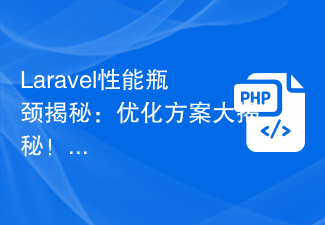 Laravel performance bottleneck revealed: optimization solution revealed!
Mar 07, 2024 pm 01:30 PM
Laravel performance bottleneck revealed: optimization solution revealed!
Mar 07, 2024 pm 01:30 PM
Laravel performance bottleneck revealed: optimization solution revealed! With the development of Internet technology, the performance optimization of websites and applications has become increasingly important. As a popular PHP framework, Laravel may face performance bottlenecks during the development process. This article will explore the performance problems that Laravel applications may encounter, and provide some optimization solutions and specific code examples so that developers can better solve these problems. 1. Database query optimization Database query is one of the common performance bottlenecks in Web applications. exist




