centos中nginx多站点独立虚拟主机配置
在一台服务器上配置多个php站点的时候,我们希望每个站点都可以单独的停止/启动并且各站之间php运行权限相互隔离,不能跨目录浏览.本文以CentOS6.5编译安装Nginx1.70 +PHP5.59+MySQL5.6.16为前提。 假设存在如下两个站点: 1.blog.1000seo.com? 目录:/webda
在一台服务器上配置多个php站点的时候,我们希望每个站点都可以单独的停止/启动并且各站之间php运行权限相互隔离,不能跨目录浏览.本文以“CentOS6.5编译安装Nginx1.70 +PHP5.59+MySQL5.6.16″为前提。
假设存在如下两个站点:
1.blog.1000seo.com? 目录:/webdata/blog.1000seo.com
2.crm.1000seo.com?? 目录:/webdata/crm.1000seo.com
操作方法
1.为每个站点创建php-fpm.pid文件,为了能清楚方便的识别,我们使用域名作为文件名的一部分
>cd /usr/local/php5/var/run
>touch php-fpm-blog.1000seo.com.pid
>touch php-fpm-crm.1000seo.com.pid
2.为每个站点创建php-fpm.conf文件.
>cd /usr/local/php5/etc/
>cp php-fpm.conf? php-fpm-blog.1000seo.com.conf
>cp php-fpm.conf? php-fpm-crm.1000seo.com.conf
3.为每个站点创建php-cgi.sock文件.
>touch /tmp/php-cgi-blog.1000seo.com.sock
>chown webuser.webuser /tmp/php-cgi-blog.1000seo.com.sock
>touch /tmp/php-cgi-crm.1000seo.com.sock
>chown webuser.webuser /tmp/php-cgi-crm.1000seo.com.sock
4.编辑相关文件
>vi? /usr/local/php5/etc/php-fpm-blog.1000seo.com.conf
找到这一行pid = run/php-fpm.pid 改为:pid = run/php-fpm-blog.1000seo.com.pid
找到这一行listen = 127.0.0.1:9000;改为:listen =/tmp/php-cgi-blog.1000seo.com.sock
:wq #保存退出
>vi? /usr/local/php5/etc/php-fpm-crm.1000seo.com.conf
找到这一行pid = run/php-fpm.pid 改为:pid = run/php-fpm-crm.1000seo.com.pid
找到这一行listen = 127.0.0.1:9000;改为:listen =/tmp/php-cgi-crm.1000seo.com.sock
:wq #保存退出
>vi /etc/rc.d/init.d/php-fpm #请参照下面的内容修改
#! /bin/sh
### BEGIN INIT INFO
# Provides:????????? php-fpm
# Required-Start:??? $remote_fs $network
# Required-Stop:???? $remote_fs $network
# Default-Start:???? 2 3 4 5
# Default-Stop:????? 0 1 6
# Short-Description: starts php-fpm
# Description:?????? starts the PHP FastCGI Process Manager daemon
### END INIT INFO
vhost=$2
prefix=/usr/local/php5
exec_prefix=${prefix}
php_fpm_BIN=${exec_prefix}/sbin/php-fpm
php_fpm_CONF=${prefix}/etc/php-fpm-$vhost.conf
php_fpm_PID=${prefix}/var/run/php-fpm-$vhost.pid
php_opts=”-d open_basedir=/webdata/$vhost/:/tmp/ –fpm-config $php_fpm_CONF –pid $php_fpm_PID”
wait_for_pid () {
try=0
while test $try -lt 35 ; do
case “$1″ in
‘created’)
if [ -f “$2″ ] ; then
try=”
break
fi
;;
‘removed’)
if [ ! -f “$2″ ] ; then
try=”
break
fi
;;
esac
echo -n .
try=`expr $try + 1`
sleep 1
done
}
case “$1″ in
start)
echo -n “Starting php-fpm ”
$php_fpm_BIN –daemonize $php_opts
if [ “$?” != 0 ] ; then
echo ” failed”
exit 1
fi
wait_for_pid created $php_fpm_PID
if [ -n “$try” ] ; then
echo ” failed”
exit 1
else
echo ” done”
fi
;;
stop)
echo -n “Gracefully shutting down php-fpm ”
if [ ! -r $php_fpm_PID ] ; then
echo “warning, no pid file found – php-fpm is not running ?”
exit 1
fi
kill -QUIT `cat $php_fpm_PID`
wait_for_pid removed $php_fpm_PID
if [ -n “$try” ] ; then
echo ” failed. Use force-quit”
exit 1
else
echo ” done”
fi
;;
status)
if [ ! -r $php_fpm_PID ] ; then
echo “php-fpm is stopped”
exit 0
fi
PID=`cat $php_fpm_PID`
if ps -p $PID | grep -q $PID; then
echo “php-fpm (pid $PID) is running…”
else
echo “php-fpm dead but pid file exists”
fi
;;
force-quit)
echo -n “Terminating php-fpm ”
if [ ! -r $php_fpm_PID ] ; then
echo “warning, no pid file found – php-fpm is not running ?”
exit 1
fi
kill -TERM `cat $php_fpm_PID`
wait_for_pid removed $php_fpm_PID
if [ -n “$try” ] ; then
echo ” failed”
exit 1
else
echo ” done”
fi
;;
restart)
$0 stop
$0 start
;;
reload)
echo -n “Reload service php-fpm ”
if [ ! -r $php_fpm_PID ] ; then
echo “warning, no pid file found – php-fpm is not running ?”
exit 1
fi
kill -USR2 `cat $php_fpm_PID`
echo ” done”
;;
*)
echo “Usage: $0 {start|stop|force-quit|restart|reload|status}”
exit 1
;;
esac
:wq #保存退出
>vi /usr/local/nginx/conf/vhost/blog.1000seo.com.conf
server
{
listen?????? 80;
server_name blog.1000seo.com;
index index.php index.html index.htm default.html default.htm default.php;
root? /webdata/blog.1000seo.com;
location ~ .*\.(php|php5)?$
{
fastcgi_pass? unix:/tmp/php-cgi-blog.1000seo.com.sock;
fastcgi_index index.php;
include fcgi.conf;
}
location /status {
stub_status on;
access_log?? off;
}
location ~ .*\.(gif|jpg|jpeg|png|bmp|swf)$
{
expires????? 30d;
}
location ~ .*\.(js|css)?$
{
expires????? 12h;
}
access_log off;
}
:wq #保存退出
>vi /usr/local/nginx/conf/vhost/crm.1000seo.com.conf
server
{
listen?????? 80;
server_name crm.1000seo.com;
index index.php index.html index.htm default.html default.htm default.php;
root? /webdata/crm.1000seo.com;
location ~ .*\.(php|php5)?$
{
fastcgi_pass? unix:/tmp/php-cgi-crm.1000seo.com.sock;
fastcgi_index index.php;
include fcgi.conf;
}
location /status {
stub_status on;
access_log?? off;
}
location ~ .*\.(gif|jpg|jpeg|png|bmp|swf)$
{
expires????? 30d;
}
location ~ .*\.(js|css)?$
{
expires????? 12h;
}
access_log off;
}
:wq #保存退出
>vi /usr/local/nginx/conf/nginx.conf #请参照下面的内容修改
user? webuser webuser;
worker_processes? 1;
#error_log? logs/error.log;
#error_log? logs/error.log? notice;
#error_log? logs/error.log? info;
#pid??????? logs/nginx.pid;
events {
use epoll;
worker_connections? 1024;
}
http {
include?????? mime.types;
default_type? application/octet-stream;
#log_format? main? ‘$remote_addr – $remote_user [$time_local] “$request” ‘
#????????????????? ‘$status $body_bytes_sent “$http_referer” ‘
#????????????????? ‘”$http_user_agent” “$http_x_forwarded_for”‘;
#access_log? logs/access.log? main;
server_names_hash_bucket_size 128;
client_header_buffer_size 32k;
large_client_header_buffers 4 32k;
client_max_body_size 300m;
sendfile??????? on;
tcp_nopush???? on;
fastcgi_connect_timeout 300;
fastcgi_send_timeout 300;
fastcgi_read_timeout 300;
fastcgi_buffer_size 64k;
fastcgi_buffers 4 64k;
fastcgi_busy_buffers_size 128k;
fastcgi_temp_file_write_size 128k;
#keepalive_timeout? 0;
keepalive_timeout? 65;
tcp_nodelay on;
server_tokens off;
gzip? on;
gzip_min_length? 1k;
gzip_buffers???? 4 16k;
gzip_http_version 1.1;
gzip_comp_level 2;
gzip_types?????? text/plain application/x-javascript text/css application/xml;
gzip_vary on;
server {
listen?????? 80 default;
server_name? _;
#charset koi8-r;
#access_log? logs/host.access.log? main;
location / {
root?? html;
return 404;
}
#error_page? 404????????????? /404.html;
# redirect server error pages to the static page /50x.html
#
error_page?? 500 502 503 504? /50x.html;
#location = /50x.html {
#??? root?? html;
#}
# proxy the PHP scripts to Apache listening on 127.0.0.1:80
#
#location ~ \.php$ {
#??? proxy_pass?? http://127.0.0.1;
#}
# pass the PHP scripts to FastCGI server listening on 127.0.0.1:9000
#
#location ~ \.php$ {
#??? root?????????? html;
#??? fastcgi_pass?? 127.0.0.1:9000;
#??? fastcgi_index? index.php;
#??? fastcgi_param? SCRIPT_FILENAME? $document_root$fastcgi_script_name;
#??? include??????? fastcgi_params;
#}
# deny access to .htaccess files, if Apache’s document root
# concurs with nginx’s one
#
location ~ /\.ht {
deny? all;
}
}
server {
listen?? ?80;
index?? ?index.html index.htm index.php;
location /status {
stub_status?? ?on;
access_log?? ?off;
}
location ~ .*\.(gif|jpg|png|bmp|swf)$ {
expires?? ?30d;
}
location ~.C*\.(js|css)?$ {
expires?? ?12h;
}
access_log?? ?off;
}
include vhost/*.conf;
# another virtual host using mix of IP-, name-, and port-based configuration
#
#server {
#??? listen?????? 8000;
#??? listen?????? somename:8080;
#??? server_name? somename? alias? another.alias;
#??? location / {
#??????? root?? html;
#??????? index? index.html index.htm;
#??? }
#}
# HTTPS server
#
#server {
#??? listen?????? 443 ssl;
#??? server_name? localhost;
#??? ssl_certificate????? cert.pem;
#??? ssl_certificate_key? cert.key;
#??? ssl_session_cache??? shared:SSL:1m;
#??? ssl_session_timeout? 5m;
#??? ssl_ciphers? HIGH:!aNULL:!MD5;
#??? ssl_prefer_server_ciphers? on;
#??? location / {
#??????? root?? html;
#??????? index? index.html index.htm;
#??? }
#}
}
:wq #保存退出
>cd /home
>vi start.sh
#!/bin/bash
actop=$1
/bin/bash /etc/rc.d/init.d/php-fpm $actop blog.1000seo.com
/bin/bash /etc/rc.d/init.d/php-fpm $actop crm.1000seo.com
:wq #保存退出
>chmod +x start.sh
>vi /etc/rc.local
#!/bin/sh
#
# This script will be executed *after* all the other init scripts.
# You can put your own initialization stuff in here if you don’t
# want to do the full Sys V style init stuff.
touch /var/lock/subsys/local
sh /home/start.sh start
:wq #保存退出
> /home/start.sh start
>service nginx restart
相关操作命令
启动所有站点
/home/start.sh start
停止所有站点
/home/start.sh stop
启动站点
>/etc/rc.d/init.d/php-fpm start blog.1000seo.com
>/etc/rc.d/init.d/php-fpm start crm.1000seo.com
停止站点
>/etc/rc.d/init.d/php-fpm stop blog.1000seo.com
>/etc/rc.d/init.d/php-fpm stop crm.1000seo.com
原文地址:centos中nginx多站点独立虚拟主机配置, 感谢原作者分享。

Hot AI Tools

Undresser.AI Undress
AI-powered app for creating realistic nude photos

AI Clothes Remover
Online AI tool for removing clothes from photos.

Undress AI Tool
Undress images for free

Clothoff.io
AI clothes remover

AI Hentai Generator
Generate AI Hentai for free.

Hot Article

Hot Tools

Notepad++7.3.1
Easy-to-use and free code editor

SublimeText3 Chinese version
Chinese version, very easy to use

Zend Studio 13.0.1
Powerful PHP integrated development environment

Dreamweaver CS6
Visual web development tools

SublimeText3 Mac version
God-level code editing software (SublimeText3)

Hot Topics
 How to allow external network access to tomcat server
Apr 21, 2024 am 07:22 AM
How to allow external network access to tomcat server
Apr 21, 2024 am 07:22 AM
To allow the Tomcat server to access the external network, you need to: modify the Tomcat configuration file to allow external connections. Add a firewall rule to allow access to the Tomcat server port. Create a DNS record pointing the domain name to the Tomcat server public IP. Optional: Use a reverse proxy to improve security and performance. Optional: Set up HTTPS for increased security.
 How to add trusted sites in Google Chrome
Jul 19, 2024 pm 04:14 PM
How to add trusted sites in Google Chrome
Jul 19, 2024 pm 04:14 PM
How to add trusted sites in Google Chrome? Some users cannot browse the web normally because the page prompts that it is not secure when surfing the Internet. At this time, they can add the website as a trusted site, and we can access it normally and surf the Internet smoothly. The editor below will bring you the steps to add a trusted site in Google Chrome. The steps are simple and easy to operate, and even beginners can easily get started. Friends who need it can learn about it together. How to add a trusted site in Google Chrome: 1. Open Google Chrome and click the three dots in the upper right corner. Click [Settings]. Choose privacy settings and security. (As shown in the picture) 2. Click Website Settings at the bottom of the page. (As shown in the picture) 3. Click on the unsafe content at the bottom of the page. (As shown in the picture) 4. Click the Add button to the right of the Allow option. (As shown in the picture) 5. Lose
 SCP usage tips-recursively exclude files
Apr 22, 2024 am 09:04 AM
SCP usage tips-recursively exclude files
Apr 22, 2024 am 09:04 AM
One can use the scp command to securely copy files between network hosts. It uses ssh for data transfer and authentication. Typical syntax is: scpfile1user@host:/path/to/dest/scp -r/path/to/source/user@host:/path/to/dest/scp exclude files I don't think you can when using scp command Filter or exclude files. However, there is a good workaround to exclude the file and copy it securely using ssh. This page explains how to filter or exclude files when copying directories recursively using scp. How to use rsync command to exclude files The syntax is: rsyncav-essh-
 Welcome to nginx!How to solve it?
Apr 17, 2024 am 05:12 AM
Welcome to nginx!How to solve it?
Apr 17, 2024 am 05:12 AM
To solve the "Welcome to nginx!" error, you need to check the virtual host configuration, enable the virtual host, reload Nginx, if the virtual host configuration file cannot be found, create a default page and reload Nginx, then the error message will disappear and the website will be normal show.
 How to deploy nodejs project to server
Apr 21, 2024 am 04:40 AM
How to deploy nodejs project to server
Apr 21, 2024 am 04:40 AM
Server deployment steps for a Node.js project: Prepare the deployment environment: obtain server access, install Node.js, set up a Git repository. Build the application: Use npm run build to generate deployable code and dependencies. Upload code to the server: via Git or File Transfer Protocol. Install dependencies: SSH into the server and use npm install to install application dependencies. Start the application: Use a command such as node index.js to start the application, or use a process manager such as pm2. Configure a reverse proxy (optional): Use a reverse proxy such as Nginx or Apache to route traffic to your application
 How to generate URL from html file
Apr 21, 2024 pm 12:57 PM
How to generate URL from html file
Apr 21, 2024 pm 12:57 PM
Converting an HTML file to a URL requires a web server, which involves the following steps: Obtain a web server. Set up a web server. Upload HTML file. Create a domain name. Route the request.
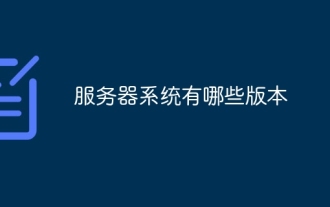 What versions of the server system are there?
Apr 16, 2024 pm 12:52 PM
What versions of the server system are there?
Apr 16, 2024 pm 12:52 PM
Server system versions typically include Linux (RHEL, CentOS, Ubuntu Server, Debian), Windows Server (Standard, Datacenter, Hyper-V), UNIX (Solaris, AIX, HP-UX), and macOS Server. Factors such as application compatibility, hardware support, security and stability, cost and support should be considered when selecting a system version.
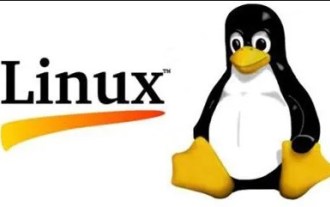 Build a Git server under CentOS
Apr 15, 2024 pm 07:13 PM
Build a Git server under CentOS
Apr 15, 2024 pm 07:13 PM
1. First, you need to install Git. You can use the yum source to install it online: [root@localhostDesktop]#yuminstall-ygit2. Create a git user to run the git service addusergit3. Initialize the git warehouse: Here we choose /data/git/learngit. git as our git repository [root@localhostgit]#gitinit--barelearngit.gitInitializedemptyGitrepositoryin/data/git/learngit.git/ execute the above command






