How to install/setup latest version of PHP 5.5 on
Please note: This works fine. But this package will also upgrade your apache to version 2.4 which has different config files than apache 2.2 and even deletes stuff, like?/etc/apache2/sites-available/defaultwhen upgrading. This may result i
Please note: This works fine. But this package will also upgrade your apache to version 2.4 which has different config files than apache 2.2 and even deletes stuff, like?/etc/apache2/sites-available/defaultwhen upgrading. This may result in a loss of your apache settings (vhost, mod_rewrite stuff etc.). Be aware of that ! This shit cost me a full weekend. This affects only upgrades, not fresh installs for sure.?Update:?This is a known bug (more here), I’ll keep this post updated…
How to install
There’s an excellent and (usually) hassle-free method to install the latest version of PHP5 (which is 5.5.3 when i’m writing this) with 3 simple bash commands:
1. Add this package-repository to your system. If Ubuntu says that you need to download a key first, then follow the instructions given in the notice.
sudo add-apt-repository ppa:ondrej/php5
If you get an error message now, then please do an update first and install the python-software-properties, that need to be necessary to add a package repository:
sudo apt-get update sudo apt-get install python-software-properties
2. Update
sudo apt-get update
3. Install PHP
sudo apt-get install php5
更新过程中可能会出现The package openfire needs to be reinstalled, but I can't find an archive for it的错误。
使用命令将openfire卸载掉:?dpkg --remove --force-remove-reinstreq openfire
Check the installed version of PHP via
php5 -v
Please note: The ondrej/php5 repository (which is used here) provides the very latest version of PHP. Usually the new version of PHP is available a few days after it was been officially released. This is really cool and a big step forward as Ubuntu, Debian, CentOS etc. provide only very old versions by default.
To UPDATE from PHP 5.3 / 5.4 to PHP 5.5:
It’s also possible to update from any PHP version to the latest one with exactly the commands above. But, after doing
sudo apt-get install php5
you’ll have to restart the server with
sudo /etc/init.d/apache2 restart
or
sudo service apache2 restart
By the way, I’ve also written a tutorial on “How to setup latest version of PHP 5.5 on Debian Wheezy 7.0/7.1/7.2 (and how to fix the GPG key error)“, which is different from this here.
原文地址:How to install/setup latest version of PHP 5.5 on , 感谢原作者分享。

Hot AI Tools

Undresser.AI Undress
AI-powered app for creating realistic nude photos

AI Clothes Remover
Online AI tool for removing clothes from photos.

Undress AI Tool
Undress images for free

Clothoff.io
AI clothes remover

AI Hentai Generator
Generate AI Hentai for free.

Hot Article

Hot Tools

Notepad++7.3.1
Easy-to-use and free code editor

SublimeText3 Chinese version
Chinese version, very easy to use

Zend Studio 13.0.1
Powerful PHP integrated development environment

Dreamweaver CS6
Visual web development tools

SublimeText3 Mac version
God-level code editing software (SublimeText3)

Hot Topics
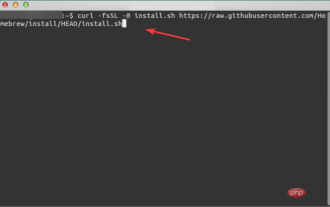 3 Easy Ways to Create a Windows 11 USB Installer on Mac
May 13, 2023 pm 09:43 PM
3 Easy Ways to Create a Windows 11 USB Installer on Mac
May 13, 2023 pm 09:43 PM
Windows 11 introduces a wealth of new features and a comprehensively improved appearance, placing greater emphasis on unity and efficiency. So, today’s topic is how to create a Windows 11 USB installer on Mac. Performing a clean installation of Windows 11, rather than an upgrade, is the method that yields the best results when getting the operating system. Using a drive bootable in Windows 11, you can perform this task. If you have a Windows PC, making a bootable CD for Windows 11 is a very simple process. On the other hand, if you are using a Mac, the process is a little more complicated. This article will describe how to use the base
 How to install macOS on a new SSD
Apr 13, 2023 pm 04:01 PM
How to install macOS on a new SSD
Apr 13, 2023 pm 04:01 PM
How to Use macOS Recovery to Install macOS on a New SSD On any Mac built after 2009, there is a built-in recovery system. This allows you to boot your Mac into recovery mode. In this mode, you can repair the internal disk, restore files from a Time Machine backup, get online help, or reinstall macOS. You must have an Internet connection to use these tools. You can use the macOS installation tool to install macOS on a new SSD installed in your computer. To use Internet Recovery to install macOS on an SSD: Follow the manufacturer's instructions
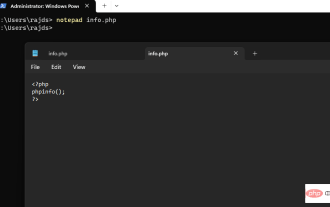 How to install PHP on Windows 10 using Command Prompt
May 08, 2023 pm 05:13 PM
How to install PHP on Windows 10 using Command Prompt
May 08, 2023 pm 05:13 PM
Install PHP on Windows using Command Prompt or PowerShell Install ChocolateyChoco Package Manager I tried the Windows default package manager Winget but could not install PHP through it. Therefore, the other best option left is to use the popular Chocolatey package manager. But unlike Winget, Choco does not exist in our Windows system by default, so we need to install it manually on our system. Go to your Windows 10 or 11 search box and type CMD, when it appears select "Run as administrator" to copy the given command
 What does setup mean on a computer?
Feb 23, 2023 pm 02:06 PM
What does setup mean on a computer?
Feb 23, 2023 pm 02:06 PM
Setup means "installation" on the computer; if there is a setup file in the usual installation folder, double-click the setup file to install the program; installation is to fix the machinery or equipment in a certain position according to certain procedures and specifications. It also refers to fixing machinery or equipment in a certain place according to certain methods and specifications.
 Let's talk about the return value of the setup function in vue3
Aug 09, 2022 am 10:26 AM
Let's talk about the return value of the setup function in vue3
Aug 09, 2022 am 10:26 AM
Setup is a new configuration item in vue3. Its value is a function. The data, methods, etc. we use in the component must be configured in setup.






