 Web Front-end
Web Front-end
 JS Tutorial
JS Tutorial
 Using JS to obtain the current geographical location method summary_javascript skills
Using JS to obtain the current geographical location method summary_javascript skills
Using JS to obtain the current geographical location method summary_javascript skills
During this year’s project development, I initially came into contact with mobile WEB development. I developed it while learning HTML5, mainly using JQuery Mobile technology. I found that this is not suitable for Internet products. Most styles need to be rewritten. Just use some functions. I came into contact with the positioning function for the first time during the mobile WEB development process. Through major search engines, I found that the positioning on the mobile phone is through the browser. When using the browser on the PC for the first time, a prompt will pop up saying "Do you want to enable the positioning function?" When the Boss saw this prompt, he felt that it was not good for the user experience. If it is not good, then I can implement it in another way. This is not a big deal. The Boss's expression changed drastically and he said: No. You should have this experience. Aren’t we doing this all to rush for time so that we can release new features as soon as possible?
1. Mobile phone WEB positioning method:
var getLocation = function (successFunc, errorFunc) { //successFunc gets the positioning success callback function, errorFunc gets the positioning failure callback
//First set the default city
var defCity = {
id: '000001',
name: 'Beijing City',
Date: curDateTime()//Getting the current time method
};
//Default city
$.cookie('VPIAO_MOBILE_DEFAULTCITY', JSON.stringify(defCity), { expires: 1, path: '/' });
If (navigator.geolocation) {
navigator.geolocation.getCurrentPosition(function (position) {
var lat = position.coords.latitude;
var lon = position.coords.longitude;
//var map = new BMap.Map("container"); //Create Map instance
var point = new BMap.Point(lon, lat); // Create point coordinates
var gc = new BMap.Geocoder();
gc.getLocation(point, function (rs) {
var addComp = rs.addressComponents;
var curCity = {
id: '',
Name: addComp.province,
date: curDateTime()
};
//Current location city
$.cookie('VPIAO_MOBILE_CURRENTCITY', JSON.stringify(curCity), { expires: 7, path: '/' });
//alert(addComp.province ", " addComp.city ", " addComp.district ", " addComp.street);
If (successFunc != undefined)
successFunc(addComp);
});
},
function (error) {
switch (error.code) {
case 1:
alert("Location service denied.");
break;
case 2:
alert("The location information cannot be obtained temporarily.");
break;
case 3:
alert("Timed out to obtain location information.");
break;
default:
alert("Unknown error.");
break;
}
var curCity = {
id: '000001',
name: 'Beijing',
date: curDateTime()
};
//Default city
$.cookie('VPIAO_MOBILE_DEFAULTCITY', JSON.stringify(curCity), { expires: 1, path: '/' });
if (errorFunc != undefined)
errorFunc(error);
}, { timeout: 5000, enableHighAccuracy: true });
} else {
alert("Your browser does not support obtaining geographical location information.");
If (errorFunc != undefined)
errorFunc("Your browser does not support obtaining geographic location information.");
}
};
var showPosition = function (position) {
var lat = position.coords.latitude;
var lon = position.coords.longitude;
//var map = new BMap.Map("container"); // Create Map instance
var point = new BMap.Point(lon, lat); // Create point coordinates
var gc = new BMap.Geocoder();
gc.getLocation(point, function (rs) {
var addComp = rs.addressComponents;
var curCity = {
id: '',
name: addComp.province,
date: curDateTime()
};
//Current location city
$.cookie('VPIAO_MOBILE_CURRENTCITY', JSON.stringify(curCity), { expires: 7, path: '/' });
//alert(addComp.province ", " addComp.city ", " addComp.district ", " addComp.street);
});
};
var showPositionError = function (error) {
Switch (error.code) {
case 1:
alert("Location service denied.");
break;
case 2:
alert("The location information cannot be obtained temporarily.");
break;
case 3:
alert("Timed out to obtain location information.");
break;
default:
alert("Unknown error.");
break;
}
var curCity = {
id: '000001',
name: 'Beijing City',
Date: curDateTime()
};
//Default city
$.cookie('VPIAO_MOBILE_DEFAULTCITY', JSON.stringify(curCity), { expires: 1, path: '/' });
};
The prerequisite is to introduce Baidu API:
Using Sina interface: http://int.dpool.sina.com.cn/iplookup/iplookup.php?format=js
Multi-region testing method: http://int.dpool.sina.com.cn/iplookup/iplookup.php?format=js&ip=127.0.0.1
NetEase Youdao IP address interface (this needs to be tested)
http://www.youdao.com/smartresult-xml/search.s?type=ip&q=IPAddress
Taobao request interface (GET)
<script><br> var ip = "124.127.108.133";<br> var url = "<a href="http://ip.taobao.com/service/getIpInfo.php?ip">http://ip.taobao.com/service/getIpInfo.php?ip</a>=" ip;<br> $.getJSON(url, function (json) {<br> var myprovince2 = json.data.area;<br> var mycity2 = json.data.region;<br> alert("Your city is:" myprovince2 mycity2);<br> });<br> </script>
Pacific IP address database API interface
http://whois.pconline.com.cn/?ip=[ipaddress string]
In addition: There are also corresponding interfaces provided by Google, Sohu, etc. You can try it yourself.
Sohu IP address query interface (default GBK): http://pv.sohu.com/cityjson
Sohu IP address query interface (encoding can be set): http://pv.sohu.com/cityjson?ie=utf-8
Sohu’s other IP address query interface: http://txt.go.sohu.com/ip/soip
3. Obtain client IP method
<script><br> var url = 'http://chaxun.1616.net/s.php?type=ip&output=json&callback=?&_=' Math.random();<br> $.getJSON(url, function(data) {<br> alert(data.Ip);<br> });<br> </script>
That’s all for today. There is still a lot of work to be done. You can try other interfaces when you have time. Everyone is welcome to come and provide better methods.

Hot AI Tools

Undresser.AI Undress
AI-powered app for creating realistic nude photos

AI Clothes Remover
Online AI tool for removing clothes from photos.

Undress AI Tool
Undress images for free

Clothoff.io
AI clothes remover

AI Hentai Generator
Generate AI Hentai for free.

Hot Article

Hot Tools

Notepad++7.3.1
Easy-to-use and free code editor

SublimeText3 Chinese version
Chinese version, very easy to use

Zend Studio 13.0.1
Powerful PHP integrated development environment

Dreamweaver CS6
Visual web development tools

SublimeText3 Mac version
God-level code editing software (SublimeText3)

Hot Topics
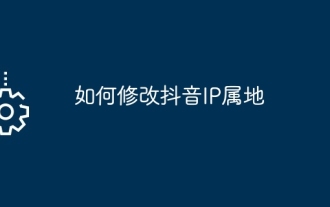 How to modify Douyin IP location
May 04, 2024 pm 04:36 PM
How to modify Douyin IP location
May 04, 2024 pm 04:36 PM
Yes, you can modify the Douyin IP location as follows: Open Douyin and edit your profile. Modify the city information and select the city or region you want to display. Log out and log back in for the changes to take effect.
 Does Amap require mobile phone registration?
May 05, 2024 pm 05:12 PM
Does Amap require mobile phone registration?
May 05, 2024 pm 05:12 PM
Yes, for security, personalized services and account management, Amap requires registration with a mobile phone number. The registration steps include: Open the Amap app, click "My" and "Login/Register", select a mobile phone number to register, enter the mobile phone number to get the verification code, set a password to complete the registration.
 How to post pictures and videos on Weibo
May 03, 2024 am 01:15 AM
How to post pictures and videos on Weibo
May 03, 2024 am 01:15 AM
The steps for posting pictures and videos at the same time on Weibo are as follows: Select related or complementary pictures and videos. Open the Weibo client and click the Publish button. Select the "Pictures & Videos" tab. Add pictures and videos (up to 9 pictures and 1 video). Enter text and add relevant information. Just publish it.
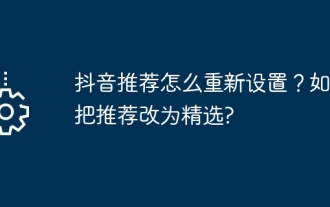 How to reset Douyin recommendations? How to change recommendation to featured?
May 08, 2024 pm 03:52 PM
How to reset Douyin recommendations? How to change recommendation to featured?
May 08, 2024 pm 03:52 PM
As a social platform focusing on short videos, Douyin’s recommendation algorithm is one of its core functions. It can recommend relevant video content based on users' interests and behaviors. Sometimes users may want to reset the recommendation algorithm to get content more in line with their preferences. So, how to reset Douyin recommendations? How to change Douyin recommendation to featured? This article will answer both questions for you. 1. How to reset Douyin recommendations? 1. Open Douyin APP and enter your personal homepage. 2. Click the "Settings" icon in the upper right corner to enter the settings page. 3. On the settings page, find the "Recommended Management" option and click to enter. 4. On the recommendation management page, you can see your interest tags and interest preferences. You can select or deselect different
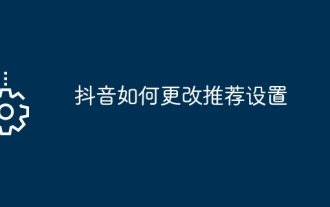 How to change recommendation settings on TikTok
May 04, 2024 am 12:06 AM
How to change recommendation settings on TikTok
May 04, 2024 am 12:06 AM
Douyin recommendations can be changed by changing the "Content Preferences" settings, including adjusting recommended video types, following interested creators, blocking disliked content, setting video language, geographical location restrictions, following hot topics and clearing search/browsing history .
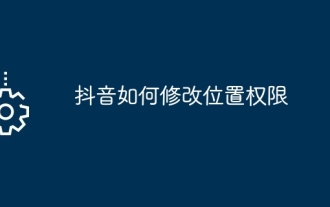 How to modify location permissions on TikTok
May 03, 2024 pm 11:24 PM
How to modify location permissions on TikTok
May 03, 2024 pm 11:24 PM
Steps to modify Douyin location permissions: 1. Open the Douyin app and click "Me". 2. Click the "three horizontal bars icon" in the upper right corner. 3. Select Settings. 4. Find "Privacy Settings" and click on it. 5. Click "Location Services". 6. Select Allow targeting or Only ask when using, as appropriate. 7. After modification, you need to restart the Douyin application to take effect.
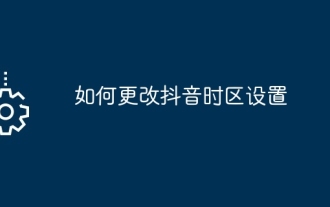 How to change TikTok time zone settings
May 04, 2024 am 01:57 AM
How to change TikTok time zone settings
May 04, 2024 am 01:57 AM
Douyin time zone settings cannot be changed, the time zone will be automatically set based on the current geographical location.
 Introduction to how to turn off photo watermarks on Honor phones
May 08, 2024 pm 01:20 PM
Introduction to how to turn off photo watermarks on Honor phones
May 08, 2024 pm 01:20 PM
1. First, we open the camera and click the settings icon in the upper right corner. 2. Turn off the geolocation and automatic watermark switches.





