腾讯微博提示missing parameter errorcode 102 错误的解决方法
这篇文章主要介绍了腾讯微博提示missing parameter errorcode 102 错误的解决方法,是针对腾讯微博接口开发中比较典型的错误问题,需要的朋友可以参考下
本文实例讲述了腾讯微博提示missing parameter errorcode 102 错误的解决方法。分享给大家供大家参考。具体分析如下:
今天在调试腾讯微博接口时,出现一个错误,找了网上都没有相关资料,最后自己调通了,故发布此文,避免各位phper重复造轮子.
错误信息,代码如下:
复制代码 代码如下:
stdClass Object
(
[data] =>
[detailerrinfo] => stdClass Object
(
[accesstoken] =>
[apiname] =>
[appkey] => 801485800
[clientip] => 112.193.138.133
[cmd] => 0
[proctime] => 0
[ret1] => 3
[ret2] => 3
[ret3] => 102
[ret4] => 3659629834
[timestamp] => 1394436892
)
[errcode] => 102
[msg] => missing parameter
[ret] => 3
[seqid] => 1394436894
)
在腾讯微博开放平台的官方资料中,未发现解释此错误代码102的开发文档,经过与腾讯微博PHP SDK对比后发现少了一个参数.
解决错误代码102的办法:
在请求用户资料的参数中oauth_version是必填的,而且在OAuth2中,它的值必须为2.a.
请求的参数中,OAuth2部分需包含:
字段 说明
oauth_consumer_key appkey
access_token 授权获得的accesstoken
openid 授权获取的openid
clientip 客户端的ip
oauth_version 版本号,必须为2.a
scope 请求权限范围(默认“all”)
Drupal 腾讯微博登录实例代码:
复制代码 代码如下:
$http = drupal_http_request(url('https://open.t.qq.com/api/user/info', array(
'query' => array(
'access_token' => $access_token,
'oauth_consumer_key' => $provider['key'],
'openid' => $_GET['openid'],
'clientip' => ip_address(),
'scope' => 'all',
'seqid' => REQUEST_TIME,
'serverip' => $_SERVER['SERVER_ADDR'],
'oauth_version' => '2.a',
//'appfrom' => 'php-sdk2.0beta',
),
)));
注意:加上字段后需要重新从登录页面重新授权一次,不然会出现错误“check sign error” 错误代码36.
以下重复刷新接口导致的签名错误返回值,代码如下:
复制代码 代码如下:
stdClass Object
(
[data] =>
[detailerrinfo] => stdClass Object
(
[accesstoken] =>
[apiname] => weibo.user.info
[appkey] => 801485800
[clientip] => 112.193.138.133
[cmd] => 0
[proctime] => 0
[ret1] => 3
[ret2] => 3
[ret3] => 36
[ret4] => 2636350730
[timestamp] => 1394437225
)
[errcode] => 36
[msg] => check sign error
[ret] => 3
[seqid] => 1394437227
)
获取腾讯微博用户资料,获取当前登录用户的个人资料 user/info 接口返回值的字段说明,代码如下:
复制代码 代码如下:
{
errcode : 返回错误码,
msg : 错误信息,
ret : 返回值,0-成功,非0-失败,
data :
{
birth_day : 出生天,
birth_month : 出生月,
birth_year : 出生年,
city_code : 城市id,
comp :
{
begin_year : 开始年,
company_name : 公司名称,
department_name : 部门名称,
end_year : 结束年,
id : 公司id
},
country_code : 国家id,
edu : 教育信息
{
departmentid : 院系id,
id : 教育信息记录id,
level : 学历级别,
schoolid : 学校id,
year : 入学年
},
fansnum : 听众数,
favnum : 收藏数,
head : 头像url,
homecity_code : 家乡所在城市id,
homecountry_code : 家乡所在国家id,
homepage : 个人主页,
homeprovince_code : 家乡所在省id,
hometown_code : 家乡所在城镇id,
idolnum : 收听的人数,
industry_code : 行业id,
introduction : 个人介绍,
isent : 是否企业机构,
ismyblack : 是否在当前用户的黑名单中,0-不是,1-是,
ismyfans : 是否是当前用户的听众,0-不是,1-是,
ismyidol : 是否是当前用户的偶像,0-不是,1-是,
isrealname : 是否实名认证,1-已实名认证,2-未实名认证,
isvip : 是否认证用户,0-不是,1-是,
location : 所在地,
mutual_fans_num : 互听好友数,
name : 用户帐户名,
nick : 用户昵称,
openid : 用户唯一id,与name相对应,
province_code : 地区id,
regtime : 注册时间,
send_private_flag : 是否允许所有人给当前用户发私信,0-仅有偶像,1-名人+听众,2-所有人,
sex : 用户性别,1-男,2-女,0-未填写,
tag : 标签
{
id : 个人标签id,
name : 标签名
},
tweetinfo : 最近的一条原创微博信息
{
city_code : 城市码,
country_code : 国家码,
emotiontype : 心情类型,
emotionurl : 心情图片url,
from : 来源,
fromurl : 来源url,
geo : 地理位置信息,
id : 微博唯一id,
image : 图片url列表,
latitude : 纬度,
location : 发表者所在地,
longitude : 经度,
music : 音频信息
{
author : 演唱者,
url : 音频地址,
title : 音频名字,歌名
},
origtext : 原始内容,
province_code : 省份码,
self : 是否自已发的的微博,0-不是,1-是,
status : 微博状态,0-正常,1-系统删除,2-审核中,3-用户删除,4-根删除,
text : 微博内容,
timestamp : 服务器时间戳,不能用于翻页,
type : 微博类型,1-原创发表,,2-转载,3-私信,4-回复,5-空回,6-提及,7-评论,
video : 视频信息
{
picurl : 缩略图,
player : 播放器地址,
realurl : 视频原地址,
shorturl : 视频的短url,
title : 视频标题
}
},
tweetnum : 发表的微博数,
verifyinfo : 认证信息,
exp : 经验值,
level : 微博等级
},
seqid : 序列号
}
剩下的事就非常容易了,处理你自己程序部分的逻辑业务.
希望本文所述对大家的PHP程序设计有所帮助。

Hot AI Tools

Undresser.AI Undress
AI-powered app for creating realistic nude photos

AI Clothes Remover
Online AI tool for removing clothes from photos.

Undress AI Tool
Undress images for free

Clothoff.io
AI clothes remover

AI Hentai Generator
Generate AI Hentai for free.

Hot Article

Hot Tools

Notepad++7.3.1
Easy-to-use and free code editor

SublimeText3 Chinese version
Chinese version, very easy to use

Zend Studio 13.0.1
Powerful PHP integrated development environment

Dreamweaver CS6
Visual web development tools

SublimeText3 Mac version
God-level code editing software (SublimeText3)

Hot Topics
 How to search previous Weibo by date on Weibo_How to search previous Weibo by date on Weibo
Mar 30, 2024 pm 07:26 PM
How to search previous Weibo by date on Weibo_How to search previous Weibo by date on Weibo
Mar 30, 2024 pm 07:26 PM
1. First open the mobile web browser, search for the Weibo web version, and click the avatar button in the upper left corner after entering. 2. Then click Settings in the upper right corner. 3. Click the version switching option in settings. 4. Then select the color version option in the version switch. 5. Click Search to enter the search page. 6. After entering the keywords, click Find People. 7. When the search completion interface appears, click Filter. 8. Finally, enter the specific date in the release time column and click Filter.
 Big model app Tencent Yuanbao is online! Hunyuan is upgraded to create an all-round AI assistant that can be carried anywhere
Jun 09, 2024 pm 10:38 PM
Big model app Tencent Yuanbao is online! Hunyuan is upgraded to create an all-round AI assistant that can be carried anywhere
Jun 09, 2024 pm 10:38 PM
On May 30, Tencent announced a comprehensive upgrade of its Hunyuan model. The App "Tencent Yuanbao" based on the Hunyuan model was officially launched and can be downloaded from Apple and Android app stores. Compared with the Hunyuan applet version in the previous testing stage, Tencent Yuanbao provides core capabilities such as AI search, AI summary, and AI writing for work efficiency scenarios; for daily life scenarios, Yuanbao's gameplay is also richer and provides multiple features. AI application, and new gameplay methods such as creating personal agents are added. "Tencent does not strive to be the first to make large models." Liu Yuhong, vice president of Tencent Cloud and head of Tencent Hunyuan large model, said: "In the past year, we continued to promote the capabilities of Tencent Hunyuan large model. In the rich and massive Polish technology in business scenarios while gaining insights into users’ real needs
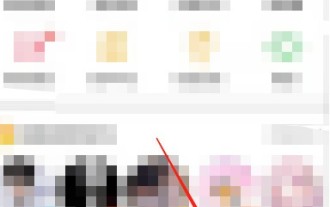 How to release someone blocked on Weibo_How to unblock Weibo
Mar 30, 2024 am 09:51 AM
How to release someone blocked on Weibo_How to unblock Weibo
Mar 30, 2024 am 09:51 AM
1. Click [My] in the lower right corner of the Weibo app to enter your personal homepage. 2. Then, click the gear icon in the upper right corner. 3. At this time, we enter the settings page, select [Block Settings] here to enter. 4. In the blocking settings, we can see the friends we have blocked, tap it, and click [Unblock] in the pop-up options. 5. Or users can directly search Weibo users to enter the blocked user homepage, and click [...] on the upper right to remove the blacklist.
 How to turn off Weibo live mode_How to turn off Weibo live mode
Mar 30, 2024 am 10:16 AM
How to turn off Weibo live mode_How to turn off Weibo live mode
Mar 30, 2024 am 10:16 AM
1. First open Weibo, click Search, and click More Hot Searches. 2. Then select a hot search to enter. 3. Then enter the hot search comment live mode, find and click the standard version in the upper right corner. 4. Finally, you can return to the hot search standard comment area. If you want to continue viewing the live comment area, click the live version in the upper right corner. Note: Only when there are a lot of real-time comments will it automatically enter the live mode. Some hot searches will automatically enter the live mode. Generally, hot searches are in standard mode.
 How to delete the draft box of 'Weibo'_Tutorial on deleting the draft box of 'Weibo'
Mar 30, 2024 pm 12:46 PM
How to delete the draft box of 'Weibo'_Tutorial on deleting the draft box of 'Weibo'
Mar 30, 2024 pm 12:46 PM
1. First open Weibo, click on My, and click on the draft box. 2. Then long press any draft and click to clear the draft box or delete the draft. 3. Finally click OK.
 How to post videos on Weibo without compressing the image quality_How to post videos on Weibo without compressing the image quality
Mar 30, 2024 pm 12:26 PM
How to post videos on Weibo without compressing the image quality_How to post videos on Weibo without compressing the image quality
Mar 30, 2024 pm 12:26 PM
1. First open Weibo on your mobile phone and click [Me] in the lower right corner (as shown in the picture). 2. Then click [Gear] in the upper right corner to open settings (as shown in the picture). 3. Then find and open [General Settings] (as shown in the picture). 4. Then enter the [Video Follow] option (as shown in the picture). 5. Then open the [Video Upload Resolution] setting (as shown in the picture). 6. Finally, select [Original Image Quality] to avoid compression (as shown in the picture).
 How to change the video cover on Weibo_How to change the video cover on Weibo
Mar 29, 2024 pm 10:31 PM
How to change the video cover on Weibo_How to change the video cover on Weibo
Mar 29, 2024 pm 10:31 PM
1. First open Weibo, click on My, click on the avatar, and enter the personal homepage. 2. Then click on the background image. 3. Then click to change the video cover. 4. Finally, select the video in the album, click Next, and publish and upload it.
 If Weibo svip deletes visitor records, can the other party still see it?
Apr 02, 2024 am 08:04 AM
If Weibo svip deletes visitor records, can the other party still see it?
Apr 02, 2024 am 08:04 AM
Once Weibo users activate the SVIP function, they can manage visitor records, and if they visit a stranger's homepage, they can delete it before displaying it, so that they do not know that they are browsing the homepage. ?Can the other party still see it after deleting the visitor record on Weibo svip? Can the other party still see it after deleting the visitor record on Weibo svip? 1. After deleting the visitor record on svip, the other party cannot see it. It will only see the increase in the number of visitors, but it will not show the visitors. The user's ID and avatar. 2. Ordinary users and VIP users cannot delete or view access records. They can only see how many people have visited them. 3. Weibo access data will be updated at 8:00 every day. If you want to delete access records, you need to






