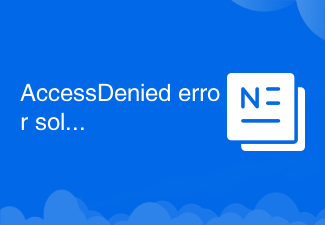
AccessDenied error solution
AccessDenied errors can be resolved by checking permissions, changing permissions, access control lists, checking file or folder ownership, checking firewall settings, restarting resources, updating drivers, checking for system errors. If you want to know more about AccessDenied, please come to php Chinese website to learn.
 605
605
 10
10
AccessDenied error solution

AccessDenied error solution
AccessDenied error solutions include: 1. Check permissions; 2. Change permissions; 3. Access control list; 4. Check ownership of files or folders; 5. Check firewall settings; 6. Restart resources; 7. Update drivers; 8 , Check for system errors.
Oct 26, 2023 pm 01:32 PM
What to do if Win10 prompts that the objects in the container cannot be enumerated when changing permissions?
The solution to the Win10 change permission prompt that objects in the container cannot be enumerated is: 1. Open the file properties panel and enter the advanced options; 2. Click [Change], [Advanced], and [Find Now]; 3. Check [Replace] Owner of subcontainers and objects] option and click [OK].
Jun 09, 2020 pm 02:08 PM
Win10 changes permission prompts that objects in the container cannot be enumerated
Method to solve the problem of Win10 changing permissions prompting that objects in the container cannot be enumerated: 1. Open the folder properties panel, click [Security], [Advanced] in order; 2. Then check the user permissions; 3. Finally change the user permissions and check [Replace the owners of subcontainers and objects] option.
Jan 15, 2020 am 10:35 AM
CakePHP Access Control List: Usage Guide
If you are building a CMS, you may need different user roles (superuser, administrator, user) with different permission levels. Code too complex? Enter CakePHP’s ACL (Access Control List). With the right setup, you can check user permissions with just one line. Introduction: What is an access control list? ACLs allow you to create a hierarchy of users with their respective roles. Here's a simple example. superuser user#1 admin user#2 user#3 user user#4 user#5 user#6… In this tutorial, we will set up ACLs for a simple blog. If you haven't checked out Getting Started with CakePHP (and Part 2) on Nettuts+ yet, please check back after checking it out because we'll take it as a matter of course
Aug 27, 2023 pm 12:33 PM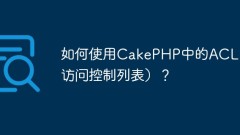
How to use ACL (Access Control List) in CakePHP?
CakePHP is a fast and flexible PHP web development framework that has many useful features, one of which is Access Control List (ACL). ACLs allow you to define which users can access which parts of your application. However, if you are a novice developer or unfamiliar with access control lists, you may feel a little confused. In this article, I will show you how to use ACLs in CakePHP. What is an access control list? An access control list is a security mechanism that limits which users can
Jun 04, 2023 am 09:10 AM
How to prevent driver updates in Windows 10
Although the initial idea of Win10 system is very good, the default device driver will also be automatically updated. However, in fact, many users have questioned this because an update failure may cause the computer to fail to start normally. So how does Win10 prevent driver updates? Let’s take a look with the editor below. How to prevent driver updates in Win10. 1. Press Win+R to open the run box, enter gpedit.msc and press Enter to open the Group Policy Editor. 2. Open "Turn off Windows Update Update Search" by double-clicking Computer Configuration → Management Module → System → Internet Communication Settings in the Group Policy Editor, and double-click to open its settings. 3. Check the box to be enabled on the settings interface and click OK to exit.
Jul 13, 2023 am 10:09 AM
How to improve win7 network speed
Some friends always feel that the network speed cannot keep up when using the win7 system to access the Internet, so how to improve the win7 network speed? Do you want to know how to increase the Internet speed to 100% in Windows 7? If you want, follow the editor to learn. The following is how to increase network speed in Windows 7. Press Windows logo + R, enter gpedit.msc in the pop-up box, and press Enter. 2. In the pop-up dialog box, start Administrative Templates → Network → QOS Packet Scheduler in Computer Configuration. 3. Double-click the limit on the right to reserve bandwidth. In the pop-up dialog box, select Enabled, change the bandwidth limit to 0, and then confirm the application.
Jul 15, 2023 pm 10:05 PM
How to solve the problem of no power management option in win10
How to solve the problem that there is no power management option in win10? How to add desktop gadgets in win10 is to press F2 or other keys to enter the BIOS settings when the computer is turned on. It mainly depends on the prompts when starting up. The shortcut keys of different brands and models of computers will be different. Set USBwakeup to enable and you can see the power options in the device manager. Many friends don’t know how to operate it. The editor has compiled and shared the process of solving the problem of no power management option below. If you are interested, follow the editor to take a look below! There is no power management option. Please share the solution process. Find the USBwakeup item, which should be on the advanced page (note that this item may be hidden. You need to disable ISCT, that is, change it to D
Jul 06, 2023 pm 11:57 PM
Linux Server Security: Use Commands to Check System Vulnerabilities
Linux Server Security: Using Commands to Check System Vulnerabilities Overview: In today’s digital environment, server security is crucial. Timely detection and repair of known vulnerabilities can effectively protect servers from potential attack threats. This article will introduce some commonly used commands that can be used to check system vulnerabilities on Linux servers and provide relevant code examples. By using these commands correctly, you will be able to enhance the security of your server. Check for system updates: Before you start checking for vulnerabilities, make sure your system has
Sep 08, 2023 pm 03:39 PM
How to use PHP for system detection
PHP is a scripting language widely used in website development. It can provide developers with rich system detection functions. System detection refers to judging the performance and stability of the system by analyzing the resource usage, hardware information and software environment of the operating system. This article will introduce how to use PHP for system detection, providing developers with detailed information about servers, memory, CPU, network and storage. Obtain PHP information First, we can use the following code to obtain PHP configuration information: <?phpphpinf
Jun 22, 2023 pm 09:39 PM
Hot Article

Hot Tools

Kits AI
Transform your voice with AI artist voices. Create and train your own AI voice model.

SOUNDRAW - AI Music Generator
Create music easily for videos, films, and more with SOUNDRAW's AI music generator.

Web ChatGPT.ai
Free Chrome extension with OpenAI chatbot for efficient browsing.

LoveStudy
AI tools for creating flashcards, quizzes, and notes for better learning.

JoyPix.ai
No-Camera Video Magic with JoyPix.ai! Turn yourself into an anime avatar and make perfect lip-sync videos - no filming required!





