
What does edge computing gateway mean?
An edge computing gateway is a device that extends cloud capabilities to local edge devices, enabling these edge devices to respond quickly and autonomously to local events. The core advantage of edge computing gateways is that they can perform data processing and analysis at network edge nodes, reducing network traffic and response time.
 111
111
 9
9
What does edge computing gateway mean?

What is an edge computing gateway
An edge computing gateway (edge gateway for short) is a device that extends cloud capabilities to local edge devices, enabling these edge devices to respond quickly and autonomously to local events. This gateway provides low-latency, low-cost, privacy security, and local autonomy local computing services. The core advantage of edge computing gateways is that they can perform data processing and analysis at network edge nodes, reducing network traffic and response time.
Mar 13, 2024 pm 03:00 PM
How to solve the problem of default gateway automatically disappearing
How to solve the problem that the default gateway disappears automatically. In modern society, the Internet has become an indispensable part of people's lives. Whether for work or entertainment, we all need stable network connections to complete various tasks. The default gateway is one of the key elements connecting the local network to the external Internet. However, sometimes we may encounter the problem that the default gateway disappears automatically, resulting in the inability to access the Internet. So, how should we solve this problem when the default gateway disappears? First, we should clarify the concept of default gateway. The default gateway is a network route
Feb 24, 2024 pm 04:18 PM
How to set up the gateway
The general steps to set up a gateway are: 1. First determine the IP address and subnet mask of the device to be set; 2. Open the network settings or network configuration page of the device; 3. On the network settings or network configuration page, find the gateway setting option ; 4. Enter the IP address of the gateway to be set; 5. Save the settings and restart the device.
Jan 05, 2024 pm 01:56 PM
What's the problem with not being able to connect to the gateway?
Reasons for being unable to connect to the gateway: 1. Physical connection problem, you can check whether the cable is plugged in and make sure the connection is firm; 2. IP address conflict, which can be solved by setting the device's IP address to dynamic acquisition or manually changing the device's IP address; 3. For router problems, you can try to restart the router, update the firmware or reset the router to factory settings; 4. For firewall settings, check the firewall settings and ensure that the required network connections are allowed to pass; 5. For DNS problems, try to manually change the DNS settings Or using a public DNS server may help solve the problem.
Jun 28, 2023 pm 01:13 PM
At which layer does the gateway work?
The gateway works on the third layer "network layer" and the seventh layer "application layer": 1. The network layer gateway, called a router, is responsible for transmitting data packets between different networks and forwarding and routing according to the destination IP address. Decision-making; 2. Application layer gateway, called proxy gateway or application gateway, provides conversion and processing functions of application layer protocols, allowing communication between different types of applications.
Aug 15, 2023 am 10:01 AM
What device is a network adapter?
1. A network adapter is a hardware device whose main function is to implement network communication, convert the computer's data format into network signals, and be able to receive network signals and convert them back into a data format that the computer can understand. 2. Wired network adapter: Usually refers to an Ethernet card, which allows connection to the network through an Ethernet cable. This type of adapter usually provides stable connection speeds and low latency. 3. Wireless network adapter: enables the device to connect through a wireless network (such as Wi-Fi). Such adapters are often built into laptops, smartphones and tablets
Mar 13, 2024 am 10:27 AM
Where is Tencent Video login device management?
In Tencent Video, a video player software, users may sometimes choose to lend their accounts to friends so that they can log in and enjoy film and television content on different devices. Therefore, in order to protect their accounts, many users want to know which devices their accounts are logged on to. So below, the editor of this website will bring you a detailed guide to check and manage the login devices. If you want to know more Users of , come and follow this article to learn more about it! How to check the login device in Tencent Video? Answer: [Tencent Video]-[Personal Center]-[Settings Icon]-[Shared Device Management]. Specific steps: 1. First open the Tencent video software. After entering the homepage, we can see related movies and TV shows. Here we click on the [Personal] in the lower right corner.
Mar 07, 2024 am 10:22 AM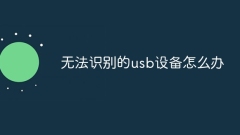
What to do if the usb device is not recognized
Solutions to unrecognized USB devices: 1. Check USB devices and connections; 2. Update drivers; 3. Check power management settings; 4. Check device compatibility; 5. Uninstall and reinstall USB devices; 6. Check the system Update; 7. Use other computers to test; 8. Check the USB device firmware; 9. Contact the device manufacturer; 10. Consider hardware failure.
Mar 05, 2024 pm 04:25 PM
How to add Tencent video sharing device
In Tencent Video software, our accounts can be shared and logged in on multiple devices at the same time, allowing us to enjoy membership privileges with family and friends. So many users don't know how to set up shared devices when they want to share devices during use. So in the following article, the editor of this website will bring you this detailed step-by-step guide. Users who want to know more should follow this article! How to set up shared devices on Tencent Video? Answer: [Tencent Video]-[Personal Center]-[Settings Icon]-[Shared Device Management]. Specific steps: 1. First open the Tencent video software. After entering the homepage, we can see that we can switch to the short video, member area, message, and personal center pages. We click [Personal Center] in the lower right corner; 2. Then in the personal middle
Mar 06, 2024 am 10:43 AM
Hot Article

Hot Tools

Kits AI
Transform your voice with AI artist voices. Create and train your own AI voice model.

SOUNDRAW - AI Music Generator
Create music easily for videos, films, and more with SOUNDRAW's AI music generator.

Web ChatGPT.ai
Free Chrome extension with OpenAI chatbot for efficient browsing.

mcp server
Central directory for third-party MCP Servers enhancing AI capabilities.

Tiimo
A productivity tool for ADHD and Autism-friendly planning.

Hot Topics
 1393
1393
 52
52
 1205
1205
 24
24


