
disk recovery data
Disk data recovery methods include using backup to restore disk data, using data recovery software to restore disk data, using Cloud Knight data recovery software, etc. If you want to know more about recovering data, you can read the articles below this topic.
 205
205
 12
12
disk recovery data

How to recover data from disk
Methods: 1. Use backup to restore disk data; 2. Use data recovery software to restore disk data; 3. Use Cloud Knight data recovery software; 4. Use professional and reliable recovery tools for recovery; 5. Use Zhuanzhuan Master data recovery software ; 6. Restore the previous version; 7. Use professional help.
Feb 02, 2024 pm 03:03 PM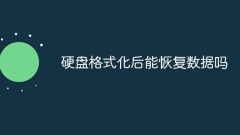
Can data be recovered after hard drive formatting?
able. The method is: 1. Use data recovery software to recover data. For example Hi format data recovery software. However, if the computer is formatted and then the system, software, or other data is stored, the success rate of data recovery will be greatly reduced.
Feb 02, 2024 am 11:12 AM
How to recover data when computer hard drive is damaged
Recovery method: 1. Check and repair method: You can try to connect to the hard disk, find the corresponding icon, right-click and select the "Properties" item to open the properties page, and perform repairs; 2. DOS window repair method: Search for "Run" in the search box of the start menu bar , open the run window and enter "cmd" to open the DOS window and try to repair the hard disk; 3. Use data recovery software to recover: Ruhi Format Data Recovery Master; 4. Backup and restore method: find the folder where the formatted lost data was saved. , select the data that currently needs to be recovered according to the relevant options; 5. Seek professional help
Feb 02, 2024 am 10:26 AM
How to recover data after formatting
Recovery methods: 1. Enter the recycle bin to view; 2. Use historical file recovery; 3. Use professional data recovery software, such as HiFormat Data Recovery Master; 4. Use command prompt; 5. Computer-free system registry recovery.
Feb 02, 2024 am 11:27 AM
Hard drive data recovery software
Common software: 1. HiFormat Data Recovery Master; 2. Anedata Data Recovery Software; 3. EasyRecovery; 4. DataExplore Hard Drive Data Recovery Master; 5. Recuva; 6. FinalData, etc.
Feb 02, 2024 am 11:32 AM
Free data recovery software
The free ones include: 1. HiFormat Data Recovery Master; 2. Recuva; 3. Glary Undelete; 4. Puran File Recovery; 5. Pandora Recovery; 6. SoftPerfect File Recovery; 7. Zhuanzhuan Master data recovery software.
Feb 02, 2024 am 11:54 AM
Worry-free repair: Use 360 USB disk repair tool to easily solve USB disk failures and quickly restore data
360 USB flash drive repair tool: easily solve USB flash drive failures and restore data without worries. In the process of daily use of computers or mobile phones, we often encounter USB flash drive failures, resulting in data loss or inability to access normally. In order to solve this problem, we recommend using 360u disk repair tool. The following will introduce the usage and advantages of this tool, and illustrate its powerful functions through some cases. Tool materials: System version: Windows 10 Brand model: Dell File system errors, etc. Diagnostic results allow us to better understand
Jan 13, 2024 pm 06:06 PM
Can data be recovered after formatting?
Data can be recovered after formatting. The method is: use professional data recovery software to try to recover formatted data. It should be noted that even if you use professional data recovery software, there is no guarantee of 100% successful recovery of formatted data. Because during the formatting process, the file system's metadata and file contents may be damaged or overwritten, rendering some or all of the data unrecoverable. In addition, if the storage device is physically damaged or malfunctions, data recovery will be more difficult.
Aug 31, 2023 pm 05:44 PM
How to restore MySQL database
MySQL database recovery methods include physical backup recovery, logical backup recovery, binary log recovery, and database replication recovery. Detailed introduction: 1. Physical backup and recovery. Physical backup refers to backing up the entire database file system to another location. The steps are to first stop the MySQL service, copy the backup file back to the correct location of the database server, then start the MySQL service and finally check the database. Whether it is restored to normal; 2. Logical backup recovery. Logical backup refers to exporting the data in the database into SQL statements and so on.
Sep 05, 2023 am 10:12 AM
How to recover data from iPhone?
There is no need to panic when you accidentally delete data from your iPhone or your iPhone gets damaged. iPhone can also lose data when it is factory reset to improve the functionality of the device. There are some ways to recover iPhone data in simple steps that can be performed easily. So there is no need to panic. In this tutorial, I will show you how to recover data from iPhone. continue reading! How to recover data from iPhone? There are many possible ways to recover data from iPhone. These defined easy methods can help you recover lost data from all iPhone models. If you are not a computer professional, these methods are easy to follow and execute. a simple
Apr 14, 2023 pm 02:34 PM
Let's talk about how gitlab recovers data
With the widespread use of GitLab among open source communities and developers, the growing importance of GitLab has made it an indispensable part of the development team because it provides a platform for collaborative code development and project management. However, if something goes wrong or is damaged in GitLab, how can we restore GitLab? This article will introduce how to recover GitLab from Disaster Recovery. In this article, we’ll discuss some of the most common GitLab disasters and explain how to protect your
Mar 31, 2023 am 09:19 AM
How to restore data after deleting the database in gitlab
With the rapid development of the Internet, there are more and more code hosting platforms for open source projects, and GitLab, as one of the best, has attracted many users. However, as the number of code submissions increases, GitLab also encounters some problems from time to time. Especially the database deletion incident, once it occurs, the impact on the team will be immeasurable. This article will focus on emergency handling methods for GitLab database deletion events and how to perform data recovery. Step 1: Confirm the backup situation. After a database deletion event occurs in GitLab, the first thing to do is to confirm the backup situation. GitLab pair
Apr 03, 2023 am 09:22 AM
Hot Article

Hot Tools

Kits AI
Transform your voice with AI artist voices. Create and train your own AI voice model.

SOUNDRAW - AI Music Generator
Create music easily for videos, films, and more with SOUNDRAW's AI music generator.

Web ChatGPT.ai
Free Chrome extension with OpenAI chatbot for efficient browsing.

Valyfy
Career-building platform connecting users with startup challenges.

HypeBridge
Automated influencer marketing platform powered by AI.





