
How to set both ends to be aligned in css
In CSS, to set the alignment of an element, you can use the `text-align` property. The `text-align` attribute is used to control the alignment of text in an element and can be set to `left`, `right`, `center`, `justify` or `align`. For more CSS-related articles, please read the articles below this topic. PHP Chinese website welcomes everyone to come and learn.
 265
265
 9
9
How to set both ends to be aligned in css

How to set both ends to be aligned in css? A brief analysis of various methods
CSS Tips: Alignment on Both Ends In website layout, text alignment is a very important part. We usually use left, center and right alignment. However, in some cases, we need to use justified, also called "justified". Justification distributes text evenly and improves visual impact. While justified is becoming less and less common in modern web design, it’s still a very useful technique when you need it. There are also many ways to achieve alignment. In this article we'll cover some of the most commonly used techniques, starting with basic CSS
Apr 26, 2023 pm 04:00 PM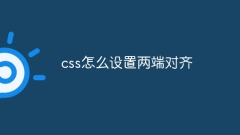
How to set both ends to be aligned in css
CSS can be aligned on both ends by using the `text-align` attribute. The specific operations are as follows: 1. Set the value of the `text-align` attribute to `justify` or `align`; 2. Control the spacing between text lines by setting the `line-height` attribute; 3. In this way, the element The text will be aligned on both ends, with equal spacing between lines.
Oct 25, 2023 pm 02:22 PM
How to create a custom scrollbar using HTML, CSS and jQuery
How to create a custom scroll bar using HTML, CSS, and jQuery In the web development process, the scroll bar is an indispensable component for scrolling web content. Although browsers already provide scroll bar styles and functions by default, sometimes we want to be able to customize the scroll bar style to suit our design needs. This article will introduce how to use HTML, CSS and jQuery to create a custom scroll bar, and provide specific code examples. First, we need a simple HTML structure,
Oct 25, 2023 am 09:41 AM
How to use CSS to create a gradient background color effect
How to use CSS to create a gradient background color effect. The background color gradient effect can add beauty and appeal to web pages. In CSS, we can use a gradient background color to achieve this effect. This article will introduce how to use CSS to create a gradient background color effect, and provide specific code examples. 1. Linear gradient (Linear gradient) Linear gradient is the most common gradient effect, in which the color gradually changes from one point to another. Use the linear-gradient() function to create a linear gradient
Oct 25, 2023 am 11:24 AM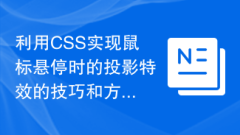
Tips and methods for using CSS to achieve drop shadow effects when the mouse is hovering
Tips and methods for using CSS to achieve drop shadow effects when the mouse is hovering. In modern web design, it has become a common practice to use CSS to achieve various special effects. Among them, the shadow effect when the mouse is hovered is often used to increase interactivity and visual effects. This article will introduce techniques and methods to achieve this special effect, and provide specific code examples. First, we need to clarify our goal: we want the element to produce a shadow effect when the mouse hovers over it to enhance the user's sense of operation. The key to achieving this effect is to use various CSS
Oct 25, 2023 am 11:54 AM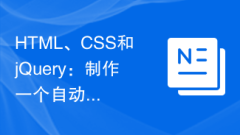
HTML, CSS and jQuery: Make an auto-playing music player
HTML, CSS, and jQuery: Make an Autoplaying Music Player Music players are one of the common elements in modern web design. This article will introduce how to use HTML, CSS and jQuery to create an automatically playing music player, and provide specific code examples. First, create a container containing the music player in the HTML file: <divclass="music-player"><aud
Oct 25, 2023 am 11:33 AM
How to use HTML, CSS and jQuery to implement the advanced function of clicking to load more content
How to use HTML, CSS and jQuery to implement the advanced function of clicking to load more content. In modern web design, clicking to load more content has become a common interaction mode. From a user experience perspective, clicking to load more can provide better page loading performance and user-friendly operating experience. This article will introduce you to how to implement the advanced function of clicking to load more content through HTML, CSS and jQuery, and provide specific code examples. First, we need to prepare the basic HTML structure. exist
Oct 25, 2023 pm 12:34 PM
Detailed explanation of CSS text decoration properties: text-decoration and text-transform
Detailed explanation of CSS text modification properties: text-decoration and text-transform In front-end development, sometimes we need to perform special modifications on text, such as adding underlines, strikethroughs, or changing the case of letters. In CSS, we can use text-decoration and text-transform properties to achieve these effects. This article will introduce these two properties in detail and give specific code examples. 1. text-decorat
Oct 25, 2023 am 11:47 AM
Detailed explanation of CSS properties: color properties
Detailed explanation of CSS properties: Color properties CSS (Cascading Style Sheets) is a markup language used to describe the style of web pages. Among them, the color attribute is one of the most commonly used attributes in CSS. By using color attributes, we can change the text color, background color, border color, etc. of elements on the page to achieve visual effects and beautification. 1. Representation methods of color values In CSS, there are many ways to express color values, including the following: Color name: Represented by referencing a predefined color name, for example, "red" represents red, "
Oct 25, 2023 am 10:57 AM
Hot Article

Hot Tools

Kits AI
Transform your voice with AI artist voices. Create and train your own AI voice model.

SOUNDRAW - AI Music Generator
Create music easily for videos, films, and more with SOUNDRAW's AI music generator.

Web ChatGPT.ai
Free Chrome extension with OpenAI chatbot for efficient browsing.

Ghibli Style
Transform photos into Ghibli-style artwork effortlessly.

VideoIdeas,ai
AI assistant for generating YouTube video scripts and ideas.





