
How to clean up your computer's C drive when it's full
Methods to clean up a computer that has a full C drive include: 1. Disk cleanup; 2. Uninstall software; 3. Disk expansion; 4. Reinstall the system; 5. Clean up system junk, etc. If you want to know more about cleaning up the C drive that is full, you can read the article below this topic.
 131
131
 10
10
How to clean up your computer's C drive when it's full
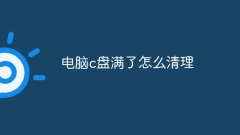
How to clean up the computer's C drive when it is full?
Methods to clean up the computer's C drive that is full: 1. Disk cleanup; 2. Uninstall software; 3. Disk expansion; 4. Reinstall the system; 5. Clean up system junk; 6. Move files to other partitions; 7. Clean up the system cache; 8. Change the content storage location; 9. Compress large video files; 10. Transfer virtual memory. Detailed introduction: 1. Disk Cleanup, right-click the C drive partition, select Properties, click "Disk Cleanup" and wait for the system to complete scanning the C drive. Check the files that need to be deleted and click OK. The system will be checked. Delete junk files, free up C drive space, etc.
Jan 08, 2024 pm 03:58 PM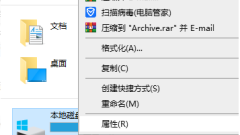
Step-by-step tutorial on how to clean up your computer's C drive when it is full
The C drive is the system disk of the computer. If the space of the C drive is too small, it will greatly affect the running speed of the system, and sometimes it may cause system freezes and crashes. So how do you clean up your computer’s C drive when it’s full? Today I’m going to tell you a step-by-step tutorial on how to clean up your computer’s C drive when it’s full. Let’s take a look. 1. Right-click on the C drive of your computer and select "Properties". 2. In the properties menu that pops up, select "General" and click "Disk Cleanup". 3. Wait for Disk Cleanup to calculate garbage. 4. Select the garbage that needs to be cleaned and click OK. The above is the step-by-step tutorial on how to clean up the computer C drive when it is full. I hope it can help everyone.
Jul 10, 2023 pm 11:01 PM
How to clean up win7 system when computer C drive is full
After running the win7 system for a period of time, I found that the C drive space is getting smaller and smaller. The size of the C drive space is related to the speed of the system. What should some users do when they encounter the situation where the win7 system’s C drive is suddenly full? Let me teach you how to clean the C drive on Windows 7 computer. 1. Right-click on the C drive - Properties, the following screen will appear, click Disk Cleanup. 2. When the following screen appears, check everything, click OK, and clean directly. 3. Right-click on the computer - Properties - System Protection, click Configure, and then select Delete. 4. Switch the tab to Advanced and click Settings. 5. Set virtual memory and click Change. 6. Uncheck Automatically manage paging file sizes for all drives, then select drive C, select No paging file, and set the virtual memory setting to
Jul 09, 2023 pm 04:05 PM
What should I do if my computer's C drive is full? An introduction to quick solutions
First: Develop the habit of daily cleaning up garbage. Many friends rarely clean up the system's garbage and cache after buying their computers. Over time, the system disk space will become smaller and the computer will run slower. Solution: It is recommended to clean up system garbage regularly, organize desktop files, and delete garbage in the recycle bin. You can try 360 or Computer Manager, usually once a week, and habits vary from person to person. Second: Adjust the software installation location. Many friends will default to the installation address when installing software. In fact, the default installation location is the system C drive. Many installation software are often bundled, and the system C drive will be full after a while. Solution: When installing software, pay attention to installing it with bundles or family buckets, and install uncommon software in addition to the system disk.
Jan 11, 2024 pm 10:12 PM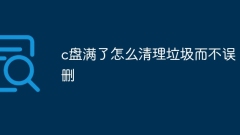
How to clean out the trash without accidentally deleting the C drive when it is full?
Methods to clean up junk on the C drive without accidentally deleting it: 1. Use the system’s built-in disk cleaning tool; 2. Clean the recycle bin; 3. Uninstall unnecessary programs; 4. Clean browser cache and temporary files; 5. Move files to other partitions; 6. Use third-party cleaning tools; 7. Back up important files; 8. Defragment the disk regularly; 9. Turn off the hibernation function and compress hibernation files; 10. Adjust system settings to reduce cache files. Detailed introduction: 1. Use the disk cleanup tool that comes with the system, right-click on the C drive, select "Properties", click "Disk Cleanup" and so on.
Jan 15, 2024 pm 04:55 PM
Teach you in detail how to clean up win7 when the c drive is full
When we install, we always like to put all the software on the C drive, which causes insufficient memory to run slowly. So how to completely clean up the C drive in win7? Next, the editor will share with you a method to clean up the C drive when it is full in win7 system. We Let’s take a look. How to clean win7 when the C drive is full: 1. First, we click the start menu option in the lower left corner and enter "cmd" in the search bar. 2. We right-click cmd with the mouse, and then click "With" in the options that appear. Run as administrator". 3. Then we enter "powercfg-Hoff" on the administrator identity editing page that opens. It means to close the hibernation file, so that the C drive space will be much more. 4.
Jul 22, 2023 am 10:01 AM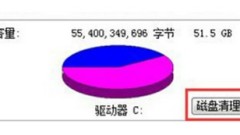
Introduction to how to clean up the C drive when it is full in Windows 7 system
How to clean up the C drive when it is full in Win7 system? Some users find that their C drive is getting fuller and fuller after using Win7, and finally they can no longer load anything. In fact, this is because the cache and various software are all installed in the C drive. At this time, the user must clean up the C drive. So how can it be cleaned? The following is an introduction to how to clean up the C drive when it is full in win7 system. Users only need to Just follow this method and you'll be done. How to clean up the C drive when it is full in win7 system 1. Right-click on the C drive - Properties, go to the following interface, and click Disk Cleanup. 2. Go to the following interface, check everything, click OK, and clean directly. 3. Right-click on the computer - Properties - System Maintenance, click Configuration, and then select Delete; the above is how to clear the C drive when it is full in win7 system
Jul 19, 2023 pm 04:13 PM
How to transfer the C drive to the D drive when it is full?
How to transfer the C drive to the D drive when it is full: First click "Computer", select "Windows7 (C)" and enter; then select the folder to be copied, right-click, select "Copy", return to the interface, double-click "Software ( D)" to enter the D drive; finally select the location to place the folder, right-click and select "Paste".
Jan 12, 2021 pm 05:41 PM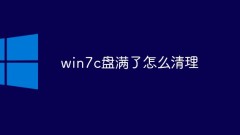
How to clean win7c disk when it is full
How to clean up a full drive in win7c: 1. Double-click the computer icon to open the file explorer; 2. Find the C drive, right-click and open properties; 3. Click Disk Management, check the files that need to be deleted, and click OK.
Jan 05, 2021 pm 02:17 PM
win10 c drive is full for no reason
There are two reasons why win10C disk is full. First, there are too many temporary cache files in the system. 2. The application store installation is installed on the C drive without setting up.
Jul 09, 2019 am 11:57 AM
Hot Article

Hot Tools

Kits AI
Transform your voice with AI artist voices. Create and train your own AI voice model.

SOUNDRAW - AI Music Generator
Create music easily for videos, films, and more with SOUNDRAW's AI music generator.

Web ChatGPT.ai
Free Chrome extension with OpenAI chatbot for efficient browsing.

Ghibli Style
Transform photos into Ghibli-style artwork effortlessly.

VideoIdeas,ai
AI assistant for generating YouTube video scripts and ideas.





