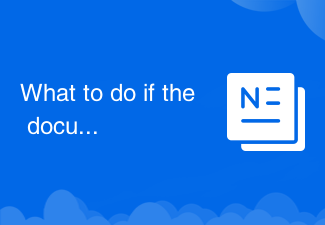
What to do if the documents folder pops up when the computer is turned on
Solution to the problem that the documents folder pops up when the computer is turned on: 1. Press the shortcut key "win+r" to open Run; 2. Enter the code "msconfig"; 3. Click the Start Task tab and click "Open Task Manager" below; 4. Find the document file inside, right-click and select "Disable". If you want to know more about the documents folder, you can read the article below this topic.
 287
287
 8
8
What to do if the documents folder pops up when the computer is turned on
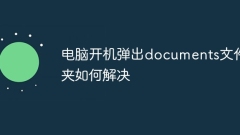
How to solve the problem that the documents folder pops up when the computer is turned on
Solution: 1. Press the shortcut key "win+r" to open Run; 2. Enter the code "msconfig"; 3. Click the Start Task tab and click "Open Task Manager" below; 4. Find the document file inside , right-click and select "Disable".
Mar 07, 2024 pm 04:02 PM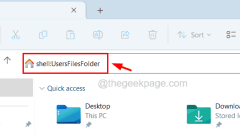
How to restore the default location of Documents folder in Windows 11, 10
By default, when installing Windows operating system on any system, the location of the personal folders is stored in the C: drive. However, if there is a space crunch in the C: drive, all the user does is change/move the personal folders to another drive other than the C drive. Some Windows users have noticed that after they changed their personal folder location, they were unable to restore it to the old default location in their C: drive. Instead, they encountered an error while moving the folder. In this article, we will show Windows users how to restore the default location of Documents folder in Windows 11 system without facing any errors.
Apr 13, 2023 pm 10:13 PM
What is the folder documents and settings?
documents and settings are folders used to store user configuration information in the Windows NT/2000/XP/2003 operating system; later versions were changed to the Users folder, and Documents and Settings still exist; by default, in the root directory of the system partition, It includes Administrator, All Users, Default User, and user folders.
Feb 01, 2023 pm 03:13 PM
Computer startup file error
Accidents happen everywhere. In our work, we often use Word documents. Sometimes when we try to open a document, the computer may not respond for a long time, which means that the document may be damaged. When encountering such a situation, what should I do if there is an error in opening the file in Word? Don’t worry, you can take a look at the simple solution shared by the editor. Let's take a look. Follow the recovery process that comes with Word to recover the document. 1. After opening the word software, see View recovered files in the upper left corner, click to view recovered files. 2. Click the file name on the left to automatically restore it. If the document cannot be restored, you can try to enter the "Backup Center" to restore the historical backup version to the undamaged version. You can open a blank w
Feb 11, 2024 am 08:33 AM
Why does the computer automatically shut down immediately after being turned on?
Why does a computer automatically shut down when it is turned on? In recent years, computers have penetrated into people's daily lives and become an important tool for our work, study, and entertainment. Nowadays, computers are around us almost everywhere and everywhere. However, sometimes when we turn on the computer, it will automatically shut down after a short period of time. So, why does the computer shut down automatically when it is turned on? First of all, we need to make it clear that the computer automatically shuts down when it is turned on, which is different from the normal shutdown operation of the computer. A normal shutdown is when the user presses the power button or
Feb 19, 2024 pm 08:21 PM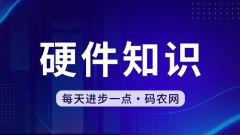
Computer startup display recovery
When the computer starts up, it always shows that Windows is recovering. When the laptop starts up, it shows that Windows is recovering. This is usually because the system did not shut down properly the last time it was shut down, causing the system to need to be automatically repaired when it starts. In this case, Windows will automatically start the system recovery program to try to solve problems such as file system errors and hard drive failures. Your system has completely collapsed. At this time, it is recommended that you don’t think too much and just find a technician who can help you reinstall your system. (This situation applies to when the system crashes and the system is recovering. If the recovery time is more than 20 minutes, it can basically be determined that the system has crashed. When the computer is turned on, it shows that Windows is being restored. In this case, it means that the operating system has been damaged.
Feb 20, 2024 am 08:02 AM
What to do if the computer starts with a blue screen and cannot enter the system
What to do if the computer starts with a blue screen and cannot enter the system. In recent years, computers have become an indispensable part of our lives. Whether we are working or studying, we cannot do without computers. However, sometimes we encounter a blue screen error during the boot process and cannot enter the system. This is a big trouble for us because our work and study may be interrupted. So, what measures should we take when we encounter a blue screen when booting the computer and unable to enter the system? First, we need to understand what causes the blue screen error.
Feb 22, 2024 pm 04:24 PM
What to do if the keyboard cannot be used when turning on the computer
What should I do if the keyboard does not respond after the laptop is turned on? 1. Problems with the laptop hardware will also cause the keyboard to become unresponsive. If this is the reason, the only option is to send it for repair. In fact, if the built-in keyboard cannot be used, you can use an external keyboard. 2. The solution to the unresponsive laptop keyboard is as follows: Click the power icon in the lower right corner of the computer screen. Choose power and sleep settings. Find other power settings in related settings and click to open them. Click Choose what the power buttons do on the left. Click to change settings that are currently unavailable. 3. Update the BIOS to the latest version and update Windows Update. Reinstall the driver in Device Manager 2-Enter [Device Manager]① in the Windows search bar, and then click [Open]②.
Mar 05, 2024 pm 10:13 PM
Hot Article

Hot Tools

Kits AI
Transform your voice with AI artist voices. Create and train your own AI voice model.

SOUNDRAW - AI Music Generator
Create music easily for videos, films, and more with SOUNDRAW's AI music generator.

Web ChatGPT.ai
Free Chrome extension with OpenAI chatbot for efficient browsing.

mcp server
Central directory for third-party MCP Servers enhancing AI capabilities.

Tiimo
A productivity tool for ADHD and Autism-friendly planning.

Hot Topics
 1393
1393
 52
52
 37
37
 112
112


