
How to change the font color in dreamweaver
How to modify the font color in Dreamweaver: Select the text you want to change the color of. Open the Properties panel. Find the "Font Color" option and click the color block next to it. Select the desired color from the color wheel or enter the hex color code. Click OK to apply changes. This topic provides you with relevant articles, downloads, and course content for you to download and experience for free.
 213
213
 6
6
How to change the font color in dreamweaver
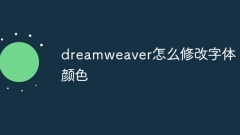
How to change the font color in dreamweaver
How to change font color using Dreamweaver? Select the text you want to change color. Open the Properties panel. Find the "Font Color" option and click the color block next to it. Select the desired color from the color wheel or enter the hex color code. Click OK to apply changes.
Apr 09, 2024 am 02:03 AM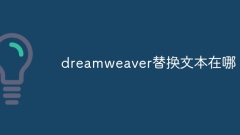
Where is dreamweaver replacement text?
How to replace text in Dreamweaver: Open the file that needs to be replaced. Use the shortcut "Ctrl/Cmd + F" to open the "Find and Replace" dialog box. Enter old text and new text. Choose a Replace method: Replace All, Replace Next, or Replace All. Click "Replace" or "Replace All" to perform the action.
Apr 09, 2024 am 03:57 AM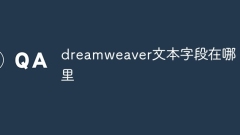
where is dreamweaver text field
Text fields in Dreamweaver are used to create editable text areas in web pages that allow users to enter, modify, and submit text data. Text fields can be created by following these steps: 1. Open the "Insert" menu, 2. Hover over the "Forms" submenu, 3. Select "Text Field", 4. Click on the icon and drag it to where you want it to be placed. Text fields have customizable properties including name, type, default value, size, maximum length, and prompt text. After you create a text field, you can enter text, use HTML forms to manipulate the text, use JavaScript to validate the text and provide feedback, and use CSS styles to customize the appearance.
Apr 09, 2024 am 03:54 AM
What server technologies does dreamweaver support?
Dreamweaver supports a variety of server technologies, including databases, web servers, scripting languages, and application frameworks such as MySQL, Apache, PHP, and Laravel, as well as cloud platforms and tools such as AWS, Git, and SFTP.
Apr 09, 2024 am 03:48 AM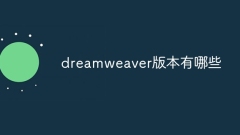
What versions of dreamweaver are there?
Dreamweaver versions can be divided into early versions, Adobe Creative Suite versions, independent versions, etc. Different versions provide different functions and features, such as basic web design, advanced functions, responsive design support, etc. Consider budget, feature needs, skill level, and integration with other Adobe products when choosing a version.
Apr 09, 2024 am 03:39 AM
What are the shortcut keys for Dreamweaver?
Dreamweaver shortcut keys can improve the efficiency of web development, including basic shortcut keys (such as Ctrl + N to create a new document), editing shortcut keys (such as Ctrl + F to find text), insertion shortcut keys (such as Ctrl + Shift + I to insert images), formatting Change shortcut keys (such as Ctrl + Shift + A to select all documents) and navigation shortcut keys (such as F5 to preview a web page).
Apr 09, 2024 am 03:45 AM
Hot Article

Hot Tools

Kits AI
Transform your voice with AI artist voices. Create and train your own AI voice model.

SOUNDRAW - AI Music Generator
Create music easily for videos, films, and more with SOUNDRAW's AI music generator.

Web ChatGPT.ai
Free Chrome extension with OpenAI chatbot for efficient browsing.

LoveStudy
AI tools for creating flashcards, quizzes, and notes for better learning.

JoyPix.ai
No-Camera Video Magic with JoyPix.ai! Turn yourself into an anime avatar and make perfect lip-sync videos - no filming required!





