
How to activate Douyin group buying
Douyin group purchase activation process: 1. Log in to the Creator Center and click the [My Store] option; 2. Click the [Open Group Purchase] menu, fill in the necessary information and submit; 3. Wait patiently for review. After the review is passed, enter [ My Group Purchase] page; 4. Claim the store information and fill in the group purchase product information; 5. Set the time and quantity limits and complete the product review; 6. At this point, the group purchase product is successfully put on the shelves and you can start selling it. This topic provides you with relevant articles, downloads, and course content for you to download and experience for free.
 160
160
 6
6
How to activate Douyin group buying

How to activate Douyin group buying
1. Log in to the Creator Center and click the [My Store] option. 2. Click the [Open Group Buying] menu, fill in the necessary information and submit. 3. Wait patiently for the review. After the review is passed, enter the [My Group Purchase] page. 4. Claim the store information and fill in the group purchase product information. 5. Set time and quantity limits and complete product review. 6. At this point, the group purchase products have been successfully put on the shelves and can be sold.
Apr 12, 2024 am 11:30 AM
Douyin group buying merchant application
1. Register and log in to Douyin account and complete real-name authentication. 2. Go to the Douyin group buying page and provide the merchant name, business license and other relevant information. 3. Then upload the product name, price, pictures and detailed description. After completing the above steps, submit the information for Douyin review. 4. After passing the review, the merchant can launch the Douyin group buying page, publish preferential activities and provide group buying services.
Apr 16, 2024 am 10:08 AM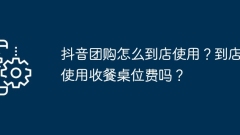
How to use Douyin group buying in store? Is there any charge for table seating when using the restaurant?
On the Douyin platform, Douyin group buying is a new force. With its strong traffic and rich merchant resources, it is very popular among consumers. So, do you know how to use Douyin group buying in store? Next, let me take you to understand it. 1. How to use Douyin group buying in store? 1. Download and register Douyin APP You need to download Douyin APP and complete the registration on your mobile phone. If you already have a Douyin account, you can go directly to the next step. 2. Find the group buying products. After logging into the Douyin APP, find the "Group Buying" channel at the bottom of the homepage. Here you can see various group buying products. You can browse the product list and find your favorite group purchase items based on your needs and interests. 3. Purchase group buying coupons and you can view the products on the group buying product details page
Apr 15, 2024 pm 12:00 PM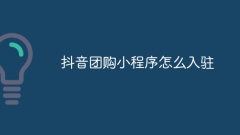
How to enter the Douyin group buying mini program
1. If you want to join Douyin group buying, you first need to register and log in to your Douyin account and complete real-name authentication. 2. Go to the Douyin group buying page and fill in the business information, such as name, business license and contact information. 3. Then upload the product information, including name, price, pictures and description. After completion, submit it for review, and Douyin will review the information. 4. After passing the review, merchants can launch group buying pages on the Douyin platform to provide consumers with preferential activities and group buying services.
Apr 12, 2024 am 11:07 AM
How to cancel real-name authentication for Douyin group purchase
How to cancel the real-name authentication of Douyin group purchase? In Douyin group purchase, the real-name authentication can be cancelled. Most users don’t know how to cancel the real-name authentication of Douyin group purchase. The next step is to remove the real-name authentication of Douyin group purchase brought by the editor. Method tutorial, interested users come and take a look! Douyin usage tutorial How to cancel real-name authentication for Douyin group purchase 1. First open the Douyin short video APP, enter the main page, click [My] and select [three horizontal lines] in the upper right corner; 2. Then expand the function bar on the right and slide Go to the bottom and select the [Settings] function; 3. Then jump to the settings page shown in the picture below and find [Account and Security]; 4. Then in the Account and Security interface, select the [Cancel Account] function; 5. Finally Go to the page to apply for account cancellation and click at the bottom
Mar 26, 2024 pm 01:56 PM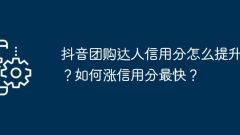
How to improve the credit score of Douyin group buying experts? How to increase your credit score the fastest?
On the Douyin platform, the group buying expert's credit score plays a crucial role, which is directly related to the exposure, promotion effect and income level of the expert on the platform. Therefore, group buying experts all hope to improve their credit scores to obtain more opportunities and resources. This article will delve into the methods of improving the credit scores of Douyin group buying experts, and help group buying experts better understand how to obtain higher credit scores on the platform. 1. How to improve the credit score of Douyin group buying experts? Quality service: Providing quality products and services is the basis for improving your credit score. Ensure that the products you promote are of high quality and your service is considerate, so that consumers can feel your integrity and professionalism. Interaction and communication: Maintain good interaction and communication with fans, respond to comments and private messages in a timely manner, and establish a good relationship of trust.
Mar 17, 2024 pm 03:31 PM
Hot Article

Hot Tools

Kits AI
Transform your voice with AI artist voices. Create and train your own AI voice model.

SOUNDRAW - AI Music Generator
Create music easily for videos, films, and more with SOUNDRAW's AI music generator.

Web ChatGPT.ai
Free Chrome extension with OpenAI chatbot for efficient browsing.

Ghibli Style
Transform photos into Ghibli-style artwork effortlessly.

VideoIdeas,ai
AI assistant for generating YouTube video scripts and ideas.





